

1 to 1 private chat. Invite your friends and 💬 discuss easily, address to address by just signing-in with your wallet. Create groups: public, or based on 🦄 NFT ownership : interact with the community holding the same NFTs that you hold 🔥
Express Protocol enables anyone to create their own NFT Marketplace or NFT DApp in just a matter of minutes at no development cost. It boosts liquidity across all the NFT DApps built on the protocol through the co-creation of NFTs and monetization of DApps.
🚀 NF-Tim by Creative Tim is the 1st NFT utility project based on Elrond for Developers & Designers! What is special about our projects is that our NFTs have real & instant applicable utilities: they will give you access to PRO products built by Creative Tim.
LIKN is a powerful, but simple Web3 component and protocol. Connect Web2 content to Web3, and solely mint content NFTs by URL. Share and Trade in different platforms and marketplaces. OpenAI empowers LIKN which can automatically generate NFT metadata.
Kvants.AI revolutionizes retail investing by offering a decentralized asset management platform that harnesses the power of AI-driven quantitative trading strategies. With a focus on tokenized hedge fund strategies, Kvants provides retail investors with unprecedented access to previously exclusive investment opportunities. By capitalizing on the advancements in artificial intelligence, Kvants.AI empowers individuals to maximize their investment potential in a transparent and secure environment. Through this innovative platform, traditional barriers to entry in the hedge fund market are dismantled, enabling a new era of democratized wealth management.
Soon app is a game-changer in the world of cryptocurrency investment. It is an automated investing platform that enables users to invest in various cryptocurrencies stress-free. Unlike other investment tools, Soon works with a dollar-cost averaging model, making it simpler for users to invest without the need to worry about when to buy or sell their digital assets. With Soon app, users can rest assured that their investments are in safe hands and being managed effectively by advanced algorithms. Investing in cryptocurrencies has never been easier, thanks to the innovative solution provided by Soon app.

CharacterAI
Personality Insights and Predictive Analytics

Box
Cloud Content Management Platform

Voicemod
Free Real Time Voice Changer & Modulator - Voicemod

DALL·E By OpenAI
GPT-3 Model for Image Generation

GPT-3 Recipe Builder
Generating Cooking Recipes with OpenAI's GPT-3 and Ruby
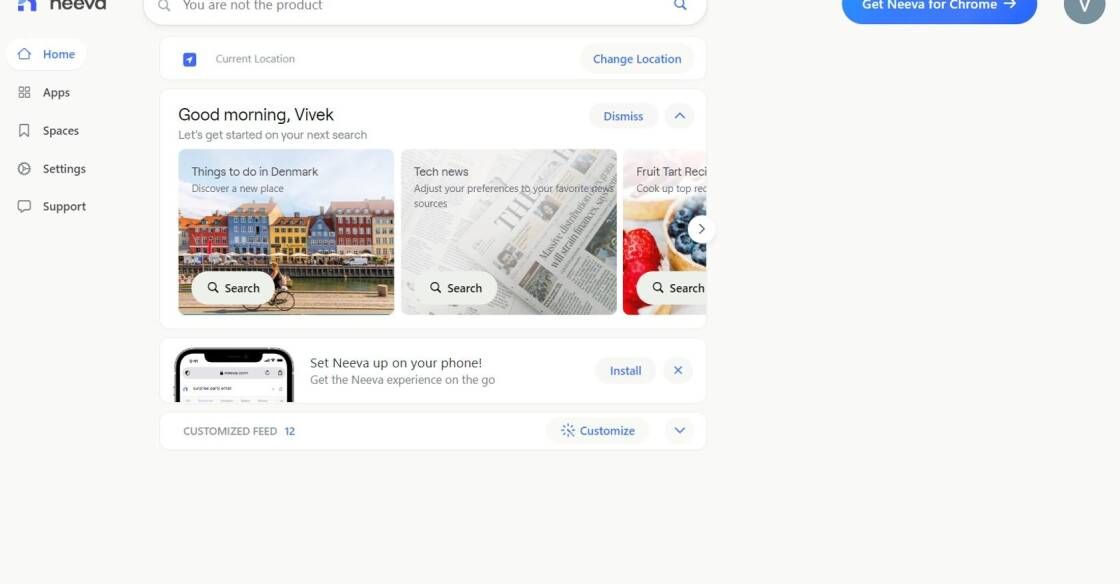
NeevaAI
The Future of Search

OpenAI For Coda
Automate hours of busywork in seconds with GPT-3 and DALL-E.
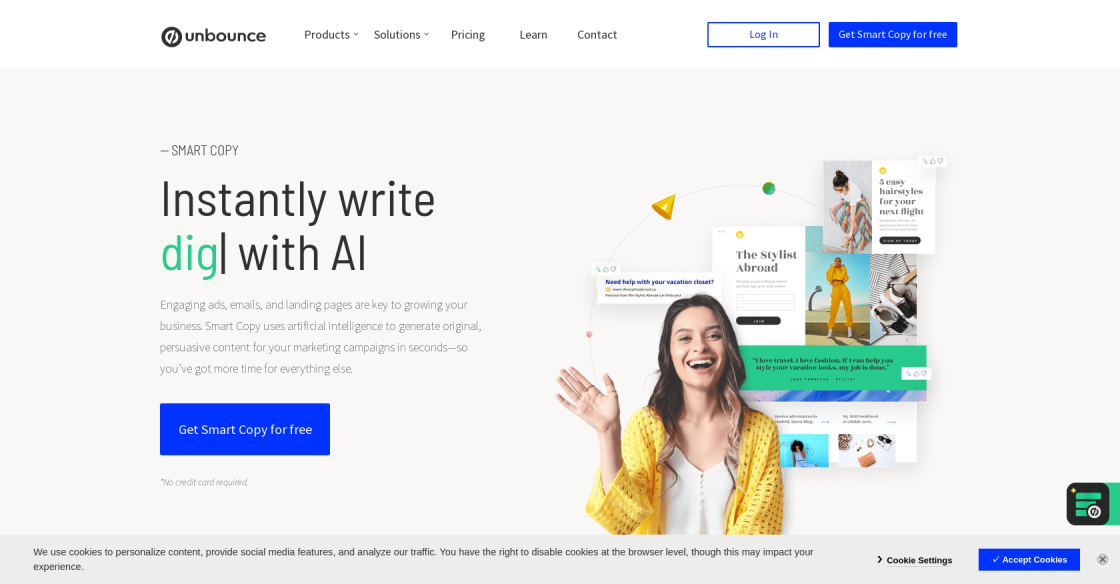
Unbounce
Smart Copy: AI Copywriting & Content Generator Tool | Unbounce
In recent years, Non-Fungible Tokens (NFTs) have gained immense popularity in the digital world. NFTs are unique digital assets that represent ownership of a specific item such as art, music, or video. With the increasing demand for NFTs, the need for an accessible and user-friendly platform to create them has become essential. This is where NFT Creator comes in - an application designed to enable users to create their own NFTs with ease. The app offers a variety of features that allow users to customize their NFTs according to their preferences. Users can choose from a selection of backgrounds and sizes, import their own images, use Artificial Intelligence (AI) to style their images, add text, filters, effects, and colors. Furthermore, NFT Creator enables users to store their NFT on the InterPlanetary File System (IPFS) and mint it on a testnet blockchain such as Binance, CELO, or Matic, and on the Polygon mainnet for free. With NFT Creator, anyone can now easily create their own unique and valuable digital asset.
NFT Creator is an app that allows users to create their own Non-Fungible Tokens (NFTs) from their phone or tablet.
Yes, users can create both static images and GIFs using NFT Creator.
Users can choose from a selection of backgrounds and sizes, import their own images, use Artificial Intelligence (AI) to style their images, add text, filters, effects, and colors.
Yes, you can store your NFT on the InterPlanetary File System (IPFS).
You can mint your NFT on a testnet blockchain such as Binance, CELO or Matic.
Yes, you can mint your NFT on the Polygon mainnet for free.
No, you don't need any technical knowledge to use NFT Creator. It's user-friendly and easy to use.
NFT Creator is free to download and use.
Yes, you can sell your NFTs created using NFT Creator on various NFT marketplaces.
Yes, NFT Creator is available on both iOS and Android devices.
| Competitor | Description | Key Features | Pricing |
|---|---|---|---|
| Mintable | A platform for creating, selling, and discovering NFTs | User-friendly interface, built-in marketplace, royalty system, gas-free minting | Free to mint, transaction fees apply |
| OpenSea | A decentralized marketplace for buying and selling NFTs | Large selection of NFTs, customizable storefronts, secondary sales royalties | 2.5% fee on sales |
| SuperRare | A curated platform for buying and selling rare digital art | Exclusive artist community, limited edition releases, social features | 15% commission on sales |
| Rarible | A platform for creating and selling unique digital assets | Customizable asset creation, social features, DAO governance | 2.5% fee on sales |
| Foundation | A curated platform for buying and selling digital art and collectibles | Exclusive artist community, invite-only membership, bidding system | 10% commission on sales |
NFT Creator: Everything You Need to Know
Non-Fungible Tokens (NFTs) have been in the spotlight lately, with several artists and celebrities selling their digital artwork for millions of dollars. NFTs are unique digital assets that are stored on a blockchain, making them tamper-proof and ensuring their authenticity. NFT Creator is an app that allows users to create their own NFTs easily and quickly from their mobile devices.
NFT Creator offers a user-friendly interface that makes it easy for anyone to create their own NFTs. Users can choose between static images or GIFs, select from a variety of backgrounds and sizes, and even import their own images. The app also features Artificial Intelligence (AI) capabilities that allow users to style their images in various ways.
In addition to the creation tools, NFT Creator offers a range of customization options. Users can add text, filters, effects, and colors to their NFTs to give them a unique look and feel. Once the NFT is complete, it can be stored on the InterPlanetary File System (IPFS), which ensures that the NFT cannot be altered or deleted.
The app also allows users to mint their NFTs on a testnet blockchain such as Binance, CELO, or Matic. This feature is particularly useful for those who want to try out the NFT creation process before minting their creations on the mainnet. For those ready to take the plunge, NFT Creator also supports minting on the Polygon mainnet for free.
Overall, NFT Creator is a powerful and easy-to-use app that makes it possible for anyone to create their own NFTs. With its wide range of customization options and support for multiple blockchains, NFT Creator is an excellent choice for artists, creators, and collectors looking to explore the world of NFTs.
TOP