

Recap is a popular Google Chrome extension that provides users with a unique and efficient way to summarize lengthy webpages. With the integration of ChatGPT, an advanced AI model, the extension delivers accurate and concise summaries of any webpage, making it easier for users to extract important information without having to spend hours reading through pages upon pages of content. Recap is perfect for anyone looking to save time and streamline their online research process. Whether you're a student, a professional, or just an avid reader, this extension is a must-have tool that will make your life a lot easier.
Bard for Google Pro is a ground-breaking AI-powered Chrome extension that allows users to access Bard AI results simultaneously with their regular Google search results. This innovative tool supports conversational chats, dark mode, and multiple search engines, making it the ultimate productivity booster for internet researchers and professionals alike. With Bard for Google Pro, you can get instant access to trustworthy and accurate information without having to leave your search engine result page. Join the revolution of seamless online research today with Bard for Google Pro.
Wonderplan is an innovative tool that helps travelers generate personalized, seamless travel plans. With a user-friendly interface, Wonderplan allows travelers to input their travel preferences and desired experiences, such as adventure, relaxation, or cultural exploration. The tool then uses advanced algorithms to suggest ideal destinations, accommodations, and activities based on the user's inputs. From booking flights and hotels to creating itineraries and suggesting local hotspots, Wonderplan streamlines the travel planning process. Whether planning a solo adventure or a family vacation, Wonderplan offers a stress-free and customizable experience for all types of travelers.
Relume Ipsum is an innovative tool that assists designers to create copy without the need of leaving Figma. With its advanced features, users can effortlessly generate and insert placeholder text into their designs. This powerful tool is designed to save time by automating the otherwise tedious process of copywriting. With Relume Ipsum, designers can focus on the creative aspects of their work, while the tool takes care of generating relevant placeholder text. Its user-friendly interface makes it easy for designers to use, and the results are nothing short of impressive. Relume Ipsum is undoubtedly a must-have tool for designers looking to streamline their workflow.
ReadEasy.ai is a revolutionary tool that simplifies text for everyone who struggles with reading or comprehending complex content. This innovative software uses advanced algorithms to analyze and restructure sentences, making them easier to understand without losing their original meaning. With ReadEasy.ai, users can enjoy an effortless reading experience, improve their language skills, and access information that was once beyond their reach. Whether you are a student, a professional, or just an avid reader, ReadEasy.ai can help you achieve your goals and enhance your cognitive abilities. Discover how this cutting-edge tool can transform your reading experience today!
GPT for Sheets is an innovative Google Sheets function that enables users to quickly and easily get help with various tasks. With the GPT function, users can receive support with inspiration, categorization, translation, correction, and summarization. This powerful tool provides an efficient way for users to complete tasks quickly and accurately. Plus, it's easy to use and integrates seamlessly into your existing workflow.
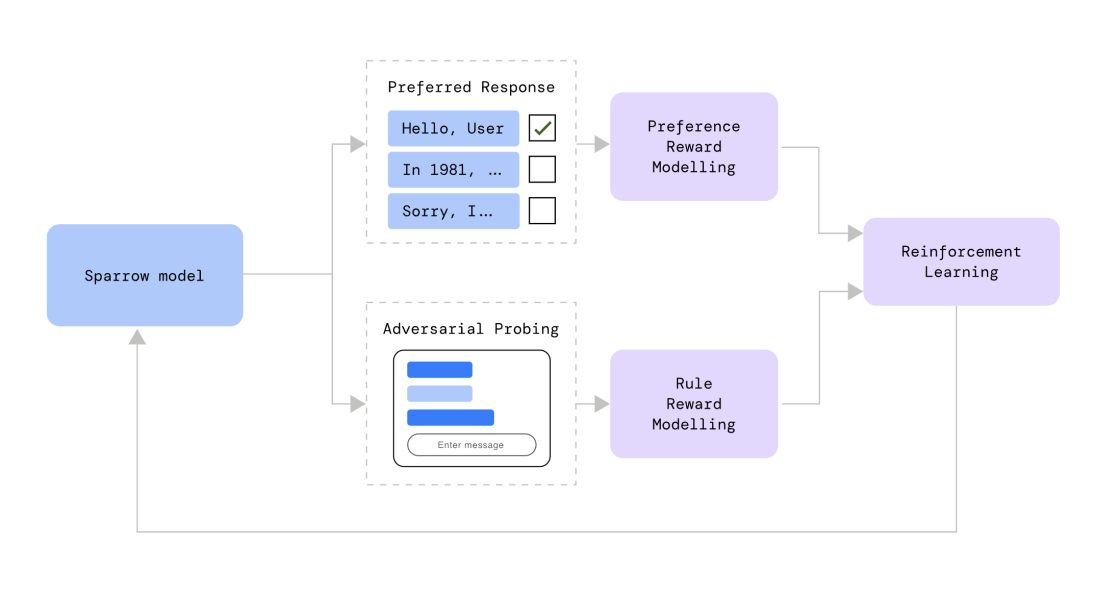
Deepmind Sparrow AI
[2209.14375] Improving alignment of dialogue agents via targeted human judgements

Med-PaLM
AI Powered Medical Imaging

QuickBooks
QuickBooks®: Official Site | Smart Tools. Better Business.

Speechify
Best Free Text To Speech Voice Reader | Speechify

Perplexity AI: Bird SQL
A Twitter search interface that is powered by Perplexity’s structured search engine
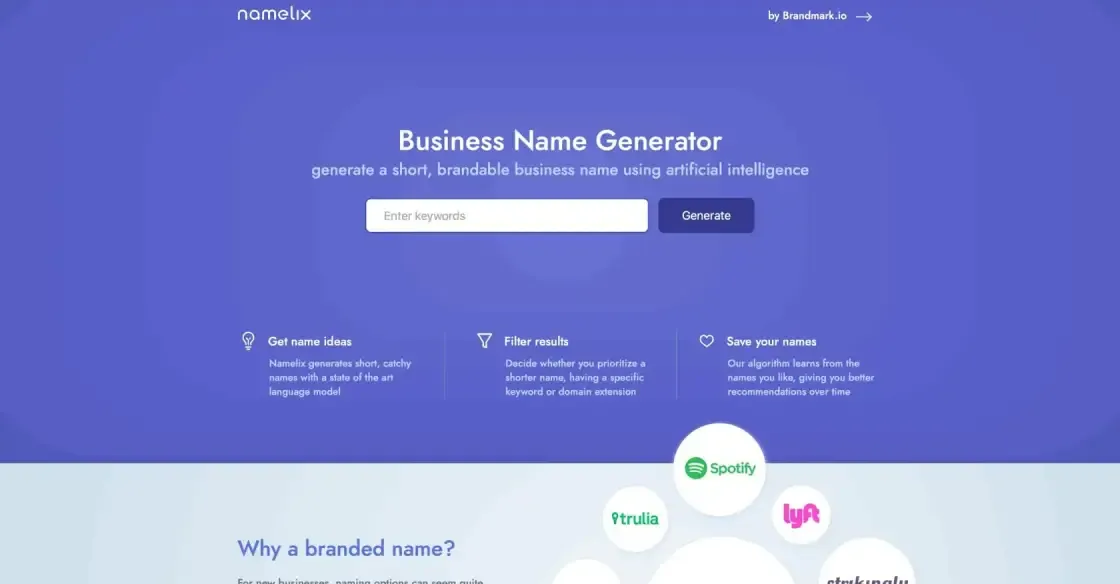
Namelix
Business Name Generator - free AI-powered naming tool - Namelix
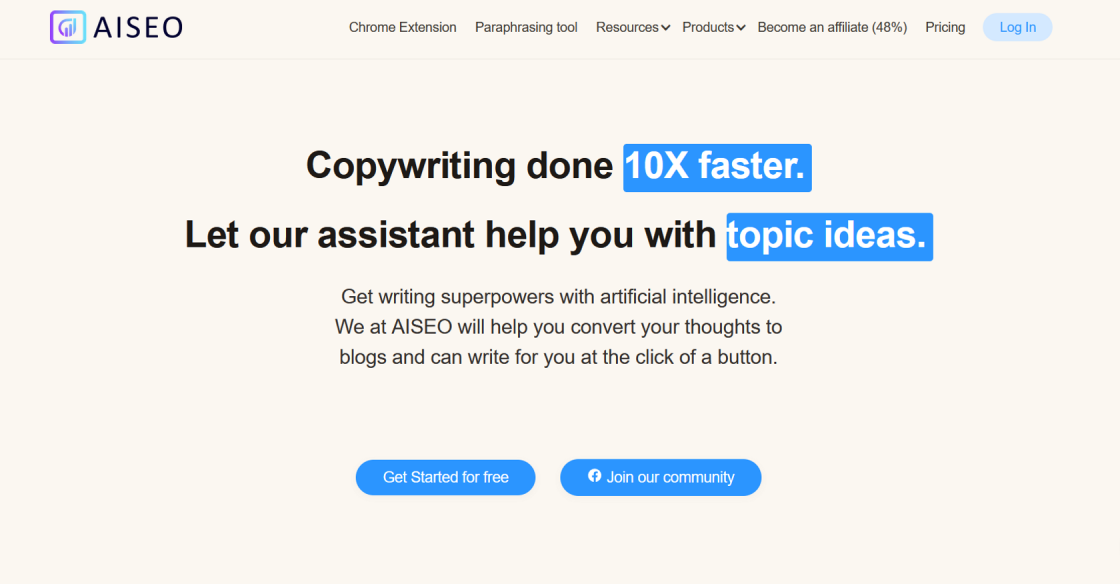
AISEO
AISEO - AI writing assistant, Copywriting & Paraphrasing Tool
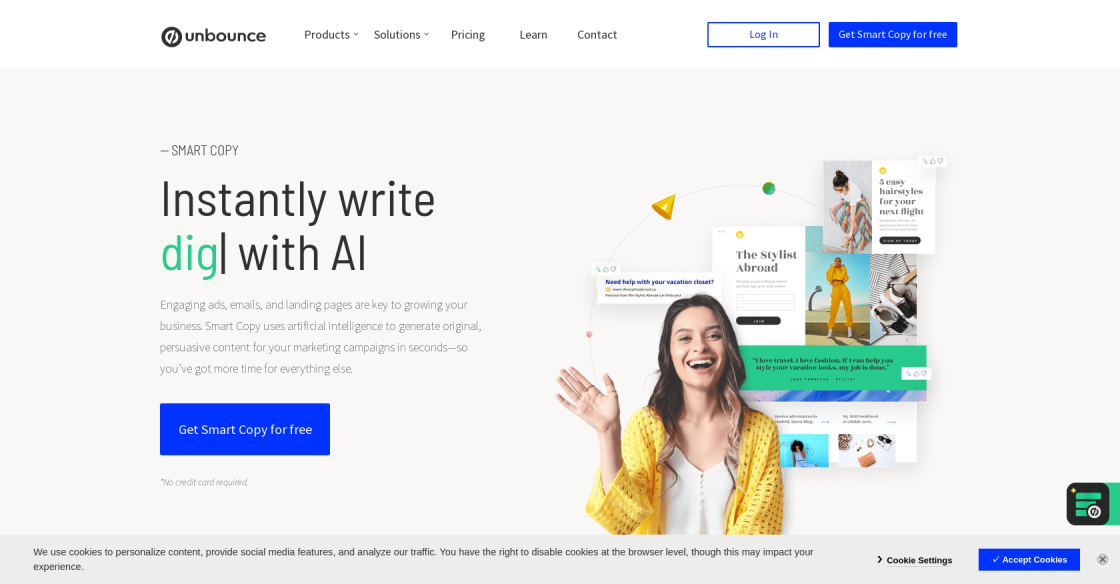
Unbounce
Smart Copy: AI Copywriting & Content Generator Tool | Unbounce
OppenheimerGPT is an innovative MacOS menubar application that revolutionizes user experience by offering simultaneous access to ChatGPT and Bard AI tools. With OppenheimerGPT, users can now enjoy a seamless and efficient workflow without the hassle of constantly switching between tabs. This powerful application provides a one-stop solution for all your conversational needs, making it an indispensable tool for writers, researchers, and anyone seeking to enhance their productivity.
One of the standout features of OppenheimerGPT is its integration of two cutting-edge AI technologies: ChatGPT and Bard. ChatGPT offers a state-of-the-art language model that excels in generating human-like responses and engaging in meaningful conversations. On the other hand, Bard is a powerful tool specifically designed for assisting with creative writing tasks, such as poetry or story generation.
By combining these two powerful AI tools into a single user-friendly interface, OppenheimerGPT opens up a world of possibilities for both professional and personal use. Whether you need assistance with writing, brainstorming ideas, or simply engaging in thought-provoking conversations, OppenheimerGPT is here to elevate your creative process.
Moreover, OppenheimerGPT's MacOS menubar integration ensures that it is easily accessible at all times, enabling users to utilize its capabilities with just a few clicks. No more wasting time or productivity by switching between multiple tabs or applications; OppenheimerGPT streamlines your workflow, allowing you to focus on what truly matters – unleashing your creativity and achieving your goals.
In conclusion, OppenheimerGPT stands as a groundbreaking application that brings the power of ChatGPT and Bard AI tools together, offering a seamless user experience and maximizing productivity. Say goodbye to the frustrations of countless tab switching and welcome a new era of effortless multitasking with OppenheimerGPT.
OppenheimerGPT is a MacOS menubar app designed to enhance user experience by allowing simultaneous access to ChatGPT and Bard AI tools without the need to switch between tabs.
OppenheimerGPT functions as a convenient menubar app for MacOS, providing quick and easy access to both ChatGPT and Bard AI tools within the same interface. Users can seamlessly switch between the two tools without the hassle of navigating different tabs.
Using OppenheimerGPT offers a seamless and efficient user experience. It eliminates the need to toggle between tabs when utilizing ChatGPT and Bard AI tools, enhancing productivity and saving time.
No, OppenheimerGPT is specifically designed for MacOS users. It may not be compatible with other operating systems.
The pricing details for OppenheimerGPT may vary. Please check the official website or documentation for information regarding any associated costs.
OppenheimerGPT can be downloaded from the official website or through authorized app distribution platforms for MacOS.
Yes, OppenheimerGPT needs an active internet connection to access and utilize ChatGPT and Bard AI tools.
OppenheimerGPT requires a MacOS operating system. Please refer to the official documentation for detailed system requirements and compatibility information.
Customization options in OppenheimerGPT may vary. Some settings, such as interface themes or display preferences, may be customizable. Refer to the app's settings or documentation for more details.
The availability of customer support for OppenheimerGPT depends on the developer or the platform it is downloaded from. Check the official website or support page for any available assistance options.
| Competitor | Description |
|---|---|
| ChatGPT Plus | A standalone web application for chat-based interaction. |
| ChatGPT API | Offers an API for integrating ChatGPT into other systems. |
| Bard AI | A separate MacOS menubar app for interactive storytelling. |
| Copilot by OpenAI | A VS Code extension for AI-powered code completion. |
| GPT-3 Playground | An online platform to experiment and interact with GPT-3. |
| DeepAffects API | Provides emotional and sentiment analysis APIs. |
| Watson Assistant | IBM's AI-powered virtual assistant for businesses. |
| LUIS (Language Understanding) | Microsoft's NLU service for building conversational AI. |
OppenheimerGPT is a MacOS menubar app that offers users the convenience of accessing both ChatGPT and Bard AI tools simultaneously. This innovative tool eliminates the hassle of constantly switching between tabs, providing a seamless and efficient user experience. By incorporating OppenheimerGPT into your workflow, you can enhance your productivity and streamline your tasks. With its user-friendly interface and powerful capabilities, OppenheimerGPT is a valuable addition for MacOS users in need of a comprehensive AI solution.
TOP