

Logopony stands as an exceptional logo generator, empowering users to effortlessly craft exquisitely designed logos that stand the test of time. With Logopony, individuals can unlock their creative potential and create stunning brand symbols without any hassle. This innovative platform offers a seamless experience, allowing users to easily navigate through a plethora of design options. With Logopony's user-friendly interface and a vast range of customization features, anyone can bring their vision to life and produce captivating logos that capture the essence of their brand. Experience the power of Logopony and revolutionize your logo design process today.
Logo mockups are an essential tool for businesses looking to showcase their brand and its identity. However, creating a custom 3D mockup from scratch can be time-consuming and challenging. Luckily, the Premium 3D Mockup Generator is here to help. This cutting-edge tool allows users to generate stunning, realistic logo mockups in minutes, without any specialized design skills. With this powerful mockup generator, businesses can easily create a professional and visually impressive representation of their brand that is sure to impress their customers.
LogoMakr is a simple and user-friendly online logo maker that comes packed with powerful customization tools. It provides an easy way for businesses, startups, and individuals to create high-quality logos without the need for any design experience. With LogoMakr, users can choose from a wide variety of icons, fonts, and colors to create their unique logo in just a few clicks. The platform is designed to be intuitive and straightforward, making it a popular choice for anyone looking to create a professional-looking logo quickly and easily.
Corel Draw is one of the most popular vector graphics editors used by designers and digital artists. The software provides a comprehensive suite of tools for creating and editing vector graphics that can be used in a variety of applications such as print, web, and multimedia design. Corel Draw offers an intuitive interface, powerful tools, and a range of features that make it an ideal choice for both beginners and professionals. With its ability to scale images without losing quality, Corel Draw is a valuable tool for creating high-quality designs that can be used in a variety of settings.
Pixelmator Pro is a groundbreaking image editing software that has taken the Mac world by storm. With its intuitive user interface, powerful features, and stunning design, Pixelmator Pro is the go-to choice for creative professionals, digital artists, and anyone looking to enhance their photos and graphics with ease. This software is designed exclusively for Mac, providing a seamless experience that allows users to focus on their creative work without any distractions. In this article, we will explore the exciting features of Pixelmator Pro and how it can take your image editing game to the next level.
Creating a unique, professional logo for your business can be a daunting task. But with Brandmark's free AI-powered design tools, you can get color and font ideas to help you create the perfect logo for your business. With these powerful tools, you can quickly and easily create a unique logo that is sure to make your business stand out.

CharacterAI
Personality Insights and Predictive Analytics

Write Stable Diffusion Prompts
How to Write an Awesome Stable Diffusion Prompt

FakeYou
FakeYou. Deep Fake Text to Speech.

Chai
AI Writing Assistant

Speechify
Best Free Text To Speech Voice Reader | Speechify
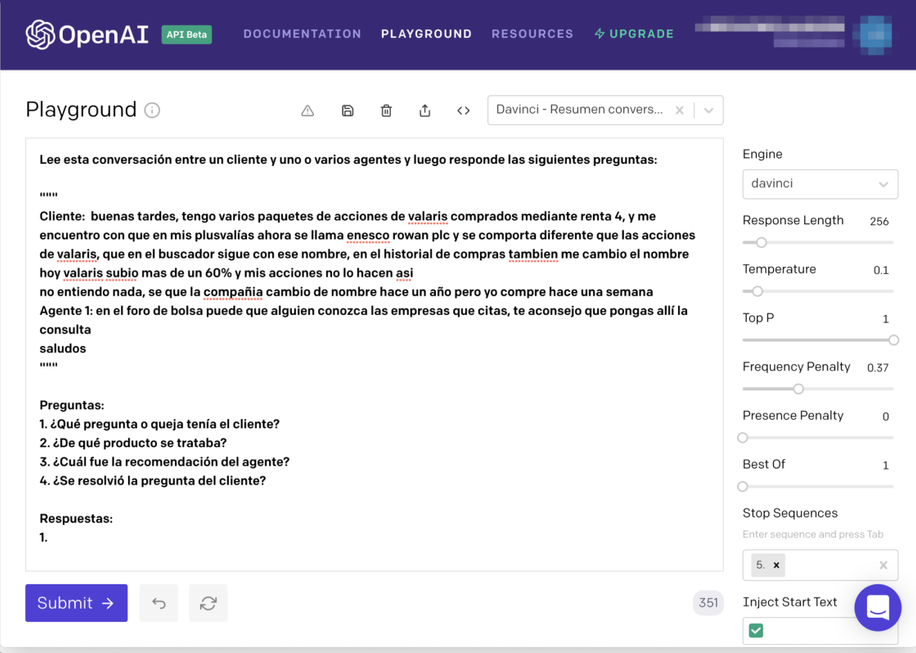
Spanish-speaking Banking Agent
Can GPT-3 help during conversations with our Spanish-speaking customers?

Voicemaker
Voicemaker® - Text to Speech Converter

Soundraw
AI Music Generator - SOUNDRAW
Paint.NET is a free image and photo editing software that has gained immense popularity among graphic designers, photographers, and hobbyists alike. This powerful tool is equipped with a range of features that allow users to edit images, create graphics, and design logos with ease. Developed by Rick Brewster and his team, Paint.NET is a user-friendly platform that offers a wide range of editing tools and special effects to enhance the visual appeal of your images. With its intuitive interface, this software allows you to work seamlessly with layers, blend modes, and filters to achieve professional-looking results. Whether you are an amateur looking to improve your photo editing skills or a professional designer seeking a reliable editing software, Paint.NET is an ideal choice. In this article, we will delve into the key features of Paint.NET and explore some of the ways in which it can be used to enhance your images and designs.
Paint.NET is a free image and photo editing software used to edit photos, create graphics and logo designs.
Yes, Paint.NET is user-friendly and easy to use even for beginners.
No, Paint.NET is only available for Windows operating systems.
Yes, Paint.NET supports layers which allows you to work on different parts of an image separately.
Yes, Paint.NET allows you to resize your images to your desired dimensions.
Yes, Paint.NET has a text tool that enables you to add text to your images.
Yes, Paint.NET has a magic wand tool that enables you to select and remove backgrounds from images.
Paint.NET is a good alternative to Adobe Photoshop for basic photo editing tasks.
Paint.NET has some limitations compared to professional-grade software like Adobe Photoshop, however, it is still a powerful tool for image editing and graphic design.
Paint.NET can be downloaded for free from the official website: www.getpaint.net.
| Competitor | Description | Key Features | Price |
|---|---|---|---|
| GIMP | A free and open-source image editing software | Advanced tools for image manipulation, customizable interface, support for third-party plugins | Free |
| Adobe Photoshop | A professional-grade image editing software | Advanced tools for image manipulation, support for layers and masks, extensive library of filters and effects | Starts at $20.99/month |
| Affinity Photo | A professional-grade image editing software | Advanced tools for image manipulation, support for layers and masks, extensive library of filters and effects | One-time purchase of $49.99 |
| Pixlr | A web-based image editing software | Basic tools for image manipulation, support for layers and masks, extensive library of filters and effects | Free with ads or $4.90/month |
Paint.NET is a free image and photo editing software that provides users with a range of tools for editing photos, creating graphics, and designing logos. This software is ideal for beginners as well as professionals who want to edit images without investing in expensive software.
One of the key features of Paint.NET is its user-friendly interface, which makes it easy for anyone to use. Whether you want to crop an image, adjust brightness and contrast, or add text to an image, you can do it all with just a few clicks.
Another great feature of Paint.NET is its ability to work with layers. This means you can edit different parts of an image separately, without affecting the rest of the image. This is particularly useful when creating complex designs or editing photos with multiple elements.
Paint.NET also offers a range of filters and effects that can be applied to your images. These include blurs, distortions, and color adjustments, among others. These filters and effects can help you create unique and visually appealing images.
In addition to its editing tools, Paint.NET also allows you to create vector-based graphics and logos. This means you can create high-quality graphics that can be resized without losing their quality. This is particularly useful when creating logos or other designs that need to be used in different sizes and formats.
Overall, Paint.NET is a powerful and versatile image editing software that offers a range of tools for editing photos, creating graphics, and designing logos. Best of all, it's completely free and easy to use, making it a great option for both beginners and professionals alike.
TOP