

JustBlog.ai is an innovative platform that enables users to create professional, high-quality blogs easily and efficiently. With JustBlog's advanced features, users can create engaging, visually appealing content without the need for technical skills or coding knowledge. JustBlog.ai automates tasks such as SEO optimization, content creation suggestions, and post publication scheduling to help bloggers focus on their content. Whether you're a seasoned blogger or just starting, JustBlog.ai makes it effortless to create and publish outstanding blogs that stand out among the competition.
Smodin is an innovative writing assistance platform that caters to the needs of students, writers, and internet workers by providing them with a range of tools and apps to improve their writing skills. It offers a comprehensive suite of features that includes a text rewriter, plagiarism checker, auto citation machine, summarizer, and multi-lingual translator. With its user-friendly interface and advanced technology, Smodin is the perfect solution for anyone looking to enhance their writing abilities and streamline their daily writing tasks. Whether you're a student, a writer, or a busy professional, Smodin can help you achieve your writing goals with ease and efficiency.
The advent of artificial intelligence (AI) has revolutionized almost every aspect of human life, and it has now stepped into the realm of screenwriting. AI-powered screenwriting tools have emerged as a game-changer in the entertainment industry, offering an innovative way to write scripts with ease and efficiency. By harnessing the power of AI, these tools can generate unique characters, plotlines, and dialogues, making the screenwriting process faster and more accurate. With the help of AI screenwriting tools, writers can now focus on their creativity and storytelling skills while leaving the mundane tasks to technology.
Present AI is an amazing tool to help you quickly create beautiful presentations. With a wide selection of visuals to choose from, such as Low Poly, Cyberpunk, Surrealism, Anime, Realism, Memphis Design, Fantasy, and Cartoon, you can create stunning presentations to fit any theme. You can also enter your own text to personalise the presentation to suit your needs. Get ready to be blown away with what Present AI has to offer!
SEO.ai is revolutionizing the way businesses approach SEO and content creation. Through their world-leading generative artificial intelligence, SEO.ai enables companies to quickly and easily generate high-quality SEO keyword research and AI copywriting. Their innovative platform provides users with the tools they need to create content that stands out and drives results. With SEO.ai, businesses have the power to take their SEO and content marketing strategies to the next level.
Welcome to Writely! We are here to make the art of writing accessible to everyone. Our mission is to provide resources that help you express yourself more effectively. Whether you need to cut down on your words, elaborate further, or simply rephrase a sentence, Writely has the tools you need. With our easy-to-use platform and comprehensive library of writing tips and tricks, you can access the writing help you need to craft your best work.

ChatGPT Plus
Introducing ChatGPT

Canva Text-to-Image
AI-Generated Graphics

Midjourney
AI art generator based on Stable Diffusion. Their website describes them as "an independent research lab exploring new mediums of thought and expanding the imaginative powers of the human species."

Copy.ai
Copy.ai: Write better marketing copy and content with AI

Wordtune
Wordtune | Your personal writing assistant & editor

Speechify
Best Free Text To Speech Voice Reader | Speechify

AI Image Enlarger
AI Image Enlarger | Enlarge Image Without Losing Quality!
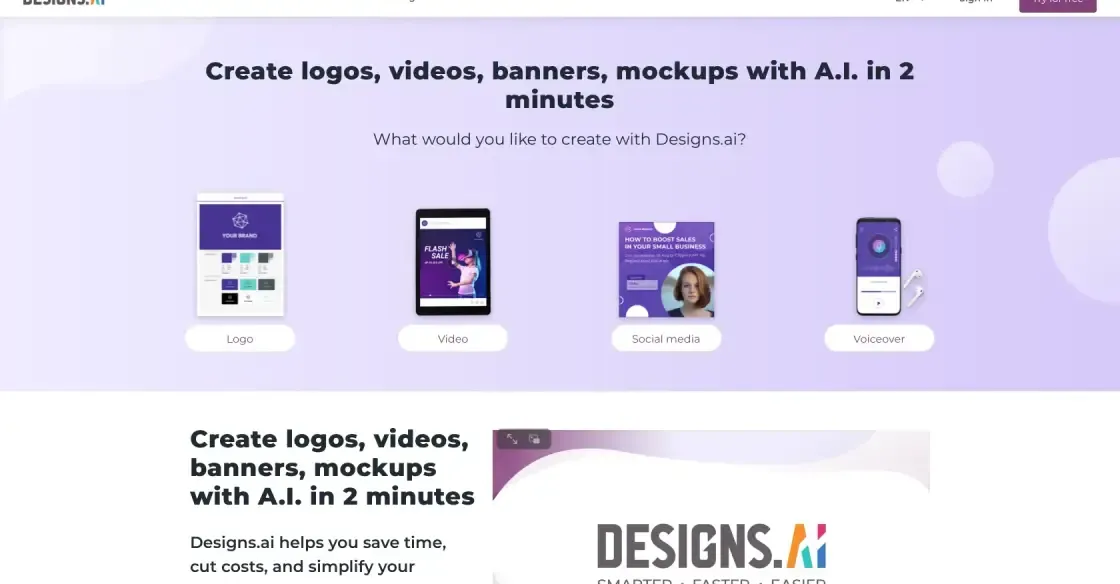
Designs AI
AI-Generated Graphics
PaperPal is an innovative and powerful online academic writing tool that has been designed to help researchers and writers improve their manuscripts and detect language errors. With its advanced AI-powered technology, PaperPal offers users access to a range of features that enable them to enhance the quality of their writing in real-time. The tool is capable of detecting language and grammar errors and can provide instant suggestions for improvement. One of the significant benefits of using PaperPal is that it has been trained on millions of editorial corrections, making it highly effective at identifying subject-specific language improvements that are relevant to the user's topic or area of interest. The tool's cutting-edge machine learning technology allows it to learn from the user's writing patterns and offer in-depth suggestions for enhancing the structure, tone, and style of their work. Overall, PaperPal is a dynamic and user-friendly online writing tool that can help researchers produce high-quality manuscripts that are free of language errors and polished to perfection.
PaperPal is an AI-powered online academic writing tool and grammar checker designed to help researchers polish their manuscripts, detect language errors, and provide instant in-depth suggestions for improvement.
PaperPal uses cutting-edge machine learning, trained on millions of editorial corrections, to suggest subject-specific language improvements in real-time as users write.
PaperPal is designed for researchers who want to improve their academic writing and ensure it is error-free.
PaperPal is specifically designed for academic writing documents such as manuscripts and research papers.
PaperPal's grammar checker is highly accurate as it is powered by advanced machine learning algorithms that have been trained on millions of editorial corrections.
Yes, PaperPal is user-friendly and easy to use for researchers of all levels.
Yes, PaperPal provides in-depth suggestions for improvement to help researchers enhance their writing.
No, PaperPal is not designed for document translation.
PaperPal offers both free and paid versions. The free version has limited features, while the paid version offers more advanced tools and features.
To get started with PaperPal, simply visit the website and sign up for a free or paid account. Once you have registered, you can start using the tool immediately.
| Competitor | Description | Key Features | Price |
|---|---|---|---|
| Grammarly | AI-powered writing assistant | Advanced grammar checking, contextual suggestion, plagiarism detection | Free (with limited features) or premium plan at $11.66/month |
| ProWritingAid | Writing improvement software | Grammar and style checking, contextual thesaurus, overused word detection | Free (with limited features) or premium plan at $20/month |
| Hemingway Editor | Writing tool that focuses on clarity and simplicity | Highlighting of complex sentences, adverbs, and passive voice | Online version for free or desktop app at $19.99 |
| Ginger Software | Writing assistant with AI-powered grammar checker | Advanced grammar and spelling checker, sentence rephraser, text reader | Free (with limited features) or premium plan at $20.97/month |
PaperPal is an online academic writing tool that leverages artificial intelligence to assist researchers in refining their manuscripts, detecting language errors, and providing extensive suggestions for improvement. It is an AI-powered grammar checker that uses machine learning to suggest language improvements in real-time as users write, based on millions of editorial corrections. The platform is designed to provide subject-specific suggestions and improve the language quality of academic writing. With its cutting-edge technology, PaperPal is a valuable tool for researchers who need to polish their manuscripts and improve their writing skills.
TOP