

The Poemacrostic Acrostic Poem Generator is a powerful tool that allows you to create personalized and meaningful acrostic poems. With this free online tool, you can generate unique poems based on a word of your choice and adjust the tone, style, and mood to match your preferences. Whether you want to express your emotions or convey a message to someone special, Poemacrostic Acrostic Poem Generator has got you covered. With an easy-to-use interface and multiple customization options, creating beautiful and original acrostic poems has never been easier.
DoodleTale is an innovative app that strives to enrich children's cognitive abilities through fun and interactive experiences. This educational app is designed to boost children's creativity, motor skills, and imaginative capabilities by offering customizable and immersive coloring experiences. Developed in collaboration with certified pedagogues, DoodleTale features a myriad of engaging tools and characters that allow children to create their own unique coloring book pages. With its intuitive design and user-friendly interface, DoodleTale has become a popular choice among parents and educators who seek to foster their children's creativity and help them learn in a fun way.
Writefull is a revolutionary AI-powered writing assistant designed to enhance your writing skills. It offers an extensive database of real-world usage examples, allowing you to find the perfect words and phrases for your text. With Writefull, you can easily access accurate and up-to-date examples of words and phrases used in context, making it an essential tool for anyone looking to improve their writing skills. Whether you are a student, professional writer, or simply looking to improve your communication skills, Writefull is the perfect solution.
Readable is a powerful tool that can help you improve the quality of your writing. With its advanced algorithms, this platform analyzes your text and offers feedback to help you enhance its readability. Whether you're a professional writer or a student, Readable can be a valuable asset in your arsenal. By highlighting areas where your writing may be unclear or difficult to understand, it can help you communicate your ideas more effectively. With Readable, you can work smarter, not harder, and achieve better results with your writing.
Inklewriter is a powerful and user-friendly online tool designed to create interactive stories for free. This innovative platform has been specifically developed to help writers bring their ideas to life, by providing them with a range of intuitive features and tools to craft engaging, interactive stories that captivate audiences. With Inklewriter, users can easily add branching paths, multiple endings, and other interactive elements to their stories, making them more immersive and engaging. Whether you're a seasoned writer or just getting started, Inklewriter offers an easy-to-use interface and a wealth of creative possibilities to help you tell your story in a unique and compelling way.
Movio's AI Valentine is revolutionizing the way people create videos. With its innovative technology, Movio has enabled users to create videos using artificial intelligence talking avatars without the need for traditional expensive video shooting and editing processes. This tool has made video creation more accessible and easier than ever before, making it a game-changer in the world of online video production.

CodeVox
This Tool Lets You Program an Entire App With One Voice Command

GPT-3 Road Trip Plans For 2021 By CarMax
AI Plans a Road Trip | CarMax
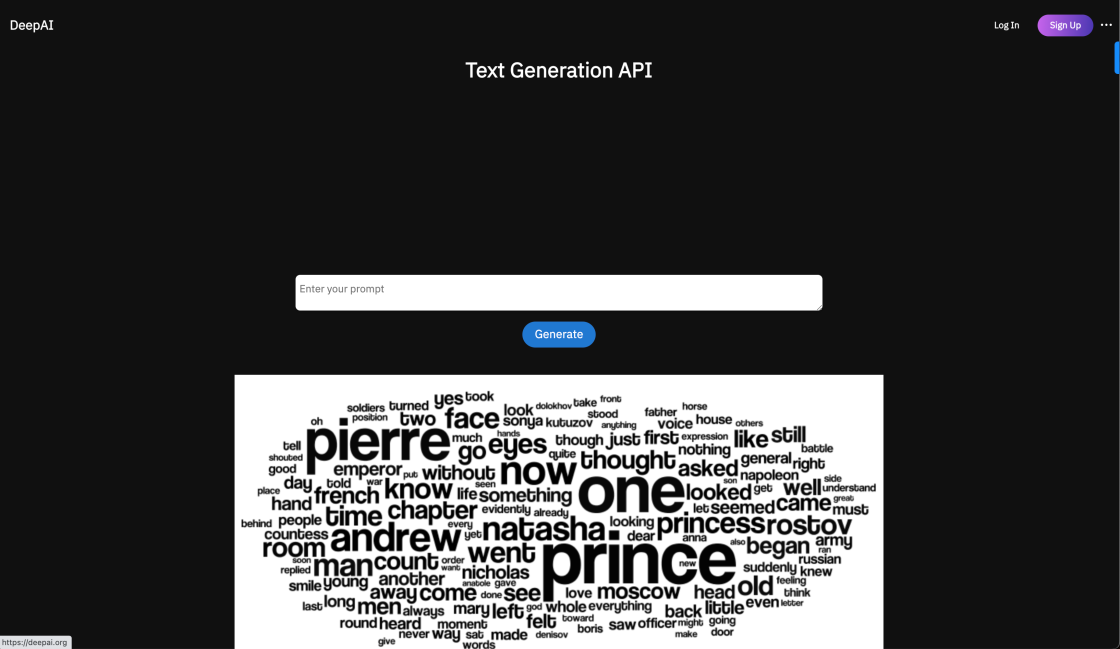
DeepAI Text Generator
Text Generation API | DeepAI

VidIQ
Boost Your Views And Subscribers On YouTube - vidIQ

QuickTools By Picsart
Comprehensive Online Image Tools | Quicktools by Picsart
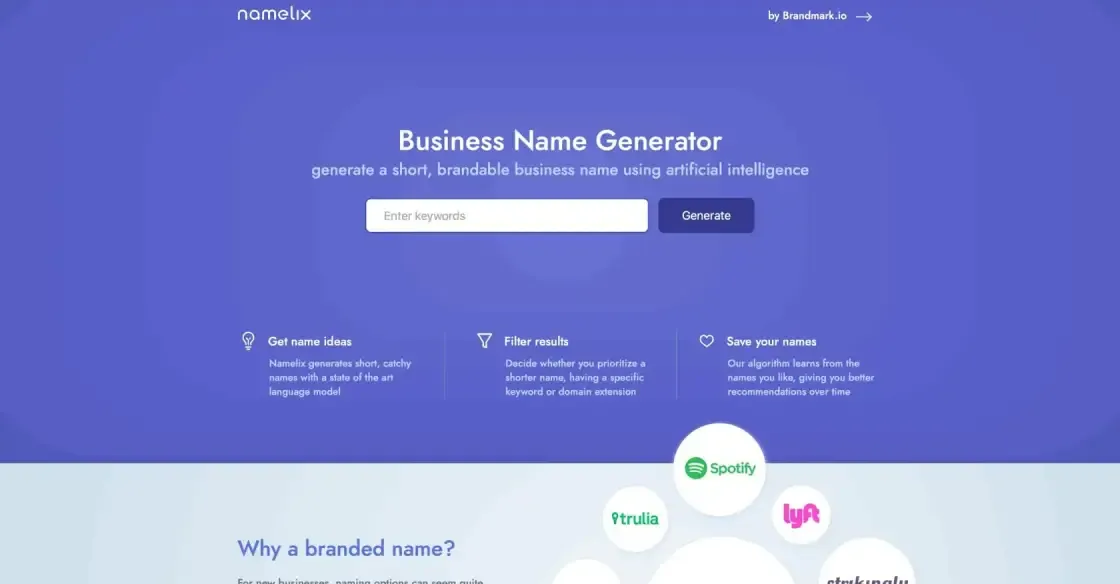
Namelix
Business Name Generator - free AI-powered naming tool - Namelix

OpenAI For Coda
Automate hours of busywork in seconds with GPT-3 and DALL-E.

Nijijourney
NijiJourney AI for the anime fans. The new niji model is tuned with a fine eye to produce anime and illustrative styles. It has vastly more knowledge of anime, anime styles, and anime aesthetics. It's great at dynamic and action shots, and character-focused compositions in general.
In today's fast-paced world, time is of the essence, especially when it comes to document editing and sharing. Papier is a revolutionary writing assistant that aims to simplify the process of document editing and sharing by providing users with a fast and efficient platform to edit and share documents. With Papier, users can easily collaborate with their peers and make real-time changes to documents, making the editing process more streamlined and hassle-free. The platform is designed to cater to the needs of professionals, students, and anyone who needs to edit and share documents regularly. Papier offers a range of features such as advanced editing tools, document sharing options, and real-time collaboration, all of which make it a must-have tool for anyone who wants to improve their document editing and sharing experience. Whether you are working on a project or need to share a document with your colleagues, Papier has got you covered. So, why wait? Sign up for Papier today and take your document editing and sharing experience to the next level!
Papier is a writing assistant that helps in editing and sharing documents quickly and efficiently. It uses AI to improve writing, grammar, and style.
Papier offers a free trial period for new users, after which users need to subscribe to a paid plan to continue using the service.
Yes, Papier works with all file formats including Microsoft Word, Google Docs, and PDFs.
Yes, Papier provides suggestions for improving writing, grammar, and style. It also provides synonyms for commonly used words to make writing more engaging.
Yes, Papier has a mobile app that can be downloaded from both the App Store and Google Play.
Yes, Papier uses advanced security protocols to ensure the safety of users' data, such as SSL encryption and two-factor authentication.
Yes, Papier allows users to collaborate on documents with others in real-time, making it easy to share ideas and make changes together.
Yes, users can customize the suggestions provided by Papier based on their preferences and writing style.
Yes, Papier has a dedicated customer support team available 24/7 to help users with any issues they may encounter.
Papier is known for its advanced AI technology that provides accurate and helpful suggestions for improving writing. It is also user-friendly and offers a range of features for editing and collaborating on documents.
| Competitor | Description | Main Features | Pricing |
|---|---|---|---|
| Grammarly | Writing assistant that checks for grammar, spelling, and punctuation errors. | AI-powered writing suggestions, plagiarism checker, tone detector. | Free, Premium ($11.66/month), Business (custom pricing). |
| Hemingway Editor | Writing tool that helps simplify and clarify writing. | Highlights complex sentences, suggests simpler alternatives, analyzes readability. | $19.99 one-time purchase. |
| ProWritingAid | Writing assistant that checks for grammar, style, and structure issues. | In-depth reports on writing style, suggestions for improvement, integrations with popular writing software. | Free, Premium ($79/year), Premium Plus ($89/year). |
Papier is a revolutionary writing assistant that offers numerous benefits to its users. It is an online platform that helps individuals edit and share their documents quickly and efficiently. Here are some things you should know about Papier.
Firstly, Papier uses advanced algorithms and artificial intelligence to provide accurate suggestions on grammar, spelling, and vocabulary usage. This feature helps users to improve the quality of their writing by eliminating errors and enhancing the flow of their text.
Secondly, Papier is user-friendly and easy to use. The platform has a simple and intuitive interface that allows users to navigate it with ease. Additionally, it offers a range of customization options, such as font size and style, to suit individual preferences.
Thirdly, Papier allows users to collaborate on documents in real-time. This feature means that multiple people can work on the same document simultaneously, without the need for constant email exchanges or file-sharing. This makes teamwork more efficient and streamlined.
Fourthly, Papier is accessible from any device with an internet connection. Whether you're working on a desktop computer, laptop, tablet, or smartphone, you can access your documents on Papier and edit them on-the-go.
Lastly, Papier offers top-level security measures to ensure that your documents are safe and secure. The platform uses encryption technology to protect your data, and all information stored on Papier is kept confidential and secure.
In conclusion, Papier is a powerful writing assistant that provides many benefits to its users, including advanced editing features, real-time collaboration, accessibility, and security. If you're looking for a convenient and reliable writing tool, Papier is definitely worth considering.
TOP