

HomeHelper is a cutting-edge technological solution designed to revolutionize home improvement and maintenance. Using state-of-the-art artificial intelligence, it serves as your ultimate partner in effortlessly enhancing your living space. With HomeHelper, you can bid farewell to the hassle of manually managing tasks around your home. This intelligent system not only identifies areas that require attention but also provides efficient solutions tailored to your specific needs. Whether it's optimizing energy consumption or suggesting upgrades for a modern feel, HomeHelper ensures that your home remains functional and aesthetically pleasing. Say goodbye to the stress of home maintenance and let HomeHelper transform your living experience.
TeeAI is a cutting-edge AI-enabled tool that revolutionizes the process of designing t-shirts. By providing users with a quick and accurate way to generate unique and customizable t-shirt designs, TeeAI empowers individuals to unleash their creativity. With this innovative tool, users can effortlessly create one-of-a-kind t-shirt prints that stand out from the crowd. TeeAI opens up new possibilities for designers, artists, and anyone looking to add a personal touch to their wardrobe. By combining the power of artificial intelligence with individual expression, TeeAI redefines the art of t-shirt design.
MakeForms.io is an innovative platform that offers a smarter way to create forms using AI technology. The platform provides users with intelligent form-building tools that streamline the process and improve accuracy, ultimately saving time and resources. With MakeForms, businesses and organizations can easily create customized forms that meet their specific needs with ease. The AI-powered solution also helps to eliminate errors and enhance data quality to ensure that businesses can rely on their data for informed decision-making. In this article, we will take a closer look at MakeForms.io and how it can transform the way you create forms.
Adobe Illustrator is a powerful vector graphics editor that has become the go-to tool for designers, illustrators, and artists alike. With its user-friendly interface and advanced features, Illustrator allows users to create professional-grade logos, illustrations, diagrams, and much more. This versatile software is capable of producing stunning visuals that are both scalable and adaptable, making it an essential tool for anyone who wants to create high-quality graphics for a variety of purposes. Whether you are a professional designer or a beginner, Adobe Illustrator is the perfect tool for unleashing your creativity and bringing your ideas to life.
Proto.io is a comprehensive platform that offers designers the ability to design, prototype, share and test high-fidelity mobile and web apps. With Proto.io, designers have a one-stop-shop for all their app development needs. The platform allows them to create interactive mockups of their designs, test them on various devices, and collaborate with team members, clients, and stakeholders. All these features are available in one place, saving designers time and effort. Proto.io is an excellent tool for designers looking to streamline their app design process and create high-quality prototypes.
Pablo by Buffer is an innovative and free image creation tool that empowers marketers to design images with text overlays quickly. Its user-friendly interface and extensive library of high-quality images make it easy for users to create visually appealing content that engages audiences across various social media platforms. With Pablo, marketers can customize their images in just a few clicks, ensuring that their brand message is conveyed effectively. This powerful tool has proven to be a game-changer for marketing professionals looking to enhance their campaigns with eye-catching visuals.

Canva Text-to-Image
AI-Generated Graphics

You
The AI Powered Language Model

Voicemod
Free Real Time Voice Changer & Modulator - Voicemod
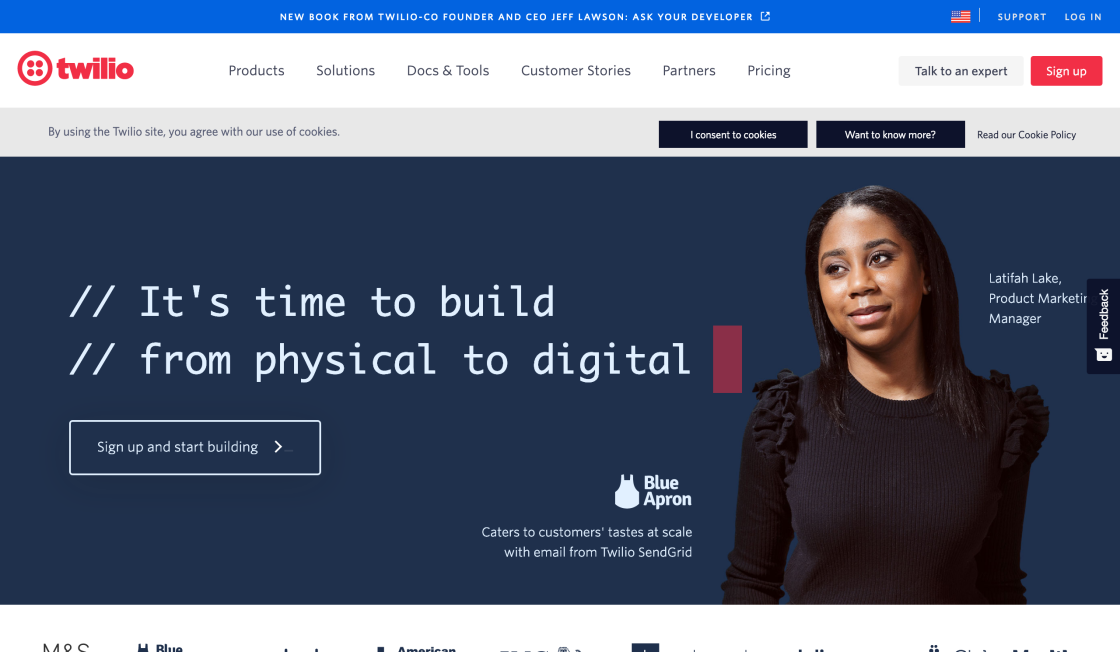
Twilio
Cloud Communications Platform

TinyWow
Free AI Writing, PDF, Image, and other Online Tools - TinyWow
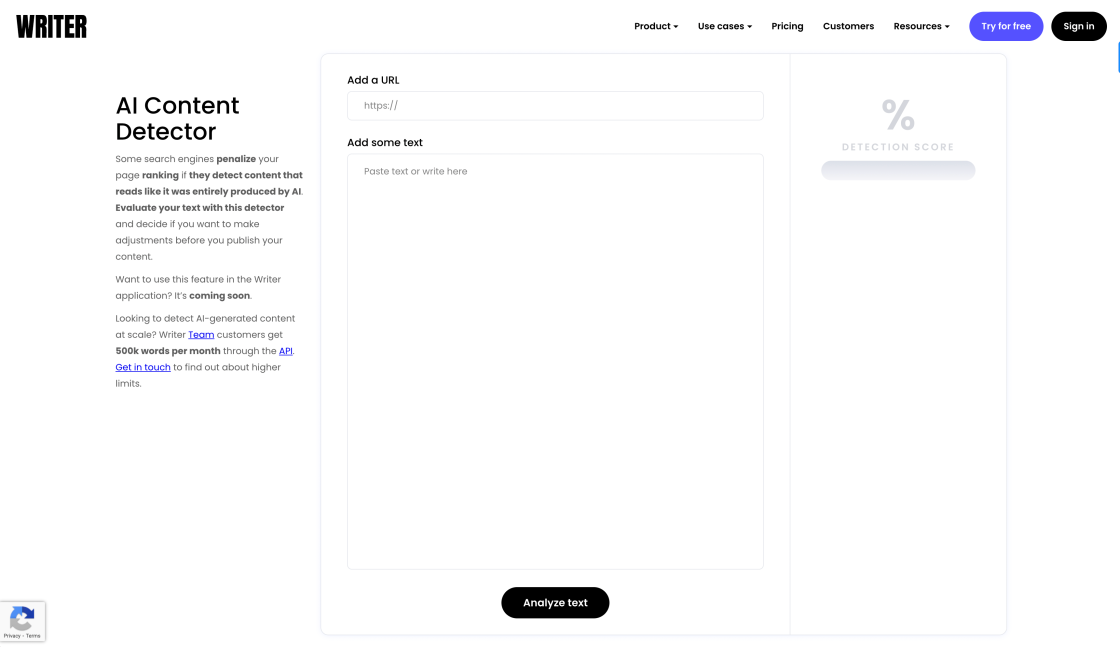
AI Content Detector
AI Content Detector | GPT-3 | ChatGPT - Writer

Megatron NLG
Using DeepSpeed and Megatron to Train Megatron-Turing NLG 530B, the World’s Largest and Most Powerful Generative Language Model | NVIDIA Technical Blog

Dreamstudio AI
Your Personal AI Artist
Pattern Maker AI is a cutting-edge software that has revolutionized the process of creating vector patterns. This remarkable tool harnesses the power of Artificial Intelligence (AI) to produce seamless patterns with a variety of styles, including Random Style, Watercolor, and Oil Painting. With Pattern Maker AI, designers can easily create stunning graphics that are both unique and visually appealing. This software offers a wide range of features and functionalities that allow users to customize their designs and achieve their creative vision. From generating intricate patterns to manipulating color schemes and textures, Pattern Maker AI is an invaluable asset for anyone looking to create high-quality vector graphics. Whether you're a seasoned graphic designer or a beginner, this software offers an intuitive interface that makes it easy to use and navigate. With Pattern Maker AI, the possibilities are truly endless, and you can create designs that are limited only by your imagination.
Pattern Maker AI is a software that uses Artificial Intelligence to create unique vector patterns with different styles.
This software uses advanced algorithms to generate seamless patterns with various styles and colors based on your preferences.
Yes, you can create your own designs by choosing the style, colors, and shapes you want in your pattern.
Pattern Maker AI offers a range of styles, including Random, Watercolor, Oil Painting, and many more.
Yes, it is very user-friendly, and even beginners can use it to create unique patterns.
Yes, you can import your own images and use them as a base for creating unique patterns.
No, there are no limitations to what you can create with Pattern Maker AI.
Yes, you can share your patterns on social media, blogs or websites.
Yes, it is compatible with Adobe Illustrator, Photoshop, and other popular design software.
The pricing for Pattern Maker AI varies depending on the plan you choose, but there are free trials available to test the software before purchasing.
| Competitor | Description | Difference |
|---|---|---|
| Adobe Illustrator | A vector graphics editor that is widely used in the design industry. It has a range of tools for creating patterns, but does not use AI to generate them. | Pattern Maker AI uses AI to generate patterns automatically, while Adobe Illustrator requires manual creation. |
| CorelDRAW | A vector graphics editor with similar pattern creation tools as Adobe Illustrator. It also lacks AI-generated patterns. | Pattern Maker AI's unique selling point is its AI-generated pattern styles. |
| Canva | A graphic design platform with built-in pattern templates and tools for customization. However, it does not have the advanced AI technology of Pattern Maker AI. | Pattern Maker AI offers more diverse and unique pattern styles thanks to its use of AI. |
| Patterninja | A web-based pattern generator that allows users to upload their own images and create custom patterns. It lacks Pattern Maker AI's AI-generated styles. | Pattern Maker AI's AI-generated styles offer greater diversity and originality in pattern design. |
| Seamless Pattern Maker | A website that generates seamless patterns from user-uploaded images. It does not have the AI-powered design options of Pattern Maker AI. | Pattern Maker AI's AI-generated patterns provide a wider range of styles and options. |
Pattern Maker AI is an innovative software that utilizes Artificial Intelligence (AI) to create stunning vector patterns with a variety of styles. With its cutting-edge technology, it has become increasingly popular among designers and artists looking to add a unique touch to their work.
One of the most notable features of Pattern Maker AI is its ability to generate seamless patterns. This means that the pattern can be repeated infinitely without any visible seams or breaks in the design. This is particularly useful for creating backgrounds, textiles, and other products that require a continuous pattern.
Pattern Maker AI offers a range of styles to choose from, including Random Style, Watercolor, and Oil Painting. Each style has its own unique characteristics, allowing users to customize their designs to suit their preferences. The Random Style generates patterns with a variety of shapes and colors, while the Watercolor style adds a soft and organic feel to the design. The Oil Painting style, on the other hand, creates a textured and brushstroke-like effect.
In addition to its style options, Pattern Maker AI also allows users to adjust various parameters such as color, size, and spacing. This enables users to fine-tune their designs and achieve the desired look for their project.
Overall, Pattern Maker AI is a powerful tool for creating eye-catching and unique vector patterns. Its use of AI technology, combined with its range of styles and customization options, makes it an excellent choice for designers and artists looking to elevate their work.
TOP