

14 August 2023
YouTubeAn open-source Pitch Deck and Sales Deck documents sharing infrastructure. - Custom domain to share decks. - Build analytics to track progress on each slide. -Protected link to secure sending.
Play Wordle vs other players on WeWordle. Now you can compete with friends and other players in word guessing skill.
Learn the vocabulary you actually use daily. 1. Install the extension 2. Set the language you want to learn 3. Set how many words or sentences to translate 4. The extension will do the translation as you browse 5. Optional: skip certain domains
Foundr is the biggest AI Tools Directory website covering extensive categories in every category. Easy to find required AI tools with various filters. Covering more than 1000+ tools and daily adding 20-50 tools.
Pipe Game is a typical tile puzzle with a cool challenging twist. Move the sliding tiles to unblock a path for the ball to roll to the exit. Enjoy the delight of seeing the ball roll flatly through the connected tiles to the end.
Unfluff is a free WP plugin and tool that detects filler and AI-written content, and keeps your content team more accountable.

Opera
Browser with Built-in VPN

Repl.it
Replit: the collaborative browser based IDE - Replit

Voicemod
Free Real Time Voice Changer & Modulator - Voicemod

Socratic By Google
Get unstuck. Learn better. | Socratic

Clippy AI
AI-Powered Writing Assistant

ChatGPT Pro
ChatGPT Plus Access | OpenAI Help Center

GPT-3 Google
GPT-3 Is Quietly Damaging Google Search
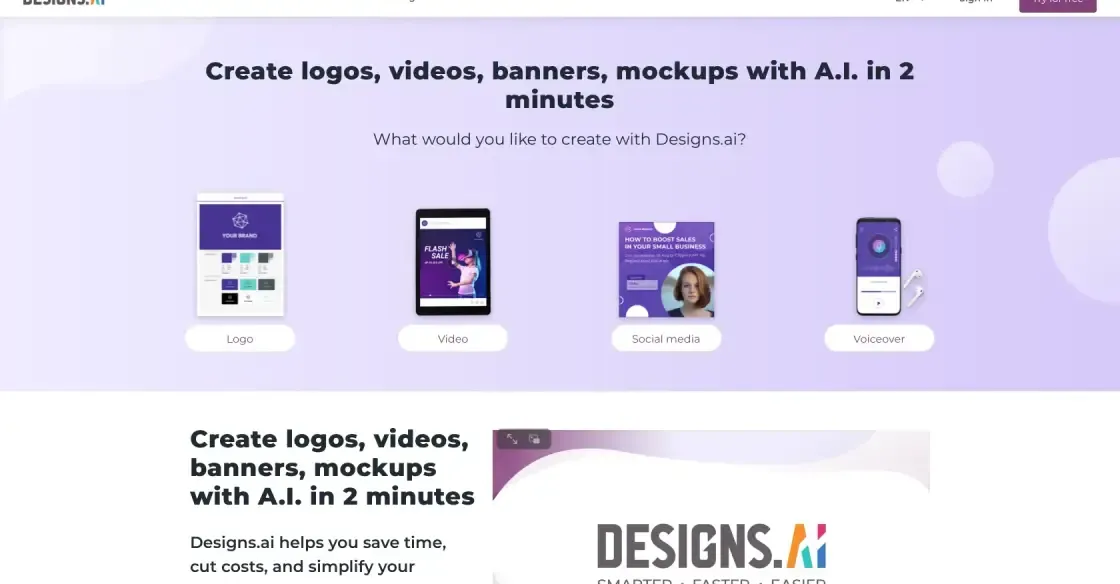
Designs AI
AI-Generated Graphics
PDF Pals is a cutting-edge MacOS application designed to revolutionize the way we interact with PDF files. This innovative app provides a seamless and localized chat platform, allowing users to communicate directly with their PDFs. Gone are the days of sifting through pages in isolation; PDF Pals brings a new level of interactivity and collaboration to the world of digital documents.
With PDF Pals, users can now discuss, annotate, and share their PDF files effortlessly. The application prioritizes user convenience by providing a user-friendly interface that enables smooth navigation and easy access to all the features. Whether you need to highlight important sections, make notes, or exchange thoughts with colleagues, PDF Pals will be your go-to companion.
One of the key advantages of PDF Pals is its ability to function offline. Users no longer have to rely on an internet connection to review or edit their documents. This feature ensures uninterrupted productivity, even in areas with limited or no internet access, making it ideal for professionals constantly on the move.
Furthermore, PDF Pals boasts top-notch security measures to safeguard your confidential information. You can rest assured knowing that your sensitive data remains protected within the confines of the app, guaranteeing optimal privacy and peace of mind.
Experience a new era of PDF interaction with PDF Pals. Embrace the power of real-time communication, collaboration, and security, all within the comfort of your MacOS device. Enhance your productivity and efficiency with this groundbreaking application that redefines the way we engage with PDFs.
A: PDF Pals is a MacOS app designed for users to locally chat with PDF files.
A: No, PDF Pals is exclusively available for MacOS devices.
A: PDF Pals allows users to open and view PDF files on their Mac, and also provides features to annotate, highlight, and add comments to the documents.
A: PDF Pals offers both a free version with limited features and a premium version with additional functionalities at a cost.
A: Yes, PDF Pals allows you to share your annotated PDF files directly from the app via email or other sharing options.
A: No, PDF Pals works locally on your Mac and does not require an internet connection to function.
A: PDF Pals is primarily focused on providing annotation and collaboration features rather than file conversions. It does not offer file conversion options.
A: PDF Pals does not impose any restrictions on the number of PDF files you can open simultaneously. However, it may depend on the capabilities of your Mac device.
A: PDF Pals does not have built-in cloud integration. It operates locally on your Mac and does not offer syncing with external cloud storage services.
A: Yes, PDF Pals is designed to cater to both personal and professional needs. Its annotation features make it useful for tasks such as reviewing documents, collaborating with colleagues, or studying.
| Competitor | Description | Key Features | Difference from PDF Pals |
|---|---|---|---|
| Adobe Acrobat Pro | Comprehensive PDF solution with extensive features | OCR, forms creation, document security | More advanced features and wider functionality |
| Foxit PhantomPDF | Affordable PDF editor and converter | Collaboration tools, batch processing | Lower cost and targeted towards small businesses |
| Nitro Pro | Powerful PDF editor and creator | Cloud integration, electronic signatures | Focus on team collaboration and productivity |
| PDFelement | User-friendly PDF editing software | OCR, form recognition, annotation tools | Simplicity of user interface |
| Smallpdf | Online PDF editor and converter | E-signature, file compression, cloud storage | No need for software installation |
PDF Pals is a MacOS application designed to facilitate local PDF document collaboration. This innovative tool offers users a seamless chatting experience, enabling them to interact with PDFs conveniently and efficiently. With PDF Pals, you can easily exchange ideas, discuss edits, and provide feedback on PDF files without the need for third-party platforms or online connectivity.
One remarkable feature of PDF Pals is its intuitive interface, which ensures user-friendly navigation and smooth interaction. The app's design prioritizes simplicity and functionality, allowing even novice users to quickly grasp its features and benefits. Whether you're a student collaborating on a group project or a professional working on a team assignment, PDF Pals simplifies the process by streamlining communication within the PDF itself.
PDF Pals offers a range of chat options, allowing users to engage in discussions, share thoughts, and clarify doubts directly within the PDF document. This feature eliminates the hassle of switching between multiple applications or platforms, saving valuable time and effort. Instead, you can focus on the task at hand, maximizing productivity and collaboration.
The app's local nature ensures that all conversations and interactions remain private and secure. By keeping the communication localized, PDF Pals eliminates concerns about data leaks or breaches. Users have full control over their documents, ensuring confidentiality and peace of mind throughout the collaboration process.
Additionally, PDF Pals provides an array of annotation tools, empowering users to highlight important sections, add comments, and make edits directly on the PDF. These tools enhance clarity and facilitate efficient communication, allowing collaborators to easily convey their suggestions and ideas. PDF Pals encourages a dynamic workflow where everyone can contribute and participate actively.
Moreover, PDF Pals supports various file formats, enabling seamless integration with your existing PDF documents. Whether you're working with academic papers, business reports, or creative designs, this app seamlessly adapts to accommodate your specific needs. The versatility of PDF Pals makes it a valuable tool for individuals from various industries and disciplines.
In conclusion, PDF Pals is a powerful MacOS application that revolutionizes local PDF collaboration. By offering a user-friendly interface, convenient chat options, robust annotation tools, and support for multiple file formats, this tool significantly enhances productivity and streamlines communication. With PDF Pals, you can effortlessly collaborate on PDF documents, fostering efficient teamwork and achieving outstanding results.
TOP