

Avvo Smart Legal Assistant is an innovative AI-driven tool that enables people to seek legal advice and assistance with ease. This cutting-edge technology has revolutionized the legal industry by providing a simple and efficient way for individuals to find solutions to their legal problems. With Avvo's Smart Legal Assistant, users can access legal information, receive personalized guidance, and complete various legal tasks with confidence. This platform has made legal assistance more accessible, affordable, and convenient, making it an indispensable tool for anyone seeking legal help.
Ravel Law is a revolutionary platform that has transformed the legal research and analytics industry. Powered by artificial intelligence, it combines structured data with natural language processing to provide highly accurate and relevant insights to legal professionals. With its advanced algorithms and intuitive interface, Ravel Law has quickly become one of the most trusted and widely used tools in the legal community. Whether you are a law student, lawyer, or researcher, Ravel Law can help you streamline your workflow, save time, and make better-informed decisions.
Lex Machina is a cutting-edge legal analytics platform that harnesses the power of artificial intelligence to deliver advanced competitive insights and predictive analytics for lawyers specializing in patent, intellectual property (IP), and technology law. This innovative tool is designed to help attorneys gain a deeper understanding of their cases and make informed decisions based on data-driven insights. With Lex Machina, lawyers can access comprehensive information on judges, parties, and legal trends, allowing them to stay ahead of the curve and achieve better outcomes for their clients.
Knovel is a research library that provides access to engineering and scientific data and information gathered from various technical societies. The platform offers an extensive collection of e-books, reference works, and interactive tools that cater to the needs of engineers, researchers, and students in various fields such as chemistry, materials science, and mechanical engineering. With its user-friendly interface and advanced search capabilities, Knovel helps users discover and utilize valuable resources to enhance their research and decision-making processes.
Humata AI is a revolutionary tool for quickly understanding and analyzing documents of all types. By simply uploading a PDF, you can receive answers from it, create reports 100x faster, understand technical documents 100x faster, and analyze legal documents 100x faster. With Humata AI, you can quickly and efficiently make sense of any document in a fraction of the time it would take to manually analyze it.
DoNotPay is a revolutionary new tool that uses advanced technology to provide autonomous contract negotiation. It combines the power of GPT-3, the world's most advanced artificial intelligence system, and ChatGPT, a natural language processing algorithm, to quickly and accurately negotiate contracts on behalf of its users. DoNotPay makes it easier than ever for individuals and businesses to get the best deal without the need for a lawyer or other specialist.

Remove.bg
Remove Background from Image for Free – remove.bg
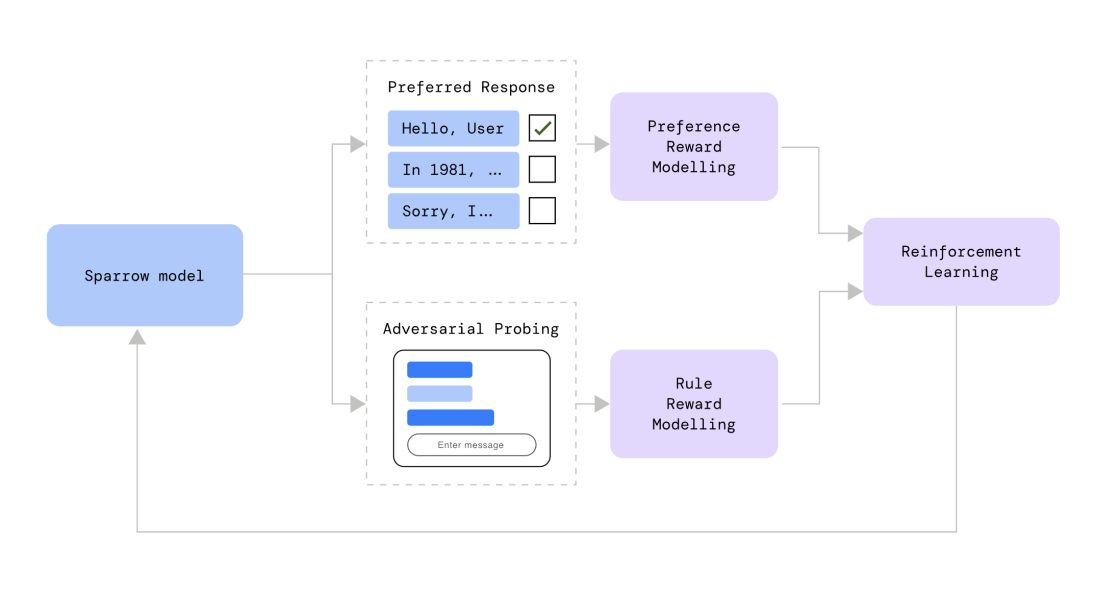
Deepmind Sparrow AI
[2209.14375] Improving alignment of dialogue agents via targeted human judgements

ClipClap
[2111.09734] ClipCap: CLIP Prefix for Image Captioning

Ghostwriter
Ghostwriter - Code faster with AI - Replit

Voicemod
Free Real Time Voice Changer & Modulator - Voicemod

TinyWow
Free AI Writing, PDF, Image, and other Online Tools - TinyWow

Perplexity AI
Building Smarter AI

Remini
Remini - AI Photo Enhancer
PDF.ai is a revolutionary platform that allows users to chat with any document using AI. This cutting-edge technology has transformed the way people interact with documents, making it easier and more efficient for them to extract information from text-based resources. With PDF.ai, users can simply upload their documents and start a conversation with them as if they were talking to a human being. The AI technology used by the platform enables it to understand natural language and provide accurate responses in real-time, which makes the experience of interacting with documents an incredibly seamless one. PDF.ai is particularly useful for businesses, researchers and students who need to go through large amounts of text-based material in a short amount of time. The platform can help users skim through lengthy documents, extract key information and summarize content quickly and easily. In this fast-paced world where time is of the essence, PDF.ai plays a crucial role in enhancing productivity, saving time and improving efficiency.
PDF.ai is an AI-driven platform that enables users to communicate with documents through a chat interface. Users can ask questions or request information from the document, and the AI technology will provide responses in real-time.
PDF.ai can work with any type of document, including PDFs, Word documents, Excel spreadsheets, and PowerPoint presentations.
No, all you need is a web browser to access the PDF.ai chat interface. There's no software to download or plugins to install.
Yes, multiple users can chat with the same document at the same time. PDF.ai allows for real-time collaboration among multiple users.
The accuracy of the AI technology used in PDF.ai depends on the quality of the document and the complexity of the questions being asked. In general, the technology is very accurate and can provide precise answers to a variety of questions.
Yes, PDF.ai offers a range of customization options, including custom branding, language support, and integration with other software platforms.
PDF.ai uses state-of-the-art security protocols to protect user data, including encryption and multi-factor authentication. The platform is also fully compliant with GDPR and other data privacy regulations.
Yes, PDF.ai provides detailed analytics and reporting features that enable users to track engagement, user behavior, and other key metrics.
PDF.ai is designed to be easy to integrate with any existing workflow or software stack. The platform offers a range of integration options, including APIs and webhooks.
PDF.ai provides comprehensive support to all its users, including 24/7 customer service, online documentation, and in-person training sessions.
| Competitor | Description | Difference |
|---|---|---|
| DocuSign | Electronic signature and document management platform | Focuses on electronic signatures and workflows, while PDF.ai focuses on AI-powered document analysis and communication. |
| Nitro | PDF editor and converter | Mainly focuses on PDF editing and conversion capabilities, as opposed to the chatbot functionality of PDF.ai. |
| Adobe Acrobat | PDF editor and document management platform | Offers similar features to Nitro, but also includes collaboration and document version control. PDF.ai's unique selling point is its AI-powered chatbot functionality. |
| Foxit | PDF software for viewing, editing, and creating PDF files | Similar to Nitro and Adobe Acrobat in terms of PDF editing capabilities, but does not offer any chatbot or AI-powered features like PDF.ai. |
| PandaDoc | Document automation and contract management platform | While both platforms focus on document communication, PDF.ai's chatbot feature enables users to interact with documents in real-time, whereas PandaDoc's focus is on automating document processes and contract management. |
PDF.ai is an innovative AI-powered tool that allows users to interact with PDF documents through an intuitive chat interface. With PDF.ai, you can easily communicate with your PDF files, making it a highly beneficial tool for professionals and students alike.
One of the most notable features of PDF.ai is its ability to extract information from PDF files quickly. This can be especially useful for people who need to quickly find specific information buried within lengthy PDF documents.
Another benefit of PDF.ai is its ease of use. The interface is straightforward and user-friendly, making it accessible to users of all skill levels. Additionally, the platform is incredibly versatile, as it supports a wide range of document types, including PDFs, images, and Microsoft Office files.
PDF.ai also boasts cutting-edge artificial intelligence technology, which enables it to recognize patterns and suggest responses based on the context of your conversation. This makes it an intelligent and efficient tool for managing and interacting with PDF documents.
In conclusion, PDF.ai is an innovative and powerful tool that streamlines the process of working with PDF documents. Whether you are a student, a professional, or simply someone who needs to work with PDF files regularly, this AI-powered tool can help make your work more manageable and efficient. Try PDF.ai today to experience the benefits of this cutting-edge technology yourself!
TOP