

AlterEgoAI is revolutionizing the way we visualize ourselves and others with its cutting-edge AI-powered image generation tool. This innovative technology empowers users to effortlessly produce personalized images in an endless array of captivating styles. With AlterEgoAI, individuals can embark on a journey of self-expression, crafting unique visual representations that reflect their personality and creativity. From whimsical cartoon caricatures to elegant digital portraits, the possibilities are boundless. Enhancing the realm of visual storytelling, AlterEgoAI is paving the path for individuals to bring their imaginations to life. Dive into a world where artistry meets artificial intelligence, and let AlterEgoAI be your creative companion.
The Image Upscaler is an innovative tool designed to revolutionize the way images are enhanced. Using cutting-edge AI technology, this advanced software takes any image and upscale its quality to new heights. Whether you have low-resolution photographs or need to improve the clarity of your graphics, the Image Upscaler provides a seamless solution. With its intuitive interface and powerful algorithms, it effortlessly enhances images while preserving important details and textures. Experience the power of AI and unlock the true potential of your images with the Image Upscaler. Transform ordinary visuals into extraordinary masterpieces with just a few clicks.
ReeHeld is a revolutionary camera app that taps into the power of artificial intelligence and the neural engine found in iPhones to capture breathtaking long-exposure photos. With its advanced stabilization technology, ReeHeld allows users to achieve sharp and clear results without the need for a cumbersome tripod. This innovative app opens up new creative possibilities for photographers who want to experiment with extended exposure times, and is sure to be a game-changer in the world of mobile photography.
Ximilar is a cutting-edge tool that leverages AI technology to simplify image processing, offering businesses powerful Image Recognition and Visual Search applications. With Ximilar, companies can enjoy end-to-end automation for several image processing tasks, including Deep Tagging, Background Removal, and Image Upscaling up to 8x. What makes Ximilar exceptional is its ability to deliver both ready-to-use and custom-made solutions that fit the unique image processing needs of each organization. By taking advantage of Ximilar's top-notch technology, businesses can streamline their image processing capabilities, enhance their overall efficiency, and stay ahead of their competition.
Discord-diffusion, developed by Stability AI, offers a seamless solution for Discord servers seeking image generation capabilities. With its user-friendly interface and customizable features, this Discord bot enables users to effortlessly create images through Stable Diffusion technology. The versatility of Discord-diffusion enhances the visual experience within servers, fostering an engaging atmosphere for community members. Implementing this innovative bot provides server administrators with a practical and efficient means to generate images, adding a touch of creativity and uniqueness to their Discord servers. Stability AI's commitment to delivering a cutting-edge yet accessible tool establishes Discord-diffusion as a must-have for any server looking to elevate its image-related functionalities.
StockImg AI is an innovative text to design service that uses artificial intelligence to help users generate high-quality logos, stock images, posters, book covers and many more designs. With StockImg AI, you can have the perfect design made in no time and with minimal effort. With its user-friendly interface and advanced technology, StockImg AI is the ideal tool for businesses looking to create stunning designs quickly and easily.

Google GShard
[2006.16668] GShard: Scaling Giant Models with Conditional Computation and Automatic Sharding
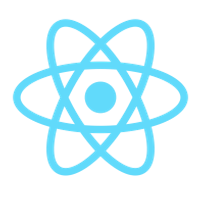
Text To JSX
React – A JavaScript library for building user interfaces

Nvidia Omniverse Avatar
Omniverse Avatar Cloud Engine (ACE) | NVIDIA Developer

Clippy AI
AI-Powered Writing Assistant
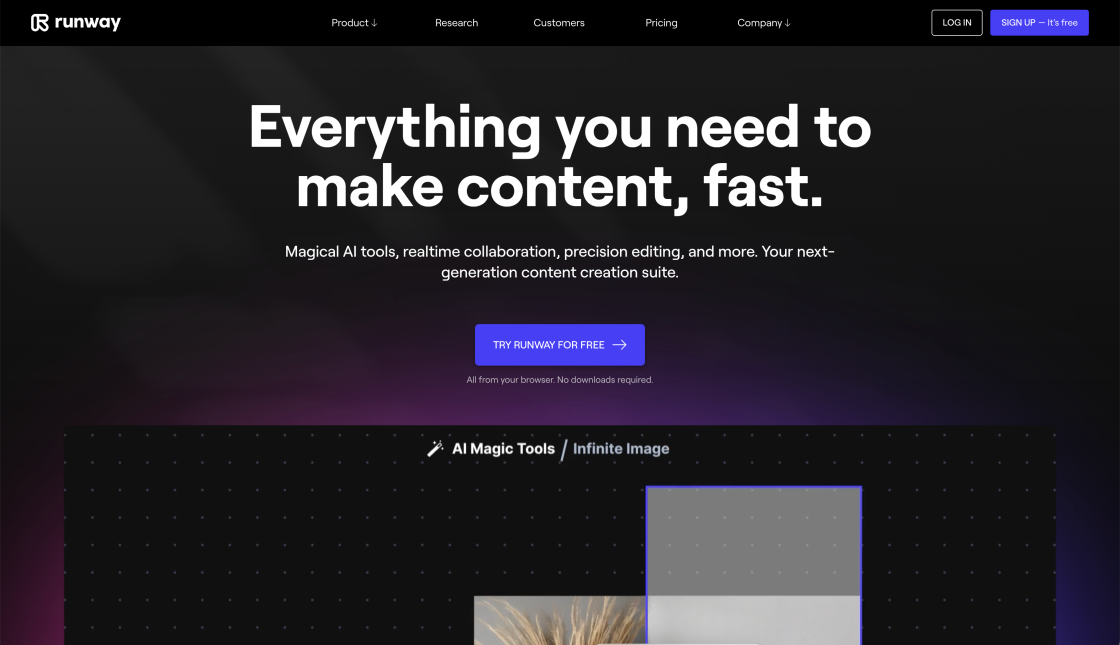
Runway ML
Runway - Everything you need to make anything you want.
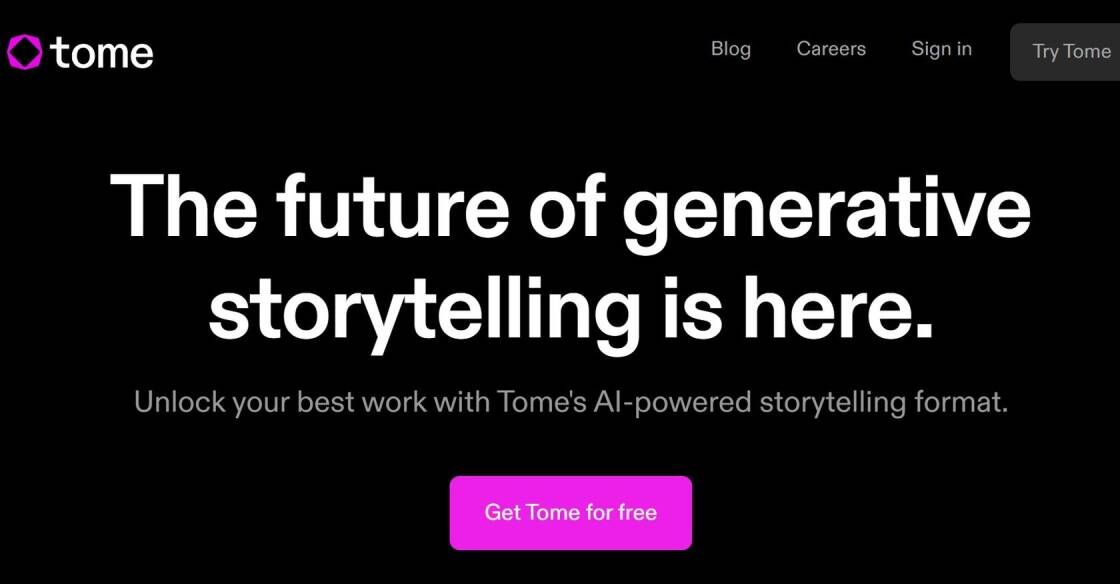
Tome
The Future of Content Management

LALAL.AI
LALAL.AI: 100% AI-Powered Vocal and Instrumental Tracks Remover
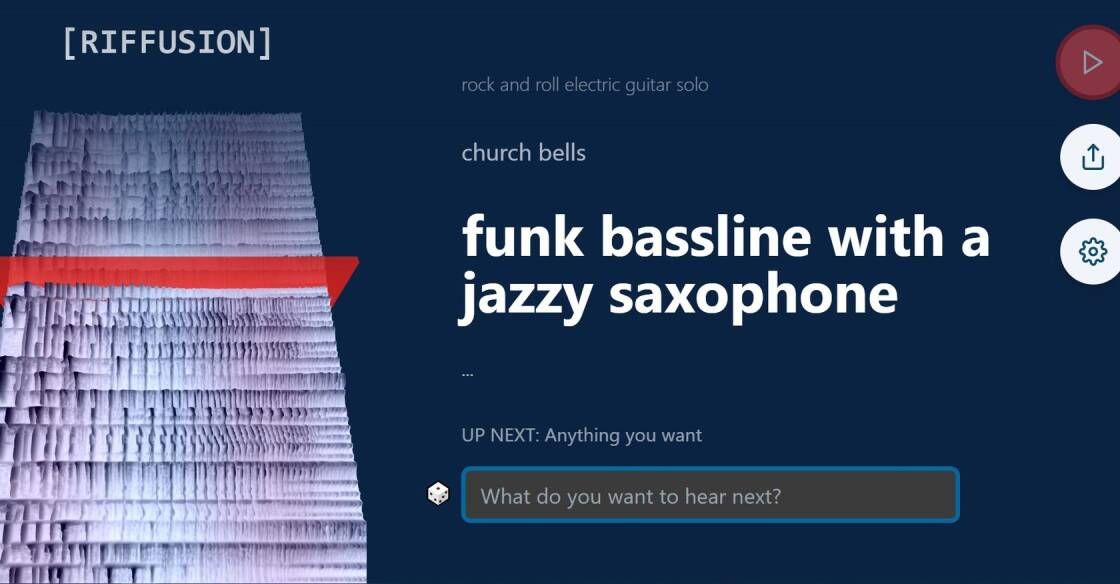
Riffusion
Riffusion generates music from text prompts. Try your favorite styles, instruments like saxophone or violin, modifiers like arabic or jamaican, genres like jazz or gospel, sounds like church bells or rain, or any combination
Photogen is a powerful web-based photo editor that allows users to remove watermarks from their images and add filters, text, and shapes. With its user-friendly interface, Photogen is ideal for both amateur and professional photographers who want to enhance their photos quickly and easily. Whether you need to remove the watermark from a stock image or add your logo to a photo, Photogen has got you covered. With its advanced features, you can adjust the brightness, contrast, saturation, and sharpness of your photos, as well as add a range of creative effects such as vintage, black and white, and HDR. You can also choose from a wide selection of fonts and colors to add text to your images, and create custom shapes using the built-in shape editor. Photogen is the perfect tool for anyone looking to improve their photos and create stunning visual content for their website or social media channels. So why wait? Sign up today and start editing your photos like a pro!
Photogen is a web-based photo editor that enables users to remove watermarks from images, add filters, text, and shapes.
Yes, Photogen offers a free version with limited features. However, you can upgrade to a paid version to access all features.
Photogen can remove various types of watermarks, including logos, text, and other images.
Yes, you can add your own watermark to images using Photogen.
Photogen offers a wide range of filters, including black and white, vintage, and color filters.
Yes, Photogen allows you to upload and edit multiple photos at once.
Yes, Photogen supports various image formats, including JPEG, PNG, and GIF.
Yes, Photogen allows you to undo changes made to your photos.
No, there is no limit to the number of edits you can make using Photogen.
Yes, Photogen is easy to use, and you can edit your photos without any technical knowledge.
| Competitor | Features | Price | Platform |
|---|---|---|---|
| BeFunky | Remove watermarks, add filters, text, and shapes | Free with limited features, $4.99/month for full access | Web-based |
| Fotor | Remove watermarks, add filters, text, and shapes | Free with limited features, $8.99/month for full access | Web-based |
| Pixlr | Remove watermarks, add filters, text, and shapes | Free with limited features, $5/month for full access | Web-based |
| Canva | Remove watermarks, add filters, text, and shapes | Free with limited features, $9.95/month for full access | Web-based |
| Adobe Photoshop | Remove watermarks, add filters, text, and shapes | $20.99/month | Desktop |
Photogen is a web-based photo editor that enables you to remove watermarks, add filters, text, and shapes to your photos. It is a user-friendly platform that allows you to edit your photos effortlessly.
Here are some things you should know about Photogen:
1. Removing watermarks: Photogen's watermark removal tool is one of its best features. You can quickly remove watermarks from your images with just a few clicks. This feature is ideal for those who want to use images for personal or commercial purposes.
2. Adding filters: Photogen has a wide range of filters that can enhance your images. You can choose from different categories such as vintage, black and white, and more. You can also adjust the intensity of each filter to suit your preference.
3. Adding text: With Photogen, you can add text to your images in various fonts and styles. You can also change the color, size, and position of the text. This feature is useful for creating memes, posters, and social media graphics.
4. Adding shapes: Photogen offers a variety of shapes that you can add to your images. You can choose from basic shapes such as circles and squares, or more complex shapes like hearts and stars. You can adjust the size and color of each shape to match your image.
5. Easy to use: Photogen has a user-friendly interface that is easy to navigate. You don't need any technical skills to use it. All you need is a stable internet connection and a computer or smartphone.
In conclusion, Photogen is a powerful web-based photo editor that can help you remove watermarks and add filters, text, and shapes to your images. It is easy to use and offers a wide range of features that can enhance your photos. Try it out today and take your photo editing skills to the next level!
TOP