

Devoid is an innovative AI tool that leverages the power of the Stable Diffusion neural network. With Devoid, users can effortlessly create an array of unlimited images, customizable to their unique preferences. This cutting-edge technology offers a seamless user experience, accessible through popular platforms like Telegram or Discord bot. By harnessing the potential of AI and deep learning, Devoid opens up a world of creative possibilities, empowering individuals to generate captivating visuals tailored to their specific needs. Join the revolution of image generation with Devoid and unleash your creativity like never before.
Smexy AI is a revolutionary platform that promises to bring the ultimate fantasy experience for its users. It allows them to generate and share their wildest dreams effortlessly, making it the fastest and easiest platform of its kind. With its user-friendly interface, users can create and tune their fantasies in just a few minutes and enjoy them instantly. Smexy AI is an innovative and exciting solution that offers a unique opportunity to explore one's imagination and indulge in their deepest desires without any judgment.
Artificial Studio is a remarkable platform that revolutionizes the process of image, audio, and video editing. It presents a collection of AI tools that make it easier for users to manipulate their media files without necessarily having extensive knowledge and expertise in these areas. With Artificial Studio, enhancing your content has never been easier. It is an all-in-one solution that efficiently addresses most of your multimedia editing needs. This platform integrates the latest technologies in AI development, ensuring high-quality results that surpass traditional editing methods. Whether you are a professional editor or just someone looking to enhance your personal creations, Artificial Studio caters to all your multimedia editing needs.
PhotoScissors is a user-friendly image background removal tool that is designed for Windows and Mac platforms. It is an efficient software that is ideal for removing unwanted backgrounds from pictures, making it an excellent choice for graphic designers, photographers, and other creative professionals. This powerful tool offers an intuitive interface that makes it easy for users to remove backgrounds from images without any prior experience or technical skills. With PhotoScissors, you can cut out your desired parts of an image and easily replace them with different backgrounds. Its high-quality results make it a must-have tool for anyone who wants to create stunning images with ease.
Media.io is a revolutionary video editing software that uses artificial intelligence to create amazing video productions. With a few clicks of the mouse, you can quickly produce stunning videos with the help of AI. Not only is Media.io incredibly easy to use, but it also provides users with an array of powerful editing tools and features. From automated color correction to intelligent scene-detection, this software ensures that your videos look professional and polished. Whether you are an amateur filmmaker or a professional video editor, Media.io can help you create beautiful videos with ease.
Dreaming is an important part of our lives, and now with the integration of stable diffusion in Notion to AI generate images, we can explore new ways to express our creativity. This new slash command allows us to quickly and easily generate images that are unique and creative, while still being stable and consistent. With this new feature, we can create a world of possibilities for our dreams.

Magic Write By Canva
The AI Powered Writing Tool

Ghostwriter
Ghostwriter - Code faster with AI - Replit

QuickBooks
QuickBooks®: Official Site | Smart Tools. Better Business.
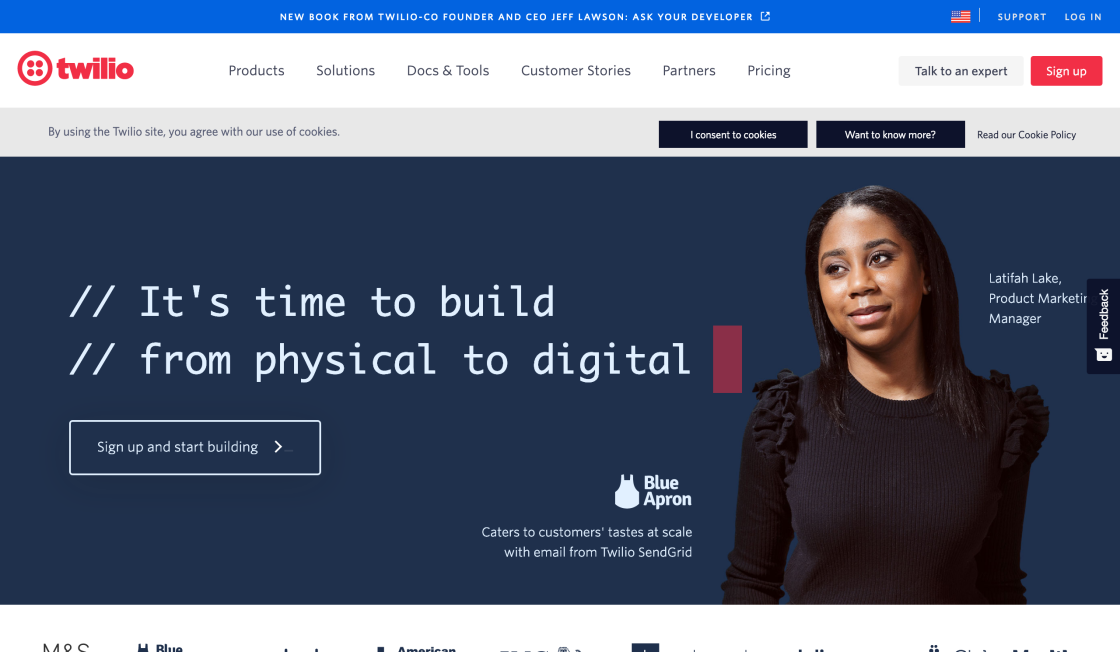
Twilio
Cloud Communications Platform

RestorePhotos
Face Photo Restorer

VidIQ
Boost Your Views And Subscribers On YouTube - vidIQ

Donotpay
DoNotPay - The World's First Robot Lawyer

Psychedelic Visual Interpretations Of Famous Poems
This bizarro AI creates psychedelic visual interpretations of famous poems
Photopea is a web-based photo editing software that has been gaining popularity among photographers, designers and casual users alike. This free online tool offers a wide range of features and functions that enable users to edit their photos with ease and precision. Photopea supports various file formats, including PSD, XCF, Sketch, XD, CDR, and RAW, and allows users to work on multiple layers, apply various effects, and adjust the color, brightness, and contrast of their images. The user-friendly interface of Photopea makes it easy for beginners to get started, while its advanced tools cater to the needs of professionals. With Photopea, users can create stunning graphics, retouch portraits, remove backgrounds, and much more. In addition, the application enables users to share their edited photos directly online, making it a convenient and accessible solution for anyone who wants to enhance their digital images. Whether you are a blogger, social media influencer, or simply someone who loves photography, Photopea is definitely worth checking out!
Photopea is a free online photo editor that allows users to edit their photos in different formats, apply effects and share them directly online.
Yes, Photopea is a completely free online photo editor available for anyone to use.
Photopea allows you to edit your photos in different formats including PSD, Sketch, XD, CDR, AI, and PDF.
Yes, you can apply different effects to your photos using Photopea, such as adding filters, adjusting brightness and contrast, and much more.
Photopea has almost all the features of Adobe Photoshop, so there are no major limitations when it comes to editing photos using this tool.
You can easily share the photos edited in Photopea by exporting them in different formats and sharing them online via social media, email, or any other platform.
Yes, Photopea is a user-friendly online photo editor that is easy to use for beginners. It offers a smooth and intuitive interface that makes it easy to navigate.
Yes, Photopea is accessible from any device that can connect to the internet, regardless of whether it's a desktop computer, laptop, or mobile device.
Yes, Photopea is a secure online photo editor that does not store any of your uploaded photos. All the data is processed locally on your device.
Yes, you can edit multiple photos at once using Photopea's batch processing feature. This allows you to save time and effort when editing a large number of photos.
| Competitor | Description | Key Features | Price |
|---|---|---|---|
| Adobe Photoshop | A well-known photo editing software used by professionals and photographers worldwide | Advanced image editing, extensive tools and features, customizable interface | Starts at $20.99/month |
| GIMP | A free and open-source photo editing software | Image manipulation, color correction, customizable interface | Free |
| Canva | A graphic design platform that allows users to create designs for social media, marketing, and more | Templates, drag-and-drop interface, collaboration tools | Starts at $9.95/month |
| Fotor | A photo editor and graphic design tool with various templates and effects | Batch processing, collage maker, HDR photography | Starts at $3.33/month |
| Pixlr | An online photo editor with basic and advanced editing tools | Layers support, customizable interface, mobile app | Free with in-app purchases |
Photopea is a user-friendly, free online photo editor that allows users to edit their photos in different formats without the need to download any software. It is an excellent alternative to Adobe Photoshop, and it offers a wide range of features, including image editing, effects, layers, filters, and more.
One of the most significant advantages of Photopea is that it supports various file formats, such as PSD, XCF, Sketch, XD, and many others. This feature allows users to work on their projects without worrying about file compatibility issues.
In addition, Photopea has a simple and intuitive interface that makes it easy for users to edit their photos quickly. The software comes with several tools, including crop, resize, transform, erase, brush, and more. Users can also add text, shapes, and gradients to their images.
Another great feature of Photopea is that it allows users to apply various effects to their photos, such as blur, sharpen, noise reduction, and more. They can also adjust the brightness, contrast, saturation, and hue of their images to achieve the desired look.
Furthermore, Photopea supports layers, which is a powerful feature that enables users to work on different parts of their images separately. They can also group layers, merge them, or apply masks to them.
Finally, Photopea allows users to share their edited photos directly online. They can save their images in different file formats, including JPEG, PNG, and SVG, or share them on social media platforms like Facebook, Twitter, and Instagram.
In conclusion, if you're looking for a free and easy-to-use online photo editor, Photopea is an excellent choice. With its wide range of features and support for different file formats, you can edit your photos quickly and share them with your family and friends.
TOP