

Re.Art is an advanced AI image generator that leverages the power of Stable Diffusion technology to produce exceptional quality images. With its cutting-edge algorithms, Re.Art pushes the boundaries of creativity and realism, offering a unique platform for artists, designers, and enthusiasts alike. By harnessing the capabilities of artificial intelligence, this innovative tool opens up new possibilities in the realm of digital art. Re.Art's commitment to excellence and its ability to seamlessly blend technology and artistic expression make it a standout choice for anyone seeking to explore the limitless potential of AI-generated imagery.
The Lazyeyefix Photo Editor is a revolutionary tool designed to detect and correct misaligned eyes in photographs effortlessly. With its advanced technology, this user-friendly software automatically identifies the problem and makes precise adjustments, giving users a hassle-free solution to perfect their images. Say goodbye to costly professional editing services or resorting to unflattering pictures. Whether it's a casual snapshot or an important portrait, Lazyeyefix ensures that your eyes look natural and symmetrical with just a few clicks. Discover the freedom of enhancing your photos flawlessly without any extra expenses.
PuppiesAI is a revolutionary tool that uses artificial intelligence to generate a variety of adorable puppy images. With this innovative technology, users can create realistic, high-quality images of any breed or combination of breeds with just a few clicks. This program offers an exciting new way for breeders, pet owners, and even animal enthusiasts to explore the possibilities of AI in creating lifelike puppy pictures. Whether you're looking to enhance your virtual pet collection or simply want to experience the power of AI, PuppiesAI is a must-try tool that will surely bring joy to any puppy lover.
WithPoly is a groundbreaking AI-powered design asset generator that has revolutionized the way users create 3D textures, graphics, atlases, and other design assets. This innovative tool utilizes a single text prompt to generate customizable and high-resolution textures with physically-based rendering maps for render-ready materials. With Poly, users can easily create seamless and unique designs that are commercially-licensed and perfect for a range of applications. Whether you are a designer, artist, or architect, WithPoly offers an efficient and effective way to enhance your creativity and streamline your workflow.
AIimag.es is an innovative and accessible Windows program that has revolutionized the way users generate images from text. With its user-friendly interface and advanced artificial intelligence technology, this free software opens up endless possibilities for creating captivating visuals. AIimag.es enables users to explore their creativity by effortlessly transforming any text into high-quality images. Whether you are a professional designer or an enthusiastic amateur, this program provides the tools and features needed to bring your ideas to life. Discover the power of AIimag.es and elevate your image creation experience with ease.
Cleanup.pictures is an advanced image editing software that can accommodate any size picture. It provides users with a suite of artificial intelligence-based editing tools, such as background removal, image upgrading and more. This program is ideal for any user looking to produce high-quality images quickly and easily. Let's explore the features of this powerful platform and find out how it can help you create beautiful images.

Stable Diffusion Photoshop Plugin
Explore the best Photoshop apps - Adobe Photoshop

Box
Cloud Content Management Platform

QuickBooks
QuickBooks®: Official Site | Smart Tools. Better Business.

Befunky
Photo Editor | BeFunky: Free Online Photo Editing and Collage Maker
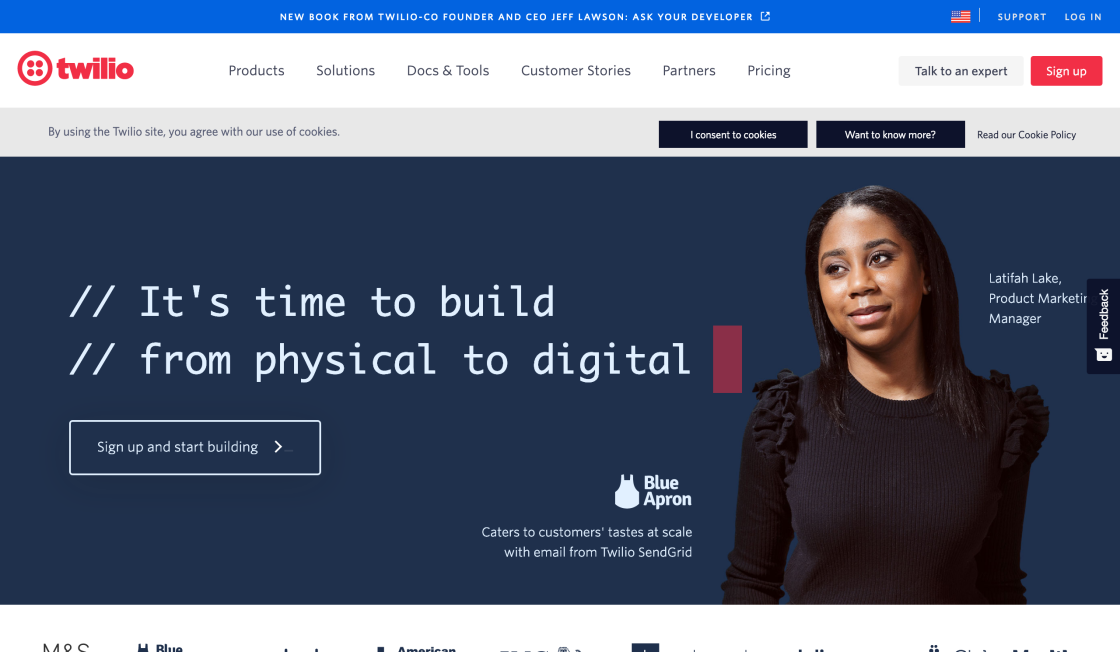
Twilio
Cloud Communications Platform

Socratic By Google
Get unstuck. Learn better. | Socratic

AI Image Enlarger
AI Image Enlarger | Enlarge Image Without Losing Quality!

LALAL.AI
LALAL.AI: 100% AI-Powered Vocal and Instrumental Tracks Remover
In today's world, where social media has become an integral part of our lives, having visually appealing and high-quality images is crucial. And that's where Photoshop Express comes into play. It is a free mobile image editing application that allows users to edit their pictures on the go. With its user-friendly interface and powerful features, this app has become a staple for many amateur and professional photographers alike.
Photoshop Express offers a wide range of editing tools, including cropping, resizing, color adjustments, and filters. Users can also remove blemishes or unwanted objects from their photos with ease. Moreover, it includes special effects like blur, vignette, and text overlays, making it easy to create stunning images in just a few taps.
One of the most significant advantages of Photoshop Express is its compatibility with different devices and operating systems. Whether you have an iPhone, iPad, or Android device, this app is available for free download on the App Store or Google Play Store.
In summary, if you're looking for a mobile image editing app that is easy to use, packed with features, and won't break the bank, then Photoshop Express is a great choice.
Photoshop Express is a free mobile image editing application available for both iOS and Android devices.
Yes, it is completely free to download and use with no hidden costs or in-app purchases.
No, Photoshop Express is designed specifically for mobile devices and is not available for desktop computers.
Photoshop Express offers a variety of basic editing features such as crop, resize, adjust brightness/contrast/saturation, and apply filters.
Yes, you can add text to your images using the app's text tool.
No, unfortunately, Photoshop Express does not offer a feature for removing unwanted objects from your images.
Yes, you can easily share your edited images directly from the app to social media platforms like Instagram, Facebook, and Twitter.
Photoshop Express supports JPEG, PNG, and RAW files.
No, there is no limit to how many images you can edit using the app.
Simply download the app from the App Store (for iOS) or Google Play Store (for Android), open the app, and start editing your images!
| Competitors | Key Features | Price | Availability |
|---|---|---|---|
| Adobe Lightroom Mobile | Advanced editing tools, RAW support, cloud syncing | Free, but requires Adobe Creative Cloud subscription for full features | iOS, Android |
| Snapseed | Wide range of filters and effects, selective adjustments | Free | iOS, Android |
| VSCO | Film-style presets, advanced editing tools, social platform | Free with limited features, Subscription plans starting at $19.99/year | iOS, Android |
| Canva | Graphic design tools, templates, photo editing | Free with limited features, Subscription plans starting at $9.95/month | Web, iOS, Android |
| Pixlr | Wide range of filters and effects, advanced editing tools | Free, with premium version starting at $4.90/month | Web, iOS, Android |
Photoshop Express is a free mobile image editing application that provides users with a range of basic editing tools to enhance their images. Developed by Adobe, the application is available for both iOS and Android devices.
Here are some things you should know about Photoshop Express:
1. Basic Editing Tools: The application offers users a range of basic editing tools such as crop, rotate, adjust brightness, contrast, and saturation. It also has an auto-fix option that corrects exposure, contrast, and color balance in a single click.
2. Filters and Effects: Users can choose from a range of filters and effects to enhance their images. These include black and white, vintage, grain, and more.
3. Collage Maker: The application also has a collage maker tool that lets users combine multiple images into a single frame.
4. Free vs. Premium: While the basic version of Photoshop Express is free, users can opt for the premium version which offers additional features such as noise reduction, selective adjustments, and watermark removal.
5. Integration with Adobe Creative Cloud: Photoshop Express can be integrated with Adobe Creative Cloud, which allows users to access their edited images across multiple devices.
6. User-Friendly Interface: The application has a user-friendly interface that makes it easy for users to navigate and use its features.
In conclusion, Photoshop Express is a useful mobile image editing application that provides users with a range of basic editing tools, filters, effects, and collage maker. It is free to use, but users can opt for the premium version for additional features. Its integration with Adobe Creative Cloud and user-friendly interface make it a popular choice among mobile users.
TOP