

West Idol is a revolutionary platform that takes the concept of personal photography to a whole new level. By utilizing cutting-edge technology, it transforms a single selfie into a variety of stunning professional photoshoots. With West Idol, individuals can now experience the thrill of embodying different personas and exploring diverse styles, all from the comfort of their own smartphone. This innovative app not only enhances self-expression but also encourages creativity by offering an array of customizable features such as makeup, hairstyles, and backgrounds. Say goodbye to mundane and repetitive selfies – with West Idol, everyone can become their very own fashion icon in just a few simple steps.
Kraken.io is a powerful image optimizer tool that automates the process of image compression, helping to reduce the size of images without compromising on their quality. This innovative tool is designed to streamline the image optimization process, making it easier and more efficient for businesses and individuals alike. With Kraken.io, users can enjoy faster website loading times, improved SEO rankings, and reduced storage costs, all while maintaining the visual appeal of their images. Whether you are a professional photographer or a small business owner, Kraken.io is an essential tool for anyone looking to optimize their online presence.
GIMP, an open-source image editing software, has become quite popular among graphic designers and artists alike. This free software offers a wide range of powerful tools that are ideal for making graphics, images, and art. With its user-friendly interface, GIMP is easy to use, and it can be installed on various operating systems such as Windows, macOS, and Linux. Its features include layers, filters, masks, and many more, making it an excellent alternative to other expensive image-editing software. In this article, we will explore the features and capabilities of GIMP, and how it can be used to create stunning digital art.
PhotoRoom: Studio Photo Editor is a versatile app available on Apple's App Store for iPhone, iPad, and iPod touch. With its user-friendly interface and powerful features, it enables users to create, edit, and organize professional product images for e-commerce marketplaces, marketing materials, profile pictures, stories, and more. Magic Studio by PhotoRoom is an innovative addition to this app that offers advanced photo editing tools, including color correction, background removal, and image enhancement. This powerful combination of features makes PhotoRoom an ideal tool for businesses and individuals looking to improve their visual content and online presence.
Sketch AI - Drawing To Art is a revolutionary tool that utilizes artificial intelligence to transform rough sketches and ideas into stunning artworks. With this innovative tool, users can easily draw and sketch their creative ideas on their mobile phones, and then prompt the AI-powered technology to generate a fully digital artwork that reflects their vision. This remarkable tool is designed to streamline the creative process, allowing artists and designers to bring their ideas to life in a matter of minutes. Whether you're an amateur artist or a seasoned designer, Sketch AI - Drawing To Art is the perfect tool for unleashing your creativity and creating brilliant works of art.
Stable diffusion is a powerful text-to-image model that enables the generation of photo-realistic images. It is based on an algorithmic process which can generate high-fidelity visual representations of semantic concepts described by natural language. By using stable diffusion, computers can now be used to accurately and efficiently create realistic images from text descriptions. This technology has the potential to revolutionize the way we create and interact with visual media.

AI Roguelite
AI Roguelite on Steam

GPT-3 Paper
Language Models for AI Research

ClipClap
[2111.09734] ClipCap: CLIP Prefix for Image Captioning

Zapier
OpenAI (Makers of ChatGPT) Integrations | Connect Your Apps with Zapier

Perplexity AI
Building Smarter AI

QuickTools By Picsart
Comprehensive Online Image Tools | Quicktools by Picsart
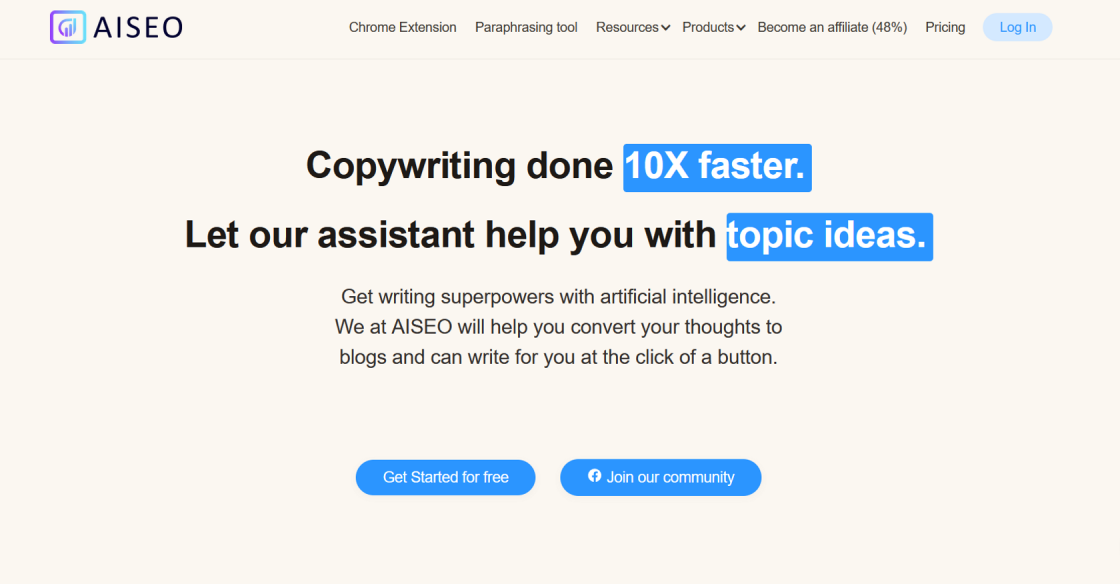
AISEO
AISEO - AI writing assistant, Copywriting & Paraphrasing Tool

Simplified
Free AI Writer - Text Generator & AI Copywriting Assistant
As technology continues to revolutionize the world, artificial intelligence (AI) has become an integral part of our lives. One of the areas where AI is making significant impacts is in image creation and editing. Thanks to PictureAI, individuals can now create unique and stunning images without the need for prior experience or skills.
PictureAI is an advanced tool that enables users to generate images with distinct styles by leveraging the power of AI. With this software, individuals can create art pieces, logos, illustrations, or any other type of graphic design. The program applies machine learning algorithms to analyze different styles and textures to produce images that are unique to the individual's preferences and requirements.
Whether you're a professional designer or just an amateur looking to spice up your social media content, PictureAI offers a range of functionalities that cater to all skill levels. You no longer have to rely on stock photos or struggle with complicated design software to create stunning visuals. With PictureAI, you can unleash your creativity and give life to your images effortlessly.
PictureAI is an AI-powered platform that allows users to create unique style images using various art styles.
PictureAI uses advanced algorithms and machine learning techniques to analyze and replicate different art styles to create unique images.
Yes, you can upload your own images to create unique style images using PictureAI.
Yes, PictureAI is user-friendly and easy to use even for those without technical skills or graphic design experience.
The time it takes to generate an image with PictureAI depends on the complexity of the selected art style. Generally, it takes between 30 seconds to a few minutes.
No, there is no limit on the number of images you can create with PictureAI.
Yes, you can customize and fine-tune the images generated by PictureAI to your preference.
PictureAI offers a wide range of art styles to choose from including abstract, impressionist, cubism, pop art and many more.
PictureAI offers both free and paid plans depending on your usage needs.
Yes, PictureAI provides training resources such as video tutorials and blog posts to help users get the most out of the platform.
| Competitor Name | Description | Key Features | Pricing |
|---|---|---|---|
| StyleMyPic | AI-powered photo editing tool that creates unique styles and effects | Batch editing, custom filters, before-and-after comparison | $9.99/month or $99/year |
| DeepArt.io | Web-based app that uses neural network algorithms to transform photos into artistic styles | Customizable parameters, high-resolution output | Free for low-resolution images, $5-$49 for high-resolution images |
| Prisma | Mobile app that uses AI to transform photos into art styles inspired by famous paintings and artists | Real-time photo effects, social media sharing | Free with in-app purchases for premium features |
| Let's Enhance | AI-powered image upscaling and enhancement tool that improves the quality of low-resolution photos | High-quality output, custom settings | Starts at $14.99/month |
| Pikazo | Mobile app that transforms photos into art styles inspired by famous painters using a neural network algorithm | Customizable styles, high-quality output | $2.99 for unlimited image imports |
PictureAI is an innovative AI-powered tool that allows users to create unique style images quickly and easily. By using advanced machine learning algorithms, it can analyze any picture and apply a stylistic filter to it, resulting in highly personalized and visually appealing images.
One of the key benefits of PictureAI is that it offers a high degree of customization. Users can choose from a wide variety of filters and effects, ranging from simple color corrections to complex transformations that completely change the look and feel of the image. This means that regardless of your design preferences or needs, you can create one-of-a-kind visuals that stand out from the crowd.
Another significant advantage of PictureAI is its ease of use. The simple and intuitive interface makes it accessible to users of all skill levels, including those with no prior experience in photo editing or design. This means that anyone can use PictureAI to bring their creative ideas to life and enhance the visual appeal of their content.
Furthermore, PictureAI is also cost-effective, as it eliminates the need for expensive design software or hiring professional designers. By providing users with a wide range of stylistic options, filters, and effects, it enables them to create vibrant and dynamic visuals in minutes, without breaking the bank.
In conclusion, PictureAI is an intelligent, user-friendly, and cost-effective tool that empowers users to create unique, captivating images that make a lasting impression. Whether you're a blogger, marketer, or social media influencer, PictureAI can help you take your visuals to the next level and make your content stand out in a crowded digital landscape.
TOP