

Sendsteps.ai an AI based presentation generator that does all the work for you. Just enter you subject and we create, slides, content and interactive questions for you. Sendsteps believes that AI can help people save time and work more efficiently.
🚀 Create a presentation with Google Slides and GPT (ChatGPT) with just one click 📸 Perfect image generation algorithm for your content 📝 Provide context to AI for generation Slides 🎨 Customize templates, colors, fonts 🗣️ 10+ writing tones 🌎 40+ Languages
You have an idea, a presentation and a desire to present it in an impressive way. But where do you find high-resolution images of plants suitable for your presentation? I've captured some photographs and I'm giving them away for free, so come get them.
Haiku Deck is a presentation software that allows its users to create visually stunning presentations with the help of templates. This software is designed to simplify the process of creating presentations by offering a wide range of customizable templates, graphics, and fonts. Haiku Deck enables users to create engaging and informative presentations that are sure to captivate their audience. With Haiku Deck, creating beautiful presentations has never been easier.
Freshly.ai, also known as Fresh Ai Opinions, is a recently launched website in February that has been gaining attention for its unique approach to gathering and analyzing opinions. The platform provides a platform for users to share their thoughts on various topics and uses artificial intelligence to analyze the data and provide insights. With its innovative technology and user-friendly interface, Freshly.ai is quickly becoming a go-to destination for those looking to stay up-to-date on the latest trends and opinions.
Eilla AI is a cutting-edge content generation tool that harnesses the power of artificial intelligence to help users produce high-quality written and visual content. With its innovative features, Eilla AI makes it easy for users to create blog posts, ads, emails, reports, and even realistic images, saving them time and effort in their creative work. Whether you're a content marketer, blogger, or business owner, Eilla AI can help you streamline your content creation process and produce compelling, engaging content that resonates with your audience.
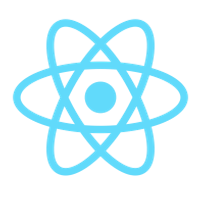
Text To JSX
React – A JavaScript library for building user interfaces

Socratic By Google
Get unstuck. Learn better. | Socratic

Speechify
Best Free Text To Speech Voice Reader | Speechify

Uberduck
Uberduck | Text-to-speech, voice automation, synthetic media

Erase.bg
Free Background Image Remover: Remove BG from HD Images Online - Erase.bg

Voice.ai
Custom Voice Solutions

Img Upscaler
AI Image Upscaler - Upscale Photo, Cartoons in Batch Free

Palette.fm
AI Generated Music for Your Projects
Pitch is a dynamic and innovative presentation software that allows users to create engaging and visually appealing presentations with ease. The platform prides itself on its fast and collaborative approach, making it an ideal tool for teams looking to work together seamlessly on presentations. With its intuitive interface, Pitch enables users to create professional-looking slides quickly and easily, without the need for extensive design skills. The software also offers a range of customization options, from templates and themes to fonts and colors, allowing users to tailor their presentations to their specific needs and preferences. In addition to its impressive design capabilities, Pitch is also highly collaborative, making it easy for team members to work together on presentations in real-time, no matter where they are located. Whether you are working on a sales pitch, training session, or team meeting, Pitch provides all the tools you need to deliver a powerful and engaging presentation. So why wait? Give Pitch a try and take your presentations to the next level!
Pitch is a fast and collaborative presentation software that helps teams create stunning presentations.
Pitch offers a variety of features such as pre-designed templates, intuitive drag-and-drop interface, collaboration tools, and many more to assist in creating high-quality presentations.
Pitch is a freemium product, which means it has both a free and paid plan. The free plan has limited features, while the paid plan unlocks all the premium features.
Yes, Pitch has built-in collaboration tools that allow multiple team members to work together on a presentation in real-time.
Yes, Pitch offers a variety of pre-designed templates for different presentation types such as investor decks, marketing presentations, sales pitches, and more.
Yes, Pitch has an intuitive drag-and-drop interface that is easy to navigate even for beginners.
Yes, Pitch is a cloud-based software, which means you can access it from anywhere and on any device with an internet connection.
Yes, Pitch allows users to embed multimedia files such as videos, graphics, charts, and more into their presentations.
Yes, Pitch offers a range of customization options such as font selection, color schemes, and other branding options, to create a unique look and feel for your presentation.
Yes, Pitch is designed to cater to teams of all sizes, from small businesses to large enterprises.
| Competitor | Description | Difference from Pitch |
|---|---|---|
| Google Slides | Collaborative presentation software with basic features. | Limited design options compared to Pitch. |
| Prezi | Innovative presentation software that uses zooming and panning effects. | Pricing is higher than Pitch's. |
| Canva Presentations | User-friendly platform with customizable templates. | Limited team collaboration features compared to Pitch. |
| Keynote | Presentation software with advanced design features exclusive for Mac users. | Only available for Mac users. |
| PowerPoint | Standard presentation software with basic design features. | Limited collaboration features compared to Pitch. |
Pitch is a cloud-based presentation software that allows teams to create, collaborate, and share beautiful presentations with ease. The software is designed to be fast, intuitive, and user-friendly, making it a popular choice for companies of all sizes.
One of the key features of Pitch is its collaboration tools. Users can easily invite team members to join a presentation and work together in real-time. This means that multiple people can work on the same presentation simultaneously, without worrying about version control or conflicting edits.
Pitch also offers a wide variety of templates and themes, making it easy to create professional-looking presentations quickly. Users can choose from a range of design options, including fonts, colors, and layouts, to create a unique and visually appealing presentation.
Another great feature of Pitch is its integration with other tools and services. Users can connect Pitch to popular apps like Slack, Trello, and Google Drive, making it easy to import data and collaborate with team members across different platforms.
Overall, Pitch is an excellent choice for teams looking to create beautiful, collaborative presentations quickly and easily. With its intuitive interface, powerful collaboration tools, and extensive customization options, it’s no wonder that Pitch has quickly become one of the most popular presentation software on the market today.
TOP