

Taskheat is a versatile and efficient task management application designed for users of macOS, iPadOS, and iOS devices. With its user-friendly interface and robust features, Taskheat offers a seamless experience for organizing and prioritizing tasks. From creating to-do lists and setting reminders to monitoring progress, Taskheat empowers individuals to stay productive and focused. Whether you're a professional looking to streamline your workflow or a student aiming to stay on top of assignments, Taskheat provides the perfect toolkit to manage tasks effectively. Harnessing the power of technology, Taskheat is here to revolutionize the way you approach task management.
Magicmate is an AI-powered assistant that has been exclusively developed for WhatsApp. With its advanced capabilities, Magicmate aims to revolutionize the way we interact on the popular messaging platform. By intelligently understanding and responding to user queries, Magicmate provides users with a seamless and efficient experience. This innovative AI assistant is set to enhance productivity, simplify daily tasks, and empower users by offering personalized recommendations and assistance. With Magicmate, WhatsApp users can now harness the power of artificial intelligence to streamline their conversations and make the most out of their messaging experience.
PaletteBrain is a Mac application that aims to revolutionize workflow processes through its innovative chatbot technology. Designed to simplify tasks and increase productivity, it offers a range of GPT templates that can be customized to suit individual needs. With PaletteBrain, users can streamline their work processes by creating automated workflows that can be accessed via simple chat commands. This app provides an easy-to-use platform for professionals in various fields, enabling them to collaborate, share and execute tasks efficiently. With its advanced technology, PaletteBrain is set to transform the way we approach work, making it more efficient, faster and more streamlined.
Notability is an innovative tool developed by Notability.ai that aims to make note-taking easier and more efficient. With Notability, users can seamlessly organize their notes within the popular productivity app, Notion. This integration allows for the creation of structured databases, easy-to-reference tables, and linked pages, making it simpler than ever to access and utilize notes. Notability also comes equipped with a powerful AI search function, making it effortless to locate specific notes within seconds. Overall, Notability.ai has created a game-changing solution for those seeking a comprehensive and organized approach to note-taking.
Vowel - Vowel AI is a revolutionary tool that is designed to streamline the way we conduct meetings. With its advanced artificial intelligence technology, this automated meeting summaries tool can record and generate summaries of key takeaways in a matter of seconds. This eliminates the tedious task of manually distilling notes and sharing them with others. The result is a more efficient and productive process that saves time and ensures everyone is on the same page.
FineCam - FineShare is an innovative virtual camera software that leverages the power of artificial intelligence to simplify video production. With this tool, users can easily transform their iPhone into a high-quality 4K HD webcam, complete with a range of features such as background removal, webcam effects, and color grading. Additionally, FineCam offers multi-scenes, brand logo, and overlay capabilities that enable users to customize their videos to suit their unique needs. Whether you're a content creator, marketer, or business owner, FineCam - FineShare can help you enhance your video production process and create stunning visual content effortlessly.

Med-PaLM
AI Powered Medical Imaging
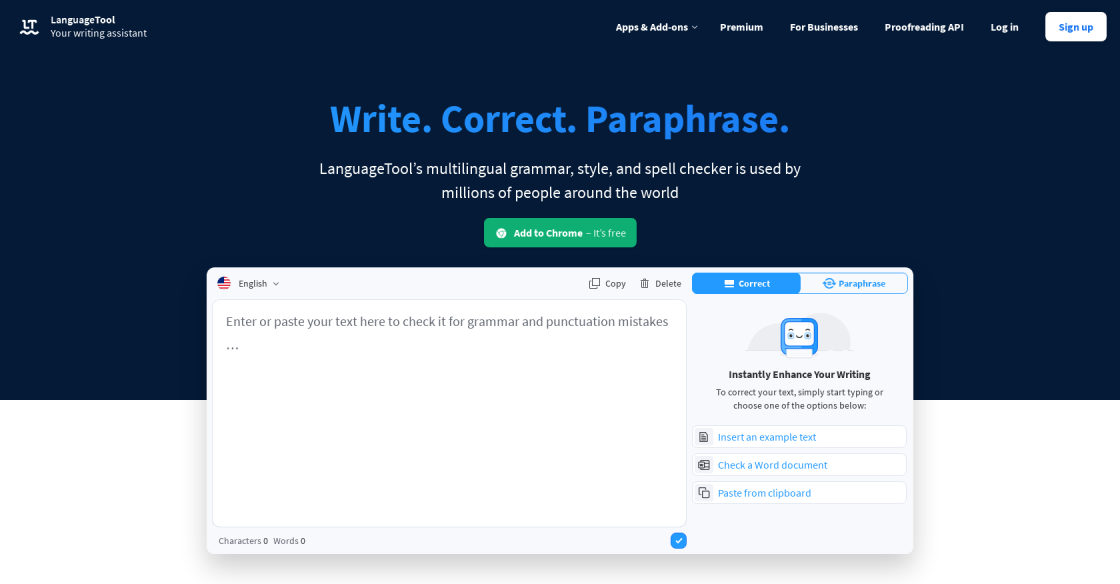
LanguageTool
LanguageTool - Online Grammar, Style & Spell Checker

GPT-3 Recipe Builder
Generating Cooking Recipes with OpenAI's GPT-3 and Ruby

Wordtune
Wordtune | Your personal writing assistant & editor

FILM
google-research/frame-interpolation – Run with an API on Replicate

Media.io
Media.io - Online Free Video Editor, Converter, Compressor

Picsart
AI Writer - Create premium copy for free | Quicktools by Picsart

Stability AI
AI for Humanity
PixieBrix is a revolutionary tool that has been designed to automate workflows, and improve productivity for individuals and teams. It is an all-in-one solution that helps to simplify complex business processes by reducing manual intervention required in repetitive tasks. With PixieBrix, users can automate mundane tasks like data entry, file organization, email management, and more. This enables them to focus on more important aspects of their work, which can ultimately lead to increased efficiency and profitability.
One of the key features of PixieBrix is its intuitive drag-and-drop interface, which makes it easy for users to create custom workflows tailored to their specific needs. The tool also offers a wide variety of pre-built integrations with popular applications such as Google Drive, Trello, Slack, and Zapier, among others. This allows users to automate processes across multiple platforms and streamline their workflow like never before.
With PixieBrix, users can also set up rules and conditions for their workflows, ensuring that tasks are completed accurately and on time. This process automation tool is ideal for businesses of any size looking to optimize their workflow and increase efficiency. Overall, PixieBrix is a powerful and innovative tool that can save users time, money, and resources by automating their workflows.
PixieBrix is a software tool designed to automate workflows and streamline business processes.
PixieBrix can help reduce errors and increase efficiency by automating routine tasks, freeing up time for more important activities.
Yes, PixieBrix has a user-friendly interface that makes it easy to create workflows without any programming experience.
Yes, PixieBrix allows users to customize workflows to fit their specific business needs.
Yes, PixieBrix can integrate with a variety of tools, such as Google Sheets and Slack, to further streamline workflows.
Yes, PixieBrix can be used for project management by automating tasks, sending notifications, and organizing data.
Yes, PixieBrix offers customer support via email and a knowledge base.
Yes, PixieBrix offers a free trial, allowing users to test the software before committing to a subscription.
Yes, users can cancel their PixieBrix subscription at any time.
PixieBrix offers different pricing plans based on the number of workflows and users. Prices range from $10 to $50 per month.
| Competitor | Overview | Key Features | Pricing |
|---|---|---|---|
| Zapier | A powerful automation tool that integrates with over 3,000 apps | Automates tasks, creates workflows, triggers actions | Free plan with limited features or paid plans starting at $19.99/month |
| Integromat | Provides a visual builder for workflow automation across multiple platforms | Connects to over 1,500 apps and services, includes data transformations and filtering | Free plan with limited features or paid plans starting at $9/month |
| Workato | An integration platform that automates workflows across various applications and systems | Pre-built connectors, custom integrations, and a visual automation builder | Pricing starts at $3,500/year |
| Automate.io | Integrates with over 200 apps and allows users to create simple or complex workflows | Includes triggers, actions, and filters for automation | Free plan with limited features or paid plans starting at $9.99/month |
| Microsoft Power Automate | A cloud-based service for building workflows between various apps and services | Includes templates, triggers, and actions for automation | Free plan with limited features or paid plans starting at $15/user/month |
PixieBrix is an innovative and powerful tool that can help businesses automate their workflows. It allows users to create custom automation scripts without any coding or programming knowledge, making the process simple, efficient, and effective.
One of the key features of PixieBrix is its user-friendliness. The tool uses a drag-and-drop interface, which means that users can easily select and combine different elements to create workflows that match their specific needs. This feature makes the tool suitable for both technical and non-technical users.
Another great advantage of using PixieBrix is that it can help businesses save time and increase productivity. With this tool, businesses can automate repetitive tasks and streamline their workflow, resulting in faster turnaround times and greater efficiency.
PixieBrix also offers a wide range of integrations with popular software tools such as Google Sheets, Slack, Trello, and more. This means that businesses can easily automate their workflows across multiple platforms, giving them greater flexibility and control.
In addition, PixieBrix offers robust security measures, ensuring that sensitive data remains protected. The tool also offers 24/7 customer support, which ensures that businesses get the assistance they need whenever they need it.
Overall, PixieBrix is an excellent tool for businesses looking to improve their workflow automation. With its user-friendly interface, extensive integration options, and strong security measures, it is a must-have for any business seeking to increase efficiency and productivity.
TOP