

Varys AI, an innovative AI-powered tool, revolutionizes the space design workflow. With its utilization of cutting-edge GPT technology, Varys introduces a groundbreaking design advisor that empowers users to create exceptional blueprints for their spaces. Gone are the days of prolonged rendering processes as Varys AI enables instant generation of high-quality renders. This revolutionary tool is set to transform the way designers conceptualize and bring their ideas to life. With Varys AI, designers can now unlock unlimited potential, explore new possibilities, and effortlessly create stunning spaces.
The New Black is a game-changing invention in the world of fashion. This AI-powered tool has revolutionized the way designers create clothing designs by enabling them to generate unique ideas and create variations of their designs quickly and efficiently. With its advanced features, The New Black makes it possible for designers to bring their concepts to life with minimal effort, saving them time and allowing them to focus on honing their creativity. It's a must-have tool for any fashion designer who wants to keep up with the fast-paced industry and stay ahead of the curve.
TurnCage is a cutting-edge, AI-powered website and content creator that caters to the needs of small and medium businesses. With its state-of-the-art technology, TurnCage is designed to provide businesses with an all-in-one solution for their website and content creation needs. It offers businesses the ability to create professional-looking websites and high-quality content quickly and efficiently, saving them time and money. TurnCage's AI-powered platform uses advanced algorithms to produce unique and engaging content that can help businesses to attract new customers and grow their online presence. Whether you're a small business owner looking to establish an online presence or a medium-sized business looking to improve your online marketing efforts, TurnCage has got you covered.
Proto.io is a comprehensive platform that offers designers the ability to design, prototype, share and test high-fidelity mobile and web apps. With Proto.io, designers have a one-stop-shop for all their app development needs. The platform allows them to create interactive mockups of their designs, test them on various devices, and collaborate with team members, clients, and stakeholders. All these features are available in one place, saving designers time and effort. Proto.io is an excellent tool for designers looking to streamline their app design process and create high-quality prototypes.
Fresh Paint is a popular native app that has been designed to cater to the needs of artists, illustrators, and designers. It offers a comprehensive set of tools for sketching, illustration, and page layout, making it an ideal choice for creative professionals who want to unleash their creativity on digital canvas. With its intuitive interface and powerful features, Fresh Paint has become a go-to app for anyone looking to create stunning digital art. In this article, we will explore the key features of Fresh Paint and how it can help you take your creativity to the next level.
Picsart is an innovative platform that allows users to create stunning visuals with Artificial Intelligence (AI). With Picsart, users can generate images and text with AI-powered tools and features. From editing photos to creating personalized artwork, Picsart provides a comprehensive suite of tools to help users unlock their creative potential. Whether you're a beginner or experienced artist, Picsart has something for everyone.

Canva Text-to-Image
AI-Generated Graphics

Duolingo
Duolingo: Learn Spanish, French and other languages for free
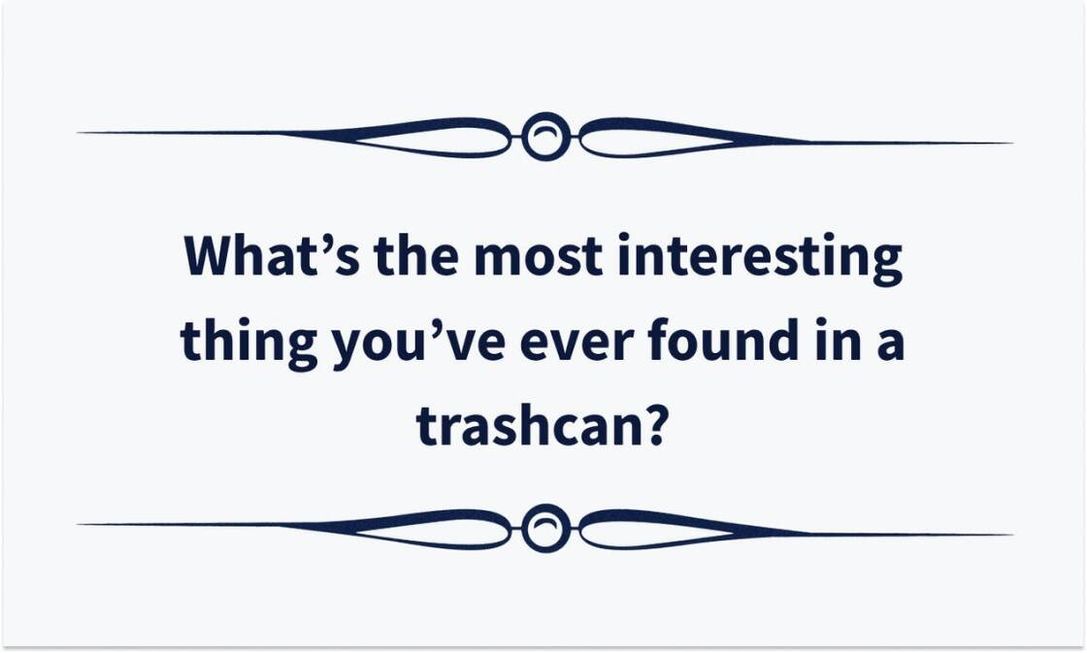
500+ Openers For Tinder Written By GPT-3
500+ Original Conversation Starters

MarioGPT
AI-generated Super Mario Levels

Zapier
OpenAI (Makers of ChatGPT) Integrations | Connect Your Apps with Zapier
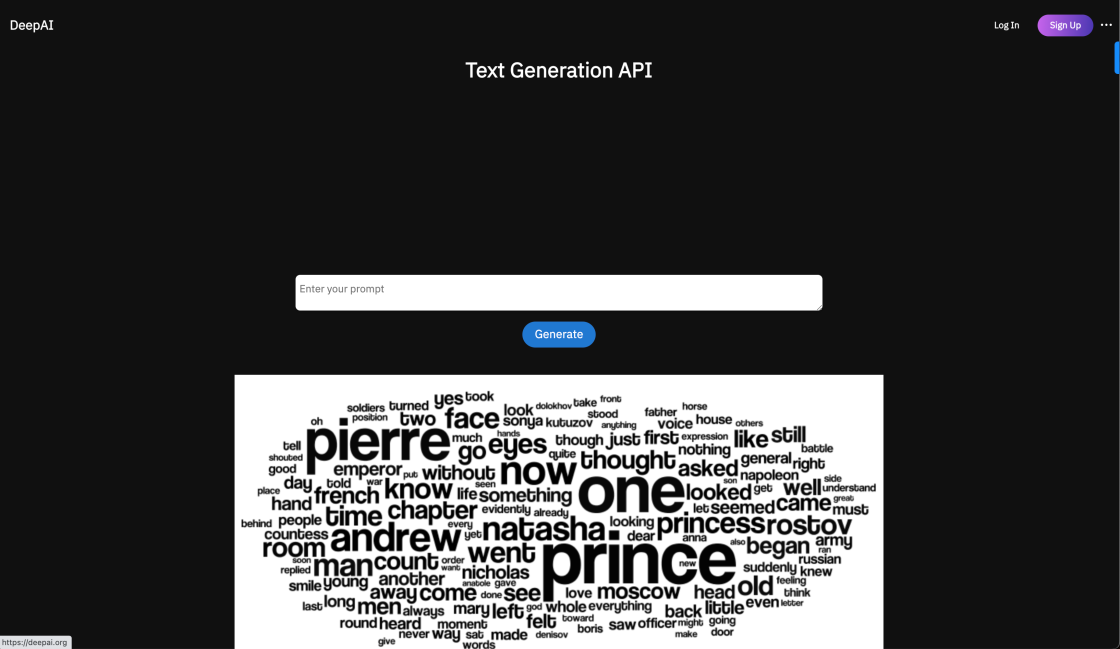
DeepAI Text Generator
Text Generation API | DeepAI

FakeYou
FakeYou. Deep Fake Text to Speech.

Venngage
Valentine’s Day Card Maker
Planner 5D is a renowned home design platform that enables users to create realistic 3D models and floor plans. With its powerful set of tools, this platform has revolutionized the way people design their homes. Planner 5D offers an intuitive interface that allows users to easily navigate through the various features and create their dream home in a matter of minutes. From designing the layout of the rooms to selecting the color palette and adding furniture, Planner 5D provides users with complete creative control over the entire design process. Moreover, the platform’s extensive library of objects and materials helps users to add a touch of realism to their designs. Whether you are an aspiring interior designer or simply looking to renovate your home, Planner 5D is the perfect solution for all your home design needs. So, if you want to turn your design ideas into reality, give Planner 5D a try today!
Planner 5D is a home design platform that allows you to create realistic 3D models and floor plans.
Yes, Planner 5D is user-friendly, and its interface is intuitive, making it easy for anyone to use.
Yes, Planner 5D offers a free version of their software with limited features. You can upgrade to a paid version for more features.
Yes, Planner 5D allows you to import your existing floor plans in various formats such as DWG, DXF, and PDF.
Yes, Planner 5D allows you to design both indoor and outdoor spaces, including gardens, decks, and patios.
Yes, you can share your designs with others via email or social media platforms such as Facebook and Twitter.
Yes, Planner 5D supports VR technology, allowing you to experience your designs in virtual reality.
Yes, Planner 5D allows you to customize the furniture in your design by changing its color, size, and texture.
Yes, Planner 5D allows you to export your designs in various formats such as OBJ, FBX, and COLLADA.
Yes, Planner 5D is a powerful tool that is suitable for both amateurs and professionals in the design industry.
| Competitor | Description | Key Features | Price |
|---|---|---|---|
| SketchUp | A popular 3D modeling software | Intuitive interface, extensive library of models and plugins, collaboration tools | Free (web-based), $299/year (Pro) |
| RoomSketcher | A web-based floor plan and interior design tool | Easy-to-use interface, 3D visualization, real-time collaboration | Starts at $49/month |
| Sweet Home 3D | An open-source interior design software | Simple interface, ability to import 3D models, cross-platform compatibility | Free |
| Home Designer Suite | A professional-grade home design software | Advanced design tools, customizable materials and textures, 3D visualization | $99.99 |
| Chief Architect | A home design software for professionals | Extensive library of objects and materials, detailed building plans, 3D visualization | $199/year |
Planner 5D is a powerful home design platform that allows you to create realistic 3D models and floor plans. Whether you are an interior designer, architect, or simply a homeowner looking to redesign your living space, Planner 5D can help bring your ideas to life.
One of the main advantages of using Planner 5D is its ease of use. The platform has an intuitive interface that makes it easy to create your designs without any prior experience in 3D modeling. You can choose from a wide range of pre-designed templates or create your own custom design from scratch with just a few clicks.
Planner 5D is also highly flexible and versatile. It allows you to customize every aspect of your design, from the color scheme and furniture placement to the lighting and textures. You can even add your own personal touches like artwork or family photos to make your design unique.
Another key feature of Planner 5D is its compatibility with various devices and platforms. You can access the platform from your desktop computer, tablet, or smartphone, making it easy to work on your designs from anywhere at any time. Additionally, Planner 5D supports both iOS and Android devices, so you can easily share your designs with others.
Overall, Planner 5D is a powerful tool for anyone looking to create realistic 3D models and floor plans for their home or business. Its intuitive interface, flexibility, and compatibility make it an ideal choice for professionals and amateurs alike. So if you're looking to redesign your living space or start a new project, give Planner 5D a try and see what it can do for you!
TOP