

News IQ is a daily news quiz about top stories. 5 quick questions every day, and you can share scores like Wordle. Every question has a short explanation with links to read more so even if you're not a news junkie, it's a fun way to stay up-to-date.
Qzzr is an interactive quiz maker and library of surveys that has become increasingly popular over the years. This innovative platform allows users to create engaging quizzes and surveys that are both fun and educational. With a wide range of features and customizable options, Qzzr provides an excellent tool for businesses and educators alike. The platform offers a seamless user experience, making it easy to create quizzes that are tailored to specific audiences. Whether you're looking to generate leads, engage your audience, or simply have some fun, Qzzr is an excellent choice.
Quipper is an innovative and high-quality online platform that provides quizzes and assessments to enhance the learning experience of students. It is designed to cater to different educational levels, from primary to tertiary education, and covers various subjects such as mathematics, science, language arts, social studies, and more. Quipper offers a comprehensive and interactive approach to education, allowing students to learn at their own pace while providing teachers with real-time feedback on their progress. Its user-friendly interface and extensive features make it an excellent tool for both educators and students seeking to improve their academic performance.
Playposit is an interactive video platform that is gaining popularity among educators and trainers. The platform offers built-in quizzes and discussions that allow students to actively engage with the material being presented. Playposit empowers instructors to create a more immersive learning experience by adding interactive elements to videos, making it easier for students to retain information while also providing valuable feedback to instructors. With its advanced features and user-friendly interface, Playposit is quickly becoming a go-to tool for educators looking to enhance their teaching methods and improve student outcomes.
Exambusters is an innovative and AI-driven e-learning platform that has revolutionized the way quizzes are created and shared. The platform offers a user-friendly interface that enables educators to create engaging and interactive quizzes that enhance student learning. With its advanced AI algorithms, Exambusters can analyze student performance and provide personalized feedback, making it an ideal tool for teachers looking to improve student learning outcomes. This platform has garnered considerable attention in the education sector, and its adoption is on the rise as more educators recognize its potential to transform the teaching and learning experience.
Yippity is an innovative AI-driven tool that has revolutionized the way quizzes and flashcards are created. With its advanced technology, Yippity allows users to convert any text or website into a series of questions and answers, making it easy and convenient to create customized quizzes and study materials. By automatically generating questions and answers from the text, Yippity saves users time and effort while ensuring accuracy and consistency. This powerful tool has become a favorite among educators, students, and professionals, and is quickly gaining popularity as the go-to solution for creating interactive learning materials.

Box
Cloud Content Management Platform

GPT-3 Recipe Builder
Generating Cooking Recipes with OpenAI's GPT-3 and Ruby

Socratic By Google
Get unstuck. Learn better. | Socratic

Neural.Love
Free AI Image Generator & AI Enhance | neural.love
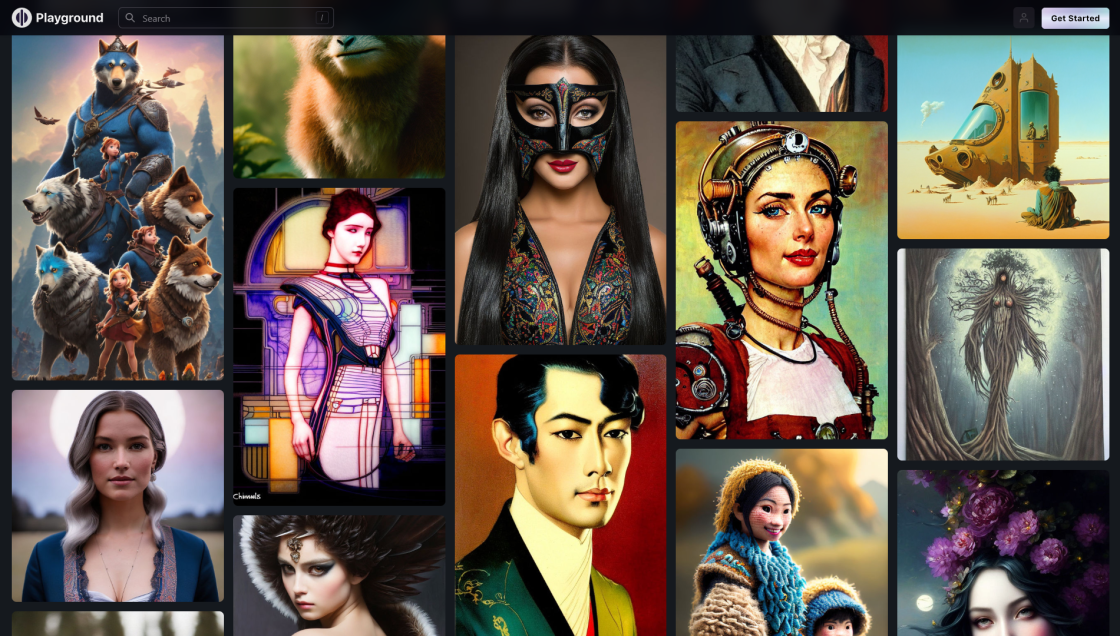
Playground AI
AI-Generated Music

Clippy AI
AI-Powered Writing Assistant

Remini
Remini - AI Photo Enhancer

Voicemaker
Voicemaker® - Text to Speech Converter
Playposit is an innovative and interactive video platform that allows instructors to create engaging and immersive learning experiences. With its built-in quizzes and discussion features, Playposit enables educators to enhance their teaching methods by promoting student participation and involvement. The platform offers a variety of tools that enable instructors to customize their videos by adding interactive elements, such as multiple-choice questions, short-answer responses, and discussions. These tools foster active learning, allowing students to engage with course content in real-time and receive immediate feedback on their progress.
Playposit's user-friendly interface makes it easy for instructors to upload, create, and share their videos, and the platform is compatible with most popular video hosting sites. Additionally, Playposit offers analytics that allow instructors to track student engagement and performance, helping them identify areas where students may be struggling and adjust their teaching accordingly. Overall, Playposit is an excellent tool for creating engaging and interactive learning experiences that promote active learning and student success.
Playposit is an interactive video platform that includes built-in quizzes and discussion features.
Playposit allows educators to create engaging and interactive video content for their students, while also providing real-time feedback and assessment data.
Yes, Playposit can be used for both synchronous and asynchronous learning, making it a versatile tool for online education.
Playposit supports a wide range of video file formats, including YouTube and Vimeo links, making it easy to integrate any type of video content.
Playposit integrates seamlessly with popular LMS platforms such as Canvas, Blackboard, and Moodle, allowing educators to easily assign and track student progress.
Playposit allows educators to create a variety of quiz types, including multiple choice, true/false, and short answer questions, as well as reflective prompts and discussion questions.
Yes, Playposit offers a range of customization options, including the ability to add images, text, and interactive elements to your videos and quizzes.
Playposit complies with all relevant data privacy regulations, including GDPR and COPPA, and uses encryption and other security measures to protect student data.
Yes, Playposit is designed to be accessible for students with disabilities, including those who use screen readers or other assistive technologies.
Educators can sign up for a free account on the Playposit website and begin creating interactive video content right away. Tutorials and support resources are also available to help users get started.
| Competitor | Features | Pricing | Integration | Ease of Use |
|---|---|---|---|---|
| Edpuzzle | Interactive video platform with built-in quizzes and discussion, ability to add voice overs and audio notes | Free for basic features, paid plans start at $8/month | Integrates with Google Classroom, Edmodo, Schoology, Canvas, and more | User-friendly interface, intuitive navigation |
| HapYak | Interactive video platform with built-in quizzes, polls, and surveys, ability to add links and call-to-actions | Pricing available upon request | Integrates with most video hosting platforms, including YouTube, Vimeo, and Brightcove | Requires some technical knowledge to set up and use |
| VideoAnt | Interactive video platform with built-in annotations, ability to create and share video playlists | Free for basic features, paid plans start at $10/month | Integrates with YouTube and Vimeo | Simple and straightforward interface |
| Vizia | Interactive video platform with built-in quizzes, polls, and surveys, ability to add custom branding and calls-to-action | Free for basic features, paid plans start at $25/month | Integrates with most video hosting platforms, including YouTube and Vimeo | Easy to use, but limited customization options |
Playposit is an interactive video platform that offers built-in quizzes and discussions to enhance the learning experience. It allows educators to create engaging video content by adding interactive elements such as questions, polls, and annotations to their videos.
With Playposit, teachers can easily create video lessons that keep students engaged and motivated. The platform enables instructors to monitor student progress, track their performance, and provide feedback in real-time. This feature helps teachers to identify areas where students need more help and adjust their teaching approach accordingly.
One of the most significant advantages of Playposit is that it is user-friendly and easy to use. Educators do not need to have any technical skills or coding knowledge to create interactive video content. They can simply upload a video on the platform and add interactive elements to it using the drag-and-drop interface.
Moreover, Playposit offers a wide range of customization options, including the ability to change the color scheme, font style, and background image of the video player. This feature allows instructors to tailor the platform to their individual teaching style and personal preferences.
Another crucial feature of Playposit is its analytics dashboard. The dashboard provides detailed insights into how students are interacting with the video content, including how many times they have watched the video, how long they spent on each question, and how well they performed on the quizzes. These insights enable teachers to make data-driven decisions to improve their teaching methods and student outcomes.
Overall, Playposit is an excellent tool for instructors looking to create engaging and interactive video content for their students. Its intuitive interface, customization options, and analytics dashboard make it an indispensable tool for educators who want to improve their teaching and student engagement.
TOP