

Talgg is revolutionizing language learning by providing an engaging and immersive experience similar to browsing through popular social media platforms. With a unique approach that captures the addictive nature of scrolling through TikTok, Talgg makes acquiring a new language both fun and effective. By combining interactive exercises, real-life dialogues, and captivating content, learners are effortlessly drawn into the world of language acquisition. Whether it's mastering vocabulary, perfecting pronunciation, or enhancing comprehension skills, Talgg offers a seamless platform that embraces the modern way of learning. Say goodbye to traditional textbooks and embark on an exciting language journey with Talgg.
Monic is a unique AI-powered tool that harnesses the power of OpenAI's GPT-4 to generate custom learning content and assessments from any study materials uploaded to its platform. With Monic, students and educators alike can save time and effort by automating the creation of personalized materials tailored to their specific needs and goals. This innovative solution utilizes cutting-edge technology to provide users with an unparalleled level of customization and convenience, revolutionizing the way we approach learning and education in the digital age.
Learningloop - Learn GPT for Founders is an innovative AI tool designed to cater to the learning needs of startup founders who aim to gain a deeper understanding of the Generative Pre-trained Transformer (GPT) technology. This tool is developed by Learning Loop, a Singapore-based network that aims to empower entrepreneurs with the necessary knowledge and skills to excel in their fields. With its customized learning modules and peer-to-peer learning options, Learningloop - Learn GPT for Founders offers a unique and efficient way for founders to enhance their understanding of GPT and its potential applications in their businesses.
ExamTime is a powerful online study tool that enables students to prepare for exams in the most efficient and effective way possible. With its user-friendly interface and innovative features, ExamTime is quickly becoming the go-to resource for students of all levels. Whether you're studying for a difficult test or simply need to brush up on a subject, ExamTime has everything you need to succeed. So why wait? Sign up today and experience the power of ExamTime for yourself!
EdX is a renowned online learning platform that provides access to high-quality courses from some of the world’s top universities. With its mission to provide universal access to education, EdX has gained immense popularity among learners worldwide. It offers a diverse range of courses, from computer science and engineering to humanities and social sciences, catering to the needs and interests of learners from different backgrounds. EdX courses are designed and delivered by experts, ensuring that learners receive a world-class education. Its user-friendly interface and flexible learning options make it an ideal choice for anyone looking to enhance their skills or knowledge.
We are living in an era of technology and Artificial Intelligence (AI) which is transforming the way we learn. AI has opened up the possibilities to learn from anyone, anywhere in the world. By using AI technology, it is possible to access an AI teacher who will help students to learn more effectively and efficiently. The AI teacher can guide and motivate students to reach their goals and enhance their skills. This article will explore the advantages of having an AI teacher and how AI can make learning easier and more rewarding.

QuickBooks
QuickBooks®: Official Site | Smart Tools. Better Business.

RestorePhotos
Face Photo Restorer

Megatron NLG
Using DeepSpeed and Megatron to Train Megatron-Turing NLG 530B, the World’s Largest and Most Powerful Generative Language Model | NVIDIA Technical Blog

Pictory
AI-Generated Storytelling

Dreamstudio AI
Your Personal AI Artist

AI Image Enlarger
AI Image Enlarger | Enlarge Image Without Losing Quality!
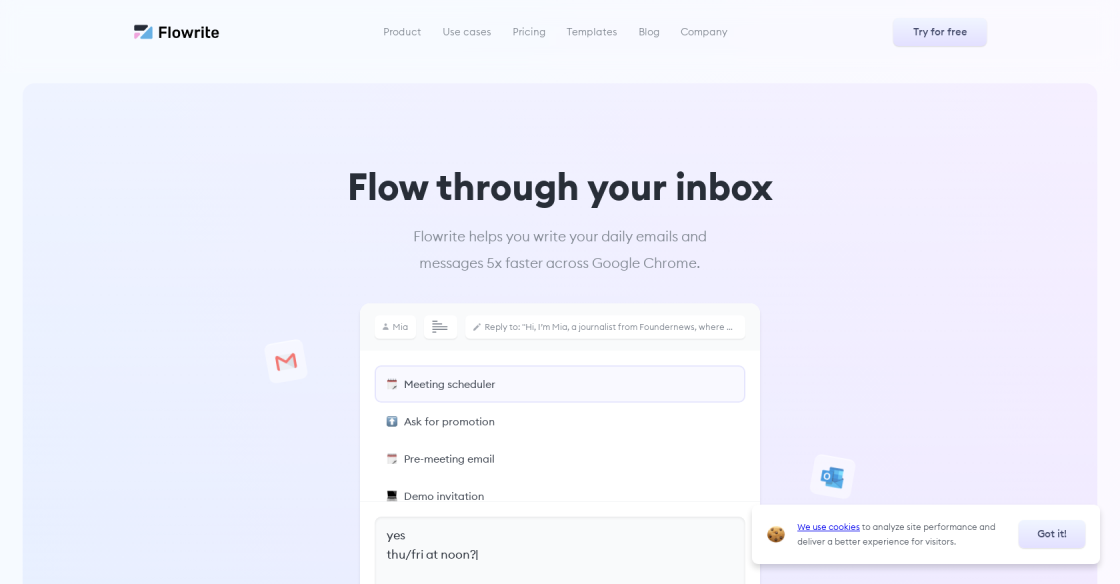
Flowrite
Flowrite - Supercharge your daily communication

Jenni
Supercharge Your Writing with Jenni AI
Plickers is a quiz-style assessment tool that has revolutionized the way teachers evaluate their students' learning progress. This innovative technology allows teachers to quickly and easily assess their students' understanding of the subject matter in real-time. Unlike traditional assessment methods, Plickers provides teachers with a more interactive and engaging way to evaluate their students, making it an effective tool for improving student learning outcomes.
With the use of Plickers, teachers can create quizzes and questions on various topics, including math, science, history, and more. The online platform enables teachers to monitor their students' responses and provides immediate feedback to correct any misunderstandings. Plickers is particularly useful for large classrooms, where it can be challenging to gauge each student's level of comprehension. The tool allows teachers to track individual progress and identify areas that may require additional attention.
Plickers is easy to use, cost-effective, and does not require any special equipment or installation. Teachers only need to download the free mobile app, print out the unique QR codes, and distribute them to their students. Once students respond to the questions by holding up their cards, the teacher can scan the room with their smartphone or tablet, and the results are instantly displayed on the screen. Overall, Plickers is an excellent tool that empowers teachers to provide better education to their students.
Plickers is a quiz-style assessment tool for teachers that allows them to quickly and easily create assessments, track student progress, and provide immediate feedback.
Plickers uses a unique system of printable paper cards that students hold up to respond to multiple choice questions. The teacher scans the cards with their smartphone or tablet, and the results are immediately displayed on the screen.
Yes, Plickers is completely free for individual teachers to use. There is also a paid version available for schools and districts that provides additional features and support.
Yes, Plickers can be used for any subject or grade level, from kindergarten to college. Teachers can create customized assessments for any topic or curriculum.
Yes, Plickers is very user-friendly and requires minimal setup. Teachers can create assessments in just a few clicks, and the scanning process is quick and intuitive.
Yes, Plickers is an excellent tool for formative assessment, allowing teachers to quickly gauge student understanding and adjust their instruction accordingly.
Yes, Plickers provides detailed data and analytics on student performance, including individual and class-wide results, as well as trends and patterns over time.
Yes, Plickers is designed to be accessible for all students, including those with disabilities. Teachers can customize the font size and color contrast to meet individual needs.
Yes, Plickers can be used for remote learning, allowing teachers to create and administer assessments online and receive results in real-time.
Yes, Plickers integrates with a variety of other educational tools, including Google Classroom, Schoology, and Canvas. This makes it easy for teachers to incorporate Plickers into their existing workflows.
| Competitor | Description | Key Features | Pricing |
|---|---|---|---|
| Kahoot! | Game-based learning platform | Create and play quizzes, surveys, and discussions | Free basic plan, paid plans starting at $4.99/month |
| Quizlet | Online study tool | Flashcards, quizzes, and games | Free basic plan, paid plans starting at $3.99/month |
| Socrative | Classroom response system | Quizzes, polls, and assessments | Free basic plan, paid plans starting at $29.95/year |
| Nearpod | Interactive classroom tool | Create and deliver lessons, quizzes, and activities | Free trial, paid plans starting at $10/month |
| Edmodo | Learning management system | Assignments, quizzes, and interactive lessons | Free basic plan, paid plans starting at $7.99/month |
Plickers is a quiz-style assessment tool developed for teachers to measure students' learning and understanding in real-time. It is a simple, user-friendly technology that allows teachers to assess their students' knowledge and track their progress easily.
Here are some important things you should know about Plickers:
1. What is Plickers?
Plickers is a free assessment tool that uses paper cards with unique codes to collect data from students' responses. Teachers can create questions on the Plickers website and assign them to their students. During class, teachers can scan the Plickers cards using their smartphone or tablet's camera to get instant feedback on student responses.
2. How does Plickers work?
Plickers works by printing unique code cards for each student in a class. The teacher distributes the cards to students, who hold up their card with the answer they want to give facing up. The teacher then scans the cards using their smartphone or tablet's camera, allowing the Plickers app to collect data and provide instant feedback.
3. What are the benefits of using Plickers?
Plickers provides a range of benefits for teachers and students alike. It allows teachers to assess student understanding in real-time, providing immediate feedback and allowing them to adjust their teaching strategies accordingly. Students can receive instant feedback on their responses, helping them to learn and retain information better.
4. How can Plickers be used in the classroom?
Plickers can be used in a variety of ways in the classroom, from quick formative assessments to end-of-unit quizzes. Teachers can create multiple-choice, true/false, and open-ended questions to assess their students' understanding. Plickers can also be used for group competitions, where students are divided into teams and compete against each other.
5. Is Plickers easy to use?
Yes, Plickers is very easy to use. It requires no special training or expertise, and teachers can get started quickly by creating an account on the Plickers website. The Plickers app is available for both iOS and Android devices, making it accessible to a wide range of users.
In conclusion, Plickers is an effective and user-friendly assessment tool that can provide valuable insights into students' learning and progress. With its range of benefits and ease of use, Plickers is a valuable addition to any teacher's toolkit.
TOP