

Drawit.art is a cutting-edge AI tool that empowers users to create captivating images based on their sketches. This revolutionary platform utilizes advanced AI algorithms to generate artwork in an array of distinct styles, including Surrealism, Cubism, and Street Art. Additionally, Drawit.art offers a diverse range of subject matter, from mesmerizing animal portraits and breathtaking nature landscapes, to modern and historical architecture and futuristic technology. With Drawit.art, users can easily unleash their creativity and bring their unique artistic visions to life like never before.
ACDSee is a digital asset management system that offers a comprehensive solution for organizing, managing, and sharing digital media. With its intuitive interface, powerful editing tools, and advanced features, ACDSee enables users to streamline their workflow and achieve greater efficiency in handling their digital assets. Whether you are a professional photographer or an amateur enthusiast, ACDSee provides an all-in-one solution for storing, categorizing, and retrieving your images, videos, and other multimedia files. With its user-friendly interface and robust capabilities, ACDSee is a must-have tool for anyone who wants to take control of their digital world.
Freepik is an online platform that offers a vast collection of high-quality stock images, vectors, and PSD files for free. With millions of users worldwide, Freepik has become the go-to resource for designers, bloggers, marketers, and other professionals who need access to a diverse range of visuals to enhance their projects. The website features an intuitive interface that allows users to search for and download images quickly and easily. Moreover, Freepik also provides premium content for those who need more advanced features or exclusive designs. Whether you're creating a website, designing a brochure, or crafting a social media post, Freepik can help you find the perfect image to complement your message.
Figmill is a versatile tool that has gained popularity among designers and content creators for its ability to create high-quality headshots in an effortless manner. With Figmill, users can easily customize their headshot designs, including facial expressions, hairstyles, and outfits, to suit their professional or personal needs. This innovative tool offers a range of features that make it convenient for users to create unique headshots that resonate with their audience. In this article, we delve deeper into the features and benefits of using Figmill, and how it can help you elevate your brand's image.
Shutterstock.AI is an upcoming revolutionary technology that will use AI to generate stock images. This will help businesses and individuals to quickly access high-quality visuals for their projects and communications. The AI-generated images will be based on user input and designed to meet the specific needs of the user. This will be a game-changer in the stock image industry, providing users with the ability to create customized visuals without needing to spend time searching through large libraries of images.
In today's fast-paced world, time is a precious commodity. Thankfully, Remove.bg has come up with a solution to help us save time and make our lives easier. Remove.bg is an innovative tool that enables users to instantly remove backgrounds from images in just 5 seconds with just one click. By using its advanced AI technology, you can significantly reduce the amount of time spent on editing and focus more on having fun.

Opera
Browser with Built-in VPN

AI Time Machine
AI Time Machine™ : créez des avatars IA et voyagez dans le temps

Zapier
OpenAI (Makers of ChatGPT) Integrations | Connect Your Apps with Zapier

Clippy AI
AI-Powered Writing Assistant

Writer
Writer - Generative AI your people will love

Donotpay
DoNotPay - The World's First Robot Lawyer

Landr
LANDR: Creative Tools for Musicians
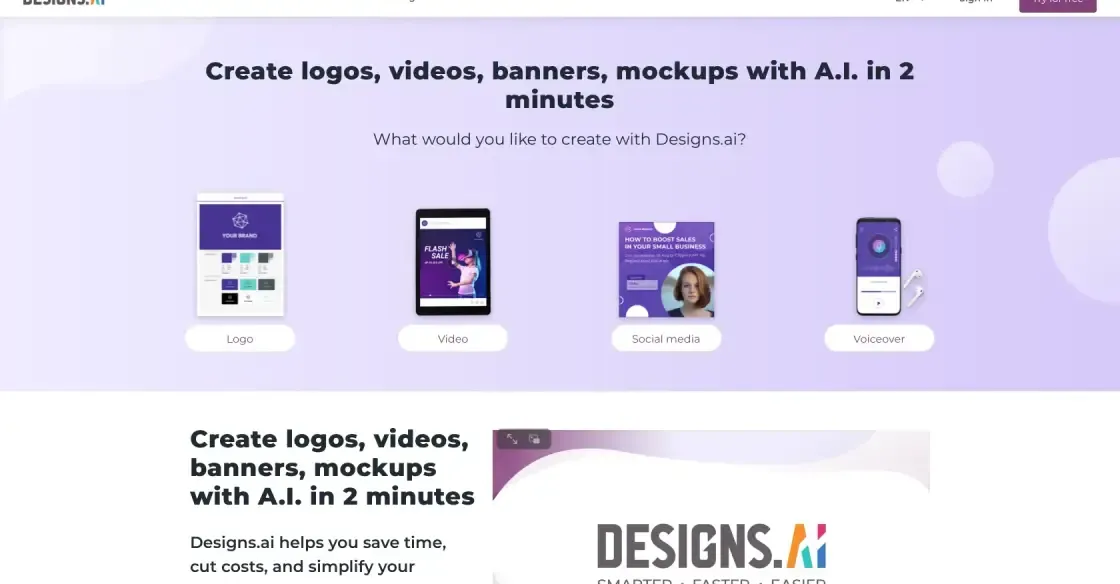
Designs AI
AI-Generated Graphics
ProPhotos is an innovative tool designed to give your casual photos a professional touch. It can turn your everyday pictures into stunning headshots that are ideal for use in business, social media profiles, and other professional contexts. The software uses advanced algorithms to enhance the features of your face, such as skin tone, hair color, and facial expressions, to create a polished and refined look. With ProPhotos, you can make sure that any photo you take has the potential to become a professional headshot, even if it was taken with a simple smartphone camera. This means that individuals who may not have access to expensive photography equipment or studios can still present themselves in their best light. ProPhotos is easy to use, and it offers plenty of customization options so that you can tweak each photo to suit your preferences. Whether you're creating a personal brand or looking to enhance your social media presence, ProPhotos can provide you with the tools and techniques you need to achieve your goals.
A: ProPhotos is a tool that allows you to convert casual photos into professional headshots.
A: ProPhotos uses advanced AI algorithms and proprietary photo editing techniques to enhance your photos and create professional-looking headshots.
A: ProPhotos offers a free trial, but after that, it requires a subscription fee to use the service.
A: No, you don't need any photo-editing skills to use ProPhotos. The tool does everything automatically, and you only need to upload your photo and select the desired settings.
A: ProPhotos can improve some aspects of blurry or low-quality photos, but it cannot fix major issues like motion blur or camera shake.
A: Yes, ProPhotos is accessible from both mobile and desktop devices, and it works on all major web browsers.
A: Yes, ProPhotos allows you to customize various settings, such as background color, skin tone, and eye color.
A: Yes, ProPhotos offers commercial licenses that allow you to use the tool for business purposes.
A: Yes, ProPhotos uses industry-standard encryption and security protocols to protect your data and privacy.
A: The processing time depends on various factors, such as the size and quality of the photo and the complexity of the desired output. However, most photos can be processed within a few seconds to a few minutes.
| Competitor Name | Key Features | Price | Differences from ProPhotos |
|---|---|---|---|
| PortraitPro | Automatically retouches portraits, handles group shots, includes makeup controls | $44.95 (Standard) to $149.95 (Studio Max) | Emphasizes automating the retouching process with more advanced editing features than ProPhotos |
| Fotor | Wide range of photo editing tools, including portrait retouching, collage making, and HDR editing | Free (Basic) to $8.99/month (Pro) | Offers a wider range of editing features beyond portrait retouching and positions itself as an all-in-one photo editor |
| PicMonkey | Intuitive interface, extensive selection of touch-up tools, graphics and design templates | $7.99/month (Basic) to $12.99/month (Pro) | Focuses on providing a more design-focused toolset with less emphasis on automatic portrait retouching |
ProPhotos is a revolutionary tool that enables users to transform their casual photos into professional headshots. It is a user-friendly platform that requires no technical skill to use effectively.
One of the most significant advantages of ProPhotos is that it provides a cost-effective solution for individuals and businesses looking to create professional headshots without spending a fortune on hiring photographers. Using the platform, users can easily edit their photos and turn them into stunning headshots that can be used for various purposes such as social media profiles, portfolios, and other marketing materials.
ProPhotos offers a wide range of editing features, including color correction, skin smoothing, teeth whitening, and hair retouching. These features are designed to enhance the overall appearance of the photo and make it look more professional.
Another essential feature of ProPhotos is its ability to remove background distractions from photos. This feature ensures that the focus is only on the subject and not on any other elements in the background. This helps to create a more cohesive and professional headshot.
ProPhotos is also incredibly convenient since users can access the platform from anywhere with an internet connection. The platform is entirely cloud-based, which means that users can edit their photos on-the-go, whether they're at home, in the office, or on vacation.
In conclusion, ProPhotos is an excellent tool for anyone looking to create professional headshots without the need for a professional photographer. Its user-friendly interface, cost-effectiveness, and comprehensive editing features make it an essential tool for individuals and businesses looking to enhance their personal or professional image.
TOP