

The K8 Pro is the first out-of-the-box QMK/VIA wireless mechanical keyboard, that is intuitive that anyone can master any keys or macro through VIA on a wireless keyboard. It also comes with seamless multitasking for Mac and Windows.
Overe's M365 Assessment tool enhances Microsoft's Security Score with context-based prioritization, alerts and actionable insights for effective security improvements.
Creating a company profile is a hard and time-consuming task that can be streamlined. With DossierMaker you can create the 📄 dossier your client expect in just 60 secs ⌚
Pyrilia: Your digital sanctuary for lasting memories. Whether through journaling, capturing insightful highlights, or seamless replays, we make preserving your cherished moments effortless. Rediscover the beauty of your memories today. Join Pyrilia for Free!
With ClipKingz, livestream clipping is just the beginning. Edit effortlessly in the cloud, share seamlessly with social media integrations, and monetize your content across social platforms.
Take your word game experience to the next level with the twist of simple shift ciphers. Cryptle adds an exciting layer of encryption to the classic wordle gameplay, challenging you to unscramble the encrypted words to form the correct phrase.

Magic Write By Canva
The AI Powered Writing Tool

MarioGPT
AI-generated Super Mario Levels

Google GShard
[2006.16668] GShard: Scaling Giant Models with Conditional Computation and Automatic Sharding

GPT-3 Alzheimer
Predicting dementia from spontaneous speech using large language models | PLOS Digital Health

Speechify
Best Free Text To Speech Voice Reader | Speechify

Psychedelic Visual Interpretations Of Famous Poems
This bizarro AI creates psychedelic visual interpretations of famous poems
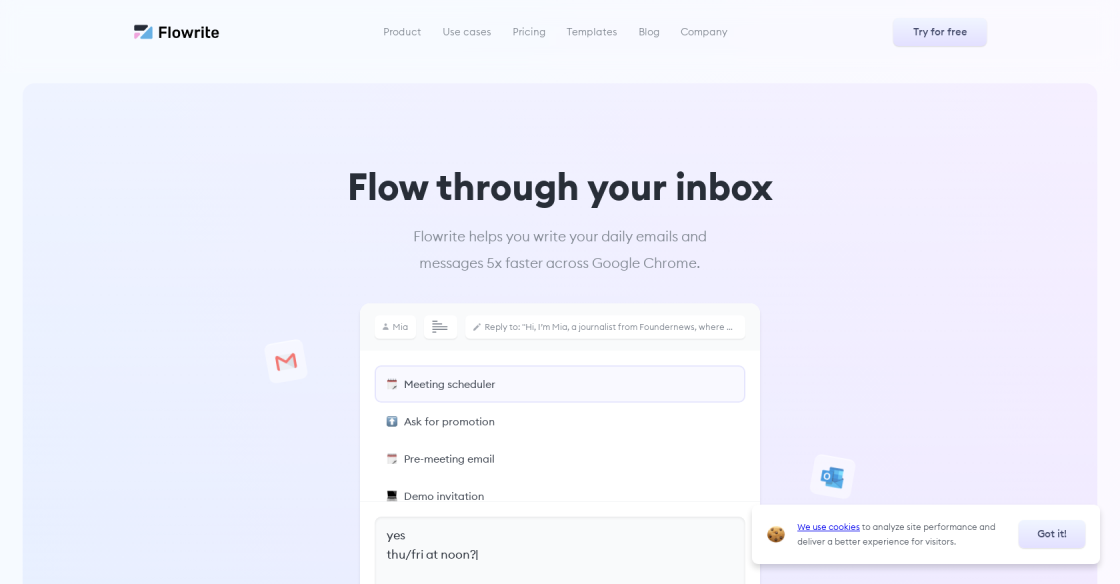
Flowrite
Flowrite - Supercharge your daily communication

Palette.fm
AI Generated Music for Your Projects
QuickBooks is one of the most popular and trusted bookkeeping software solutions on the market today. It has been helping small businesses and large corporations alike for over 20 years with its powerful accounting tools and features. Now, QuickBooks is taking things even further with its innovative Artificial Intelligence (AI) technology. AI-powered QuickBooks enables users to automate their bookkeeping tasks, freeing them up to focus on other areas of their business. With QuickBooks AI, users can save time and money by quickly and accurately completing their bookkeeping tasks. The AI technology also helps to ensure accuracy and compliance with all regulations, giving users peace of mind when it comes to their finances. QuickBooks AI is a great way to simplify the bookkeeping process and make it easier than ever to manage your finances.
QuickBooks is an accounting software program used to automate bookkeeping processes such as invoicing, tracking expenses, and managing payroll.
QuickBooks can help you manage your business finances, track income and expenses, generate financial reports, and automate bookkeeping processes with QuickBooks AI.
QuickBooks AI uses machine learning to analyze your financial data and identify trends and opportunities for improvement. It can help you make smarter decisions about your business finances.
You can sign up for QuickBooks online or download the desktop version. Once you've set up your account, you can begin automating bookkeeping processes with QuickBooks AI.
QuickBooks AI analyzes your financial data to identify trends and opportunities for improvement. This includes income, expenses, payments, and more.
QuickBooks AI can automate tasks such as invoice processing, payment tracking, and more. This helps streamline your bookkeeping processes and saves you time.
No, QuickBooks AI is integrated into the QuickBooks software and does not require additional hardware or software.
Yes, QuickBooks AI uses secure encryption to protect your financial data.
QuickBooks AI updates its analysis on a regular basis to ensure accuracy and efficiency.
Yes, QuickBooks AI is accessible from both iOS and Android devices.
| Competitor | Difference |
|---|---|
| Wave | Wave is free but QuickBooks charges a monthly fee. Wave also has fewer features than QuickBooks. |
| Xero | Xero has more features than QuickBooks, including the ability to track inventory. Xero also has a mobile app and integrates with more third-party apps. |
| FreshBooks | FreshBooks is more user-friendly and has a better design than QuickBooks. It also offers more customer support options. |
| Zoho Books | Zoho Books has a more comprehensive set of features than QuickBooks, including time tracking and invoicing. |
QuickBooks is an automated bookkeeping solution powered by artificial intelligence (AI). It is designed to simplify the process of keeping track of financial transactions and managing business finances. QuickBooks AI automates tasks such as invoicing, payroll, accounts receivable, and accounts payable. This makes it easier for businesses to stay on top of their finances and quickly identify potential problems.
QuickBooks AI also helps to ensure accuracy in financial reporting by analyzing data and making recommendations on how to improve processes. This includes suggesting ways to reduce costs, increase profits, and optimize cash flow. With QuickBooks AI, businesses can easily monitor their financial progress and make better decisions about their future.
QuickBooks AI also provides quick and easy access to financial data. This makes it easier for business owners to compare past performance to current performance and make informed decisions about the future. Additionally, QuickBooks AI can be used to generate reports and help businesses understand their financial position.
Finally, QuickBooks AI is secure, reliable, and cloud-based. This means that businesses can access their financial data from anywhere with an internet connection. This makes it easy to manage finances on the go and ensure that all financial records are up to date and accurate.
TOP