

A delightful personal finance tool to optimize your personal bill splitting workflow to save you time and get paid quicker. Modern UI with keyboard shortcuts, powerful AI features like receipt parsing, and secure integrations to link your financial accounts!
Finance Twitter 💸 is ever growing and cashtags are frequently used to talk about stocks. 🚀 We created this extension because we want to make the experience of using stock cashtags on Twitter much richer! 💰
A tool to automatically extract the information from multiple invoices (income or expenses) to help Spanish freelancers and small companies organize their accounting and tax filling.
Transform your finances with Notion Finance Tracker. Crystal-clear clarity, automated tax calculations, Jar system for allocations, subscription tracking, and more. Empower your financial journey today!
BlackHedge aims to revolutionize the investment landscape by empowering everyday investors to enhance their investing strategies. With a focus on accessibility and innovation, BlackHedge provides a game-changing platform that brings advanced investment tools and strategies to individuals of all backgrounds. By leveraging cutting-edge technology and expert insights, BlackHedge equips its users with the knowledge and resources necessary to make informed investment decisions. Whether you are a seasoned investor or just starting out, BlackHedge offers a user-friendly interface that simplifies the complexities of the market, allowing individuals to take control of their financial future.
QuickBooks Self-Employed is a user-friendly invoicing and expense tracking tool designed specifically for freelancers. With its intuitive interface and powerful features, this tool enables freelancers to efficiently manage their finances, track their expenses, and send professional invoices to their clients. By streamlining the accounting process, QuickBooks Self-Employed helps freelancers save time and focus on what they do best – delivering high-quality work to their clients. Whether you're a freelance writer, designer, or consultant, QuickBooks Self-Employed can help you stay on top of your finances and grow your business.
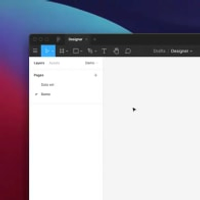
GPT-3 × Figma Plugin
AI Powered Design

Grammarly
Grammarly: Free Online Writing Assistant
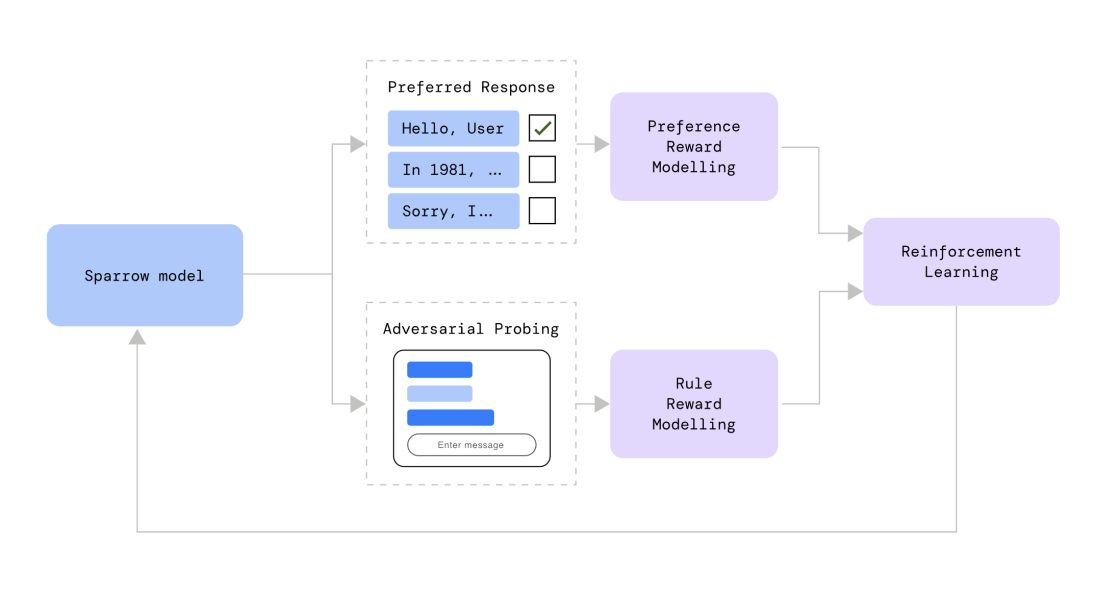
Deepmind Sparrow AI
[2209.14375] Improving alignment of dialogue agents via targeted human judgements

MarioGPT
AI-generated Super Mario Levels

Ghostwriter
Ghostwriter - Code faster with AI - Replit
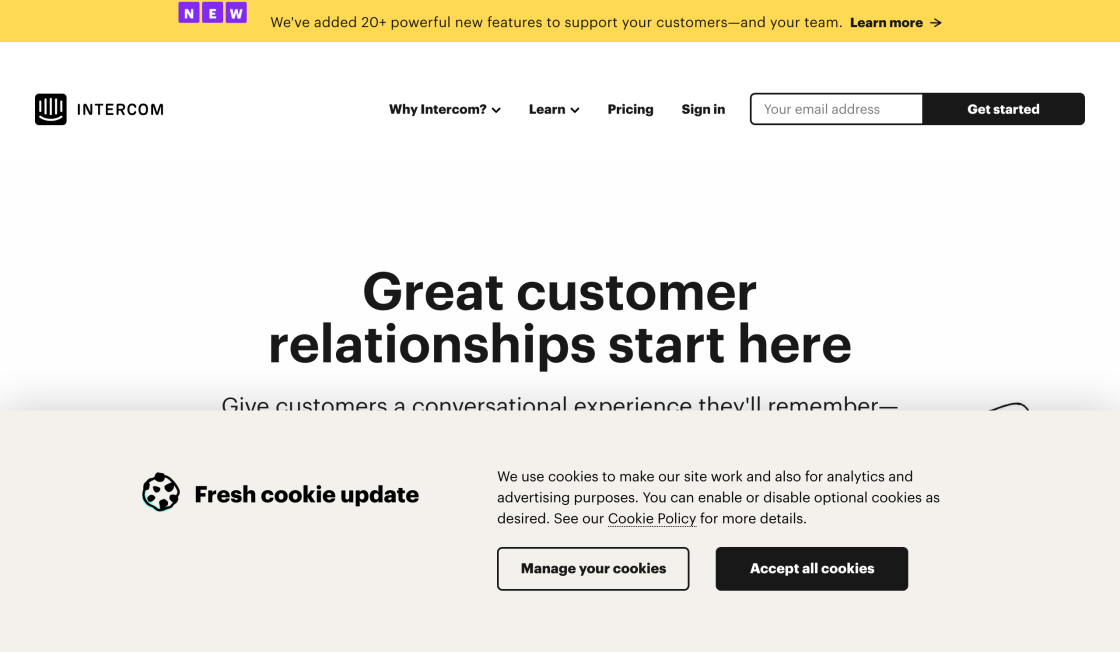
Intercom
Announcing Intercom's New AI Customer Service Features

Voice.ai
Custom Voice Solutions

Keeper Tax
Keeper - Taxes made magical
Quicken is a powerful personal finance management tool that provides its users with an efficient and effective way to manage their finances. With Quicken, you can effortlessly track your credit score, pay bills and investments, and monitor your investments all in one platform. Whether you're looking to create a budget, manage your investments or simply keep track of your expenses, Quicken provides comprehensive financial solutions to help you achieve your financial goals. This software has been designed to provide you with the tools you need to manage your money more effectively, and it does so with a user-friendly interface that is easy to navigate. By using Quicken, you can gain greater control over your finances and make informed financial decisions that will help you achieve long-term financial stability. In this article, we will explore the features and benefits of Quicken and how it can help you take control of your finances.
Quicken is a personal finance management tool that helps you manage your money, pay bills and investments, track your credit score, and monitor your investments.
Quicken works by linking all of your financial accounts in one place to help you manage your finances more easily. You can track your spending, create budgets, pay bills, and monitor your investments all from within the app.
No, Quicken is not free. There are several versions available at different price points, depending on your needs and budget.
Yes, you can use Quicken to manage your investments. The app allows you to track your portfolio, monitor market trends, and analyze your investment performance.
Yes, Quicken is safe to use. The app uses bank-level encryption to protect your personal and financial information.
Yes, you can use Quicken to pay bills. The app allows you to schedule payments for bills and other expenses, and it will even send you reminders when bills are due.
Yes, Quicken offers customer support through a variety of channels, including phone, email, and live chat.
Yes, you can import your financial data into Quicken from banks, credit cards, and other financial institutions.
Yes, Quicken has a mobile app that you can use to manage your finances on the go.
Yes, Quicken offers several financial planning tools, including retirement planning, debt reduction, and savings goals.
| Competitor | Description | Price | Key Features |
|---|---|---|---|
| Mint | Personal finance management tool | Free | Budget tracking, bill payment reminders, investment tracking |
| Personal Capital | Investment management and financial planning tool | Free/$399 per year | Investment tracking, retirement planning, net worth tracking |
| YNAB | Budgeting and personal finance tool | $84 per year | Budget tracking, goal setting, debt payoff tracking |
| Tiller Money | Spreadsheet-based budgeting tool | $59 per year | Automated budget tracking, customizable spreadsheets |
| PocketGuard | Personal finance management tool | Free/$3.99 per month | Budget tracking, bill payment reminders, investment tracking |
uicken is a personal finance management software that has been around for over three decades. It is widely regarded as one of the most comprehensive tools for organizing and managing your finances. Here are some things you should know about Quicken.
1. What is Quicken?
Quicken is a personal finance management tool that helps you manage your money, pay bills, and investments, track your credit score, and monitor your investments. It allows you to track your spending, create budgets, and set financial goals.
2. How does Quicken work?
Quicken works by syncing with your financial accounts, such as bank accounts, credit cards, and investment accounts. It pulls all your financial information into one place, so you can see your entire financial picture at a glance. You can then use the software to categorize your transactions, create budgets, and set financial goals.
3. What are the features of Quicken?
Quicken offers a wide range of features, including:
- Bill payment: You can pay your bills directly from the software.
- Investment tracking: You can track your investments and monitor their performance.
- Budgeting: You can create budgets and track your spending against them.
- Credit score monitoring: You can monitor your credit score and get alerts for any changes.
- Reports: You can generate reports to analyze your spending, income, and net worth.
4. What are the benefits of using Quicken?
Some of the benefits of using Quicken include:
- Better organization: Quicken helps you keep track of all your financial information in one place.
- Improved financial management: With Quicken, you can create budgets, set financial goals, and monitor your investments, which can help you improve your overall financial health.
- Time-saving: Quicken automates many financial tasks, such as bill payment and investment tracking, which can save you time.
5. Is Quicken safe?
Quicken is a secure platform that uses bank-level encryption to protect your financial information. However, as with any online service, there is always a risk of data breaches. Quicken recommends that you use strong passwords and enable two-factor authentication for added security.
In conclusion, Quicken is a powerful tool for managing your finances. It offers a wide range of features that can help you organize your finances, set financial goals, and improve your overall financial health. If you're looking for a comprehensive personal finance management tool, Quicken is definitely worth considering.
TOP