

Play from custom buffer or RTSP source, support up to 5 channels with very low latency. Drone ground station video solution. RTSP multi-channel surveillance solution. High-performance, easy-to-use and reliable video access for Android within minutes.
Cosmos Extension aims to add full support of MetaMask, a highly popular Ethereum wallet, to all Cosmos SDK blockchains, potentially opening the door to over 30 million Ethereum users and stimulating growth for every project in the Cosmos ecosystem.
The end-to-end solution for games to incorporate web3 infra in minutes. Zero blockchain complexity for developers. Great UX for players. Tools include: unity & unreal SDKs, backend APIs, a no-code dashboard, white-label marketplace, lootboxes, rentals & more
idemeum SDK lets you delight your users with passwordless login. ⠀ Choose one-click, biometric, or QR-code flows — each enabling cross app Single Sign On while preserving user privacy.
Baidu AI Open Platform is a revolutionary technology that offers developers unparalleled access to a range of cutting-edge AI services, including natural language processing and computer vision. Developed by Baidu, this platform has been designed to provide developers with the tools they need to create innovative applications that can revolutionize the way people interact with technology. With Baidu AI Open Platform, developers can access a wide range of AI services, including speech recognition, image recognition, and natural language understanding, all of which can be integrated into their own applications to provide users with a seamless and intuitive experience.
Serverless is a framework that has been gaining popularity in recent years. It is an approach to building applications that eliminates the need for servers, enabling developers to focus on writing code rather than worrying about infrastructure. With serverless, developers can build scalable and reliable applications without having to manage servers or worry about capacity planning. In this article, we will explore the benefits of serverless and how it works. We will also discuss some of the key features of the Serverless framework and how it can help developers build better applications.

Duolingo
Duolingo: Learn Spanish, French and other languages for free
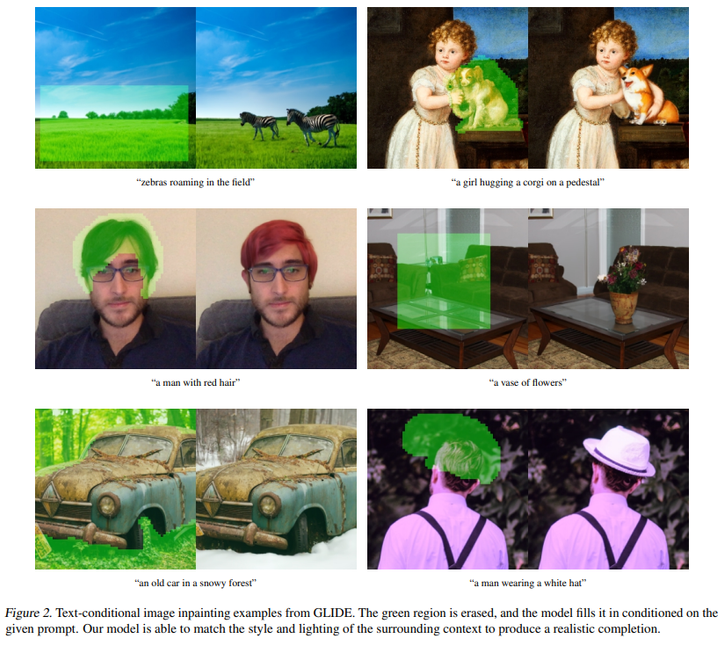
GLIDE By OpenAI
Interactive Exploration of Large Language Models

QuickBooks
QuickBooks®: Official Site | Smart Tools. Better Business.
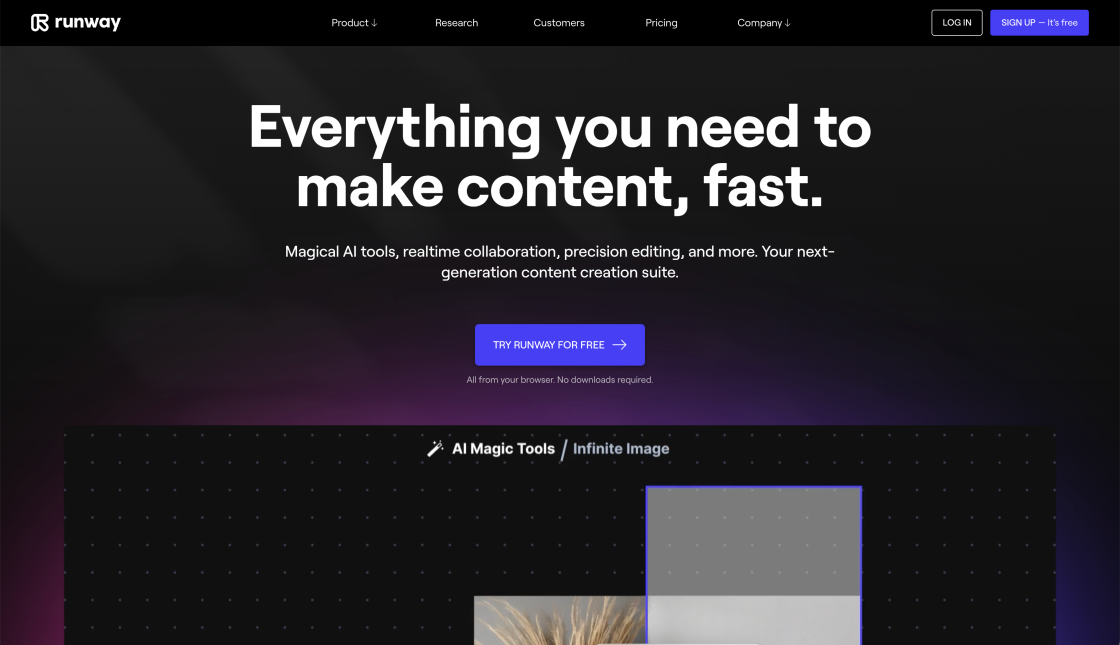
Runway ML
Runway - Everything you need to make anything you want.

Picsart
AI Writer - Create premium copy for free | Quicktools by Picsart

OpenAI For Coda
Automate hours of busywork in seconds with GPT-3 and DALL-E.

Voice.ai
Custom Voice Solutions
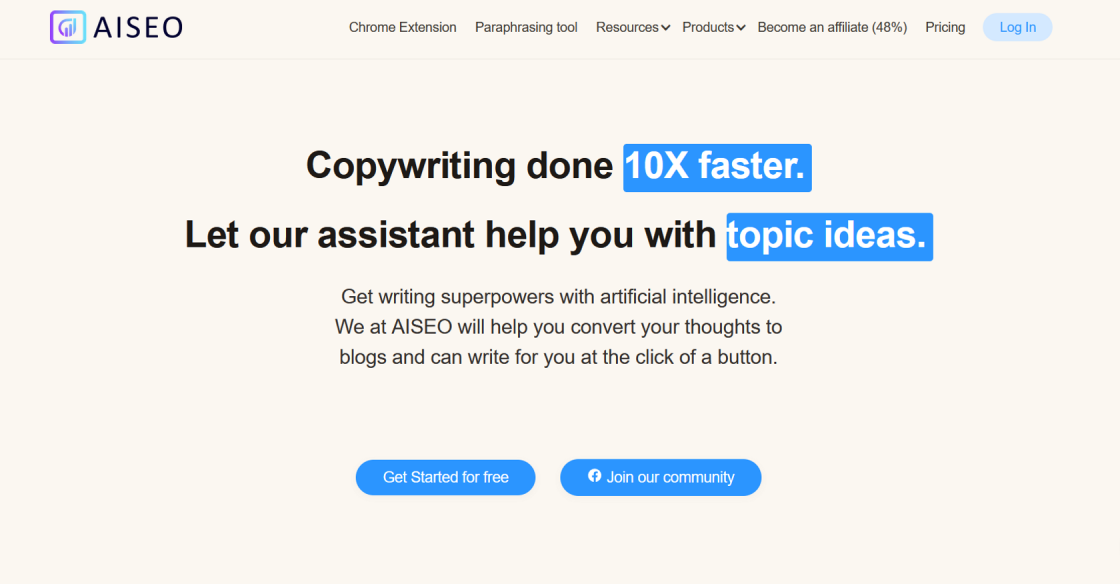
AISEO
AISEO - AI writing assistant, Copywriting & Paraphrasing Tool
Refraction is a breakthrough software engineering tool that aims to revolutionize the way code is developed and managed. As an AI-powered VS Code extension, Refraction enables developers to enhance and generate code seamlessly within the editor by automating some of the most cumbersome aspects of software development. By leveraging advanced algorithms and machine learning techniques, Refraction is designed to help developers streamline their coding workflows, making it easier for them to concentrate on what matters most - building innovative solutions.
With Refraction, developers can take advantage of automated testing, documentation, refactoring, and other tedious parts of coding, allowing them to focus more on the creative aspects of their work. By using this powerful tool, they can improve the overall quality of their codebase, optimize the performance of their applications, and reduce the time and effort required in the development process.
Whether you're a seasoned developer or just starting, Refraction is the ultimate assistant that can help you work smarter, not harder. With its intuitive user interface and exceptional features, this innovative software engineering tool promises to transform the way you write and manage your code.
Refraction is a VS Code extension that uses AI technology to improve and generate code within the editor.
Refraction automates tedious parts of software development such as testing, documentation, and refactoring, allowing developers to focus more on the critical aspects of their code.
Yes, Refraction can be used with any programming language supported by VS Code.
Yes, Refraction is effortless to install and use. You can download and install it from the Visual Studio Marketplace.
Yes, Refraction uses AI algorithms to suggest improvements to your code, making it cleaner and more efficient.
Yes, Refraction suggests improvements that can enhance your code's performance.
Refraction automates tedious parts of software development, such as testing, documentation, and refactoring, allowing developers to focus on more critical aspects of their code and saving valuable time.
Refraction is an AI-powered tool that can automate many aspects of software development. However, some tasks still require human intervention.
Yes, Refraction comes with several features, including intelligent suggestions, advanced refactoring, and smart automation.
Yes, Refraction can be used in a team environment, and its advanced refactoring features can help improve code quality across the entire project.
| Competitor | Description | Key Differentiators |
|---|---|---|
| Kite | Kite is an AI code completion and code generation tool for Python, JavaScript, TypeScript, HTML/CSS, Go, Java, Scala, Kotlin, Bash, and Ruby. It integrates with popular code editors like VS Code and provides intelligent suggestions based on the code context. | Supports a broader range of languages than Refraction. |
| Intellisense AI | Intellisense AI is an AI-powered code assistant that provides contextual code completions, on-hover documentation, and error highlighting in real-time. It supports popular languages like Python, Java, C++, and JavaScript and can be used with VS Code and other code editors. | Offers error highlighting in real-time which Refraction doesn't have. |
| DeepCode | DeepCode is an AI-powered code review tool that uses machine learning algorithms to detect potential bugs and security vulnerabilities in code. It supports popular programming languages like JavaScript, Python, Java, C#, and TypeScript and integrates with VS Code, GitHub, and Bitbucket. | Focuses more on code review and bug detection rather than code generation and automation like Refraction. |
Refraction is an AI-powered tool that enhances and produces code within the VS Code editor. It is a VS Code extension that automates burdensome aspects of software development, such as testing, documentation, and refactoring. This enables developers to concentrate more on essential tasks. It is necessary to note that Refraction is not just another ordinary code editor; it incorporates numerous AI technologies to improve the programming experience. With Refraction, developers can leverage AI-powered insights to enhance their code quality, reduce bugs, and optimize performance. Additionally, the tool provides real-time feedback and suggests improvements automatically, reducing the chances of errors in code. All in all, Refraction is an excellent VS Code extension for developers who want to streamline their software development process and produce high-quality code with ease.
TOP