

Lionvaplus is a revolutionary AI-powered tool that creates photorealistic product images with ease. With advanced algorithms and cutting-edge technology, this software can produce high-quality visuals that accurately represent products in a way that excites customers and enhances their shopping experience. Whether you're an e-commerce business owner looking to increase sales or a marketing professional seeking to create compelling content, Lionvaplus offers a seamless solution for all your image generation needs. Discover the power of Lionvaplus and elevate your visual content to new heights!
Transpic is a powerful tool that enables users to customize the effects of image transfer guides. With its user-friendly interface and intuitive controls, Transpic makes it easy to enhance the quality of your images and create stunning visual effects. Whether you are a photographer, designer, or artist, this tool provides you with complete control over the transfer process of your images. By using Transpic, you can achieve a unique look for your images that truly sets them apart. So if you want to elevate the visual impact of your work, Transpic is the perfect solution for you.
Apowersoft Background Eraser is a powerful tool that utilizes AI technology to remove backgrounds from images with ease. This intuitive software not only removes backgrounds but also allows users to resize and convert images for a variety of purposes. With its user-friendly interface and advanced algorithms, Apowersoft Background Eraser offers a quick and efficient solution for anyone looking to enhance their images by removing unwanted backgrounds. Whether you're a professional photographer or an amateur designer, this tool is sure to become an essential part of your workflow.
Adobe Photoshop Background Remover is a cutting-edge AI-powered tool that has revolutionized the way we remove backgrounds from images. This powerful and versatile tool is integrated into Adobe Photoshop, making it easily accessible to millions of users worldwide. With its advanced algorithms and intuitive interface, the Photoshop Background Remover can quickly and accurately isolate objects from their backgrounds, allowing you to create stunning compositions and designs with ease. Whether you're a professional photographer or a graphic designer, this tool is sure to become an indispensable part of your toolkit.
FaceSwapper is a revolutionary online tool that has transformed the way we edit photos and videos. With its seamless face swapping technology, users can effortlessly swap faces in their images and videos, making it a popular choice among social media enthusiasts and content creators. Offering unlimited and free access, FaceSwapper allows users to upload their photos or drag and drop them onto the platform. This user-friendly tool is perfect for those who want to enhance their images and videos in a matter of seconds without compromising on quality.
No-Background Coffee is a new AI-powered service that simplifies the process of removing image backgrounds with its deep learning technology based on MODNet. The entire procedure is entirely automated, making it easy and efficient to use. This service eliminates the need for manual photo editing and allows users to improve the quality of their images quickly and accurately. With No-Background Coffee, individuals can now create professional-looking photos without the need for specialized skills or software, saving time and effort.

CodeVox
This Tool Lets You Program an Entire App With One Voice Command

MarioGPT
AI-generated Super Mario Levels
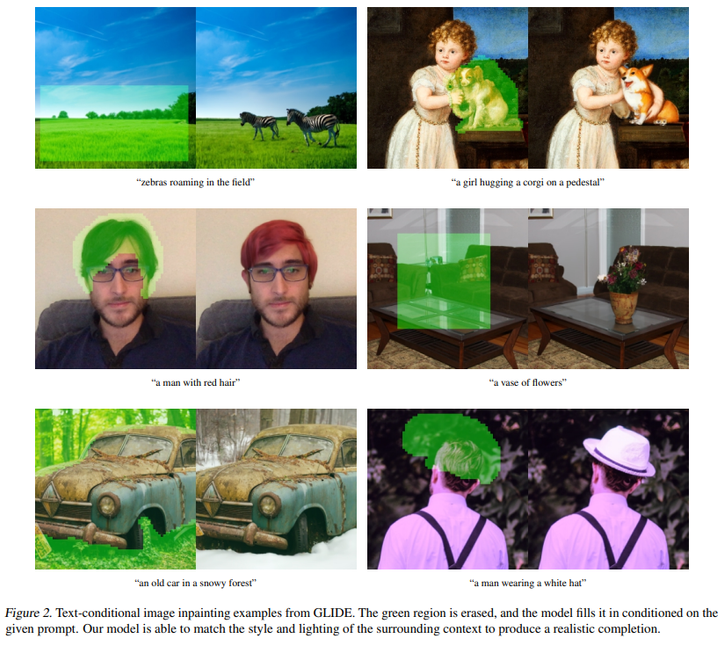
GLIDE By OpenAI
Interactive Exploration of Large Language Models

Neural.Love
Free AI Image Generator & AI Enhance | neural.love
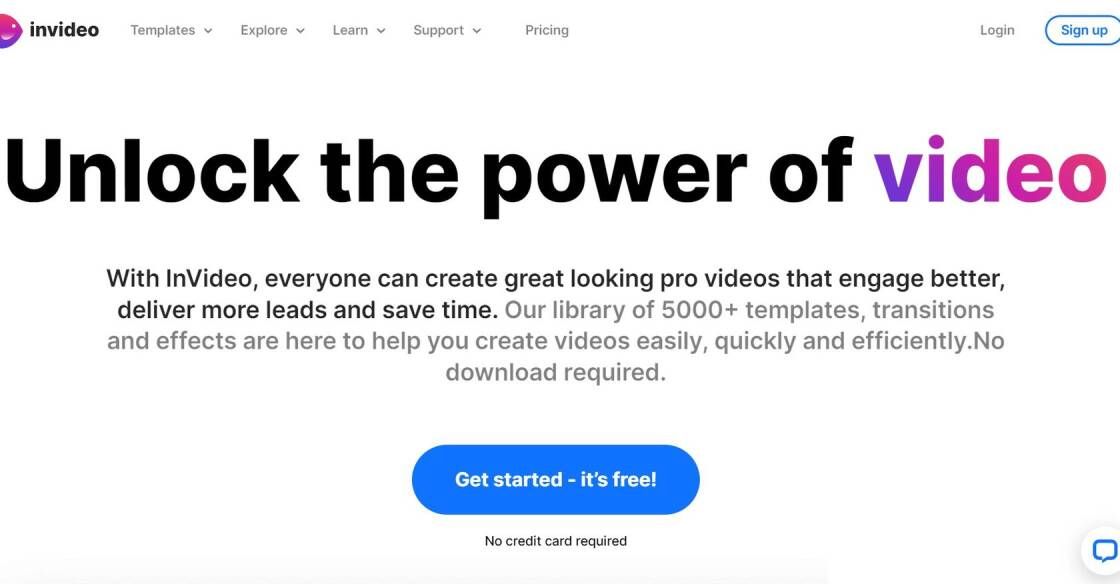
InVideo
AI-Powered Video Creation

Civitai
Creating Intelligent and Adaptive AI

Img Upscaler
AI Image Upscaler - Upscale Photo, Cartoons in Batch Free

Palette.fm
AI Generated Music for Your Projects
The world is full of precious memories captured in old, blurry, and low-quality photos that have been stored away for years. However, with the advancement of technology, such memories can now be brought back to life with Remini - a state-of-the-art AI tool designed to transform old and faded photographs into stunning HD masterpieces. Remini's AI technology has revolutionized the way we restore old photographs, rendering them with incredible accuracy and detail, far beyond the capabilities of traditional photo restoration methods. With its sophisticated algorithms, Remini is capable of detecting facial details and reconstructing them with breathtaking precision, bringing out the best in every image. Whether it's a family portrait, a wedding photo, or any other cherished memory, Remini can transform it into a work of art, preserving those special moments for generations to come. In this article, we will explore the incredible features of Remini and how it has become a game-changer in the field of photo restoration.
Remini is an advanced AI tool that transforms old, blurry and low-quality photos into HD masterpieces.
Remini's AI technology uses complex algorithms to detect facial details and reconstructs them with a stunning level of accuracy.
Yes! Remini is designed to be user-friendly and intuitive, so even those with limited technical knowledge can use it easily.
No, Remini can be used on any photo, regardless of its age or quality.
Yes, Remini can be used to improve group photos by enhancing the facial details of each individual in the picture.
Yes, Remini is available on both desktop and mobile platforms, making it convenient for users to access it from anywhere.
Remini offers a free trial version, but to access all the features, users need to purchase a subscription plan.
No, Remini does not store any user data or photos on its server. All images are processed locally on the user's device.
No, Remini is not designed to be an editing tool. Its primary function is to enhance the quality of photos and make them look better.
Yes, Remini is completely safe to use. It does not contain any malware or viruses that could harm your device.
| Competitor | Description | Key Differences |
|---|---|---|
| DeepArt.io | Transform photos into works of art using AI technology | Focuses on artistic style transformation rather than enhancing photo quality |
| Let's Enhance | Enhances photo quality and resolution using AI technology | Offers batch processing for large volumes of photos |
| Topaz Labs | Offers a range of AI-powered photo editing tools, including sharpening and denoising | More focused on overall photo editing rather than specifically enhancing blurry or low-quality photos |
| Adobe Photoshop | Industry-standard photo editing software with a wide range of features and tools | Requires more manual input and expertise compared to Remini's automatic enhancement capabilities |
Remini is an innovative AI tool that has revolutionized the way we look at old photographs. With its advanced features, Remini can transform blurry and low-quality photos into high-definition masterpieces, making them look as if they were taken yesterday.
The technology behind Remini is truly remarkable. It utilizes AI algorithms to detect facial details in old photographs and reconstructs them with an astonishing level of accuracy. This means that even the smallest details, such as wrinkles, blemishes, and lines, can be restored to their original state, bringing life to old memories.
Remini is user-friendly and easy to use. All you have to do is upload your old photos to the Remini platform, and it will work its magic. The AI tool will automatically analyze the image and enhance it, producing a high-quality version that you can download and share with family and friends.
One of the best things about Remini is that it works with all kinds of photographs, including black and white, sepia-toned, and color images. Whether you have old family photos or vintage postcards, Remini can help you bring them back to life.
In addition to its advanced facial recognition technology, Remini also provides various filters and effects that you can apply to your images. These filters can give your photos a unique look and feel, enhancing their visual appeal.
Overall, Remini is a powerful tool that can help you preserve your precious memories for generations to come. Its advanced AI technology makes it one of the most effective photo restoration tools available today, and its user-friendly interface makes it accessible to everyone. So why not give Remini a try and see how it can transform your old photos into stunning HD masterpieces?
TOP