

BestBanner is an advanced tool specifically designed to compress and optimize images. With its cutting-edge technology, it effectively reduces the file size of images without compromising their quality. By implementing various image optimization techniques, BestBanner ensures faster loading times for websites and applications, ultimately enhancing user experience. This versatile tool caters to a wide range of industries, from e-commerce platforms to graphic design agencies, providing them with the means to significantly improve website performance and reduce bandwidth consumption. With BestBanner's user-friendly interface and remarkable capabilities, it has quickly become the go-to solution for image compression and optimization.
Slazzer is a revolutionary image background removal tool, designed to provide users with instant and precise cut-outs of subjects in photos. With its advanced technology, Slazzer enables effortless separation of objects from their backgrounds, eliminating the need for time-consuming manual editing. Whether you are a professional photographer or simply someone who wants to enhance their images, Slazzer offers a convenient solution that guarantees high-quality results. By utilizing this state-of-the-art tool, users can effortlessly create stunning visuals without the hassle of traditional photo editing techniques. Discover the power of Slazzer and unlock endless possibilities in image manipulation.
ProPhotos is a user-friendly tool that allows users to transform their casual photos into professional headshots. With its easy-to-use interface, ProPhotos offers numerous features and filters to help individuals enhance their photos, making them suitable for use in professional settings such as LinkedIn profiles, resumes, or business websites. Using advanced image recognition technology, the tool identifies facial features and adjusts lighting, color, and other elements to produce stunning results in just a few clicks. ProPhotos is the perfect solution for those looking to elevate their online presence with high-quality headshots without the need for expensive cameras or complicated editing software.
Picasa, a popular image editing and cataloging software from Google, has been a go-to tool for photographers and enthusiasts. This versatile software offers a range of features that aid in organizing, managing, and sharing photos with ease. With its user-friendly interface and editing tools, Picasa has become a favorite among users who want to enhance their images without the need for advanced knowledge in photo editing. Whether you are a beginner or a professional, Picasa provides everything you need to create stunning images and organize your photo collection in one place.
Pxl8 is an advanced diffusion model that aims to assist pixel artists in producing exceptional quality art. Its cutting-edge technology is based on extensive training with various forms of high aesthetic images, assets, and art. With Pxl8, artists can expect a 99% pixel-perfect result, making it a powerful tool to create art that meets their standards of perfection. By offering a reliable and accurate solution, Pxl8 is quickly becoming the go-to choice for artists looking to create stunning pixel art.
Photospells is an innovative AI-powered photo editing tool that enables users to take their photo editing skills to the next level without extensive knowledge of photo editing. With a suite of automated tools, Photospells allows users to adjust colors, sharpness, contrast, remove blemishes, and apply filters quickly and accurately. This advanced photo editing tool is perfect for both beginners and professionals who want to enhance their photos and create visual content that stands out. The seamless interface and ease of use make Photospells an ideal tool for anyone looking to improve their photo editing capabilities.
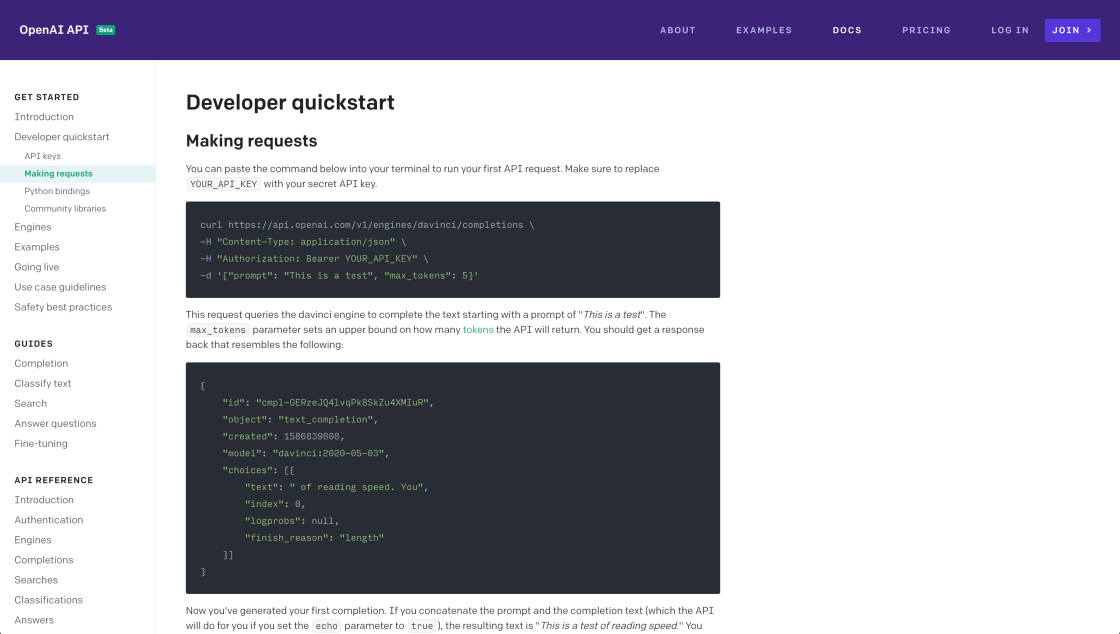
GPT-3 API
An API for accessing new AI models developed by OpenAI.

Jasper Chat
Jasper Chat | AI Chat for Content Creators

Voicemod
Free Real Time Voice Changer & Modulator - Voicemod

DALL·E By OpenAI
GPT-3 Model for Image Generation
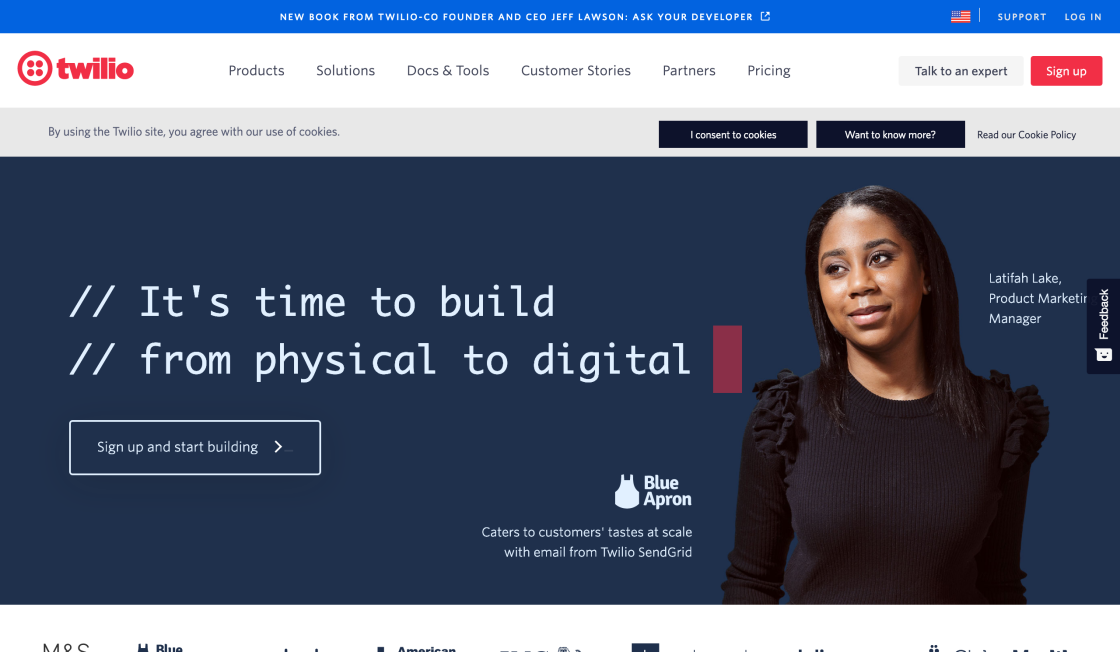
Twilio
Cloud Communications Platform

Writesonic
Writesonic - Best AI Writer, Copywriting & Paraphrasing Tool

FakeYou
FakeYou. Deep Fake Text to Speech.

Uberduck
Uberduck | Text-to-speech, voice automation, synthetic media
Removal.AI is an innovative and user-friendly background remover tool that utilizes the latest advancements in Artificial Intelligence (AI) technology. The software provides a seamless and hassle-free solution to remove unwanted backgrounds from images, making it an ideal choice for graphic designers, photographers, and marketers. The tool boasts an intuitive interface that allows users to upload images and instantly remove the background with just a few clicks. With the help of AI algorithms, Removal.AI can accurately identify the subject in an image and remove the background while retaining the quality of the image. This powerful tool is free to use, which makes it accessible to anyone looking to edit their images without having to spend a fortune on expensive software. It is a game-changer for businesses that want to create professional-looking graphics for their websites or social media platforms. In this article, we will take a closer look at Removal.AI, its features, and how it can benefit both professionals and amateurs alike.
Removal.AI is a free background remover tool that uses Artificial Intelligence to remove backgrounds from images.
Yes, Removal.AI is completely free to use.
Removal.AI uses AI technology to identify the subject in an image and remove the background.
Removal.AI supports JPEG and PNG image formats.
Removal.AI is highly accurate, thanks to its advanced AI technology.
No, Removal.AI is a web-based tool that can be accessed from any device with an internet connection.
Yes, Removal.AI allows you to remove backgrounds from multiple images in bulk.
Yes, Removal.AI takes data privacy and security seriously and ensures that all user data is kept safe.
Yes, Removal.AI can be used for both personal and commercial purposes.
Simply visit the Removal.AI website and upload your image to start removing the background.
| Competitor | Price | AI-Powered | Batch Processing | Support |
|---|---|---|---|---|
| Remove.bg | Starts at $0.19 per image | Yes | Yes, up to 100 images at a time | Email and chat support |
| Clipping Magic | Starts at $3.99 per image | No | Yes, up to 100 images at a time | Email, chat, and phone support |
| Deepetch | Starts at $0.99 per image | Yes | Yes, up to 200 images at a time | Email and chat support |
| Pixelz | Custom pricing | Yes | Yes, with custom workflow automation | Email and phone support |
| PhotoScissors | Starts at $19.99 for desktop version | Yes | No | Email support only |
Removal.AI is a revolutionary image editing tool that utilizes the power of Artificial Intelligence to remove backgrounds from images. It is a free-to-use platform that has become popular among photographers, graphic designers, and digital artists who wish to remove unwanted backgrounds from their images quickly and easily.
The tool uses advanced algorithms to identify the subject of an image and remove its background with precision. This means that users don't have to spend countless hours manually selecting and removing backgrounds from their images. Instead, they can upload their images to the platform and let Removal.AI do the rest.
One of the key benefits of using Removal.AI is its speed. Unlike traditional image editing software, which can be time-consuming and require technical skills, Removal.AI can remove backgrounds from images in just a few seconds. This makes the tool ideal for businesses and individuals who need to process large volumes of images quickly.
Another benefit of using Removal.AI is its accuracy. The tool uses a combination of machine learning and computer vision to identify the subject of an image and remove its background. This means that the tool is highly accurate and can handle complex images with ease.
Removal.AI also offers a range of customization options, allowing users to refine their images to perfection. Users can adjust the transparency of the removed background, add new backgrounds, and even change the colors of the subject. This level of customization means that users can create stunning images that are tailored to their specific needs.
In conclusion, Removal.AI is a powerful image editing tool that is powered by Artificial Intelligence. It is fast, accurate, and easy to use, making it an essential tool for anyone who works with images. Whether you're a professional photographer or a social media influencer, Removal.AI can help you create stunning images that stand out from the crowd.
TOP