

Aldea is a powerful tool designed to simplify email marketing for businesses of all sizes. Built with artificial intelligence, this innovative auto-generator creates and tests successful email campaigns in an efficient manner. By gathering data from the entire community, Aldea provides insights that help companies create targeted campaigns that resonate with their audience. Its user-friendly interface enables users to create various experiments that are based on the campaign they have created. With Aldea, businesses can quickly and easily optimize their email marketing strategy to achieve maximum ROI.
MailMaestro is a revolutionary tool designed to enhance email writing experience. Powered by artificial intelligence, MailMaestro makes it easier than ever before to compose high-quality emails in a matter of minutes. This online application allows users to convert simple bullet points into well-crafted, readable email content. One of the noteworthy features of MailMaestro is its user-friendly interface, which provides users with the flexibility to choose their preferred tone and language, resulting in personalized and professional communication. Whether you’re a busy professional or a student, MailMaestro can make your email writing process much more efficient and effective.
MailJet is a comprehensive marketing automation suite that allows businesses to streamline their email marketing, transactional emails, and SMS campaigns. By leveraging MailJet's powerful tools and features, businesses can automate their entire marketing process, from lead generation to conversion. With its user-friendly interface and advanced analytics capabilities, MailJet enables businesses of all sizes to optimize their marketing efforts and drive more revenue. Whether you're a small startup or a large enterprise, MailJet has the tools you need to take your marketing game to the next level.
HEDWiG is a revolutionary AI-powered platform that streamlines the recruitment process by providing recruiters with personalized email templates. It has been specifically designed to enhance the candidate experience by delivering tailored and effective messages to potential job seekers. With HEDWiG, generic templates are a thing of the past, as the platform automates the communication process using advanced algorithms and machine learning techniques. By leveraging this powerful tool, recruiters can save time, increase efficiency, and ultimately, find the best-fit candidates for their organization.
Email subject lines are an important factor in successful email marketing. They help to capture the reader's attention and encourage them to open the message. Swifter's Email Subject Generator is an innovative tool that can generate effective email subject lines for both B2B and B2C campaigns. The generator is built with GPT-3, a powerful AI technology that enables it to create customized, personalized subject lines for each target audience. With this tool, you can craft engaging and impactful subject lines that will help you reach your desired goals.
Ipso AI is a revolutionary new artificial intelligence (AI) assistant that uses your calendar to draft automated email responses for scheduling meetings. Powered by GPT3, the state-of-the-art natural language processing technology, Ipso AI is designed to make it easier than ever to quickly and accurately schedule meetings with colleagues, clients, and partners. With Ipso AI, you can save time and energy while still maintaining the highest standards of professionalism.
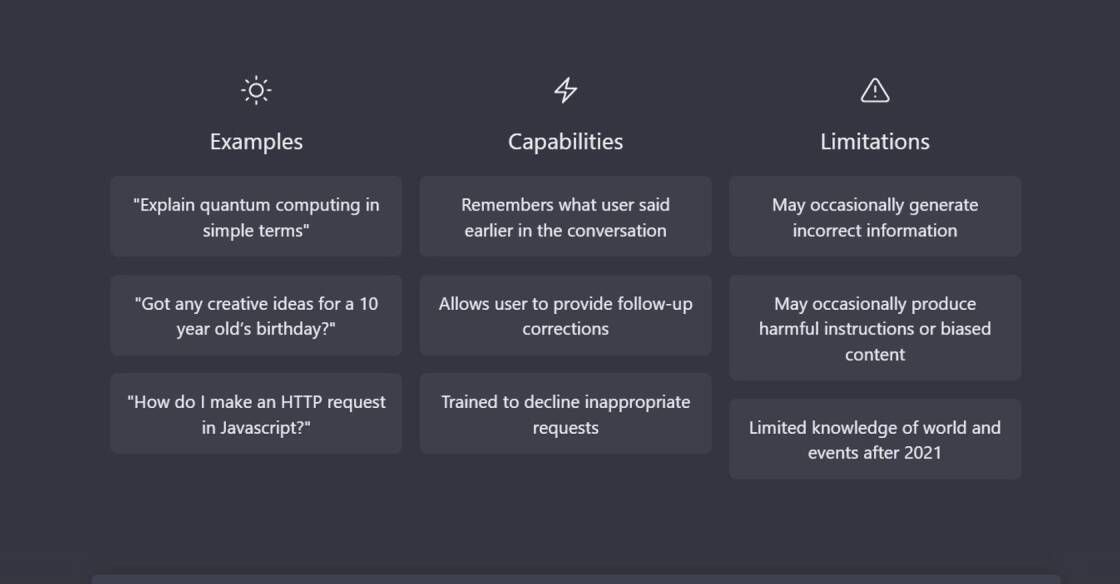
ChatGPT
AI Powered Chatbot

Canva Text-to-Image
AI-Generated Graphics

Opera
Browser with Built-in VPN

Ghostwriter
Ghostwriter - Code faster with AI - Replit

Media.io
Media.io - Online Free Video Editor, Converter, Compressor

Perplexity AI
Building Smarter AI

Pictory
AI-Generated Storytelling

PromptHero
PromptHero - Search prompts for Stable Diffusion, DALL-E & Midjourney
Boomerang, a well-known email productivity tool, has introduced its latest innovation in the form of an AI-powered writing assistant - Respondable. Respondable is designed to help users craft better emails by analyzing their content and providing real-time insights on factors such as tone, readability, and response rate. With its advanced machine learning algorithms, Respondable can suggest changes to email subject lines, message length, and even the use of emotional language to increase the chances of getting a response.
In today's fast-paced digital world, email communication plays a crucial role in both personal and professional lives. However, composing effective emails that grab the reader's attention and convey the intended message can be a daunting task. Respondable aims to alleviate this stress by providing users with actionable feedback and data-driven insights to improve their email communication. Boomerang's AI-powered writing assistant is a game-changer for professionals who rely heavily on email communication as it can help them save time, increase productivity, and ultimately achieve their goals.
Respondable is an AI-powered tool developed by Boomerang that helps you write better emails by providing insights on your email's readability, tone, and response rate.
Yes, Respondable can be used with any email provider that supports the use of browser extensions.
Respondable's readability and tone suggestions are based on advanced algorithms that analyze your email's content and structure. These suggestions are highly accurate and have been tested extensively.
Yes, Respondable can provide insights on your email's response rate and suggest improvements to increase the likelihood of getting a response.
Yes, Respondable is very easy to use. You simply install the browser extension, and it automatically starts analyzing your emails as you write them.
No, Respondable does not store any of your email data. All analysis is done locally on your computer, and no data is sent to Boomerang or any third-party servers.
Yes, Respondable can be customized to fit your writing style. You can adjust the settings to reflect your preferred tone and writing style.
Yes, Respondable is suitable for business and professional emails. It provides suggestions on tone and readability that are appropriate for different types of emails.
Yes, Respondable can be used in multiple languages. It supports several languages, including English, Spanish, French, and German.
Respondable offers both free and premium plans. The free plan includes basic features, while the premium plan offers more advanced features and unlimited usage.
| Competitor | Description | Key Features | Price |
|---|---|---|---|
| Grammarly | AI-powered writing assistant | Grammar and spell check, clarity suggestions, tone detection | Free basic plan, Premium plan starting at $11.66/month |
| Hemingway Editor | Writing tool to make your writing bold and clear | Highlights complex sentences, suggests simpler alternatives, readability score | $19.99 one-time purchase |
| ProWritingAid | Writing analysis tool | Grammar and style checker, contextual thesaurus, integration with other apps | Free basic plan, Premium plan starting at $70/year |
| Ginger Software | AI-based grammar and spelling checker | Sentence rephraser, text reader, dictionary and translation tools | Free basic plan, Premium plan starting at $7.49/month |
Respondable is an AI-powered tool that helps you write better emails. It is developed by Boomerang, a company that specializes in email productivity tools. With Respondable, you can analyze the effectiveness of your email before sending it to the recipient. Here are some of the things you should know about Respondable:
1. How Respondable Works
Respondable uses AI algorithms to analyze your email's content and structure. It takes into account factors such as readability, tone, and length to provide you with recommendations on how to improve your email. The tool also analyzes the recipient's behavior and suggests the best time to send the email.
2. The Benefits of Using Respondable
Respondable can help you save time and improve your communication skills. By analyzing your email's effectiveness, you can optimize your messages for better responses. The tool can also help you avoid common mistakes, such as using too much jargon or writing overly long emails.
3. Who Should Use Respondable?
Respondable is ideal for anyone who wants to improve their email communication skills. It is especially useful for professionals who rely on email for business communication. Salespeople, marketers, and customer service representatives can all benefit from using Respondable to craft more effective emails.
4. How to Get Started with Respondable
To use Respondable, you need to sign up for a Boomerang account. You can then download the Respondable plugin for Gmail or Outlook. Once installed, Respondable will analyze your emails and provide you with real-time feedback on how to improve your messages.
5. Is Respondable Free?
Respondable is not free, but Boomerang offers a free trial period for new users. After the trial period, you can choose from different pricing plans depending on your needs. Boomerang also offers a money-back guarantee if you're not satisfied with the tool's performance.
In conclusion, Respondable is a valuable tool for anyone who wants to write better emails. It uses AI algorithms to analyze your emails' effectiveness and provides you with recommendations on how to improve them. By optimizing your messages, you can save time and improve your communication skills.
TOP