

Microsoft Text Analysis is an advanced and AI-driven text analysis platform developed by Microsoft. This platform offers a range of powerful features, including sentiment analysis and key phrase extraction, allowing users to gain deeper insights into their text data. With its cutting-edge technology and user-friendly interface, Microsoft Text Analysis is an ideal solution for businesses and individuals looking to extract valuable insights from their text data with ease and accuracy. Whether you want to analyze customer feedback, monitor social media buzz, or conduct market research, Microsoft Text Analysis provides a comprehensive and reliable solution that delivers results.
Virtual Writing Tutor is a powerful tool for students and educators alike, offering an innovative solution to the challenges of essay grading and feedback. With its AI-driven platform, this technology is able to provide valuable insights and suggestions for improvement, making it an essential resource in any writing class. Whether you are a student looking to improve your writing skills or an educator seeking to streamline your grading process, Virtual Writing Tutor is a comprehensive and effective solution that can help you achieve your goals.
Microsoft Azure Speech Studio is a comprehensive suite of services that enables users to seamlessly integrate speech-to-text and text-to-speech capabilities into their applications. With support for over 100 languages and dialects, this platform can help developers create custom speech models that can handle domain-specific terminologies, accents, and background noise. By leveraging the power of Speech Studio, businesses can enhance their customer service by enabling their applications to hear, understand, and even talk to customers, providing them with a more personalized experience.
MonkeyLearn is an innovative tool that provides text analysis, categorization, and AI-powered search features to help businesses make sense of large volumes of unstructured data. With MonkeyLearn, users can easily extract valuable insights from text-based data, such as customer feedback, social media posts, and online reviews. The platform makes it easy to train machine learning models without any coding skills, empowering businesses to automate their text analysis workflows and save countless hours of manual labor. Whether you're looking to improve customer service, track brand reputation, or optimize your marketing campaigns, MonkeyLearn has the tools you need to succeed.
Beepbooply is an innovative text-to-speech tool that offers a vast range of languages, accents, and voices. With over 80 languages, 120 accents, and 900 voices, the platform provides users with a unique and personalized experience. Whether you are looking to improve your language skills or need a tool that can read texts aloud for you, Beepbooply has got you covered. The platform's advanced technology ensures high-quality audio output, making it an ideal choice for individuals and businesses alike. With its user-friendly interface and seamless integration, Beepbooply is the perfect solution for all your text-to-speech needs.
Ai Sofiya is an AI tool that can revolutionize the way businesses create advertisements. It has the capability to generate text, convert Text to Speech (TTS) and create a chatbot in a matter of minutes. With Ai Sofiya, businesses can quickly create effective and dynamic advertisements, help them save time and money. This multifunctional AI tool provides users with powerful capabilities and flexibility to create ads that are tailored to their target audience.

Opera
Browser with Built-in VPN

Socratic By Google
Get unstuck. Learn better. | Socratic
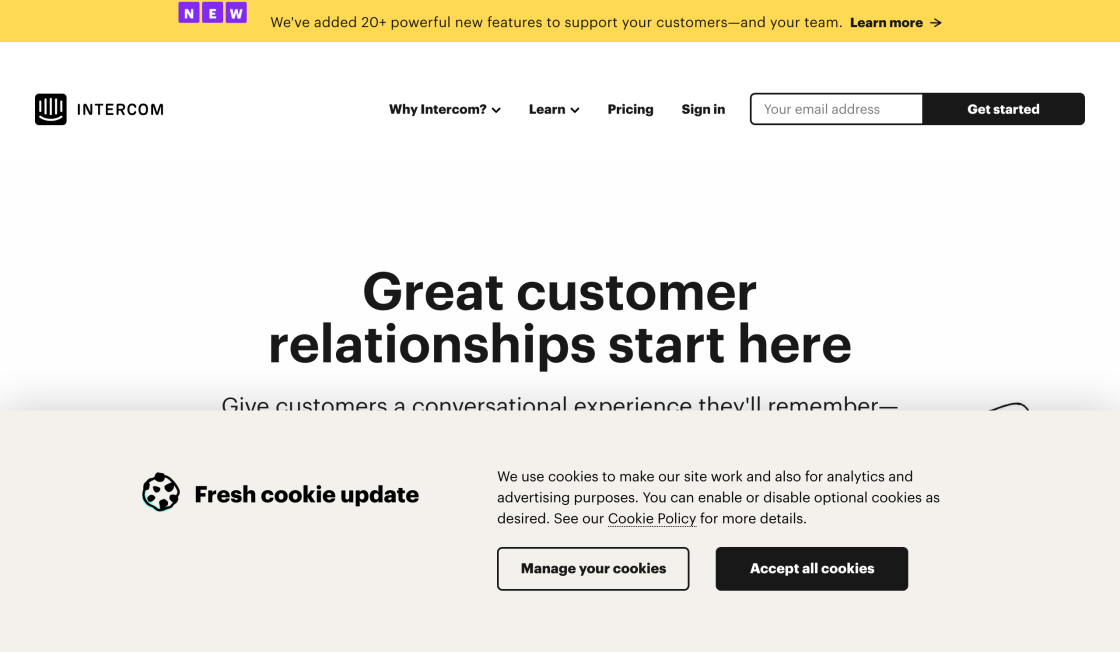
Intercom
Announcing Intercom's New AI Customer Service Features

Donotpay
DoNotPay - The World's First Robot Lawyer

Date Night Short Film
AI Generated Script: How We Made a Movie With AI | Built In

Remini
Remini - AI Photo Enhancer

AI Image Enlarger
AI Image Enlarger | Enlarge Image Without Losing Quality!

PromptHero
PromptHero - Search prompts for Stable Diffusion, DALL-E & Midjourney
In today's digital era, text editors are essential tools for a wide range of users, from writers to programmers. However, most of the existing text editors in the market still rely on traditional editing features, making it challenging to improve their efficiency and accuracy. That's where Retext comes into play. Retext is a simple yet powerful open-source text editor that utilizes Natural Language Processing (NLP) technology to assist users in writing and editing text more efficiently. This innovative tool offers various features, including automatic correction of spelling and grammar errors, suggestions for synonyms, and the ability to analyze the tone and sentiment of the text. With Retext, users can enhance their writing skills and produce high-quality content in less time. The best part is that Retext is entirely free, making it an accessible option for users of all backgrounds. In this article, we will explore the features and benefits of Retext and how it can revolutionize the way we write and edit text.
Retext is a text editor that is powered by Natural Language Processing (NLP).
Yes, Retext is an open-source text editor and is available for free.
Some key features of Retext include auto-completion, spell checking, word prediction, and syntax highlighting.
Yes, Retext is available for both Windows and macOS.
Retext uses NLP to provide intelligent suggestions while typing, including spelling correction and word prediction.
Yes, Retext allows users to customize the interface with different themes and fonts.
Yes, Retext supports multiple languages, and users can switch between different languages within the editor.
Yes, Retext supports syntax highlighting for multiple programming languages, making it suitable for programming.
No, Retext does not offer collaboration features. It is a standalone text editor.
Retext is an open-source project, and contributors can submit code changes or report issues on GitHub.
| Competitor | Description | Features | Price |
|---|---|---|---|
| Atom | A customizable text editor that is open-source and cross-platform. | - Package manager - Multiple panes - Git integration |
Free |
| Notepad++ | A free source code editor and Notepad replacement that supports several languages. | - Syntax highlighting - Auto-completion - Macro recording and playback |
Free |
| Sublime Text | A sophisticated text editor for code, markup, and prose. | - Customizable interface - Multiple selections - Split editing |
$80 (free trial available) |
| Visual Studio Code | A lightweight but powerful source code editor that runs on your desktop and is available for Windows, macOS, and Linux. | - IntelliSense - Debugging - Git integration |
Free |
Retext is a powerful, open-source text editor that is powered by Natural Language Processing (NLP). It is designed to help you write and edit your texts with ease and accuracy. Here are some of the things you should know about Retext:
1. Retext supports various formats: Retext supports various formats such as Markdown, reStructuredText, HTML, LaTeX, and plain text. This makes it a versatile text editor that can be used for different purposes.
2. It has a clean and simple interface: Retext has a clean and simple interface that makes it easy to use. The interface is designed to be intuitive and user-friendly, so you don't have to spend hours trying to figure out how to use it.
3. It has powerful features: Retext comes with powerful features that make it stand out from other text editors. For example, it has a spell checker, a thesaurus, and a dictionary. These features help you write accurate and error-free texts.
4. It is customizable: Retext is highly customizable, allowing you to personalize it to your liking. You can change the font, color scheme, and other settings to suit your preferences.
5. It is open-source: Retext is an open-source project, which means that anyone can access its source code and modify it to their liking. This also means that it is free to use, and you don't have to pay any licensing fees.
6. It is cross-platform: Retext is available for Windows, macOS, and Linux. This makes it accessible to a wide range of users.
In conclusion, Retext is a powerful and versatile text editor that is perfect for writers, editors, and anyone who needs to work with text on a regular basis. Its clean interface, powerful features, customizability, and cross-platform support make it a top choice for anyone looking for a reliable text editor.
TOP