

This is the biggest public APIs database available. We scanned 5000+ public APIs and ranked them according to their design, performance, quality, and security. Quickly look at an API before using it, and compare your APIs with others.
Love Spreadsheets is an innovative AI tool designed to assist users in effortlessly extracting data from their databases using natural language. This powerful tool supports an impressive range of over 95 languages, ensuring a seamless user experience for individuals worldwide. By simply providing essential information such as database name, port, hostname, username, and password, users can effortlessly connect their databases, including popular ones like MySQL and Postgres. With its intuitive interface and advanced functionality, Love Spreadsheets empowers users to efficiently retrieve data, making it an indispensable asset for businesses and individuals alike.
Foqus is an innovative cloud-based video analytics service called Foqus.live, designed specifically for offline businesses. This cutting-edge solution leverages real-time AI vision technology to analyze and interpret video data. By harnessing the power of artificial intelligence, Foqus empowers businesses to gain valuable insights into customer behavior, enhance security measures, and optimize operational efficiency. With its cloud-based approach, Foqus enables seamless integration and easy scalability, making it a versatile and user-friendly solution for businesses of all sizes. By embracing Foqus, businesses can unlock a new level of understanding and drive informed decision-making based on data-driven intelligence.
Hevo Automated Data Pipeline is a cutting-edge ETL (Extract, Transform, Load) platform that facilitates the process of ingesting data from multiple sources, cleansing it, and transferring it to an analytics platform. This powerful tool helps users streamline their data management process and make informed decisions based on accurate, real-time data. With its user-friendly interface, Hevo Automated Data Pipeline empowers businesses to extract insights from complex data sets with ease, saving time and resources while delivering reliable results. Whether you are a small startup or a large enterprise, Hevo Automated Data Pipeline is the perfect solution for your data integration needs.
RapidMiner Studio is a cutting-edge AI platform designed specifically for data science teams. This platform is equipped with advanced capabilities and analytical tools that enable professionals to analyze large datasets and extract valuable insights. RapidMiner Studio is favored by many data scientists due to its flexibility, user-friendliness, and ability to integrate with other tools. It is a reliable solution for businesses looking to make data-driven decisions and gain a competitive edge in the market.
OtterTune is a cutting-edge database tuning tool that leverages the power of artificial intelligence to enhance the performance of PostgreSQL and MySQL databases. This tool is designed to reduce costs and improve efficiency, as it uses data from previous tuning sessions to optimize databases, reducing the time and effort required to achieve the desired results. OtterTune represents a significant step forward in the world of database optimization, providing an innovative solution that enables businesses to achieve their objectives faster and more effectively than ever before.

Canva Text-to-Image
AI-Generated Graphics

Notes For ChatGPT
Notebook Web Clipper
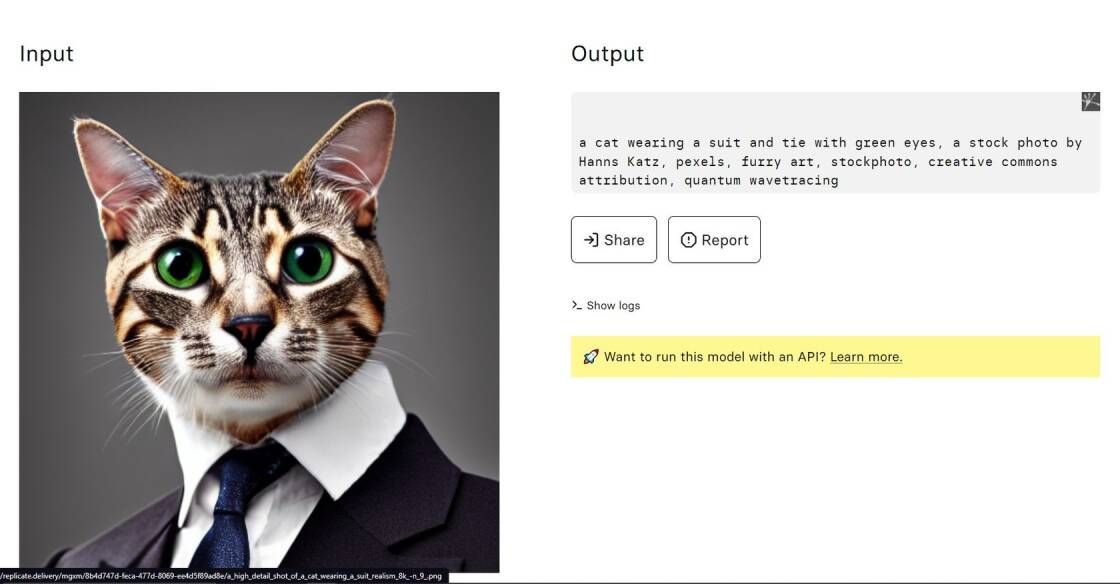
Img2prompt
methexis-inc/img2prompt – Run with an API on Replicate

Lexica
The Stable Diffusion search engine.

Casetext
AI-Powered Legal Research

Perplexity AI
Building Smarter AI

QuickTools By Picsart
Comprehensive Online Image Tools | Quicktools by Picsart

Voice.ai
Custom Voice Solutions
In today's fast-paced world, automation has become an essential part of our daily lives. With the help of technology, we can now automate tasks that were once manual and time-consuming. One such tool that has gained popularity among professionals and individuals alike is RoboTask. RoboTask is an automation software that enables users to automate a combination of tasks on their computer. Its versatility ranges from simple tasks like launching web pages and checking emails to more complex ones like moving or backing up files, uploading or downloading documents, and sending emails, among others. RoboTask is a user-friendly tool that allows users to create automated tasks using a drag-and-drop interface. With RoboTask, you can save time and increase productivity by automating repetitive tasks that often consume a significant amount of your time. In this article, we will explore the features of RoboTask, how it works, and how it can benefit you in your personal and professional life.
RoboTask is a software that allows you to automate any combination of tasks on your computer.
You can automate a range of tasks such as launching web pages, checking email, moving or backing up files, uploading or downloading, sending email and more.
Yes, RoboTask has an intuitive interface that makes it easy to create and manage your automation tasks.
Yes, you can schedule tasks to run at specific times or intervals, making it easy to complete repetitive tasks automatically.
Yes, RoboTask supports scripting languages such as VBScript, JScript, and others, allowing you to create more complex automation tasks.
Yes, RoboTask can interact with other applications on your computer, allowing you to automate tasks that involve multiple programs.
Yes, RoboTask can be used to automate tasks on remote computers, making it ideal for managing tasks across multiple computers.
RoboTask uses encryption to protect your data, ensuring that your automation tasks are secure.
Yes, RoboTask allows you to customize the user interface to meet your specific needs, making it even easier to use.
Yes, RoboTask is compatible with different operating systems, including Windows 10, 8, 7, Vista, and XP, making it accessible to a broad range of users.
| Competitor | Description | Key Features | Price |
|---|---|---|---|
| Automate | Automate is an advanced automation tool that can perform a variety of tasks, including file transfers, email handling, FTP transfers, and more. | Drag-and-drop interface, task scheduler, conditional logic, robust scripting language support | $995 per user |
| WinAutomation | WinAutomation is an automation tool that enables users to automate repetitive tasks, simplify workflows, and streamline business operations. | Visual process designer, advanced task scheduler, web automation, database automation | $199.95 per user |
| UiPath | UiPath is a leading robotic process automation (RPA) software for automating repetitive tasks, freeing up employees to focus on higher-value work. | AI-powered automation, advanced analytics, process mining, scalable architecture | Contact vendor for pricing |
| Zapier | Zapier is a cloud-based automation tool that connects over 2,000 apps and services to automate workflows and eliminate manual data entry. | Easy-to-use interface, pre-built integrations, customizable workflows, multi-step automations | Free plan available, paid plans start at $19.99 per month |
RoboTask is an automated task scheduler that enables users to automate a wide range of tasks on their computers. With RoboTask, you can perform a variety of tasks such as launching web pages, checking emails, moving or backing up files, uploading or downloading files, sending emails, and much more.
This program is designed to simplify repetitive tasks on your computer, saving you time and effort. It offers a user-friendly interface that allows you to create and manage tasks quickly and easily. You can also customize the settings of each task to suit your specific needs.
RoboTask is ideal for businesses and individuals who need to perform multiple tasks on their computers. By automating these tasks, you can increase your productivity and focus on more important projects. It also minimizes the risk of human error, ensuring that your tasks are completed accurately and efficiently.
One of the most significant advantages of RoboTask is its flexibility. It supports a wide range of programming languages, including VBScript, JScript, and Python. This means that you can create custom scripts to automate any task, regardless of its complexity.
RoboTask also offers a comprehensive set of features, such as scheduling, error handling, conditional logic, and more. These features allow you to create sophisticated workflows that can handle multiple tasks simultaneously.
In conclusion, if you're looking for a reliable and efficient way to automate your computer tasks, RoboTask is an excellent choice. With its user-friendly interface, flexible scripting capabilities, and comprehensive features, it can help you save time and increase your productivity.
TOP