

HarvyAI is an innovative artificial intelligence tool that aims to streamline email communication for professionals. With its ChatGPT powered technology, HarvyAI helps users write quicker and more efficient email responses, making it an essential tool for those who deal with high volumes of email on a daily basis. As HarvyAI features a native email interface and works seamlessly with various web browsers, users can conveniently integrate the tool into their workflow without any hassle. Whether you are a busy executive or a customer service representative, HarvyAI can help boost your productivity and enhance your email communication experience.
In the world of online marketing, the subject line of an email can make or break a campaign. To help businesses create effective subject lines, Instapage has introduced its Subject Line Tester tool. This innovative tool allows marketers to test different headlines and determine which one has the best click-through rate (CTR). By using this tool, businesses can optimize their email campaigns and increase their chances of success. In this article, we'll take a closer look at how the Instapage Subject Line Tester works and how it can benefit your business.
ECold.ai is an innovative way to write cold emails with ease and maximum efficiency. This AI-powered platform helps users to craft personalized emails that captivate the recipient and get results. By using ECold's Chrome Extension, users can access LinkedIn profiles to ensure their emails are relevant and tailored to each potential customer. ECold offers a simple, yet powerful approach to cold emailing with its unique AI-driven technology.
ChatGPT Writer is a free Chrome extension that uses artificial intelligence (AI) to generate emails or replies based on a few keywords you input. This AI-driven tool is currently supported for Gmail and supports all popular languages. With a few simple keywords, ChatGPT Writer can quickly create powerful emails, saving you time and effort.
Instantly is an innovative platform that helps businesses increase their outreach campaigns and maximize revenue. Through unlimited email sending accounts, unlimited warmups and AI-driven technology, Instantly provides the tools necessary to scale your campaigns and achieve success. With its intuitive interface, you can quickly set up campaigns, manage data, and easily measure your results. Instantly can help you reach more customers, generate more replies and create more revenue.
Are you ever stuck for words? Do you want to come up with something creative and unique, but your mind just goes blank? With HowToReplyTo, you can find the perfect reply to any message using AI. Whether you're responding to family, friends, a tinder date, or anyone in between, the AI will help you craft a witty and interesting response.
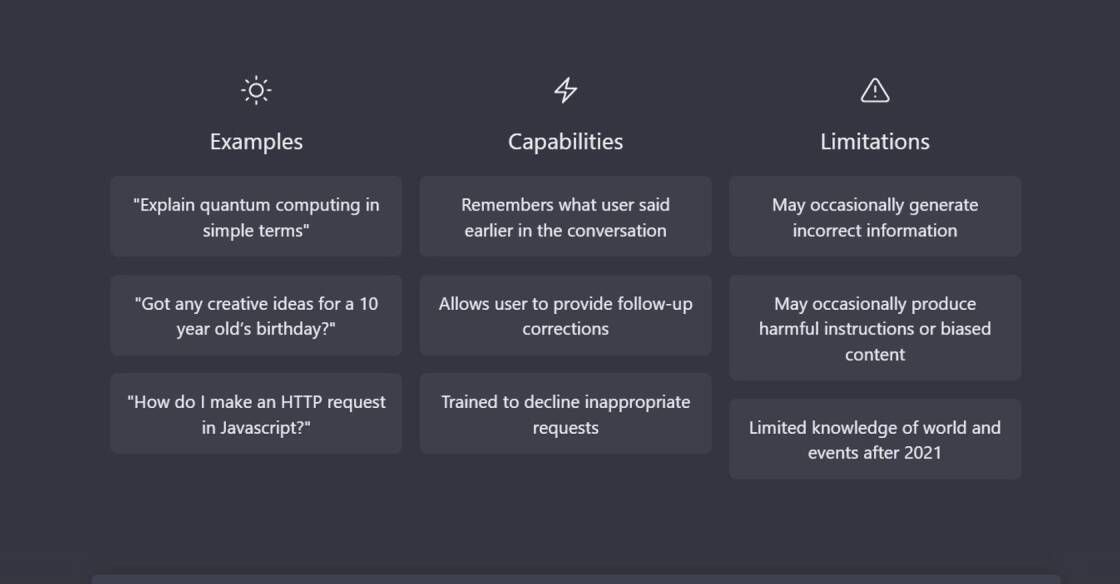
ChatGPT
AI Powered Chatbot

Midjourney
AI art generator based on Stable Diffusion. Their website describes them as "an independent research lab exploring new mediums of thought and expanding the imaginative powers of the human species."

ControlNet
AI-Powered Industrial IoT Platform

Zapier
OpenAI (Makers of ChatGPT) Integrations | Connect Your Apps with Zapier

Befunky
Photo Editor | BeFunky: Free Online Photo Editing and Collage Maker

Socratic By Google
Get unstuck. Learn better. | Socratic

Neural.Love
Free AI Image Generator & AI Enhance | neural.love

ChatGPT Pro
ChatGPT Plus Access | OpenAI Help Center
In today's fast-paced world, email has become an integral part of our lives. We receive countless emails every day, ranging from work-related messages to marketing promotions and social updates. With such a flood of information, it is no wonder that managing our inboxes can be overwhelming, stressful, and time-consuming. Fortunately, technology has evolved to help us take control of our email accounts and simplify our digital lives. One such solution is SaneBox – a powerful email management tool that aims to streamline the way we handle emails and enhance productivity.
SaneBox offers an intelligent and automated approach to email organization, prioritization, and decluttering. By using machine learning algorithms and advanced filters, SaneBox can automatically sort through your inbox and categorize emails based on their relevance, importance, and urgency. It can also identify and filter out spam, newsletter, and other unwanted emails, allowing you to focus only on the messages that matter. With SaneBox, you can save time, reduce distractions, and boost your email productivity, all while taking control of your inbox. This paper provides an in-depth analysis of SaneBox, its features, benefits, and drawbacks, and how it can help you manage your email like a pro.
SaneBox is a powerful email management tool that helps you take control of your inbox by automatically filtering out unimportant messages and organizing your emails into folders.
SaneBox uses machine learning algorithms to analyze your email behavior and identify which emails are important and which ones are not. It then moves unimportant emails to a separate folder, leaving only the most relevant messages in your inbox.
Yes, SaneBox works with all major email providers, including Gmail, Outlook, Yahoo Mail, and more.
Yes, SaneBox allows you to customize its filtering rules to match your specific needs. You can create custom filters based on keywords, senders, or other criteria.
No, SaneBox is very easy to set up and requires no additional configuration. Once you sign up for an account, SaneBox will automatically start filtering your emails.
SaneBox automatically filters out spam and junk emails and moves them to a separate folder. You can also mark emails as spam to improve SaneBox's filtering accuracy.
Yes, SaneBox synchronizes your folders across all your devices, so you can access your filtered emails from anywhere.
Yes, SaneBox includes several additional features, such as email reminders, snooze options, and email analytics.
SaneBox offers several pricing plans, starting at $7 per month for the basic plan and going up to $36 per month for the premium plan.
Yes, SaneBox offers a 14-day free trial, so you can test out its features before committing to a subscription.
| Competitor | Description | Key Features | Price |
|---|---|---|---|
| **Boomerang** | Boomerang helps users make the most of their email by allowing them to schedule emails, set reminders, and track responses. | Email scheduling, email tracking, reminders, inbox pause | $4.99-$49.99/month |
| **Mailstrom** | Mailstrom analyzes a user's inbox and organizes it in a way that allows for easy deletion and organization. | Inbox analysis, bulk email deletion, unsubscribe options | $7.95-$29.95/month |
| **Unroll.me** | Unroll.me streamlines a user's inbox by organizing subscription emails into one daily digest. | Subscription email management, daily digest | Free |
| **MailWise** | MailWise simplifies a user's inbox by prioritizing important emails and minimizing distractions. | Email prioritization, threaded email view, unified inbox | Free |
| **InboxDollars** | InboxDollars pays users to read emails and complete surveys. | Paid email reading, survey completion | Free |
SaneBox is a powerful email management tool that helps users take control of their inbox. With SaneBox, you can organize your emails, automate repetitive tasks, and focus on what matters most.
Here are some important things you should know about SaneBox:
1. It works with all email providers: SaneBox is compatible with all major email providers, including Gmail, Outlook, Yahoo, and iCloud. You don't need to switch to a different email service to use SaneBox.
2. It filters your emails intelligently: SaneBox uses advanced algorithms to analyze your email history and identify important and unimportant messages. It then moves unimportant messages to a separate folder, so you can focus on the emails that matter.
3. It offers several tools to manage your inbox: SaneBox provides various tools to help you manage your inbox efficiently. These include snooze emails, reminders, follow-up emails, email tracking, and more.
4. It saves you time: SaneBox automates repetitive tasks such as organizing emails, creating reminders, and following up on important messages. This saves you time and allows you to focus on more critical tasks.
5. It keeps your data secure: SaneBox uses robust security protocols to protect your data from unauthorized access and cyber threats. Your emails are processed and stored in a secure environment, giving you peace of mind.
In conclusion, SaneBox is an excellent email management solution that helps you reduce email clutter and increase productivity. It's easy to use, works with all email providers, and offers several tools to simplify your inbox management. Plus, it's safe and secure, so you can trust it with your sensitive information.
TOP