

CrawlQ is a Predictive Audience Modeling Tool that Combines Humanized AI with the Proven Marketing Frameworks to Dramatically Improve Your Engagement and Content ROI
Set up your business sites, online shop and dropshipping site, or Add a microsite to your site and mobile apps. Pre-loaded with video feed, video commerce, events, micro-communities, and chatbot. Boost your product-led growth journey with Veehive.ai. Outbound marketing tools, SMS, WhatsApp, and Email push messages. Conduct and manage the Events calendar, including live events! Create content at scale using Veehive studio.
Fuel your success with 200+ Growth Marketing Resources. From SEO to UX, discover top-notch blogs, courses, and tools. Level up your marketing game now!
DropDesk is a digital marketing agency created specifically to help coworking and commercial real-estate companies effectively market and manage their operations. We offer software, marketing services and more.
Best productivity techniques inspired by books 🤩 Gamification to boost your motivation 😤 Super optimized and unique design 😁 Free, I don't do marketing 😉 Coded with passion in Flutter, aimed to be better every day 😊
Adflow is revolutionizing how businesses create ads. By using AI-driven technology, Adflow allows brands to write ads that convert with ease. With Adflow, brands can take advantage of the latest advancements in copywriting, images, creatives, and more specifically for Google, Facebook, Linkedin, Amazon ads and beyond. Create original and engaging ads quickly, save time and resources, and watch conversions soar. Try Adflow today and see why businesses everywhere are making the switch.

GPT-3 Road Trip Plans For 2021 By CarMax
AI Plans a Road Trip | CarMax

Voicemod
Free Real Time Voice Changer & Modulator - Voicemod
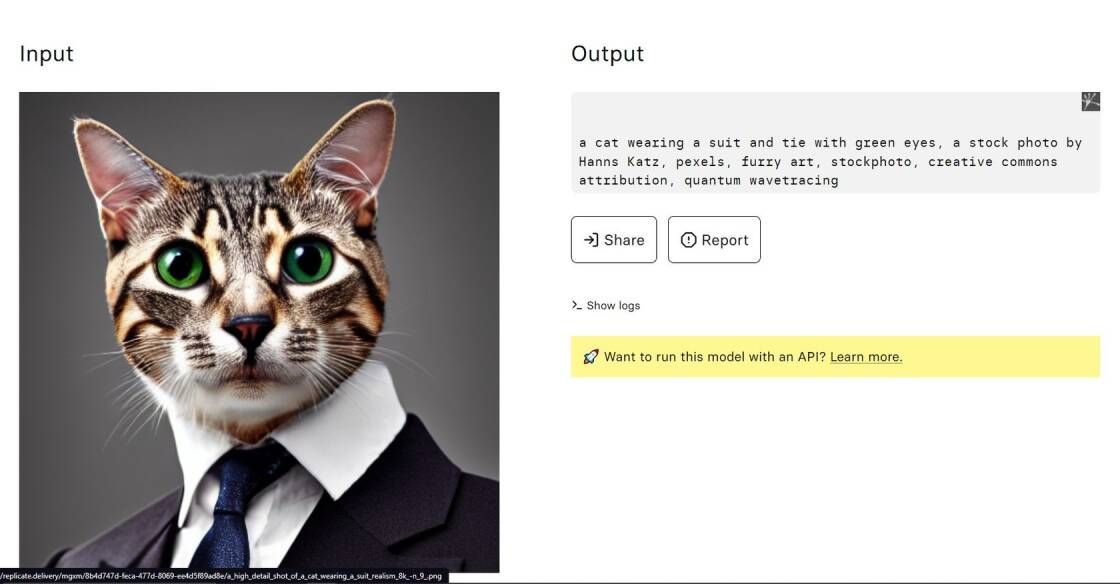
Img2prompt
methexis-inc/img2prompt – Run with an API on Replicate

Media.io
Media.io - Online Free Video Editor, Converter, Compressor

Chai
AI Writing Assistant

QuickTools By Picsart
Comprehensive Online Image Tools | Quicktools by Picsart
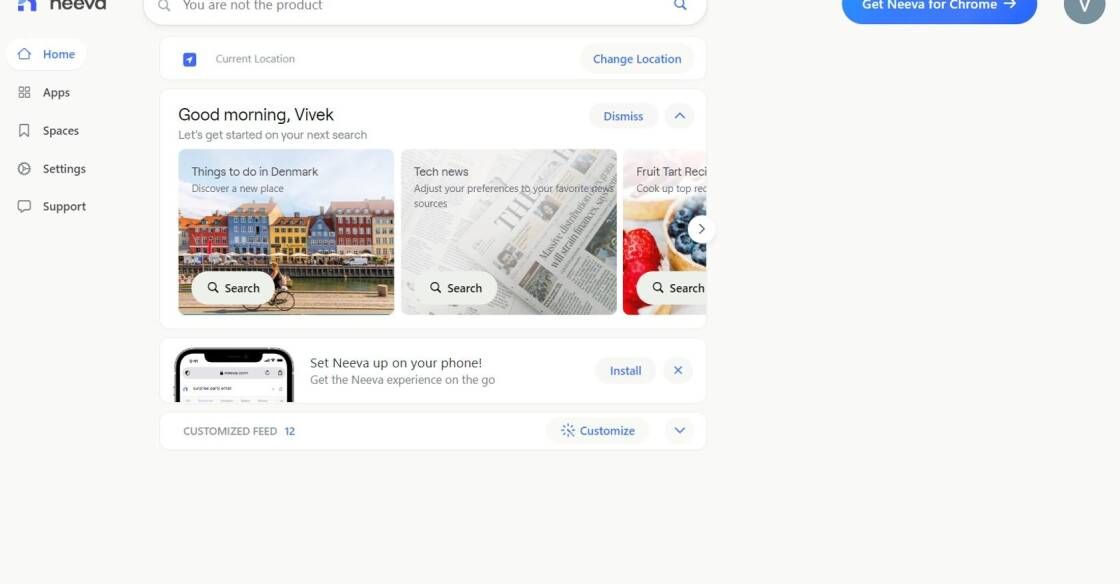
NeevaAI
The Future of Search

PromptHero
PromptHero - Search prompts for Stable Diffusion, DALL-E & Midjourney
Sentry is an error tracking tool designed to help businesses identify, diagnose, and solve customer issues quickly. This tool is designed to be user-friendly, allowing users to easily track and analyze errors in their software applications. Sentry provides a comprehensive platform for monitoring and managing errors, enabling companies to react quickly to customer issues and improve the overall user experience. With Sentry, businesses can gain insights into their customers' needs and preferences, helping them to better understand and address their concerns. The tool offers a range of features, such as real-time alerts, issue grouping, and customizable dashboards, that help businesses stay ahead of potential problems and resolve them before they impact the customer experience. By using Sentry, companies can increase customer satisfaction, reduce downtime, and ultimately enhance their reputation in the marketplace.
Sentry is an error tracking tool that helps developers identify, diagnose, and solve customer issues quickly by providing real-time error monitoring and alerts.
Sentry is designed for developers, product managers, and teams who want to improve their application’s reliability by tracking and fixing errors in real-time.
Sentry can track all kinds of errors, including syntax errors, runtime errors, and exceptions in various programming languages such as Python, JavaScript, Ruby, and more.
Sentry provides detailed error reports that include stack traces, logs, and other diagnostic information, which helps developers quickly identify the root cause of the error and resolve it.
Yes, Sentry can be integrated with popular development tools such as GitHub, Jira, Slack, and more, making it easy to incorporate into your existing workflow.
Yes, Sentry offers several security features, such as two-factor authentication, SSL encryption, and user permission controls, to ensure the safety of your data.
Yes, Sentry offers customization options that allow you to tailor the platform to your specific needs, such as setting up custom notifications or filters.
Yes, Sentry offers comprehensive documentation, tutorials, and a support team to help you get started and troubleshoot any issues.
Sentry offers various pricing plans based on the number of events tracked and the features needed, starting at $0 for up to 5000 events per month.
Yes, Sentry offers a 14-day free trial so you can try out the platform before committing to a paid plan.
| Competitor | Description | Key Features | Pricing |
|---|---|---|---|
| Raygun | Error tracking tool for web and mobile apps. | Real-time error reporting, crash reporting, performance monitoring, user tracking, integrations with popular development tools. | Starts at $9/month |
| Rollbar | Error monitoring platform for developers. | Real-time error alerts, smart grouping of errors, stack trace analysis, integrations with popular development tools. | Starts at $49/month |
| Airbrake | Error tracking tool for web and mobile apps. | Real-time error reporting, performance monitoring, deploy tracking, issue management, integrations with popular development tools. | Starts at $29/month |
| Bugsnag | Error monitoring and stability management tool for web and mobile apps. | Real-time error reporting, crash reporting, stability monitoring, session data tracking, integrations with popular development tools. | Starts at $79/month |
| Honeybadger | Error tracking and monitoring tool for web apps. | Real-time error reporting, performance monitoring, uptime monitoring, issue management, integrations with popular development tools. | Starts at $49/month |
Sentry is an error tracking tool that helps you identify, diagnose, and solve customer issues quickly. It is a platform that has been designed to help developers track and troubleshoot errors in their applications. Sentry provides real-time notifications of errors and bugs to help you improve the performance and reliability of your applications.
One of the best things about Sentry is that it is very easy to set up and use. You can integrate it into your applications in a matter of minutes, and it will start tracking errors and exceptions automatically. Sentry supports a wide range of programming languages and frameworks, including Python, Ruby, PHP, Node.js, and more.
When an error occurs in your application, Sentry captures all the relevant information about the error, including the stack trace, request data, and environment information. This information is then sent to the Sentry server, where it is stored and analyzed. Sentry also provides a user-friendly interface for developers to view and analyze the error information.
Sentry is particularly useful for teams working on large-scale applications. With Sentry, you can track and resolve errors across multiple environments, such as staging, testing, and production. You can also set up alerts and notifications to notify your team when new errors are detected or when existing errors are resolved.
Another great feature of Sentry is its ability to group similar errors together. This helps you avoid duplicate errors and makes it easier to prioritize and resolve issues. Sentry also provides detailed reports and analytics to help you understand the overall health and performance of your applications.
In conclusion, Sentry is a powerful error tracking tool that can help you improve the quality and reliability of your applications. It is easy to use, supports a wide range of programming languages and frameworks, and provides real-time notifications and analytics. If you're not already using Sentry, you should definitely consider adding it to your development toolkit.
TOP