

Miro is the online collaborative whiteboard platform that enables distributed teams to work effectively together, from brainstorming with digital sticky notes to planning and managing agile workflows.
AtomicNotes is a fun, ultra lightweight sticky notes app with integrated search and a corporate bullshit generator (when you get stuck in one of those meetings!😴)
MetaNotey provides stress-free card-style inputs to record work/life fragments with multi-person sharing support. MetaNotey has build-in NFT functionality which allows you to generate your own NFT from notes and publish to markets or share with friends.
Loopin helps you drive great meetings without any effort. 👀 Focus on the conversation while Loopin records the meeting 📝 Stop making notes tirelessly. Get perfect meeting summaries 🔗 Send directly to Hubspot, Slack, Email, or Notion ⭐️ Prepare with recaps sent directly to your inbox 🧠 Chat with your meeting. Never miss any important detail
Traq.ai is an innovative conversational intelligence platform that employs AI technology to enhance the sales performance of business teams. This platform offers cutting-edge features, including real-time conversation analysis, comprehensive analytics, and personalized coaching, among others. Traq.ai enables businesses to gain valuable insights into their customers' needs, preferences, and behavior, all while providing sales reps with the tools they need to close more deals and achieve better results. With Traq.ai, sales teams can streamline their operations, improve customer relationships, and optimize their sales funnel for maximum effectiveness.
ChatGPT is a revolutionary new way to save and store conversations in a single place. You can now easily save your conversations in ChatGPT as notes in Zoho Notebook. This makes it easier to access, manage, and organize conversations with friends, family, and colleagues. With this feature, you can keep track of important conversations, take notes on conversations, and share notes with others. It's the perfect way to stay organized and make sure conversations are not forgotten.

Canva Text-to-Image
AI-Generated Graphics

Alien Genesys
AI Powered DNA Analysis

Craiyon
Craiyon, AI Image Generator
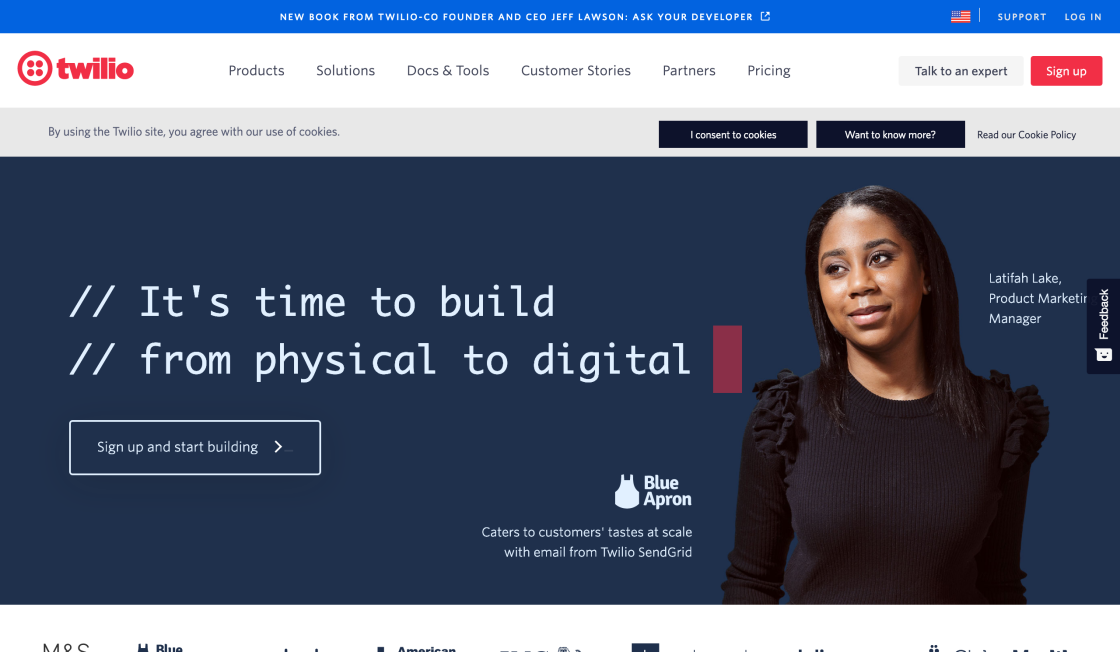
Twilio
Cloud Communications Platform

Media.io
Media.io - Online Free Video Editor, Converter, Compressor

TinyWow
Free AI Writing, PDF, Image, and other Online Tools - TinyWow

PhotoRoom
PhotoRoom - Remove Background and Create Product Pictures

Speechify
Best Free Text To Speech Voice Reader | Speechify
In today's fast-paced world, managing a busy schedule can be a daunting task. Fortunately, technology has made it easier for us to keep track of our commitments efficiently. One such technological innovation is Sidekick.com. It is a calendar and appointment scheduling software powered by AI and language processing, designed to make scheduling meetings and appointments easier and more efficient. With Sidekick, you can easily manage your tasks, set reminders, and create to-do lists. The software uses natural language processing technology, which enables users to communicate with it as they would with another human being, making the process of scheduling appointments feel more personal and less robotic. In addition, Sidekick's AI algorithm helps analyze your schedule to suggest optimal times for meetings and appointments, saving you time and hassle. In this way, Sidekick has revolutionized the way we manage our schedules and is an essential tool for anyone looking to stay organized and productive.
Sidekick.com is a free calendar and appointment scheduling software that uses AI and language processing to streamline the process of scheduling meetings and appointments.
Sidekick.com uses natural language processing algorithms to understand the context of your schedule and suggest the best times for meetings or appointments.
Yes, Sidekick.com is completely free to use.
No, Sidekick.com is designed to be easy to use for anyone.
Yes, Sidekick.com is optimized for mobile devices and can be used on any smartphone or tablet.
Yes, Sidekick.com can be integrated with other apps such as Google Calendar, Microsoft Outlook, and others.
Yes, Sidekick.com takes security very seriously and uses advanced encryption and authentication protocols to keep your data safe.
Yes, Sidekick.com allows you to customize your schedule and preferences to fit your unique needs and habits.
Sidekick.com is used by a wide range of businesses and professionals, including freelancers, small business owners, executives, and more.
Simply visit Sidekick.com and create a free account to get started using the platform.
| Competitor | Description | Key Features | Pricing |
|---|---|---|---|
| Acuity Scheduling | Online appointment scheduling software | Customizable booking pages, automatic reminders, calendar sync, payment processing | Free plan available, paid plans start at $14/month |
| Calendly | Simple online scheduling tool | Customizable scheduling links, automated notifications, calendar integrations | Free plan available, paid plans start at $8/month |
| Doodle | Meeting scheduling software | Group scheduling, automated reminders, calendar integrations | Free plan available, paid plans start at $4.49/month |
| Setmore | Appointment scheduling software | Mobile booking app, payment processing, automatic reminders | Free plan available, paid plans start at $25/month |
If you're tired of the hassle of scheduling appointments and meetings, Sidekick.com might be just what you need. This free calendar and appointment scheduling software is powered by AI and language processing, making it incredibly efficient and easy to use.
One of the biggest advantages of Sidekick is its ability to understand natural language. Instead of having to input specific dates and times, you can simply type a message like "Set up a meeting for next Thursday at 2pm" and Sidekick will automatically schedule the appointment for you.
The software also integrates with your existing calendar, so you never have to worry about double booking or missing important appointments. It even sends reminders to ensure you stay on top of your schedule.
Another feature of Sidekick is its ability to sync with popular communication tools like Slack and Microsoft Teams. This allows you to easily schedule meetings with coworkers and clients without having to switch between different applications.
Finally, Sidekick's AI technology learns from your behavior over time, making scheduling even more efficient. Whether you're a busy professional or just looking for an easier way to manage your schedule, Sidekick.com is definitely worth checking out.
TOP