

Face Photo Restorer is an AI-powered tool that employs highly efficient image restoration algorithms to improve the quality of old and blurry face photos. With this tool, you can restore your old photos with high efficiency and accuracy. It helps to revitalize the memories captured in old pictures and bring them back to life. Moreover, the tool is designed to enhance the quality of old photos and make them look as if they were taken yesterday. This tool is a perfect solution for individuals who want to preserve their old photographs and cherish the memories associated with them.
Dreamfabric is an innovative AI tool that aims to revolutionize the way users work with images in Photoshop. With the power of Stable Diffusion, a powerful AI algorithm, Dreamfabric can refine and enhance images while preserving their natural look and feel. The goal of Dreamfabric is to supercharge workflows and enable users to achieve stunning results in less time. This cutting-edge tool is set to become an essential asset for any designer, photographer, or creative professional looking to take their work to the next level.
Headshot Pro is a reliable and convenient way to get professional headshots in just a few minutes. This innovative service offers high-quality photos that are perfect for use in resumes, business cards, social media profiles, and other professional settings. With Headshot Pro, you can easily create a polished and impressive online presence without the hassle of scheduling an appointment with a photographer or worrying about the cost. Whether you are a job seeker, entrepreneur, freelancer, or business professional, Headshot Pro is the ideal solution for anyone who needs a quick and easy way to showcase themselves professionally.
Gratisography is a website committed to providing users with access to free, high-resolution photographs. The platform is ideal for individuals looking to enhance personal projects or businesses seeking to add visual appeal to their commercial ventures. With a vast collection of images, Gratisography provides users with a wide range of options to choose from, all while maintaining the highest quality standards. This website offers an excellent opportunity for creatives to explore and experiment with different visual elements without breaking the bank.
Synthesys is an innovative Chrome Extension that empowers users to create their unique versions of any image they come across online. Its primary focus is to aid businesses and entrepreneurs in achieving their goals by eliminating obstacles and providing a platform to launch their Software-as-a-Service (SAAS) business. With the potential to revolutionize the way businesses market their products, Synthesys X is a powerful tool that can propel entrepreneurs towards success.
BigJPG is a game-changing tool that enables users to upscale their images up to 16 times without compromising on the quality. Whether you are a professional photographer or a graphic designer, this tool can help you achieve the highest level of image clarity and detail. With its advanced algorithm and cutting-edge technology, BigJPG is the perfect solution for anyone looking to enhance their images and take them to the next level. So why settle for mediocre quality when you can use BigJPG to transform your images into stunning masterpieces?

Box
Cloud Content Management Platform

Wolframalpha
Wolfram|Alpha: Computational Intelligence

QuickBooks
QuickBooks®: Official Site | Smart Tools. Better Business.

Nvidia Omniverse Avatar
Omniverse Avatar Cloud Engine (ACE) | NVIDIA Developer

QuickTools By Picsart
Comprehensive Online Image Tools | Quicktools by Picsart

Deepfake AI Negotiation With DoNotPay
Negotiate with scammers and spammers on your behalf

Dreamstudio AI
Your Personal AI Artist
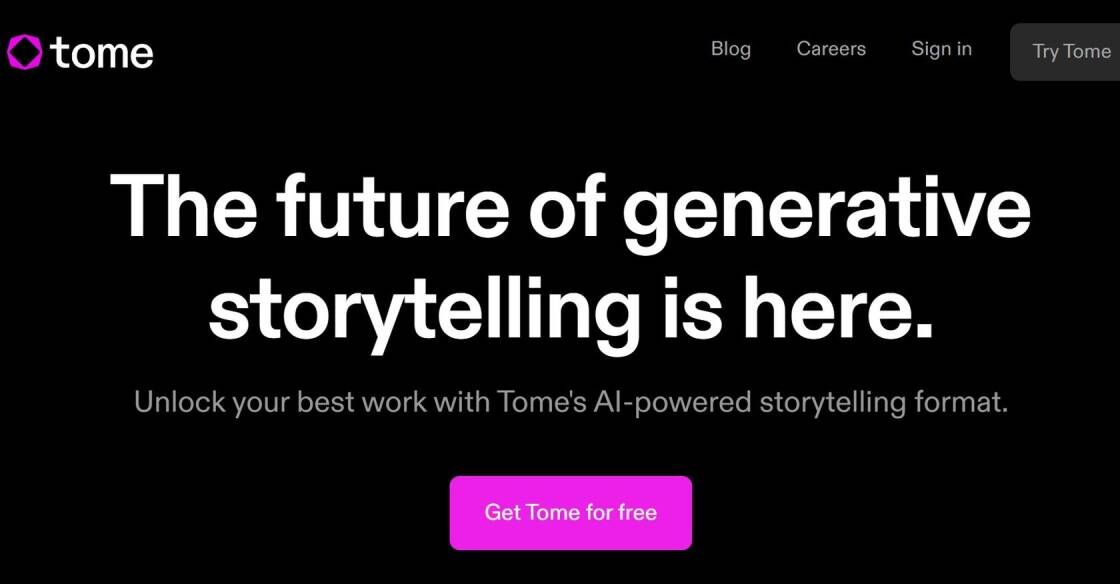
Tome
The Future of Content Management
The demand for high-quality stock photos and artwork has increased significantly in recent years, with businesses and individuals alike seeking visual content to enhance their websites, social media posts, and marketing materials. However, creating such content can be time-consuming and expensive, especially for those without design skills or access to professional tools. This is where SketchAI comes in - an AI-based tool that allows users to easily and quickly generate high-quality stock photos and artwork from simple sketches. With SketchAI, users have access to a variety of brush, eraser, and bucket fill tools to bring their vision to life, as well as a range of colors and the ability to undo and redo brushstrokes. Additionally, users can zoom in and out of the canvas and adjust brush size for finer details. Overall, SketchAI offers a simple and efficient solution for anyone looking to create stunning visual content without breaking the bank.
SketchAI is an AI-based tool that helps in generating high-quality stock photos and artwork from sketches.
SketchAI comes with a range of brush, eraser, and bucket fill tools to bring your vision to life. It also allows you to select from a variety of colors, undo and redo brushstrokes, zoom in and out of the canvas, and adjust brush size for finer details.
SketchAI can help you save time and effort by quickly generating high-quality stock photos and artwork from your sketches.
Yes, SketchAI allows you to adjust brush size for finer details.
Yes, SketchAI allows you to undo and redo brushstrokes.
Yes, SketchAI allows you to zoom in and out of the canvas.
Yes, SketchAI allows you to select from a variety of colors.
SketchAI is designed for both professionals and beginners.
Yes, SketchAI is designed to be user-friendly and easy to use.
Yes, SketchAI is designed to help you generate high-quality stock photos and artwork quickly and easily from your sketches.
| Competitor | Description | Key Features | Price |
|---|---|---|---|
| Canva | Design platform with templates, graphics, and tools | Thousands of templates, drag-and-drop interface, photo editor, team collaboration | Free or $12.99/month for Pro version |
| Adobe Stock | Stock photo and video marketplace | Millions of high-quality photos and videos, integration with Creative Cloud apps | Subscription plans starting at $29.99/month |
| Piktochart | Infographic maker with customizable templates | Hundreds of templates, drag-and-drop interface, chart and map makers, team collaboration | Free or $24.17/month for Pro version |
| AI Generated Art | AI-based tool designed to create unique artwork | Customizable parameters, support for various art styles, different output formats | Prices start from $19.99 per image |
| Shutterstock Editor | Online design tool with stock images and templates | Millions of images and templates, drag-and-drop interface, social media templates | Free or $9.16/month for Pro version |
SketchAI is an innovative tool that harnesses the power of artificial intelligence to create stunning stock photos and artwork from sketches. It has become increasingly popular among designers, artists, and marketers who need high-quality visuals for their projects.
One of the key benefits of SketchAI is its ease of use. With a range of brush, eraser, and bucket fill tools, users can quickly and easily bring their sketches to life. The tool also provides a wide range of color options, allowing users to create vibrant and eye-catching designs. Additionally, SketchAI allows users to undo and redo brushstrokes, zoom in and out of the canvas, and adjust brush size for finer details, making it a versatile and user-friendly tool.
Another advantage of SketchAI is its ability to generate high-quality stock photos and artwork in a fraction of the time it would take to create them manually. This makes it an ideal tool for busy professionals who need to produce a large volume of visuals quickly and efficiently.
Importantly, SketchAI is designed to be accessible to users of all skill levels. Whether you are a beginner or an experienced designer, you can use SketchAI to create beautiful and professional-looking designs with ease.
In conclusion, SketchAI is a powerful and user-friendly tool that has revolutionized the world of stock photos and artwork. With its advanced AI capabilities, easy-to-use interface, and quick turnaround times, it is an essential tool for anyone looking to create high-quality visuals for their projects.
TOP