

MarkMyImages is a user-friendly software that allows you to protect your digital images with just one click. With this tool, it is easy to add watermarks, resize, and rename images in a fast and efficient way. By doing so, you can ensure the security and authenticity of your images while also conveniently organizing and optimizing them for various purposes. MarkMyImages is designed to cater to the needs of photographers, graphic designers, and anyone who values the importance of high-quality images. Try MarkMyImages today and experience its seamless features for yourself.
Tiktak Studio is revolutionizing the professional headshot industry with its AI-based technology. Gone are the days of boring and repetitive headshots as Tiktak Studio's co-pilot creates unique and personalized images for individuals and businesses alike. With a team of experienced photographers and state-of-the-art technology, Tiktak Studio delivers high-quality headshots that capture the essence of their clients' personalities and professions. Through their innovative approach, Tiktak Studio is setting a new standard for the world of professional photography.
Sketch AI - Drawing To Art is a revolutionary tool that utilizes artificial intelligence to transform rough sketches and ideas into stunning artworks. With this innovative tool, users can easily draw and sketch their creative ideas on their mobile phones, and then prompt the AI-powered technology to generate a fully digital artwork that reflects their vision. This remarkable tool is designed to streamline the creative process, allowing artists and designers to bring their ideas to life in a matter of minutes. Whether you're an amateur artist or a seasoned designer, Sketch AI - Drawing To Art is the perfect tool for unleashing your creativity and creating brilliant works of art.
StarByFace - Celebs Like Me is a revolutionary app that uses cutting-edge facial recognition technology to help users discover their celebrity doppelganger. By analyzing the user's facial patterns and comparing them to those of famous individuals, this app provides an exciting and engaging way to explore one's resemblance to celebrities. Whether you're curious about your look-alike or simply want to have fun with friends, StarByFace - Celebs Like Me is the perfect tool for discovering your celebrity twin!
Pixian.AI is a revolutionary artificial intelligence tool that simplifies the process of removing image backgrounds. This innovative technology enables users to remove image backgrounds swiftly and seamlessly, providing them with high-quality, professional-looking images. Pixian.AI's user-friendly interface and advanced algorithms make it easy for anyone to remove the background from an image with just a few clicks. With this tool, you no longer need to have any design skills or expertise in image editing to create stunning visuals. Pixian.AI is the ultimate solution for businesses, marketers, and content creators looking to produce high-quality images quickly and efficiently.
SolidGrids is a revolutionary AI-powered platform that simplifies and streamlines the post-production processes involved in e-commerce. With SolidGrids, you no longer have to spend significant amounts of time and resources on manually editing images for marketability. You can now generate high-quality, marketable images in mere seconds, saving you time and money.

AI Time Machine
AI Time Machine™ : créez des avatars IA et voyagez dans le temps

VidIQ
Boost Your Views And Subscribers On YouTube - vidIQ
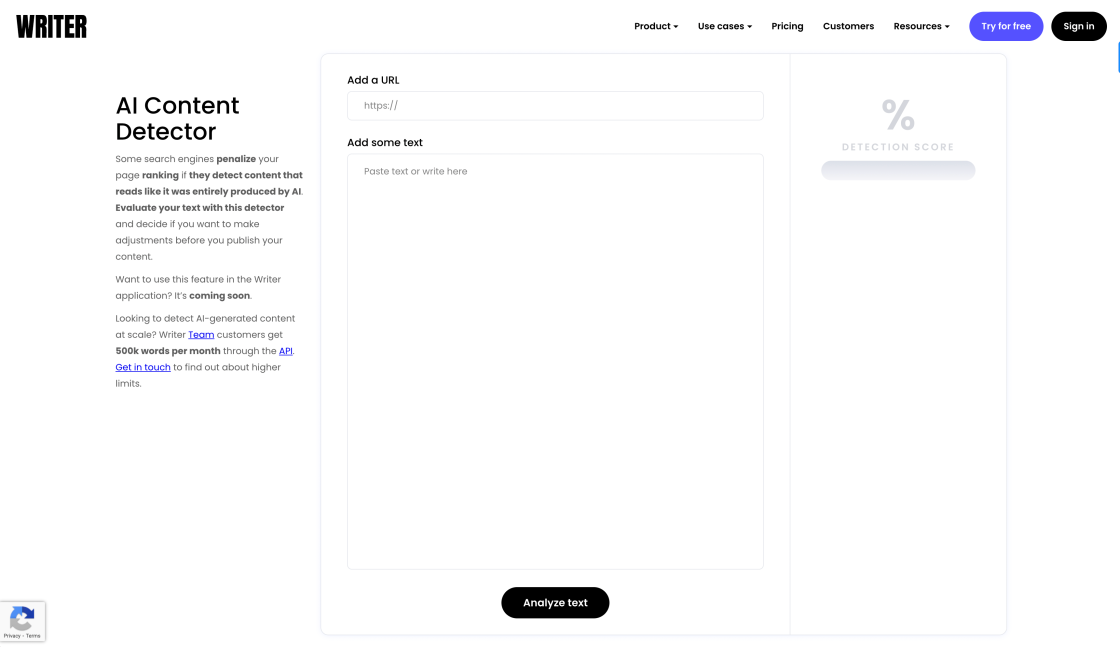
AI Content Detector
AI Content Detector | GPT-3 | ChatGPT - Writer

Megatron NLG
Using DeepSpeed and Megatron to Train Megatron-Turing NLG 530B, the World’s Largest and Most Powerful Generative Language Model | NVIDIA Technical Blog

Make (fomerly Known As Integromat)
Automation Platform

Psychedelic Visual Interpretations Of Famous Poems
This bizarro AI creates psychedelic visual interpretations of famous poems

Erase.bg
Free Background Image Remover: Remove BG from HD Images Online - Erase.bg

Nijijourney
NijiJourney AI for the anime fans. The new niji model is tuned with a fine eye to produce anime and illustrative styles. It has vastly more knowledge of anime, anime styles, and anime aesthetics. It's great at dynamic and action shots, and character-focused compositions in general.
Skylum Luminar is a state-of-the-art photo editing software that utilizes artificial intelligence (AI) to provide users with advanced tools for editing, touching up, and enhancing images. With its intuitive interface and robust set of features, Luminar is a popular choice among photographers, designers, and other creative professionals who need powerful tools to bring their vision to life. This software offers a wide range of editing options, including color correction, noise reduction, sharpening, cropping, and more. Additionally, Luminar's AI-powered tools can analyze images and suggest enhancements based on the content, making it easier than ever to achieve stunning results. Whether you're looking to edit portraits, landscapes, or any other type of image, Skylum Luminar offers a comprehensive set of tools that can help you achieve your creative goals. With its powerful features and user-friendly interface, this software is a must-have for anyone who wants to take their photography to the next level.
Skylum Luminar is an AI-powered photo editing software that allows users to edit, touch up, and enhance their images.
Luminar uses artificial intelligence to automate certain tasks, making it easier and faster to edit photos. It also has a range of unique tools and features that are not available in other software.
Yes, Luminar supports RAW files and has advanced editing tools specifically designed for RAW images.
Yes, Luminar has a user-friendly interface and offers various tutorials and resources to help beginners get started.
Yes, Luminar can be used as a plug-in for other software, allowing you to access its unique tools and features within your existing workflow.
Luminar is currently only available on desktop for Mac and Windows, but there are plans to release a mobile version in the future.
Yes, Luminar has a batch processing feature that allows you to edit multiple images at once, saving you time and effort.
Yes, Luminar has a range of filters and presets that you can apply to your photos, either individually or in batches.
Yes, there is a free trial version of Luminar available for download, allowing you to try out its features before purchasing.
Yes, Luminar has a range of HDR editing tools, allowing you to create and edit stunning high dynamic range images.
| Competitor | Description | Key Features | Price |
|---|---|---|---|
| Adobe Photoshop | Industry-standard photo editing software | Advanced image editing tools, support for layers and masks, extensive plugin library | Starts at $20.99/month |
| Capture One | Professional photo editing software | Excellent color grading, tethered shooting capabilities, support for multiple camera brands | Starts at $14/month |
| ON1 Photo RAW | All-in-one photo editing software | AI-powered editing tools, support for layers and masks, built-in effects and presets | Starts at $79.99/year |
| Affinity Photo | Professional photo editing software | Advanced image editing tools, support for layers and masks, non-destructive editing | One-time payment of $49.99 |
Skylum Luminar is an AI-powered photo editing software that allows users to edit, touch up, and enhance images. It offers a wide range of tools that simplify the photo editing process and help users create stunning images.
Here are some things you should know about Skylum Luminar:
1. AI-Powered Editing
One of the most notable features of Skylum Luminar is its AI-powered editing. The software uses artificial intelligence to analyze images and automatically apply adjustments, such as brightness, contrast, and color correction.
This feature saves time and allows users to focus on other aspects of editing, such as adding filters or fine-tuning specific areas of the image.
2. User-Friendly Interface
Skylum Luminar has a user-friendly interface that is easy to navigate. The software is designed to be intuitive, with a range of tools and options that can be accessed with just a few clicks.
The interface is also customizable, allowing users to arrange and group tools according to their preferences.
3. Advanced Tools
In addition to its AI-powered editing, Skylum Luminar offers a wide range of advanced tools for more precise editing. These include selective adjustments, layers and masking, and gradient masks.
These tools allow users to make targeted adjustments to specific areas of an image, add depth and dimension, and create complex edits with ease.
4. Filters and Presets
Skylum Luminar also includes a variety of filters and presets that can be applied to images with just a few clicks. These include classic film looks, portrait enhancements, and creative effects.
Users can also create and save their own presets for easy application to future projects.
5. Integration with Other Software
Skylum Luminar can be used as a standalone software or as a plugin for other programs, such as Adobe Photoshop and Lightroom. This integration allows users to take advantage of Skylum Luminar’s advanced editing tools while still using their preferred workflow.
Overall, Skylum Luminar is a powerful photo editing software that offers a range of tools and features for both novice and professional photographers. Its AI-powered editing, user-friendly interface, and advanced tools make it a popular choice for anyone looking to enhance their images.
TOP