

YouTube Summarizer with ChatGPT is a free Chrome Extension that lets you quickly access the summary of the YouTube videos you are watching with OpenAI's ChatGPT AI technology. Use this extension to save time and learn more quickly.
Twine Ambient revolutionizes information management by seamlessly integrating data from popular platforms including Slack and Zoom. This innovative solution offers users a comprehensive and organized summary of feeds, enabling efficient consumption of essential content in a single location. By eliminating the need to switch between multiple applications, Twine Ambient streamlines information access and organization, simplifying daily workflows and enhancing productivity. With its user-friendly interface and powerful features, Twine Ambient provides a cohesive experience for individuals, teams, and organizations seeking a centralized hub for streamlined and effective information consumption.
Slack GPT is a powerful tool that utilizes generative AI to help individuals work smarter, learn faster, and communicate better within the Slack platform. With its advanced capabilities, Slack GPT aims to revolutionize the way teams collaborate by automating tasks, generating valuable insights, and enhancing communication channels. This technology is designed to improve productivity and efficiency in the workplace, allowing individuals to focus on their core responsibilities while benefiting from the power of artificial intelligence. By harnessing the potential of Slack GPT, organizations can achieve greater success and thrive in today's rapidly evolving business landscape.
ChatDOC is a revolutionary file-reading assistant that employs the advanced capabilities of ChatGPT to provide users with an unparalleled reading experience. This cutting-edge technology enables ChatDOC to interpret and produce concise summaries of lengthy documents, saving users valuable time and effort. Whether studying for an exam, conducting research, or simply staying informed, ChatDOC's intuitive interface allows for easy communication and interaction, making it a convenient and efficient tool for users of all backgrounds and professions. With ChatDOC, reading has never been easier, faster, or more enjoyable.
In today's fast-paced world, it's becoming increasingly challenging to keep up with the vast amounts of information available to us. This is where text summarization tools come into play, and the online, cloud-based Text Summarization Tool is one such solution. With this tool, users can quickly summarize large texts, saving them time and effort while still obtaining the essential information. The Text Summarization Tool is an invaluable resource for anyone who needs to extract key points from lengthy documents or articles. In this paper, we explore the benefits of using this tool and how it can improve your productivity.
SkimIt.ai is an innovative AI-powered tool that has revolutionized the way we access information. With SkimIt, users can now quickly get a summary of any article, saving time and effort. This unique technology has gained popularity among students, researchers, and professionals who are always on the lookout for ways to simplify their work. The ability of SkimIt to provide accurate and concise summaries makes it an indispensable tool in today's fast-paced world. Whether you are a busy executive or a student preparing for an exam, SkimIt has got you covered.

Google GShard
[2006.16668] GShard: Scaling Giant Models with Conditional Computation and Automatic Sharding
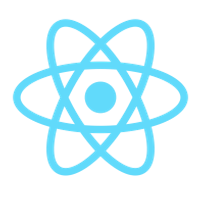
Text To JSX
React – A JavaScript library for building user interfaces

Nvidia Omniverse Avatar
Omniverse Avatar Cloud Engine (ACE) | NVIDIA Developer

WatermarkRemover.io
Watermark Remover - Remove Watermarks Online from Images for Free

Donotpay
DoNotPay - The World's First Robot Lawyer

Dreamstudio AI
Your Personal AI Artist
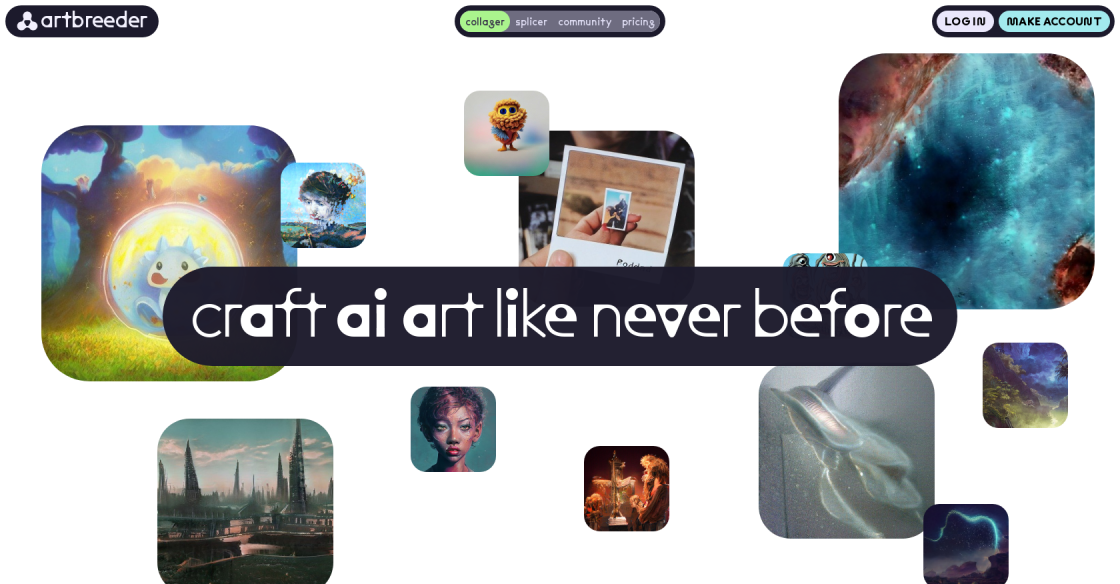
Artbreeder
AI-Generated Art and Design

Simplified
Free AI Writer - Text Generator & AI Copywriting Assistant
SlideNotes is a powerful tool that provides a solution to one of the most common problems faced by students and professionals alike. When attending a presentation, it can be difficult to remember all the details discussed without taking notes. Enter SlideNotes, a tool designed to automatically convert slide presentations into written notes. This innovative tool enables users to upload a PowerPoint or PDF file and have a corresponding set of text notes generated automatically. The notes provide an easy review of the presentation, ensuring that important details are not missed. They can also be easily shared with others, making collaboration more seamless.
SlideNotes is an asset for learners of all levels, from students in classrooms to professionals in boardrooms. The tool saves time and effort in note-taking, allowing individuals to focus on understanding the content being presented. The software's user-friendly interface makes it easy to use, regardless of technical expertise. In summary, SlideNotes is an indispensable tool that revolutionizes the way we take and share notes from slide presentations.
SlideNotes is a tool that automatically converts slide presentations into written notes.
By simply uploading a PowerPoint or PDF file, SlideNotes generates a corresponding set of text notes.
SlideNotes supports PowerPoint and PDF files.
Yes, you can edit the notes generated by SlideNotes.
Yes, you can easily share the notes generated by SlideNotes with others.
No, there is no limit to the number of slides that can be converted into notes using SlideNotes.
There is a free trial available for SlideNotes, but after that, there is a subscription fee.
Yes, SlideNotes is designed to be user-friendly and easy to use.
Yes, SlideNotes is accessible from mobile devices.
No, SlideNotes can be helpful for anyone who needs to quickly convert slide presentations into written notes.
| Competitor | Description | Key Differentiators |
|---|---|---|
| Sonix | A transcription tool that uses AI technology to automatically transcribe audio and video files into text | Offers real-time collaboration and editing, integrates with popular apps like Dropbox and Google Drive |
| Temi | Another AI-powered transcription tool that promises fast and accurate transcription of audio and video files | Offers affordable pricing plans with the option to purchase credits for occasional use, integrates with multiple platforms, including Zoom and Microsoft Teams |
| Otter.ai | Transcription software that uses AI to convert speech to text in real-time | Offers a free plan with unlimited cloud storage for recordings, advanced search functionality, and the ability to highlight key points within transcripts |
SlideNotes is a fantastic tool that can help you turn any slide presentation into written notes, making it easier to review and share. Here are some things you need to know about SlideNotes:
1. Easy to use: SlideNotes is incredibly easy to use, and anyone can get started with it in minutes. All you need to do is upload your PowerPoint or PDF presentation, and the tool will generate a set of text notes automatically.
2. Saves time: Creating written notes from a slide presentation can be a time-consuming task, and SlideNotes eliminates this problem entirely. With this tool, you can create accurate and detailed notes in a fraction of the time it would take to write them manually.
3. Improves overall productivity: SlideNotes can significantly improve your productivity by helping you stay organized and on top of your tasks. You can use the tool to generate notes for important meetings, lectures, or presentations, and access them whenever you need to revise or review the content.
4. Enables sharing and collaboration: SlideNotes also makes it easy to share your notes with others and collaborate on projects. You can share the notes via email, social media, or other platforms, and work together with your team members to make improvements and edits.
5. High accuracy: SlideNotes uses advanced algorithms and machine learning technologies to ensure high accuracy and quality of the generated notes. The tool can recognize text and images, and convert them into concise and structured notes, making it ideal for both professional and personal use.
In conclusion, SlideNotes is an excellent tool that can help you streamline your workflow, save time and effort, and improve your productivity. By converting slide presentations into written notes, it makes it easier to stay organized and focused, collaborate with others, and achieve your goals effectively.
TOP