

Logopony stands as an exceptional logo generator, empowering users to effortlessly craft exquisitely designed logos that stand the test of time. With Logopony, individuals can unlock their creative potential and create stunning brand symbols without any hassle. This innovative platform offers a seamless experience, allowing users to easily navigate through a plethora of design options. With Logopony's user-friendly interface and a vast range of customization features, anyone can bring their vision to life and produce captivating logos that capture the essence of their brand. Experience the power of Logopony and revolutionize your logo design process today.
Logojoy is a unique logo maker that utilizes the power of artificial intelligence and machine learning to design logos. With its advanced technology, Logojoy is able to create professional and stunning designs in just a matter of minutes. This innovative platform offers an array of customizable templates, fonts, and icons to choose from, making it easy for anyone to create a logo that truly reflects their brand. Whether you're a small business owner or a creative professional, Logojoy is the perfect solution for creating a logo that stands out from the crowd.
BrandCrowd is a cutting-edge logo maker designed to help entrepreneurs and small businesses create exceptional logos for their brands. With its innovative features and user-friendly interface, this platform offers a hassle-free solution for those who want to establish a unique identity for their business. BrandCrowd caters to a wide range of industries and allows users to customize their logos according to their preferences, making it an ideal choice for those who want to stand out in a crowded market. Whether you're starting a new venture or rebranding your existing business, BrandCrowd can help you create an eye-catching logo that reflects your values and vision.
Design Wizard is a user-friendly and accessible design tool that caters to marketers of all skill levels. This platform offers a range of features and tools that make it easy for marketers to create high-quality designs, even if they don't have extensive design experience. Designed to be intuitive and straightforward, Design Wizard allows users to create stunning graphics for social media, websites, and marketing campaigns in just a few clicks. With its extensive library of templates, images, and fonts, Design Wizard is an essential tool for marketers looking to create professional-looking designs without the hassle.
PicMonkey is a powerful and user-friendly online application that provides a range of photo editing, graphic design, and rendering tools. With PicMonkey, you can easily transform your images into works of art, enhance their visual appeal, and create stunning designs for various purposes. Whether you are a professional designer or a casual user, PicMonkey offers an intuitive interface and a plethora of features to help you unleash your creativity and achieve your desired results. In this article, we will explore the key features and benefits of PicMonkey and how it can help you elevate your visual content game.
Logomaster is a revolutionary logo generating platform trusted by over 3000 startups, professionals, and small businesses. Our platform utilizes the latest advancements in artificial intelligence to make logo creation easier than ever before. We strive to provide the best logo solutions to our customers with fast turnaround times and quality designs. With a wide variety of options to choose from, Logomaster can help you create the perfect logo for your business.

AI Roguelite
AI Roguelite on Steam

CharacterAI
Personality Insights and Predictive Analytics

Box
Cloud Content Management Platform

AI Time Machine
AI Time Machine™ : créez des avatars IA et voyagez dans le temps

Donotpay
DoNotPay - The World's First Robot Lawyer
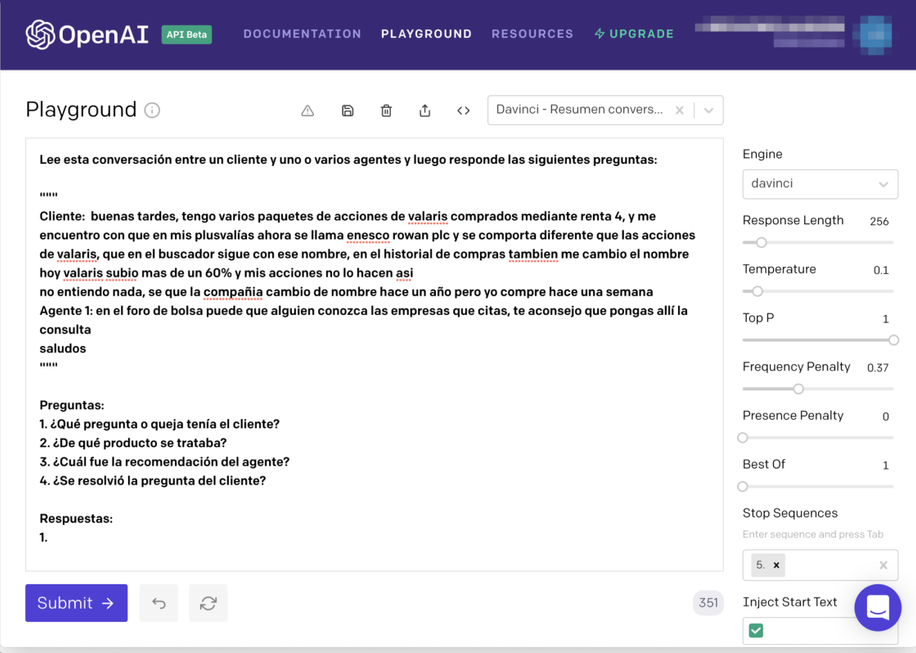
Spanish-speaking Banking Agent
Can GPT-3 help during conversations with our Spanish-speaking customers?

Remini
Remini - AI Photo Enhancer

Nijijourney
NijiJourney AI for the anime fans. The new niji model is tuned with a fine eye to produce anime and illustrative styles. It has vastly more knowledge of anime, anime styles, and anime aesthetics. It's great at dynamic and action shots, and character-focused compositions in general.
Snappa is a cutting-edge graphic design software that has revolutionized the way people create stunning designs effortlessly. The user-friendly interface of Snappa allows even novice designers to create professional-looking graphics in no time. This powerful tool comes equipped with a range of features that enable users to design everything from social media posts to website banners, infographics, and more. Whether you're a blogger, marketer, or small business owner, Snappa makes graphic design accessible to everyone. With its extensive library of templates, graphics, and fonts, designing eye-catching visuals has never been easier. What sets Snappa apart from other graphic design tools is its ease of use and the ability to create high-quality designs quickly. So, if you're looking for a simple yet powerful graphic design solution, Snappa is the perfect choice.
Snappa is a powerful graphic design software that allows users to create stunning designs such as social media graphics, posters, ads, and more.
Yes, Snappa is designed to be user-friendly and requires no prior design experience. Its drag-and-drop interface makes designing easy for everyone.
Snappa offers both free and paid plans. The free plan includes limited features, while the paid plans start at $10 per month and offer more advanced features.
With Snappa, you can export your designs in several different file formats, including PNG, JPG, and PDF.
Yes, Snappa offers a variety of pre-made templates for social media posts, blog posts, ads, and more. These templates can be customized to fit your brand or personal style.
Yes, Snappa allows for collaboration between multiple users. You can invite team members to work on designs together and share feedback.
Currently, Snappa does not have a mobile app. However, its web-based platform is optimized for mobile devices, making it easy to design on-the-go.
Snappa integrates with several popular platforms such as Buffer, Hubspot, and Trello, allowing users to easily share and publish their designs.
Yes, Snappa offers customer support via email and chat. Paid plans also include priority support.
Snappa offers several unique features such as background removal, color palette generator, and font pairing suggestions to help users create professional-looking designs quickly and easily.
| Competitor | Description | Key Features | Price |
|---|---|---|---|
| Canva | A graphic design platform that allows users to create social media graphics, presentations, posters and other visual content. | drag-and-drop design tools, customizable templates, photo editing tools | Free with limited features; $9.95/month for Pro plan |
| Adobe Illustrator | A vector graphics editor used to create logos, icons, typography and more. | precision drawing tools, advanced typography, seamless integration with other Adobe products | $20.99/month for Single App plan |
| Figma | A collaborative interface design tool that enables teams to create, test, and ship designs at scale. | real-time collaboration, design systems, prototyping | Free with limited features; $12/month for Professional plan |
| Gravit Designer | A vector graphics design app that allows users to create logos, illustrations, and other vector-based graphics. | precision vector editing tools, multiple artboards, shared styles and symbols | Free with limited features; $49/year for PRO plan |
Snappa is a powerful graphic design software that enables users to create stunning designs without any prior design experience. It is a cloud-based tool that offers pre-made templates, graphics, and fonts to create professional-quality designs in minutes. Here are some things you should know about Snappa:
1. Easy-to-use interface: Snappa has an intuitive interface that makes it easy for beginners to use. The drag-and-drop feature allows users to add elements to their designs quickly.
2. Pre-made templates: Snappa offers a wide range of pre-made templates for social media, blog posts, ads, and more. These templates are customizable, and users can create unique designs by changing colors, fonts, and images.
3. Extensive library of graphics and fonts: Snappa has a vast library of graphics and fonts that users can use to enhance their designs. With over 5 million stock photos, icons, and illustrations, users don't have to worry about creating graphics from scratch.
4. Collaboration features: Snappa allows users to collaborate with team members, clients, or contractors. Users can share designs, provide feedback, and work on projects together in real-time.
5. Affordable pricing: Snappa offers affordable pricing plans for individuals and teams. Users can choose a plan that suits their needs and budget, with no hidden fees or charges.
In conclusion, Snappa is an excellent tool for anyone who wants to create stunning designs without spending hours learning how to use complicated design software. With its user-friendly interface, pre-made templates, extensive library of graphics and fonts, collaboration features, and affordable pricing, Snappa is a must-have for designers, marketers, bloggers, and entrepreneurs.
TOP