

The solution known as "Any Image to 3D" revolutionizes the conversion of 2D images into intricate and realistic 3D models. This cutting-edge technology provides a seamless experience for industries such as gaming, robotics, mixed reality, VFX, and e-commerce. By simplifying the process, Any Image to 3D opens up a world of possibilities, enabling businesses and individuals to effortlessly transform their static images into dynamic and immersive creations. With its precise attention to detail and user-friendly interface, this innovative tool is set to reshape the way we perceive and interact with visual content across various industries.
Recraft is a versatile and powerful tool for creating vector art, 3D images, animations, and more. With its easy-to-use interface and wide range of features, Recraft empowers artists and designers to bring their vision to life in stunning detail. Whether you're a professional artist or just starting out, Recraft is the perfect choice for all your creative needs. So why wait? Sign up today and start exploring the endless possibilities of this amazing software!
Virtalent is an innovative virtual reality platform that provides developers with the opportunity to create and manage their own 3D avatar-based games and applications. The platform is equipped with advanced features that allow developers to bring their imagination to life and craft immersive experiences for their users. With Virtalent, game developers can explore the limitless possibilities of virtual reality and design games and applications that are engaging, interactive, and visually stunning. This platform is revolutionizing the gaming industry by providing a unique and powerful tool for developers to create truly unforgettable virtual experiences.
Cesium is an open-source JavaScript library that is widely recognized for its ability to create world-class 3D globes and maps. This library provides a powerful platform for developing high-quality applications and visualizations that can be used across multiple industries, from aerospace and defense to engineering and gaming. With its advanced features and intuitive interface, Cesium has become a popular choice among developers who are looking to create immersive and interactive geospatial experiences that engage users and enhance their understanding of the world around them.
Tinkercad is a popular browser-based 3D design and modeling tool that enables users to create intricate 3D models with ease. It is a free platform that offers a range of features and tools for designing complex shapes, structures, and prototypes. With Tinkercad, users can produce high-quality models for various applications, including engineering, gaming, and education. The platform is user-friendly, making it ideal for beginners and professionals alike. This introduction will explore the features of Tinkercad and why it is a valuable tool for 3D design and modeling.
Blender is an open-source 3D creation suite that allows users to create models, animations, and games. With its powerful set of tools, Blender has become a popular choice for artists, designers, and developers looking to create high-quality 3D content. As an open-source software, Blender is free to download and use, making it an accessible option for beginners and professionals alike. Its intuitive interface and robust feature set make it a versatile tool for a wide range of projects, from architecture and product design to film and game development.

Duolingo
Duolingo: Learn Spanish, French and other languages for free

Remove.bg
Remove Background from Image for Free – remove.bg

CodeVox
This Tool Lets You Program an Entire App With One Voice Command

Notes For ChatGPT
Notebook Web Clipper
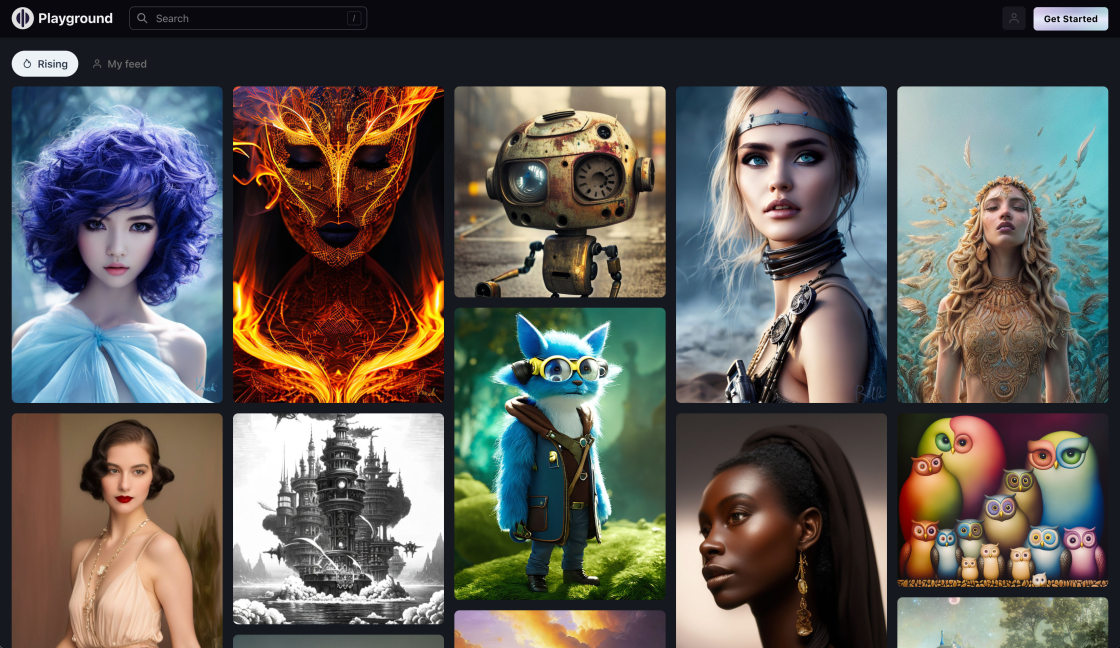
PlaygroundAI
A free-to-use online AI image creator

Nvidia Omniverse Avatar
Omniverse Avatar Cloud Engine (ACE) | NVIDIA Developer

Erase.bg
Free Background Image Remover: Remove BG from HD Images Online - Erase.bg

Nijijourney
NijiJourney AI for the anime fans. The new niji model is tuned with a fine eye to produce anime and illustrative styles. It has vastly more knowledge of anime, anime styles, and anime aesthetics. It's great at dynamic and action shots, and character-focused compositions in general.
Spline AI is a revolutionary tool that has been developed to assist designers in generating high-quality 3D designs effortlessly. The technology used in Spline AI is designed to produce prompts that enable designers to create designs with unparalleled ease and speed. The software is equipped with powerful algorithms that analyze the designer's inputs and generate multiple prompts that are both creative and innovative. The prompts serve as a springboard for designers to ideate and create designs that are unique and visually appealing.
Spline AI is an indispensable tool for designers who want to optimize their workflow and enhance their productivity. With this tool, designers can save time and effort and concentrate more on the creative aspect of their work. Additionally, Spline AI is highly customizable, allowing designers to tailor the prompts to their preferences and style. The software is suitable for designers of all skill levels, from beginners to professionals. It allows them to experiment with various designs, textures, and shapes without having to start from scratch. Ultimately, Spline AI is changing the 3D design landscape and making it accessible to a broader audience.
Spline AI is a software that generates prompts for 3D design.
Spline AI works by using artificial intelligence to generate random design prompts, which can be used as inspiration for 3D design.
Anyone who is interested in 3D design can use Spline AI to generate design prompts.
No, you don't need any specific skills to use Spline AI. It is designed to be user-friendly and accessible to anyone.
Yes, you can customize the design prompts generated by Spline AI to fit your specific needs and preferences.
No, there is no limit to the number of design prompts generated by Spline AI.
Yes, you can use the design prompts generated by Spline AI for commercial purposes.
The cost of Spline AI varies depending on the subscription plan selected.
Yes, there are tutorials and guides available to help you use Spline AI.
Yes, Spline AI is compatible with other 3D design software and can be used alongside them.
| Competitor | Description | Key Features | Price |
|---|---|---|---|
| Artomatix | 3D art automation software | Intelligent algorithms that optimize textures and designs | Contact for quote |
| Autodesk Inventor | 3D design software | CAD tools, parametric modeling, simulation, data management | $2,310/yr |
| Fusion 360 | Cloud-based 3D CAD/CAM tool | Collaborative design, cloud storage, simulation | $495/yr |
| Maya | 3D animation and modeling software | Advanced animation tools, modeling, motion graphics | $1,545/yr |
| SketchUp Pro | 3D modeling software | Intuitive interface, 3D Warehouse, interoperability | $299/yr |
Spline AI is a powerful software tool designed to generate creative prompts for 3D design. It uses advanced algorithms and artificial intelligence to generate suggestions and ideas for artists and designers, enabling them to create innovative and unique designs.
With Spline AI, designers can input basic parameters such as desired shape, texture, or material, and the software generates several design ideas based on these inputs. This feature makes the software highly versatile and flexible, catering to a wide range of design requirements.
One of the standout features of Spline AI is its ability to generate complex and intricate designs that would be difficult to create manually. The software can create designs with intricate curves, shapes, and textures, giving designers more creative freedom.
In addition to its design capabilities, Spline AI also includes tools for object editing and manipulation. Users can easily adjust and modify designs using the built-in tools, saving time and effort in the design process.
Spline AI is also designed with ease of use in mind, making it accessible to both novice and experienced designers. The software has a user-friendly interface that allows users to easily navigate and access its features and functions.
Overall, Spline AI is an innovative and powerful tool for designers looking to create stunning 3D designs. Its advanced algorithms and creative prompts make it an excellent choice for anyone looking to take their design skills to the next level.
TOP