

Playbook AI provides artists and creators with an all-encompassing suite of tools designed to revolutionize the creation, storage, and sharing of AI-generated art. This innovative platform harnesses the power of artificial intelligence to enable users to explore the boundaries of artistic expression like never before. With Playbook AI, artists can unleash their imagination and experiment with a diverse range of styles, techniques, and mediums. By seamlessly integrating advanced algorithms and machine learning capabilities, this comprehensive toolkit empowers artists to unlock new possibilities, challenge conventional creative norms, and collaborate with fellow creators in an exciting digital ecosystem. Embark on a journey of artistic exploration with Playbook AI and redefine the way we perceive and appreciate art in the age of technology.
CloudMinds is a cutting-edge intelligent automation platform that utilizes autonomous AI technology to revolutionize the way businesses operate. With its advanced capabilities, CloudMinds has disrupted traditional approaches to automation, providing businesses with powerful tools to streamline their operations, reduce costs, and enhance productivity. Its innovative technology allows for real-time monitoring and analysis of data, enabling businesses to make informed decisions quickly and efficiently. By harnessing the power of autonomous AI, CloudMinds has become a game-changer in the field of intelligent automation, paving the way for more efficient and effective business processes.
Leap Touch is a revolutionary AI tool that promises to simplify the process of photo editing for users. With its advanced capabilities, this tool can transform images in seconds, enabling users to generate and edit photos with ease. The power of AI behind Leap Touch makes it an essential tool for anyone who wants to enhance their photos quickly and efficiently. Whether you're a professional photographer or just someone who loves taking pictures, Leap Touch has something to offer. Its intuitive interface and user-friendly features make it a must-have in your photo editing toolkit.
Monster Mash is a software tool that enables users to convert their hand-drawn images into 3D models and animate them. With its intuitive interface and powerful algorithms, the software makes it easy for artists and designers to bring their ideas to life in three dimensions. Whether you're creating characters for a video game or designing a logo for a company, Monster Mash offers a range of tools and features that allow you to explore your creativity and take your work to the next level. So if you're looking for a powerful yet user-friendly way to turn your 2D sketches into 3D masterpieces, look no further than Monster Mash.
Aug X Labs is an innovative tool designed for content creators to produce high-quality videos. It offers a unique set of features that help users create professional-looking videos with ease, regardless of their level of expertise. With Aug X Labs, creators can add stunning visual effects, animations, and sound effects to their videos and create engaging content that stands out from the rest. The platform is user-friendly, making it accessible to anyone who wants to create amazing videos without having to spend hours figuring out complicated software. Whether you're a seasoned content creator or just starting, Aug X Labs is the perfect tool to bring your ideas to life.
Welcome to AIHelperBot - the revolutionary way to build SQL queries instantly with Artificial Intelligence. With AIHelperBot, you can quickly construct SQL queries without any prior knowledge of SQL. Join thousands of others who have already started to boost their SQL skills and productivity. Not only does AIHelperBot support SQL, but it also supports NoSQL databases like MongoDB. Get started today and see how AIHelperBot can help you become a SQL expert!

Notion AI
Leverage the limitless power of AI in any Notion page. Write faster, think bigger, and augment creativity. Like magic!

Box
Cloud Content Management Platform

DALL·E By OpenAI
GPT-3 Model for Image Generation
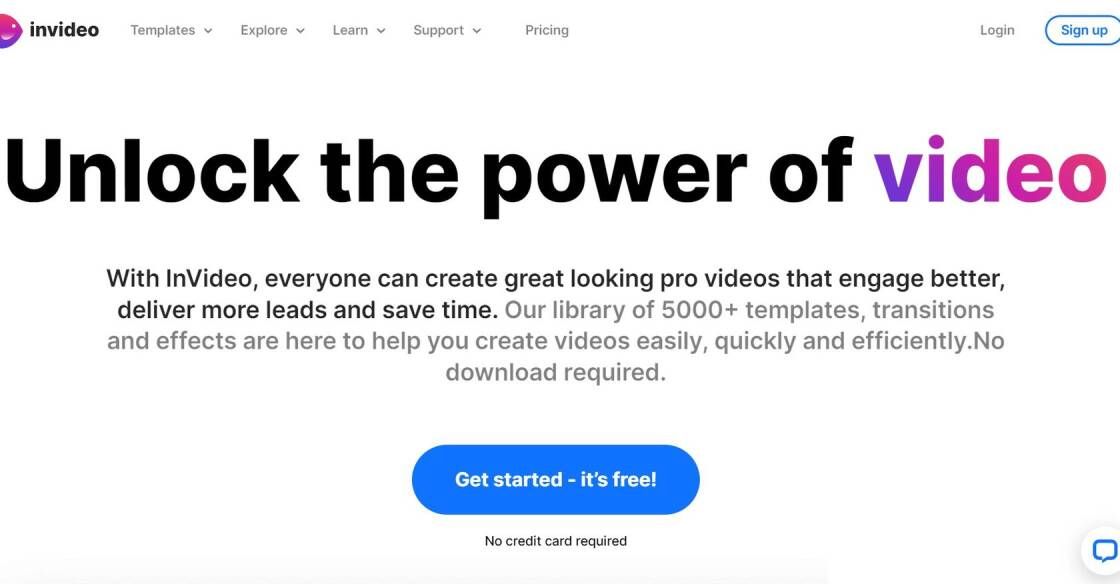
InVideo
AI-Powered Video Creation

Resume Worded
Resume Worded - Free instant feedback on your resume and LinkedIn profile

Dreamstudio AI
Your Personal AI Artist
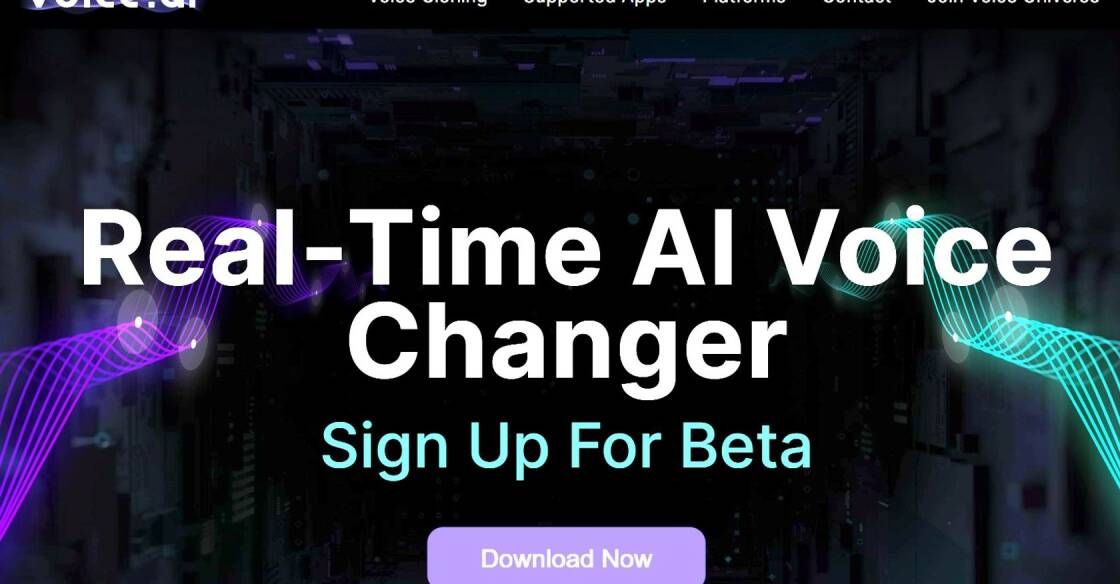
Voice-AI
Voice Analysis and Optimization
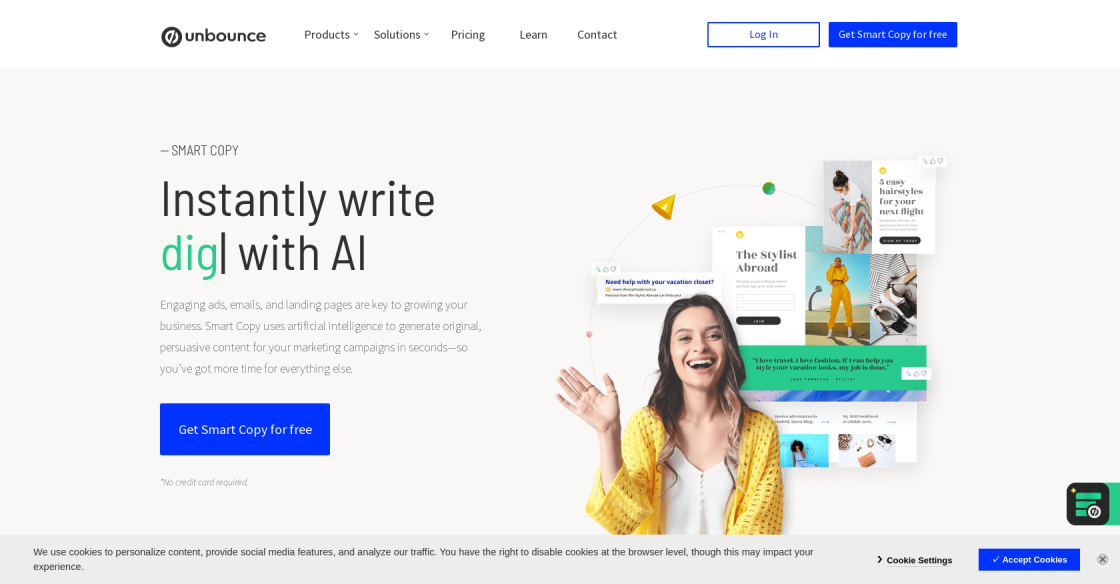
Unbounce
Smart Copy: AI Copywriting & Content Generator Tool | Unbounce
Stable UI is a cutting-edge artificial intelligence tool that offers users an extensive range of options to generate, save, and load images. With its intuitive dashboard, Stable UI provides users with the ability to select presets, seed, batch size, steps, width, and height for image generation. This innovative tool has been designed to provide users with a seamless experience, allowing them to effortlessly create and customize images according to their preferences. Stable UI is a powerful tool that utilizes advanced AI algorithms to generate high-quality images, making it an excellent option for graphic designers, marketers, and content creators who need to produce visually compelling content. Whether you're looking to create stunning visuals for your website, social media platforms, or marketing campaigns, Stable UI is an indispensable tool that can help you achieve your goals faster and more efficiently. So why wait? Sign up today and take advantage of the power of Stable UI to create amazing images that will captivate your audience!
Stable UI is an AI tool that allows users to generate, save and load images with ease.
Stable UI uses artificial intelligence to provide users with an array of options to generate images. The tool has a dashboard where users can select presets, seed, batch size, steps, width, and height for generation.
Yes, you can save the images generated using Stable UI.
Yes, Stable UI is easy to use. The dashboard offers users the ability to select presets, seed, batch size, steps, width, and height for generation.
Yes, you can customize the settings in Stable UI. The tool provides users with an array of options to generate images.
You can generate multiple images at once using Stable UI. The tool lets you select the batch size for generation.
Stable UI is a web-based tool, which means it is compatible with all devices that have a web browser.
No, Stable UI does not require any special skills to use. The tool is designed to be user-friendly.
Yes, you can use Stable UI for commercial purposes.
There is no limit to the number of images you can generate using Stable UI. The tool lets you select the batch size for generation.
| Competitor | Description | Key Features | Price |
|---|---|---|---|
|  [OpenAI DALL-E](https://openai.com/dall-e/) | A neural network that creates images from textual descriptions. | Image generation via text input, high-quality output, ability to generate multiple images from a single text prompt. | Not publicly available |
|  [Runway ML](https://runwayml.com/) | A platform for training and deploying machine learning models. | AI-powered image generation, variety of models including GANs, user-friendly interface. | Free trial available, pricing starts at $99/month |
|  [DeepArt.io](https://www.deepart.io/) | An online tool that transforms photos into works of art. | Variety of styles to choose from, ability to customize images, high-quality output. | Free to use with watermarked images, pricing starts at $5 for non-watermarked images |
|  [GANBreeder](https://ganbreeder.app/) | A website that allows users to breed and evolve images using GANs. | User-friendly interface, ability to save and share generated images, variety of parameters to adjust. | Free to use |
|  [ArtBreeder](https://www.artbreeder.com/) | A platform for breeding and evolving images using GANs. | Ability to mix and match different styles and features, user-friendly interface, high-quality output. | Free to use with watermarked images, pricing starts at $14.99/month for non-watermarked images |
Stable UI is an innovative AI tool that has revolutionized the way users generate, save and load images. This powerful dashboard comes with an array of features that make it easy for users to create stunning visuals that meet their specific needs.
One of the most prominent features of Stable UI is its ability to provide users with an extensive range of options for image generation. Users can select from a wide range of presets, seed, batch size, steps, width, and height to create unique and visually appealing images that stand out from the crowd. With so many options to choose from, users are sure to find the perfect combination of settings to meet their requirements.
Another advantage of Stable UI is its user-friendly interface. The dashboard is designed to be intuitive and easy to use, even for those who have little or no experience in image generation. The simple layout and clear instructions make it easy for users to navigate the tool and create high-quality images with minimal effort.
Furthermore, Stable UI is a highly efficient tool that saves users time and effort. With its batch processing capabilities, users can generate multiple images at once, saving them the hassle of manually generating each image individually. This feature is particularly useful for those who need to create large volumes of images quickly.
In conclusion, Stable UI is an essential tool for anyone who needs to generate high-quality images quickly and efficiently. With its extensive range of features and user-friendly interface, this tool is sure to become a staple in any designer's toolkit. So why wait? Try Stable UI today and experience the benefits of AI-powered image generation for yourself!
TOP