

Shipshape lets you craft beautiful, meaningful dashboards based off nothing more than your Vercel deployment data. Deployment velocity isn't a vanity metric: it's one of the original four DORA pillars and a common trait of high-performing teams and platforms.
timeNough proposes an enterprise software that will address the lack of sense and decency of employee monitoring tools in corporate. Employers are often using surveillance and intrusive tools like keyloggers, camera or screen recorders to monitor workforce...
Armed with a powerful 2.3-inch AMT tweeter, 5.25-inch woofer, and amplifier tech, this speaker is designed to impress with exceptional sound quality to truly honor and respect the music the way it was written.
ChatGPT AI prompts help leaders level up their leadership skills and stay productive.
The concept explainer AI bot with pre-built prompts for self-hosting. Easily understand difficult concepts using frameworks like Feynman Technique, 5 Levels of Difficulty, etc. with Quizzes and Auto-Feedback. Pay ONCE for the original file and use FOREVER.
Qureos is a UAE-based startup founded by Alexander Epure, Mehrad Yaghmai, and Usama Nini in August 2021. With a mission to accelerate 100 million careers, Qureos is an EdTech startup that revolutionizes the way young people learn and get hired.

GPT-3 Paper
Language Models for AI Research

Med-PaLM
AI Powered Medical Imaging

QuickBooks
QuickBooks®: Official Site | Smart Tools. Better Business.
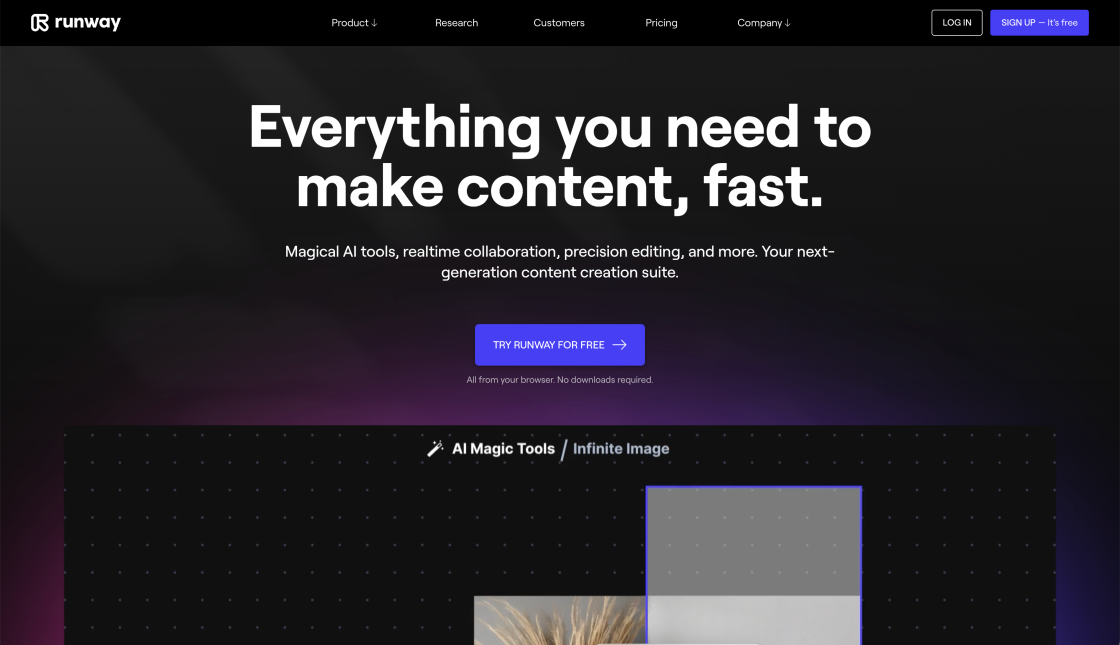
Runway ML
Runway - Everything you need to make anything you want.

Date Night Short Film
AI Generated Script: How We Made a Movie With AI | Built In
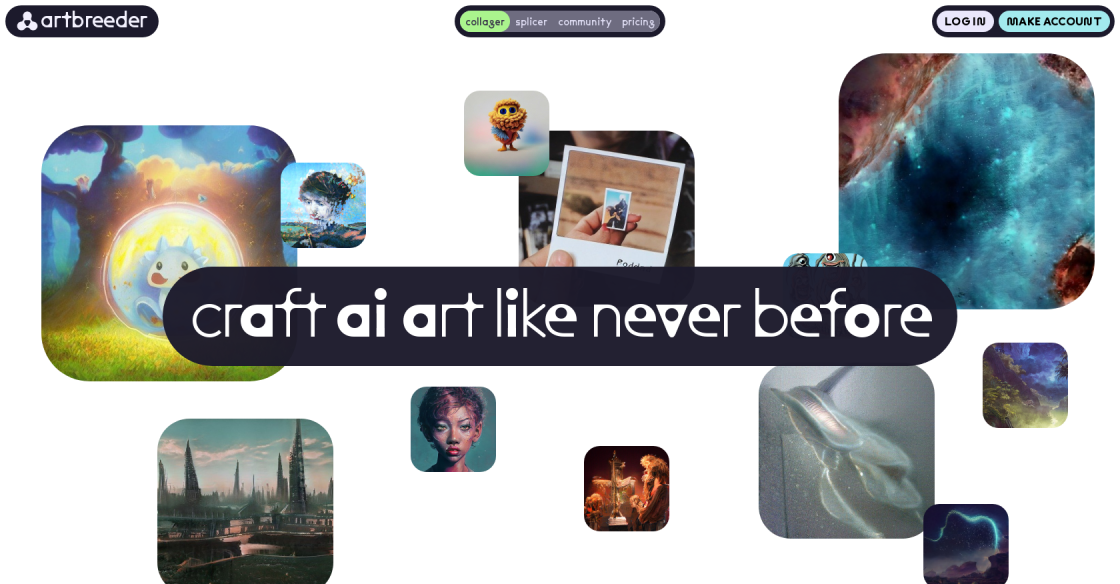
Artbreeder
AI-Generated Art and Design
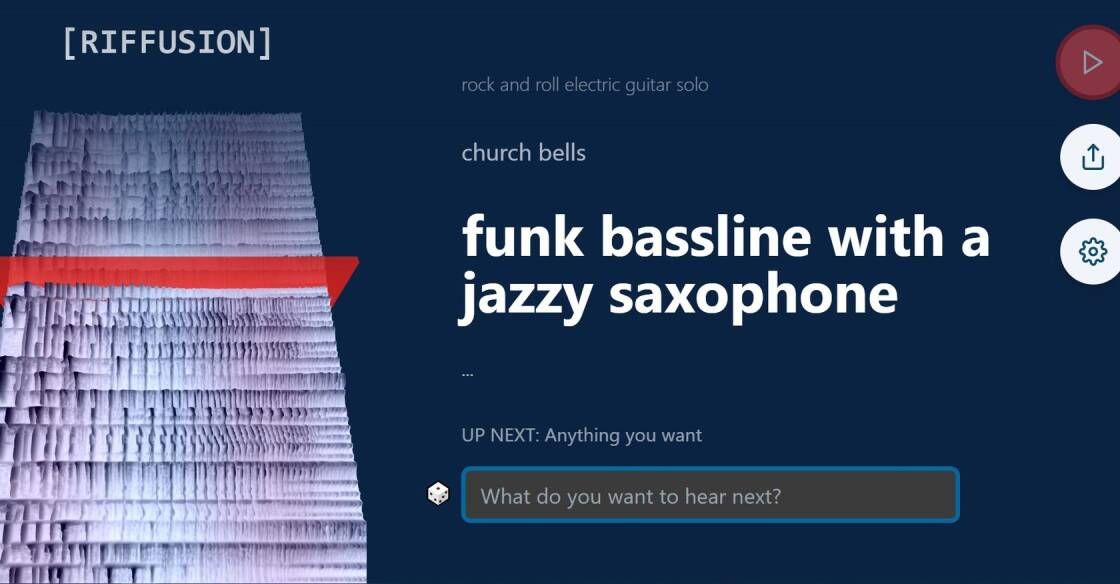
Riffusion
Riffusion generates music from text prompts. Try your favorite styles, instruments like saxophone or violin, modifiers like arabic or jamaican, genres like jazz or gospel, sounds like church bells or rain, or any combination

Palette.fm
AI Generated Music for Your Projects
Stacks is a revolutionary tool designed to streamline and enhance the management of bookmarks and knowledge bases. In an era where information overload is rampant, this powerful software offers a comprehensive solution for individuals and professionals alike. Stacks serves as a centralized hub, allowing users to effortlessly organize and access their bookmarks, while also providing a platform for creating and managing a personalized knowledge base.
One of the key features that sets Stacks apart is its intuitive interface, which enables seamless navigation and effortless organization. With just a few clicks, users can categorize their bookmarks into folders and subfolders, making it easy to locate specific resources when needed. This systematic approach replaces the frustration of sifting through endless lists of saved links, saving valuable time and reducing unnecessary stress.
Moreover, Stacks goes beyond traditional bookmark management by empowering users to create a personal knowledge base. This feature allows individuals to store and categorize various types of information, such as articles, research papers, or study materials, all within one convenient platform. Users can add tags, annotations, and even collaborate with others, making knowledge sharing and collaboration a breeze.
In addition to organization and accessibility, Stacks ensures data security and privacy. With robust encryption and secure cloud storage, users can trust that their valuable bookmarks and knowledge base are protected from unauthorized access.
In conclusion, Stacks is a game-changer in the realm of bookmark and knowledge base management. By providing an efficient, user-friendly interface, Stacks revolutionizes the way we organize and access our digital resources. Whether for personal use or professional applications, this innovative tool empowers users to take control of their information, saving time, reducing clutter, and fostering productivity.
A: Stacks is a tool designed for managing bookmarks and creating a knowledge base.
A: Yes, Stacks allows you to easily organize and categorize your website bookmarks for easy access.
A: Stacks provides a platform to store and organize information, enabling you to create a comprehensive knowledge base for your projects or research.
A: Yes, Stacks offers cross-device syncing, allowing you to access your bookmarks and knowledge base from any device with an internet connection.
A: Yes, Stacks is compatible with popular web browsers such as Chrome, Firefox, and Safari, ensuring a seamless experience across platforms.
A: Absolutely, Stacks allows you to share specific bookmarks or even entire categories with colleagues or friends, promoting collaboration and knowledge sharing.
A: Yes, Stacks offers a powerful search functionality that enables you to quickly find specific bookmarks or information within your knowledge base.
A: Yes, Stacks allows you to add custom notes or annotations to your bookmarks, making it easier to remember important details or context.
A: Yes, Stacks integrates with popular productivity tools such as Evernote and Trello, allowing you to streamline your workflow and connect your knowledge base with other applications.
A: Stacks offers both free and premium subscription plans, with additional features and storage options available for premium users.
| Competitor | Features | Pricing | Integration | Mobile App |
|---|---|---|---|---|
| Raindrop.io | Bookmarking, Collections, Notes | Free, $3-5/month | Chrome, Firefox, Safari, Opera | iOS, Android |
| Bookmarking, Highlighting, Tagging | Free, $4.99/month | Chrome, Firefox, Safari | iOS, Android | |
| Diigo | Bookmarking, Annotation, Sticky Notes | Free, $8.99/year | Chrome, Firefox, Safari | iOS, Android |
| Evernote | Note-taking, Web Clipping, Organization | Free, $7.99/month | Chrome, Firefox, Safari, Opera | iOS, Android |
| OneNote | Note-taking, Collaboration, Organization | Free, $6.99/month | Chrome, Firefox, Safari | iOS, Android |
Stacks is a versatile tool for managing bookmarks and organizing knowledge bases. One of its key features is the ability to categorize and store bookmarks, providing users with a systematic way to organize their online resources. With Stacks, you can have a centralized location for all your bookmarks, making it easy to access and share them across different devices.
Another notable aspect of Stacks is its collaborative functionality. Users can create shared stacks, which allow multiple individuals to contribute and collaborate on building a comprehensive knowledge base. This feature enhances teamwork and facilitates the seamless sharing of information within a group or organization.
An additional benefit of using Stacks is its intelligent search capabilities. The tool employs advanced algorithms to make searching for specific bookmarks or knowledge base entries efficient and hassle-free. This feature saves users valuable time that would otherwise be spent manually sifting through vast amounts of information.
Furthermore, Stacks offers customization options to suit individual preferences and needs. Users can personalize the appearance and layout of their stacks, as well as set filters and tags for better organization. These customization features enhance user experience and enable seamless integration of Stacks into existing workflows.
A noteworthy advantage of Stacks is its cross-platform compatibility. Whether you are using a desktop computer, tablet, or smartphone, Stacks ensures that your bookmarks and knowledge base are accessible from any device with an internet connection. This versatility enhances productivity by enabling users to access their valuable resources anytime, anywhere.
In terms of security, Stacks places great importance on protecting user data. It uses industry-standard encryption protocols to safeguard sensitive information, ensuring that your bookmarks and knowledge base remain confidential and protected from unauthorized access.
In conclusion, Stacks is an invaluable tool for managing bookmarks and organizing knowledge bases efficiently. Its features such as categorization, collaboration, intelligent search, customization, cross-platform compatibility, and robust security make it a top choice for individuals and teams seeking an effective solution for storing and accessing online resources.
TOP