

Arch Synth is an innovative tool that allows designers to transform their sketches into stunning visuals. With Arch Synth, designers can easily bring their creative vision to life in a matter of minutes. This software is a game-changer for professionals in the design industry looking to streamline their workflow and create impressive visuals without spending hours on manual labor. Arch Synth's intuitive interface and cutting-edge technology make it a must-have for anyone looking to elevate their design projects.
HeroPack is a revolutionary platform that allows users to create gaming avatars using AI technology. The inspiration for this platform comes from the world of video games, where avatars are a crucial part of the gameplay experience. HeroPack offers a range of customization options, enabling users to personalize their avatars and make them unique. With its user-friendly interface and cutting-edge technology, HeroPack is set to transform the gaming industry and revolutionize the way gamers interact with their virtual worlds.
ChatBCG - ChatBA is a cutting-edge AI-powered solution that can revolutionize the way slide decks are created. By utilizing the OpenAI API, this innovative tool can swiftly generate slides based on prompts or topics provided by users. With its powerful algorithm and intuitive interface, ChatBCG - ChatBA can help streamline the slide-making process for professionals, allowing them to focus on other important aspects of their work. This tool has the potential to save time and enhance productivity, making it an invaluable asset for businesses and individuals alike.
Creating designs from scratch can be a daunting task. However, with the help of artificial intelligence and the latest Figma plugins, this task can now be made much easier! GPT-3 × Figma plugin is a revolutionary combination of the power of GPT-3 and the convenience of Figma plugins. This plugin allows users to quickly generate designs through simple text commands, saving them time and effort. With GPT-3 × Figma plugin, anyone can easily turn their ideas into reality!
Colossyan Creator is an innovative new video creation platform that makes creating videos simple and stress-free. By harnessing the power of Artificial Intelligence (AI) and real actors, users can create high-quality video content quickly and easily. With Colossyan Creator, you can create engaging, professional-looking videos without the need for expensive equipment or software.
Simplified AI Writer is an innovative tool that can help writers create high-quality content quickly and easily. It is a free copywriting assistant powered by artificial intelligence, tailored specifically for blogs, articles, product descriptions, websites, and social media. With Simplified AI Writer, you can generate professional content faster than ever before.
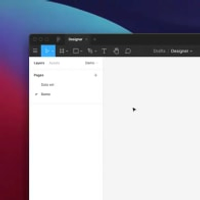
GPT-3 × Figma Plugin
AI Powered Design
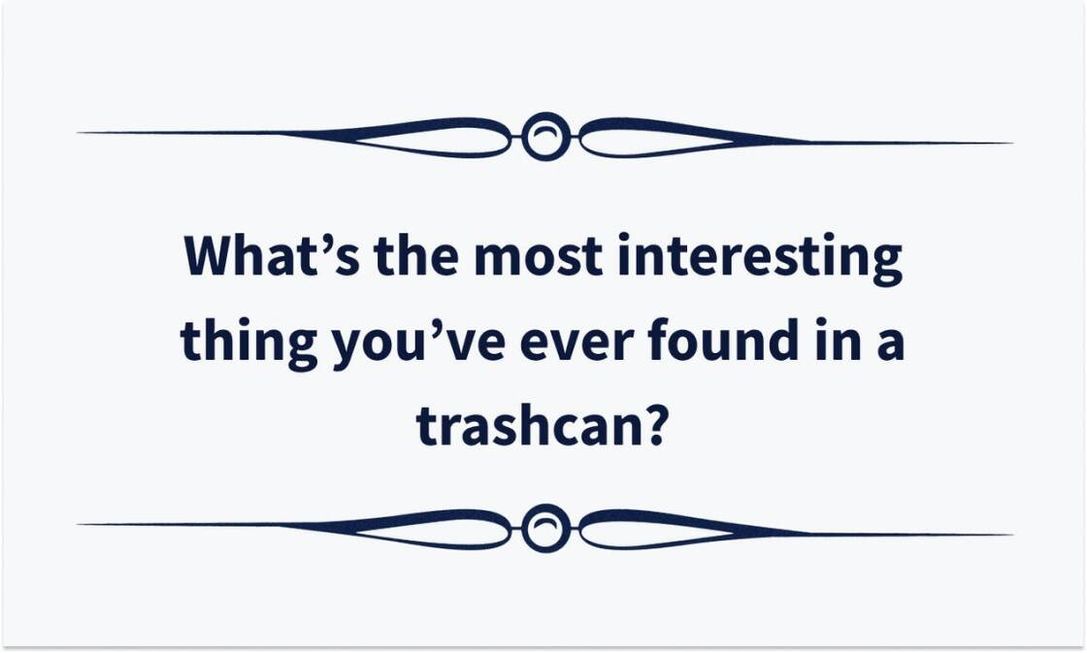
500+ Openers For Tinder Written By GPT-3
500+ Original Conversation Starters
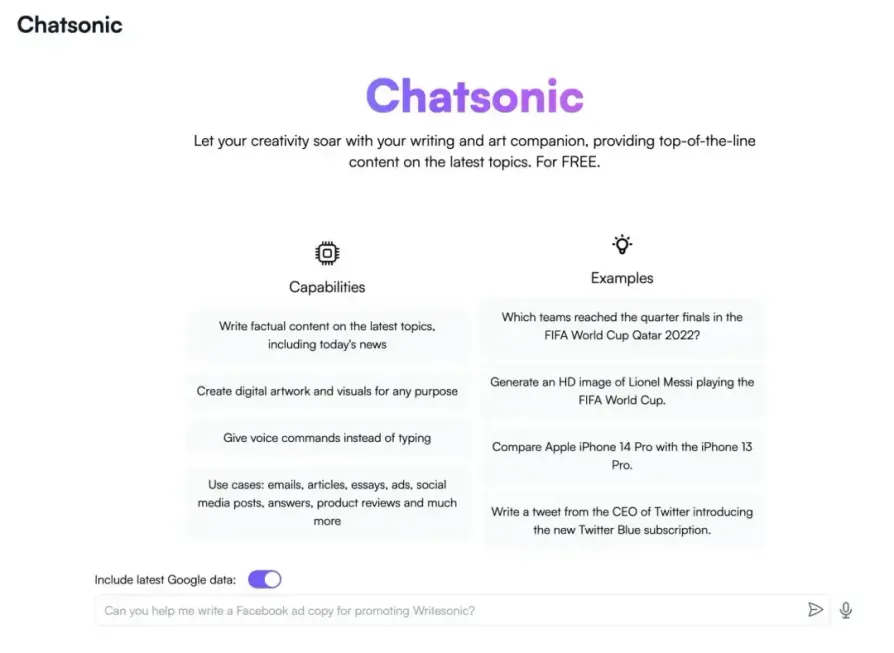
Chatsonic
ChatSonic - A ChatGPT alternative with superpowers

Civitai
Creating Intelligent and Adaptive AI

Speechify
Best Free Text To Speech Voice Reader | Speechify

Caktus
AI solutions for students to write essays, discuss questions, general coding help and professional job application help.

Picsart
AI Writer - Create premium copy for free | Quicktools by Picsart

Voice.ai
Custom Voice Solutions
The Stock Image Transformer is an innovative tool that has revolutionized the creation of custom images and artwork. This cutting-edge software allows users to effortlessly transform stock images into unique and personalized visual masterpieces. With its user-friendly interface and advanced features, the Stock Image Transformer empowers individuals, artists, and designers to tap into their creativity and unleash the full potential of stock imagery.
Gone are the days of monotonous and generic visuals. The Stock Image Transformer opens up a world of possibilities by offering a wide range of customization options. Users can easily modify colors, shapes, textures, and even add special effects to any stock image, allowing them to create completely original artworks that align with their vision.
What sets this tool apart is its incredible flexibility. Whether you are a seasoned professional or a beginner in the world of digital design, the Stock Image Transformer provides an intuitive platform for all skill levels. Its extensive library of pre-designed templates gives users a head start, while the freedom to make further adjustments ensures that the final product remains uniquely theirs.
Furthermore, the Stock Image Transformer's extensive collection of stock images caters to diverse artistic tastes and preferences. From nature and landscapes to abstract and conceptual art, there is a vast array of options to choose from. This guarantees that every user can find the perfect base image to transform into their desired masterpiece.
In conclusion, the Stock Image Transformer is a game-changer in the realm of custom image creation. By combining ease of use, customization options, and a vast image library, this tool enables individuals to explore their creativity and bring their artistic visions to life.
The Stock Image Transformer is a tool designed to create custom images and artwork.
The Stock Image Transformer utilizes advanced algorithms to modify and transform stock images according to user preferences.
No, the Stock Image Transformer currently only works with pre-existing stock images.
The Stock Image Transformer enables the creation of various forms of artwork, including digital illustrations, abstract designs, and graphic compositions.
While the Stock Image Transformer offers a wide range of customization options, certain limitations may apply depending on the complexity of the original stock image.
Yes, the Stock Image Transformer allows users to adjust the size and crop images as needed for their desired outcome.
Absolutely! The Stock Image Transformer caters to users of all skill levels, whether you are a beginner exploring digital art or a professional looking to enhance your creative process.
Yes, you can easily share the artwork created using the Stock Image Transformer on various social media platforms to showcase your unique creations.
Yes, the Stock Image Transformer offers a collection of pre-set filters and effects that allow you to instantly transform your images with just a few clicks.
Yes, the Stock Image Transformer provides an option to undo or revert changes, allowing you to experiment and explore different transformations until you achieve your desired result.
| Competitor | Key Differences |
|---|---|
| Canva | Offers a wide range of design tools for creating graphics |
| Adobe Stock | Provides a vast library of high-quality stock images |
| Shutterstock | Offers a large collection of royalty-free images and videos |
| Pixlr | Provides a powerful online image editing platform |
| Fotor | Features a user-friendly interface with various filters |
| PicMonkey | Offers a versatile online photo editing and design tool |
| Unsplash | Provides a library of free high-resolution stock photos |
| Freepik | Offers free vector graphics, illustrations, and icons |
| Pexels | Provides a vast collection of high-quality stock photos |
| iStock | Offers premium stock images at varying price points |
Stock Image Transformer is an innovative tool designed to empower users in creating unique and personalized images and artwork. This powerful software enables individuals to transform stock images into custom designs, allowing for endless creative possibilities.
One of the key features of Stock Image Transformer is its user-friendly interface, which makes it accessible to individuals with varying levels of design expertise. Whether you're a professional artist or a novice designer, this tool provides a seamless experience by offering a range of intuitive tools and options.
With Stock Image Transformer, users can easily modify stock images to fit their specific needs. This includes altering colors, adding or removing elements, adjusting shapes, and much more. By giving users full control over the design process, this tool encourages creative freedom and customization.
Additionally, Stock Image Transformer offers a vast library of stock images to choose from. These images cover a wide range of themes and styles, ensuring that users have plenty of options to suit their unique projects. From landscapes and animals to abstract patterns and geometric shapes, there's something for everyone.
Another remarkable feature of Stock Image Transformer is its ability to generate high-resolution images suitable for both digital and print formats. This ensures that the final designs produced using this tool maintain their quality, regardless of the medium they are intended for.
Furthermore, Stock Image Transformer allows users to save and export their creations in various file formats, including JPEG, PNG, and SVG. This versatility makes it easy to share and use the customized designs across different platforms, such as websites, social media, presentations, and more.
Lastly, Stock Image Transformer places a strong emphasis on copyright compliance. All images available within the tool are properly licensed, which means users can confidently use them without worrying about copyright infringement. This ensures that the final designs created using Stock Image Transformer are not only visually appealing but also legally sound.
In conclusion, Stock Image Transformer is a valuable tool for anyone seeking to create custom images and artwork. Its user-friendly interface, vast library of stock images, customizable features, and copyright compliance make it an exceptional choice for artists, designers, and individuals looking to unleash their creativity without limitations.
TOP