

The easiest way to integrate AI into your software! Find and deploy high-quality, curated machine learning models for your specific needs, built into easy to use API & Docker-containers. Start adding smart features to your app today!
TextUnbox is an innovative AI tool that utilizes cutting-edge OCR technology to provide powerful solutions for text extraction, image generation, and language translation. This state-of-the-art technology allows TextUnbox to extract text from printed or handwritten images, regardless of their curvature or rotation. With its advanced features, TextUnbox offers a game-changing solution for businesses and individuals looking to streamline their workflow and optimize their productivity. Whether you need to extract text from images, generate new images, or translate content into multiple languages, TextUnbox has you covered.
Blackbox AI is a revolutionary Chrome extension that has been designed to help developers copy code from various formats such as videos, images, and PDFs with ease. Powered by AI, this user-friendly tool offers auto-complete coding capabilities in over 20 programming languages including Python, JavaScript, TypeScript, Go, and Ruby. With Blackbox AI, developers can now quickly and efficiently extract code snippets from any format that appears on their screen, thereby boosting their productivity and saving valuable time.
SourceAI is an AI-Powered Code Generator that helps developers quickly generate code for their projects. With SourceAI, users can get a head start on their development process by creating custom code for their needs. The AI-powered code generator uses a range of algorithms and data to analyze user requirements and create the best possible code for their project. SourceAI makes it easy to create high-quality code quickly and efficiently.
Welcome to Civitai, the only hub for model-sharing within the AI art generation community. Civitai is free to use, open source, and continually improving. Whether you are a beginner or an expert, you will find something of interest here. With regular updates and new features, Civitai offers a comprehensive resource for sharing, creating, and playing with AI-generated art. Explore our library of models and collaborate with other members on projects. We look forward to seeing what you create!
Vidyo.ai offers a revolutionary way to create short videos from long ones. With the power of AI, you can easily and quickly turn any long video into a short clip with only a fraction of the effort and time it would usually take. This amazing tool will surely save you time and money while enabling you to produce engaging and memorable videos for your audience.

Wolframalpha
Wolfram|Alpha: Computational Intelligence

VidIQ
Boost Your Views And Subscribers On YouTube - vidIQ

Nvidia Omniverse Avatar
Omniverse Avatar Cloud Engine (ACE) | NVIDIA Developer
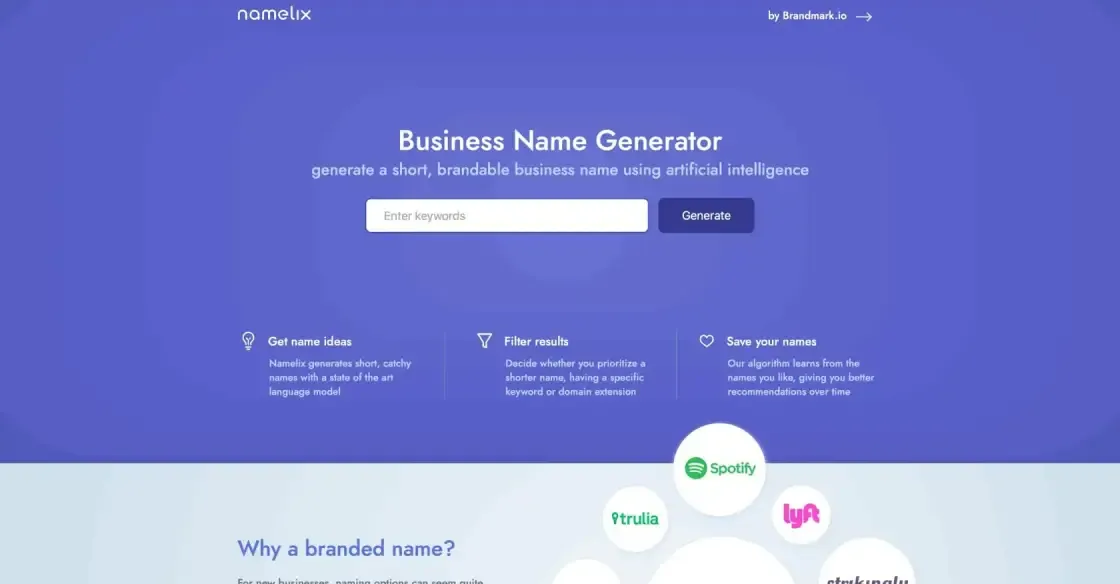
Namelix
Business Name Generator - free AI-powered naming tool - Namelix

Deepfake AI Negotiation With DoNotPay
Negotiate with scammers and spammers on your behalf

Resume Worded
Resume Worded - Free instant feedback on your resume and LinkedIn profile

Venngage
Valentine’s Day Card Maker

Erase.bg
Free Background Image Remover: Remove BG from HD Images Online - Erase.bg
StudioGPT is a revolutionary online platform that allows users to reimagine their images. With this innovative tool, users can easily upload their existing images and convert them into new, imaginative creations. The user-friendly interface of StudioGPT makes it an ideal option for artists, designers, or anyone who desires to create stunning works of art with ease. With just a few clicks, users can transform their images, add layers, and experiment with various styles and techniques to produce the perfect image.
Moreover, StudioGPT offers an extensive library of customizable templates, filters, and textures that provides unlimited possibilities when it comes to image creation. Users can choose from a range of options such as digital painting, comic book style, pop art, and more. The flexibility of StudioGPT makes it a go-to choice for graphic designers, photographers, and creatives, as it significantly reduces the time and effort required to produce high-quality visuals.
Ultimately, StudioGPT is an excellent platform for anyone who wants to reimagine their images, try new styles, and push their creativity to the limits. With its extensive features and customizable options, StudioGPT is the perfect tool for anyone looking to produce stunning visuals without any prior experience in image editing or design.
A: StudioGPT is an online platform that allows users to reimagine images by uploading and converting them into new images.
A: StudioGPT supports a wide range of image formats, including JPEG, PNG, BMP, and GIF.
A: Yes, you can customize the reimagined image by selecting from a range of options such as color, style, and texture.
A: No, there is no limit on the number of images you can convert using StudioGPT.
A: The conversion time depends on the size and complexity of the original image. However, most conversions are completed within a few minutes.
A: Yes, you can easily share the converted images on social media platforms such as Facebook, Twitter, and Instagram.
A: Yes, StudioGPT takes user privacy and security seriously and ensures that all user data is protected.
A: No, StudioGPT is an online platform, and you can access it using any web browser.
A: Yes, StudioGPT allows users to use the reimagined images for commercial purposes, provided that you have the necessary licenses and permissions.
A: Yes, StudioGPT offers a free trial for users to try out the platform and its features before they purchase a subscription or plan.
| Competitor Name | Key Features | Price Range | Supported Formats | Integration with Other Apps |
|---|---|---|---|---|
| Competitor 1 | List of key features and capabilities | Price range or subscription model | List of supported image formats | List of integrated apps/platforms |
| Competitor 2 | List of key features and capabilities | Price range or subscription model | List of supported image formats | List of integrated apps/platforms |
| Competitor 3 | List of key features and capabilities | Price range or subscription model | List of supported image formats | List of integrated apps/platforms |
StudioGPT is a cutting-edge platform that enables users to reimagine images in an innovative way. With StudioGPT, you can easily upload and convert your images into new ones with just a few clicks. This is achieved through the use of advanced artificial intelligence algorithms that are specifically designed to transform images into stunning works of art.
One of the key features of StudioGPT is its ease of use. The platform is designed to be intuitive and user-friendly, allowing anyone to upload their images and begin the transformation process immediately. Whether you are a professional photographer or simply looking to enhance your personal photos, StudioGPT has everything you need to create high-quality, eye-catching images.
Another advantage of StudioGPT is its comprehensive set of image editing tools. These tools enable users to tweak and fine-tune their images until they achieve the desired result. Whether you want to adjust the color balance, crop the image, or add special effects, StudioGPT makes it easy to do so.
In addition to its powerful image editing capabilities, StudioGPT also offers a range of other useful features. For example, the platform allows you to save your transformed images in a variety of different formats, including JPEG, PNG, and GIF. This means that you can use your images across a range of different platforms and devices, including social media, websites, and print publications.
Overall, StudioGPT is a highly versatile and powerful platform that offers a range of useful image editing features. Whether you are a professional photographer or simply looking to enhance your personal photos, StudioGPT is the perfect tool for transforming your images into stunning works of art.
TOP