

Jonda is a secure patient health data management platform to empower patients with their health data. Scan and upload medical records by simply taking a photo or upload a document directly from your files and we will do the rest using intelligent systems.
SupaSQL is an innovative tool that revolutionizes the way users interact with SQL programming. By converting plain language descriptions into SQL code, it eliminates the necessity for users to possess a deep understanding of SQL syntax. With SupaSQL, even those without prior experience or extensive knowledge of SQL can generate accurate and efficient code effortlessly. This novel approach enhances accessibility, empowering individuals to harness the power of SQL without being hindered by its complex syntax. SupaSQL paves the way for a more user-friendly and efficient database management experience.
NeuroForge GmbH & Co. KG is a leading AI and Big Data company that offers state-of-the-art technological solutions to enhance business operations and improve competitiveness. Through its innovative approach, the company has become a pioneer in the field, delivering tailored solutions that leverage the latest technologies to help clients achieve their business goals. With a focus on providing cutting-edge services, NeuroForge has established itself as a key player in the industry and continues to drive innovation in the field of AI and Big Data.
Edward.ai is a smart sales assistant tool that leverages the power of artificial intelligence to simplify the sales process for sales representatives. With Edward, sales reps can automate tedious tasks such as lead qualification, scheduling meetings, and sending follow-up emails, allowing them to focus on building relationships and closing deals. Edward.ai uses natural language processing (NLP) and machine learning algorithms to analyze customer interactions and provide personalized insights and recommendations to drive successful outcomes. By reducing manual efforts and streamlining workflows, Edward.ai helps sales teams achieve better productivity, efficiency, and revenue growth.
In today's digital world, data conversion plays a crucial role in enhancing productivity and efficiency. One such tool that has gained immense popularity is the JSON to Excel converter. It is an online tool that allows users to convert their JSON data into Excel files quickly and easily. This tool is highly beneficial for individuals and organizations dealing with large amounts of data, as it simplifies the process of converting data and saves time. In this article, we will explore more about the JSON to Excel converter and its benefits for businesses and individuals alike.
EZQL - Outerbase is a revolutionary database interface that offers users with an easy and intuitive way to explore and collaborate on data without any need for SQL coding. With its user-friendly interface, EZQL - Outerbase enables users to access powerful features such as in-line editing, blocks of SQL queries, and the ability to share queries with team members. This comprehensive database interface is designed to simplify the process of working with complex data, making it an ideal solution for businesses and organizations looking to streamline their operations.

Duolingo
Duolingo: Learn Spanish, French and other languages for free

VidIQ
Boost Your Views And Subscribers On YouTube - vidIQ

Neural.Love
Free AI Image Generator & AI Enhance | neural.love

Writer
Writer - Generative AI your people will love
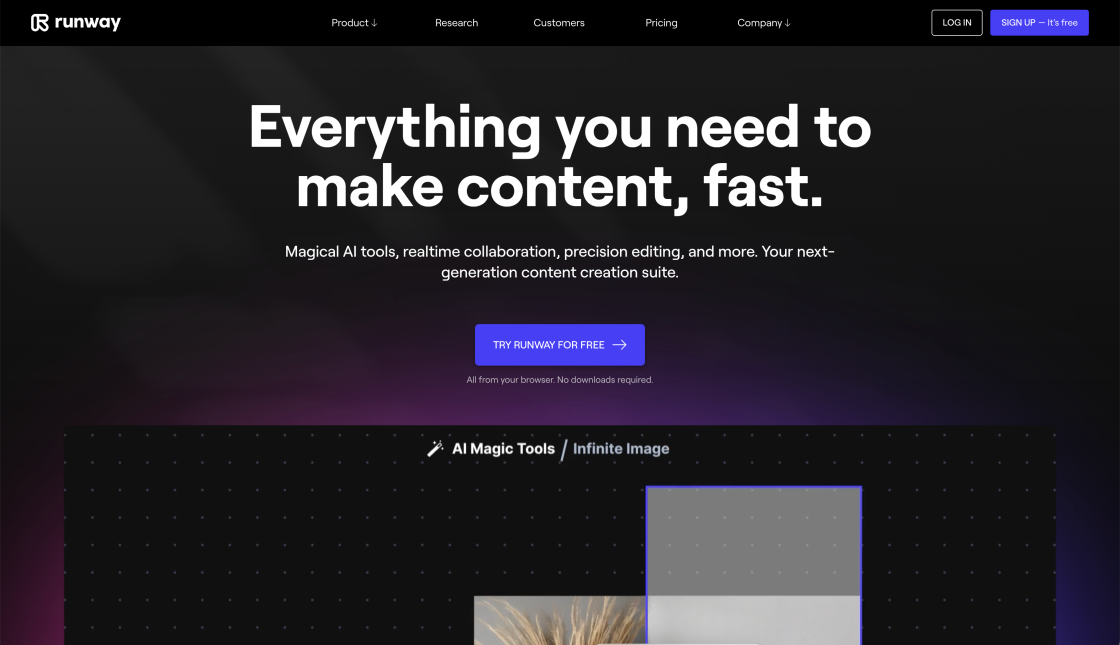
Runway ML
Runway - Everything you need to make anything you want.

Deepfake AI Negotiation With DoNotPay
Negotiate with scammers and spammers on your behalf

Venngage
Valentine’s Day Card Maker
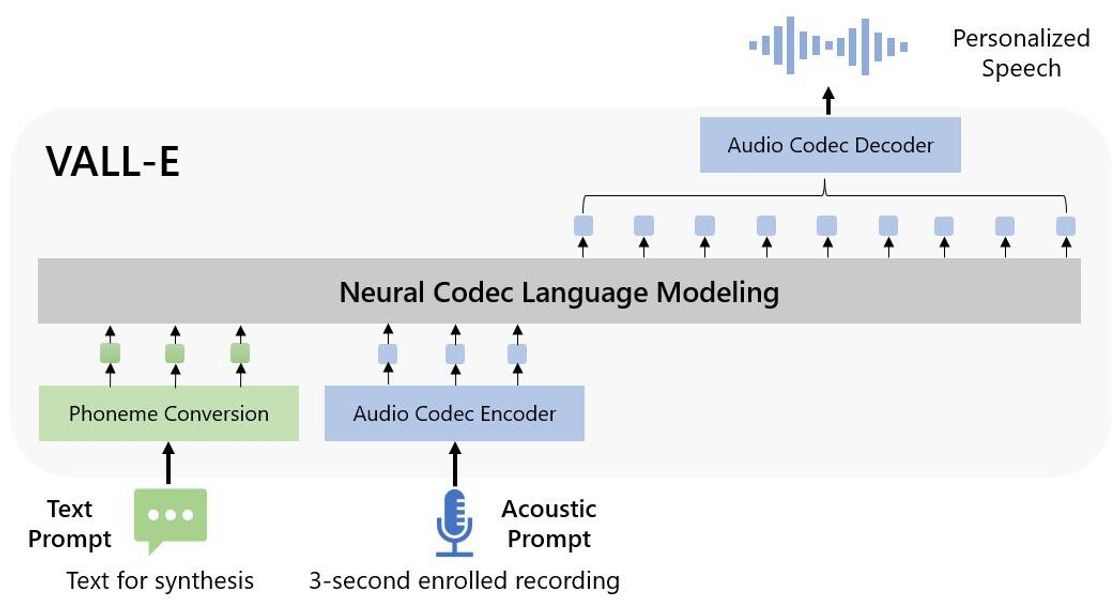
VALL-E
Robotics and AI for Manufacturing
TableTalk is a revolutionary software that has been designed to quickly access and combine data from databases using a natural language interface. This technology is a breakthrough in the field of data management, providing an easy and intuitive way for users to interact with databases without the need for complex queries or programming skills. With TableTalk, users can easily ask questions and retrieve data in seconds, making it an invaluable tool for businesses, researchers, and individuals who deal with large amounts of data.
The software is built on state-of-the-art natural language processing technology, which enables it to understand human language and queries in the same way that humans do. This means that users can ask questions in plain English, and the software will interpret the query and provide relevant results. The user-friendly interface makes it easy to navigate and customize searches, and users can quickly access the information they need without the need for additional training or technical expertise.
Overall, TableTalk is a game-changer for anyone who works with databases. It offers a seamless experience that eliminates the need for complex queries and programming, allowing users to focus on the insights and analysis that matter. Whether you are a business owner, researcher, or individual looking to streamline your data management, TableTalk is the perfect tool for you.
TableTalk is a natural language interface that allows users to access and combine data from databases quickly.
TableTalk works by interpreting natural language queries and automatically generating SQL statements to retrieve data from databases.
TableTalk supports various databases, including Oracle, MySQL, PostgreSQL, and SQL Server.
Yes, TableTalk is user-friendly and easy to use. Its natural language interface requires no technical knowledge or programming skills.
Yes, TableTalk can handle large datasets efficiently and quickly, making it an ideal tool for data analysis.
Yes, TableTalk requires installation on your computer or server, and you'll need to set up connections to your databases.
Yes, TableTalk uses secure connections to your databases, ensuring the safety of your data.
Yes, TableTalk is customizable, allowing you to tailor its features to your specific requirements.
TableTalk provides comprehensive documentation, tutorials, and support forums to help users get started and troubleshoot any issues.
Yes, TableTalk is suitable for businesses of all sizes, from small startups to large corporations, as it streamlines data access and analysis.
| Competitor | Description | Key Features | Price | Difference |
|---|---|---|---|---|
| Tableau | Business Intelligence software that helps people see and understand their data. | Data visualization, drag-and-drop interface, data blending, forecasting, and collaboration. | Starts at $12/user/month | Tableau focuses on data visualization and offers a wider range of visualization options compared to TableTalk. It also offers more advanced analytics capabilities. |
| Looker | A business intelligence software that offers data exploration, visualization, and collaboration. | Interactive dashboards, data exploration, data modeling, and collaboration. | Contact for pricing | Looker offers more advanced data modeling and exploration features than TableTalk. It also has more customization options for dashboards and visualizations. |
| Power BI | A suite of business analytics tools that delivers insights throughout your organization. | Data visualization, self-service analytics, collaboration, and integration with Microsoft products. | Starts at $9.99/user/month | Power BI offers more advanced analytics capabilities than TableTalk, including machine learning and AI. It also has better integration with other Microsoft products. |
TableTalk is a natural language interface that enables users to quickly access and combine data from multiple databases. Designed to simplify the process of data analysis, TableTalk helps users to query databases using everyday language, without requiring any coding skills.
Here are some essential things you should know about TableTalk:
1. It's user-friendly
TableTalk's interface is intuitive and straightforward, making it easy for users to navigate and understand. The platform's natural language processing capabilities mean that users can ask questions in plain English, without having to learn complex query languages.
2. It's versatile
TableTalk can connect to a wide range of databases, including SQL, NoSQL, and cloud-based systems like Amazon Redshift and Google BigQuery. This means that users can access and combine data from multiple sources, giving them a more comprehensive view of their data.
3. It's powerful
TableTalk's advanced algorithms enable it to handle complex queries and large datasets with ease. The platform's intelligent query optimization ensures that queries are executed efficiently, reducing the time it takes to get results.
4. It's customizable
TableTalk allows users to customize their queries and reports to suit their specific requirements. Users can choose which data sources to include, which fields to display, and how the results should be presented.
5. It's secure
TableTalk uses industry-standard security protocols to protect users' data. The platform encrypts all data in transit and at rest, ensuring that sensitive information remains secure.
In conclusion, TableTalk is a powerful, versatile, and user-friendly tool that makes it easy for non-technical users to access and analyze data from multiple sources. With its natural language interface and advanced algorithms, TableTalk is an excellent choice for businesses of all sizes looking to streamline their data analysis workflows.
TOP