

Planndu is a flexible task management tool that helps you get more things done and be more productive. Get rid of procrastination and be more efficient using the focus timers feature. Easily set status, priorities, or reminders and develop long-lasting habits.
Take control of your projects like never before with Project OS, the comprehensive project management template designed to simplify your workflow and boost productivity.
I'm excited to announce the launch of my new open source project: Gmax CRM. an invoicing and project management tool for small businesses. You can find the project on GitHub [github.com/ajithjojo/gmax-crm]
Plexo, an open-source project management system, caters to the needs of modern innovators who place high value on collaboration and teamwork. With its innovative approach, Plexo offers a diverse set of features aimed at enhancing productivity and efficiency in project management. As an open-source platform, Plexo encourages a new way of working together, allowing teams to harness the power of collaboration and leverage their collective skills. By providing a dynamic and flexible environment, Plexo empowers project managers and teams to seamlessly collaborate, ensuring successful project outcomes.
ProofHub is an online project collaboration and management software designed to streamline team communication and productivity. With its user-friendly interface and robust features, it allows teams to plan, collaborate, and track tasks seamlessly. Whether you are working on a small or large-scale project, ProofHub helps you stay on top of deadlines, manage resources effectively, and ensure smooth project execution. It is an all-in-one platform that simplifies project management for teams across different industries and sizes.
Loomly is a cutting-edge platform that leverages artificial intelligence (AI) to help businesses with content planning, scheduling, and analytics. The platform offers a comprehensive suite of features that enable businesses to create engaging and high-performing content across multiple social media channels. With Loomly, businesses can streamline their content creation process, save time, and improve their social media ROI. The platform's AI-driven algorithms provide data-driven insights that help businesses optimize their content strategy and achieve their marketing goals. Whether you are a small business or a large enterprise, Loomly provides the tools you need to stay ahead of the competition in the ever-evolving world of social media marketing.

Stable Diffusion Photoshop Plugin
Explore the best Photoshop apps - Adobe Photoshop

You
The AI Powered Language Model
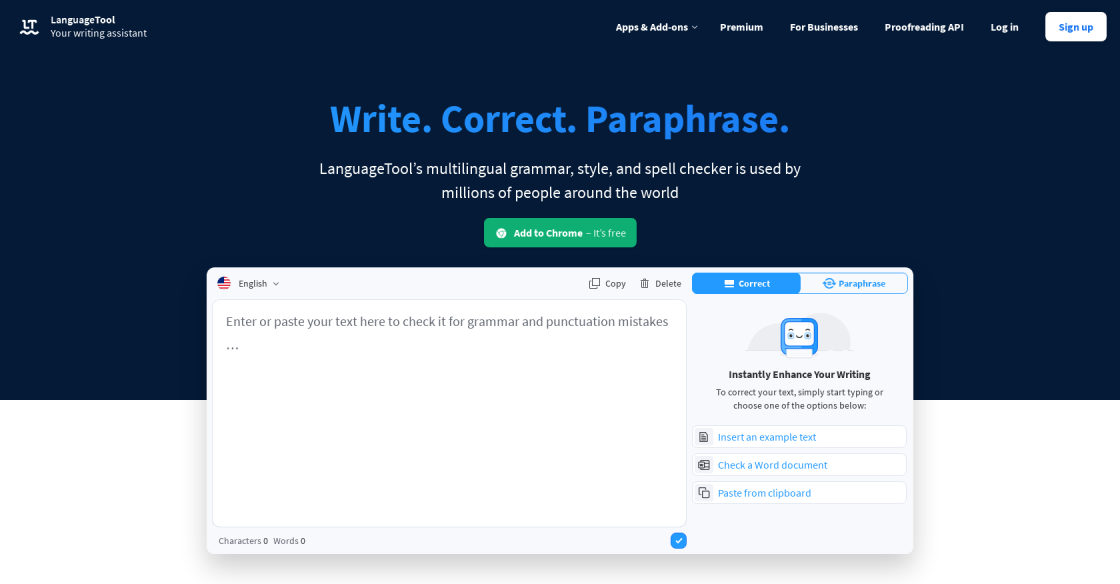
LanguageTool
LanguageTool - Online Grammar, Style & Spell Checker

GPT-3 Recipe Builder
Generating Cooking Recipes with OpenAI's GPT-3 and Ruby

Wordtune
Wordtune | Your personal writing assistant & editor

WatermarkRemover.io
Watermark Remover - Remove Watermarks Online from Images for Free

Resume Worded
Resume Worded - Free instant feedback on your resume and LinkedIn profile

OpenAI For Coda
Automate hours of busywork in seconds with GPT-3 and DALL-E.
Effective teamwork is the backbone of any successful organization, and in today's digital age, web-based project and task management platforms have revolutionized the way teams collaborate and work together. These platforms provide a centralized hub where team members can communicate, share documents, and track progress, making it easier to manage projects and achieve goals. The use of web-based project management platforms has become increasingly popular in recent years, as remote work and virtual teams have become more common. With features like real-time chat, task assignment, and progress tracking, these platforms streamline communication and increase productivity. Whether you're working on a small project with a few teammates or managing a large team spread across different locations, a web-based project and task management platform can help you stay organized and on track. In this article, we will explore the benefits of using such a platform, how it works, and some of the most popular options available.
Teamwork is a web-based project and task management platform that helps teams to collaborate and manage their projects more efficiently.
Teamwork can help your team to stay organized, communicate more effectively, streamline workflows, and keep everyone on the same page.
Yes, Teamwork is designed to be user-friendly and intuitive, with features like drag-and-drop task management and real-time collaboration.
Yes, Teamwork integrates with a wide range of other tools, including popular project management software, CRM systems, and communication tools like Slack.
Yes, Teamwork offers mobile apps for iOS and Android devices, so you can manage your projects on the go.
Teamwork offers a range of pricing plans to suit different needs, starting at $9 per user per month for small teams.
Yes, Teamwork offers a free trial period so you can test the platform and see if it's right for your team.
Yes, Teamwork takes security seriously and uses industry-standard encryption and security protocols to protect your data.
Teamwork offers a range of support options, including email support, live chat, and a knowledge base with helpful articles and tutorials.
Yes, Teamwork offers a range of customization options, including custom fields, templates, and branding options, so you can tailor the platform to your team's specific needs.
| Competitor | Description | Key Features | Price |
|---|---|---|---|
| Asana | Project management tool for teams of all sizes. | Task management, project tracking, team collaboration, custom fields, integrations. | Free for basic features, premium plans starting at $10.99 per user per month. |
| Trello | Kanban-style project management tool. | Boards, lists, cards, team collaboration, integrations. | Free for basic features, premium plans starting at $9.99 per user per month. |
| Basecamp | Popular project management tool for remote teams. | To-do lists, schedules, team collaboration, file sharing, integrations. | Plans start at $99 per month for unlimited users and projects. |
| Monday.com | Work operating system for teams. | Customizable workflows, team collaboration, automation, integrations. | Plans start at $8 per user per month. |
| Wrike | Cloud-based project management software. | Task management, team collaboration, project tracking, time tracking, integrations. | Free for basic features, premium plans starting at $9.80 per user per month. |
Teamwork is a web-based project and task management platform that helps teams to work together more effectively. With its intuitive interface and powerful features, it has become a popular tool for businesses of all sizes.
Here are some things you should know about Teamwork:
1. Features
Teamwork offers a wide range of features to help teams manage their projects and tasks. These include task lists, time tracking, file sharing, project templates, and more. The platform also integrates with other tools like Google Drive, Dropbox, and Slack.
2. Collaboration
One of the key benefits of Teamwork is its ability to facilitate collaboration. Team members can communicate with each other, share files, and work on tasks together in real-time. This helps to reduce miscommunications and ensures that everyone is on the same page.
3. Customization
Another great feature of Teamwork is its customization options. Teams can create custom workflows, task lists, and templates to suit their specific needs. This makes it a versatile platform that can be used by teams in any industry.
4. Mobile App
Teamwork also has a mobile app that allows users to access the platform from their smartphones or tablets. This means that team members can stay connected and up-to-date even when they are away from their desks.
5. Pricing
Teamwork offers several pricing plans to suit different budgets and needs. The basic plan is free and includes up to 5 users, while the paid plans start at $9 per user per month. There is also an enterprise plan for larger organizations that need more advanced features and support.
In conclusion, Teamwork is a powerful tool that can help teams to work more efficiently and collaboratively. Its range of features, customization options, and mobile app make it a versatile platform that can be used by teams in any industry. If you're looking for a project and task management platform, Teamwork is definitely worth considering.
TOP