

The UX Writing Assistant developed by Frontitude introduces an AI-powered solution for users to elevate the caliber and speed of their written content. This innovative tool empowers individuals to effortlessly refine and optimize any text within their product. By leveraging artificial intelligence, the UX Writing Assistant offers users the opportunity to enhance the intelligence and effectiveness of their written communication, all while boosting productivity by up to tenfold. With this powerful tool at their disposal, users can expect elevated writing quality and greater efficiency throughout their creative process.
Poolplannerai is an innovative tool that harnesses the power of artificial intelligence to help users envision their dream pool designs effortlessly. With just a high-quality photo of their backyard, users can unlock a world of possibilities. Thanks to advanced algorithms, Poolplannerai generates more than 90 stunning, high-definition images showcasing various inground pool designs. By providing these realistic visuals, Poolplannerai empowers users to explore and consider different options for creating the perfect oasis in their own backyard. Say goodbye to uncertainties and welcome the exciting journey towards turning your dream pool into a reality with Poolplannerai's cutting-edge AI technology.
Atomic.io is a cutting-edge design and prototyping tool that offers modern, mobile-first solutions to meet the ever-evolving needs of the tech industry. It enables designers to effortlessly create high-fidelity prototypes with ease, allowing them to bring their ideas to life in a matter of minutes. This innovative software features a user-friendly interface and a vast range of customization options, making it the ideal choice for designers looking to streamline their workflow and improve their productivity. With Atomic.io, designers can create stunning visuals and seamless user experiences that are sure to impress.
Coolors is a powerful tool that allows users to generate countless customized color palettes by using the color wheel and the golden ratio. With its real-time visualization feature, Coolors makes it easy for designers and artists to create stunning color schemes that suit their needs. The platform also enables users to share their creations with friends, making it an ideal solution for collaborative projects. By revolutionizing the way we approach color design, Coolors has become an essential tool for anyone seeking to create striking visuals.
Artificial Printer is a revolutionary service that utilizes the power of artificial intelligence to offer a unique and personalized t-shirt printing experience. With a vast selection of pre-made designs and AI-driven tools, users can unleash their creativity and create something truly unique. Unlike traditional printing services, Artificial Printer allows users to express themselves in new and exciting ways, making it the perfect choice for those who want to stand out from the crowd. Whether you are looking to make a statement or simply create a one-of-a-kind design, Artificial Printer has everything you need to bring your vision to life.
Interior AI is a revolutionary new technology that is changing the way we think about interior design. Through the use of artificial intelligence, Interior AI is able to create virtual designs that are tailored to the needs of each individual customer. This AI-powered interior design service has the potential to revolutionize the way we design and decorate our homes. With this technology, customers can get highly customized, professional designs in a fraction of the time and cost of traditional interior design services.

Remove.bg
Remove Background from Image for Free – remove.bg

Grammarly
Grammarly: Free Online Writing Assistant
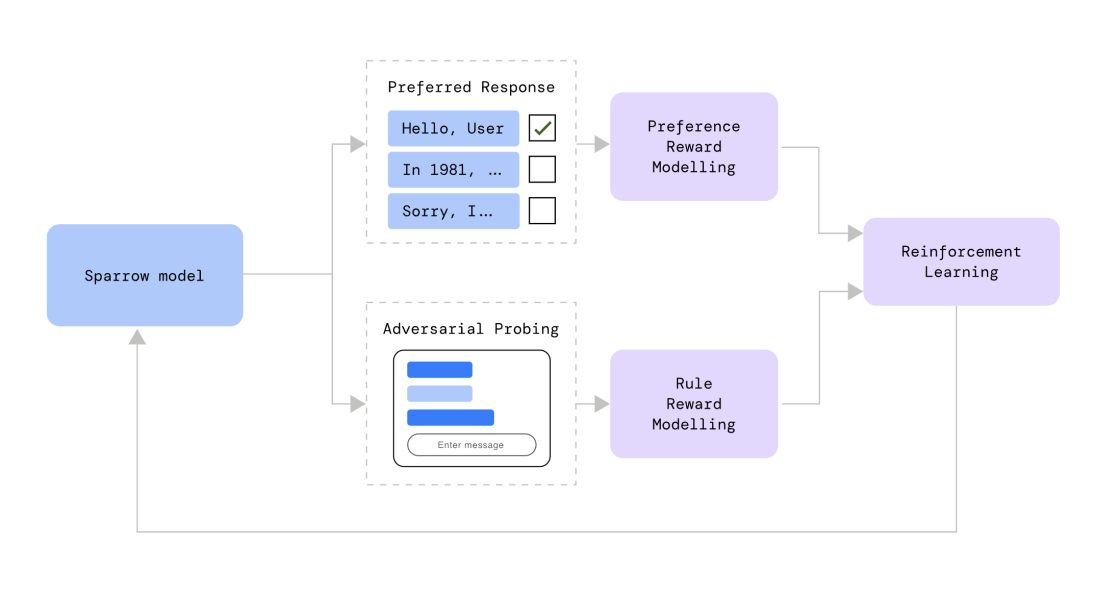
Deepmind Sparrow AI
[2209.14375] Improving alignment of dialogue agents via targeted human judgements

Med-PaLM
AI Powered Medical Imaging

Voicemod
Free Real Time Voice Changer & Modulator - Voicemod

FakeYou
FakeYou. Deep Fake Text to Speech.

Erase.bg
Free Background Image Remover: Remove BG from HD Images Online - Erase.bg

Img Upscaler
AI Image Upscaler - Upscale Photo, Cartoons in Batch Free
Text to Design is an innovative Figma plugin that offers a new dimension to the design workflow by using advanced AI algorithms. It allows users to create visually appealing and functional design elements by transforming simple text descriptions. With Text to Design, Figma users can now easily generate an infinite number of unique design elements, such as navigation bars, product cards, hero sections, and more. This plugin helps streamline the design process and makes it much simpler for designers to work efficiently without losing time in constant iteration. The interface is intuitive and easy-to-use, with features that can be accessed quickly to create beautiful designs in less time. You don't need any specific design knowledge or skill to use this plugin; instead, you just need to enter your text descriptions, and the Text to Design plugin will create elegant and functional design elements for your project. Whether you are a seasoned designer or a beginner, Text to Design is sure to enhance your design workflow, boost creativity, and improve overall productivity.
Text to Design is a Figma plugin that uses advanced AI algorithms to transform text descriptions into visually stunning and functional design elements for Figma users.
Text to Design streamlines the design workflow by creating an infinite number of unique design elements such as navigation bars, hero sections, product cards and more, using simple text descriptions.
Text to Design can create various design elements like navigation bars, hero sections, product cards, social media icons, call-to-action buttons, pricing tables, testimonials, and much more.
No, Text to Design doesn't require any coding skills. By simply entering text descriptions, you can generate visually stunning and functional design elements.
Yes, Text to Design is very user-friendly and easy to use. Even beginners can use this plugin without any difficulty.
Yes, you can fully customize the design elements created by Text to Design. You can adjust the colors, fonts, shapes, and other aspects of your design to achieve your desired look and feel.
Yes, Text to Design supports multiple languages, so users from around the world can use this plugin.
No, Text to Design is not available for free. However, it comes with a 7-day free trial, after which you can choose a plan that suits your needs.
No, Text to Design is designed specifically for Figma users and is not compatible with other design tools.
Yes, Text to Design is a safe and secure plugin to use. It is regularly updated to ensure that it meets the latest security standards.
| Competitor | Description | Key Features |
|---|---|---|
| Copy.ai | AI-powered platform that generates high-quality content | Text generation, blog ideas, SEO recommendations, design assistance |
| Generative | AI-powered design tool that creates unique logos and designs | Logo creation, branding, business cards, social media graphics |
| Descript | Transcription and video editing software | Audio transcriptions, video editing, collaborative workflows |
| Tailwind | Social media management tool | Automated posts, analytics, content curation |
Text to Design is a powerful Figma plugin that has been designed to revolutionize the design workflow for Figma users. With advanced artificial intelligence (AI) algorithms, Text to Design transforms simple text descriptions into visually stunning and functional design elements.
This innovative plugin is an excellent tool for those who want to streamline their design workflow and bring their designs to life quickly and effortlessly. By using Text to Design, Figma users can create an infinite number of unique design elements such as navigation bars, hero sections, product cards and more, using simple text descriptions.
One of the most significant benefits of Text to Design is the amount of time and effort it saves designers. Instead of spending hours creating design elements from scratch, designers can now generate them with just a few simple text descriptions. Text to Design allows designers to focus on more critical aspects of the design process, such as user experience and usability.
Another advantage of Text to Design is the level of customization it offers. With this plugin, designers can fine-tune every design element to meet their specific needs. This means that every design created with Text to Design is unique and tailored to the designer's vision.
Overall, if you're a Figma user looking to simplify your design workflow and bring your designs to life quickly and effortlessly, Text to Design is the perfect tool for you. Its advanced AI algorithms and customization options make it a powerful and reliable tool that will help take your designs to the next level. So give it a try and see how Text to Design can transform your design process.
TOP