

Based on groundbreaking research by Bytedance, Harmonic Analyzer uses a machine learning model trained by ingesting over 200 hours of solo piano recordings to accurately transcribe the notes in a piano performance.
Wolfram Mathematica is a highly advanced and versatile mathematical computation software package, designed and developed by Wolfram Research. It is a valuable tool that provides a vast array of powerful features for AI, Machine Learning, and Deep Learning development. With its extensive range of functions and comprehensive tools, Mathematica has become the go-to choice for researchers, engineers, and scientists who demand precise and accurate solutions to complex mathematical problems. In this article, we will explore the various capabilities of Mathematica and the benefits it offers to users.
Apache PredictionIO is an open-source machine learning server that allows developers to customize and deploy predictive engines for various applications. It simplifies the process of building and managing machine learning models, making it easy to incorporate artificial intelligence capabilities into your software. With its modular and scalable architecture, Apache PredictionIO offers a flexible solution for businesses looking to implement robust machine learning algorithms. By harnessing the power of this innovative platform, organizations can improve decision-making, enhance customer experiences, and gain valuable insights into their data.
Cortex Labs is a leading AI platform that enables the creation of distributed deep learning applications. With its cutting-edge technology, Cortex Labs provides an intuitive and user-friendly interface for developers to build powerful AI-powered solutions. By leveraging machine learning algorithms and distributed computing, Cortex Labs empowers businesses to transform their operations and drive innovation in their respective industries. With its commitment to excellence and innovation, Cortex Labs is reshaping the landscape of AI development and opening new possibilities for organizations around the world.
Amazon SageMaker AI is a powerful application development platform that empowers developers to create, train, and deploy sophisticated machine learning models with ease. This platform is designed to enable businesses to accelerate their machine learning initiatives by providing a hassle-free interface for developing intelligent applications. With Amazon SageMaker AI, developers can quickly build, train, and deploy machine learning models, without the need for extensive data science expertise or infrastructure. This introduction aims to provide readers with an overview of what Amazon SageMaker AI is and how it can help businesses leverage the power of machine learning to drive innovation and growth.
H2O AutoML is a cutting-edge machine learning platform that enables the creation of top-notch AI models for structured data with minimal hassle. The platform harnesses the power of automation, making it easy to build high-quality models without requiring extensive technical expertise. With H2O AutoML, businesses can streamline their machine learning processes, delivering efficient and accurate results in record time. Whether you're looking to improve customer engagement, optimize business operations, or gain insights into market trends, H2O AutoML is an indispensable tool for businesses seeking to leverage the power of machine learning.

Alien Genesys
AI Powered DNA Analysis

Med-PaLM
AI Powered Medical Imaging

DALL·E By OpenAI
GPT-3 Model for Image Generation

Donotpay
DoNotPay - The World's First Robot Lawyer

Resume Worded
Resume Worded - Free instant feedback on your resume and LinkedIn profile

OpenAI For Coda
Automate hours of busywork in seconds with GPT-3 and DALL-E.
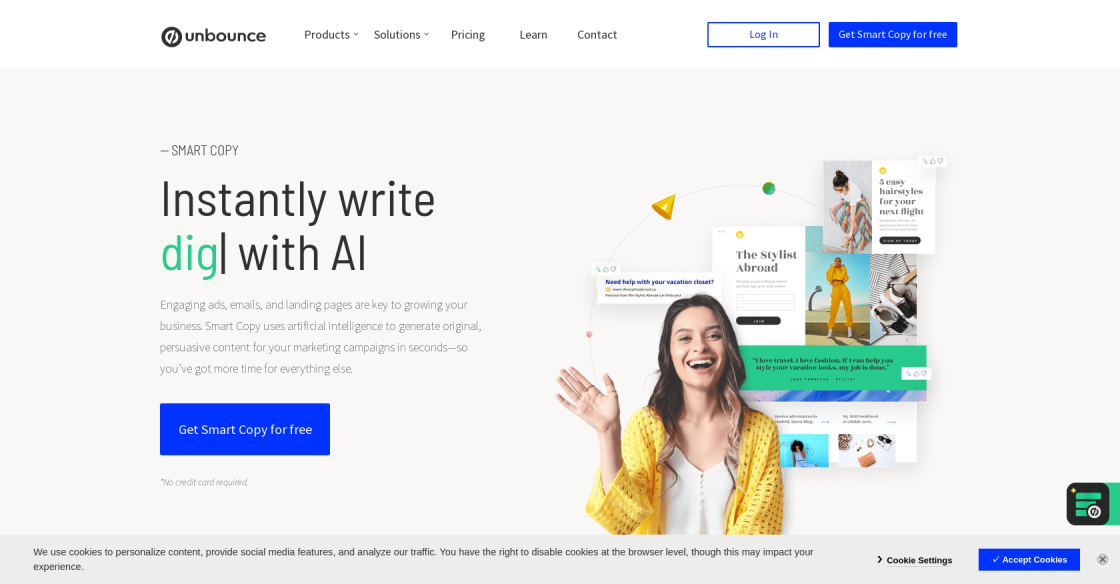
Unbounce
Smart Copy: AI Copywriting & Content Generator Tool | Unbounce
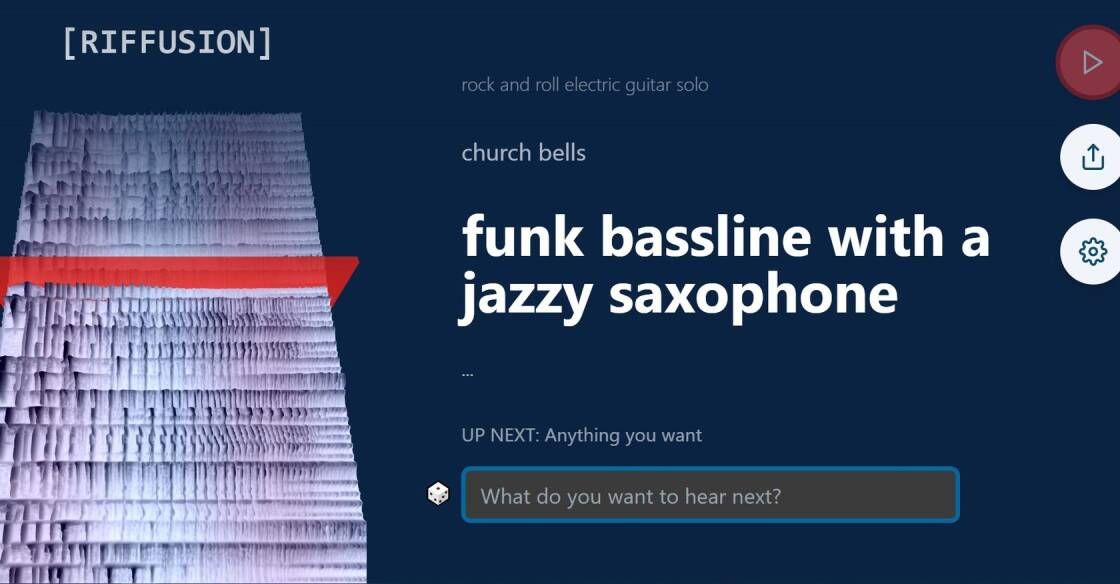
Riffusion
Riffusion generates music from text prompts. Try your favorite styles, instruments like saxophone or violin, modifiers like arabic or jamaican, genres like jazz or gospel, sounds like church bells or rain, or any combination
In recent years, the field of machine learning has seen a remarkable advance in the application of natural language processing (NLP) to generate models from text. One of the most promising new tools is Text to Keras, which uses the GPT-3 model to generate Keras machine learning models from text. This powerful tool allows users to quickly and easily create machine learning models with little to no programming knowledge.
Text to Keras brings the convenience of natural language processing to the world of machine learning. It allows users to generate machine learning models using natural language descriptions of their desired results. For example, if you want to create a model to predict stock prices, you can provide a natural language description of what you want the model to do, and Text to Keras will generate the necessary code to make it happen.
By using the GPT-3 model, Text to Keras offers a more efficient and effective way of creating machine learning models. GPT-3 is an AI system that uses deep learning to generate text from natural language data. With the help of GPT-3, Text to Keras is able to generate more accurate and reliable machine learning models than ever before.
Text to Keras is revolutionizing the machine learning industry by making it easier for users to create models from their natural language descriptions. The ability to generate Keras models from text is a major breakthrough for the machine learning community, as it makes it much easier to create and train models. With Text to Keras, anyone can become a machine learning expert in no time.
Text to Keras is a tool that allows users to generate Keras machine learning models using GPT-3, OpenAI's latest language model.
Text to Keras uses GPT-3 to generate Keras models based on user input. The user provides a sentence or phrase describing the desired model, and Text to Keras will generate the corresponding machine learning model.
No, Text to Keras does not require any prior programming knowledge. It is designed to be an easy to use tool for creating Keras machine learning models.
GPT-3 is OpenAI's latest language model. It is a deep learning-based natural language processor that can generate text, complete tasks and answer questions.
Yes, Text to Keras is an open source project.
Yes, Text to Keras is free to use.
Yes, Text to Keras is compatible with other machine learning frameworks such as TensorFlow and PyTorch.
Once you have generated a model with Text to Keras, you can deploy it as a web service or as a REST API.
Yes, Text to Keras supports other languages such as Java and JavaScript.
Yes, Text to Keras supports GPU acceleration for faster model training.
| Competitor | Difference from Text to Keras |
|---|---|
| Keras Tuner | Keras Tuner is a library specifically developed for hyperparameter optimization, and is not an AI-generator like Text to Keras. |
| AutoML | AutoML is an automated machine learning platform that automates the process of building ML models. It is not an AI-generator like Text to Keras. |
| TensorFlow | TensorFlow is a ML framework, not an AI-generator like Text to Keras. |
| Deep Learning Studio | Deep Learning Studio is a web-based platform for creating custom deep learning models. It is not an AI-generator like Text to Keras. |
| Google Cloud AutoML | Google Cloud AutoML is a cloud-based platform for creating custom ML models. It is not an AI-generator like Text to Keras. |
Text to Keras is an advanced machine learning tool that allows you to generate advanced Keras models with the help of GPT-3. This tool is great for developers who want to quickly and easily create deep learning models without having to manually write code.
The Text to Keras tool is built on the OpenAI GPT-3 engine, which is a powerful natural language processing model. GPT-3 is a deep learning algorithm that can generate human-like text output based on input data. With Text to Keras, you can use GPT-3 to automatically generate complex Keras models from natural language descriptions.
The Text to Keras tool is easy to use and has a simple user interface. All you need to do is provide a natural language description of what you want your Keras model to do, and the tool will generate the appropriate code. The generated code is already optimized for speed and accuracy and can be used directly in your project.
Text to Keras also provides various options for customizing the generated code, such as adjusting the number of layers, activation functions, and other parameters. You can also specify the type of data the model should use and the desired accuracy metrics.
Overall, Text to Keras is a great tool for quickly generating advanced Keras models using GPT-3. It allows developers to save time and effort when creating deep learning models, while still providing the flexibility to customize the code as needed.
TOP