

Vocol AI is an advanced platform designed to revolutionize voice collaboration by seamlessly converting spoken words into written text, providing users with invaluable actionable insights. With its cutting-edge technology, Vocol AI enables effortless communication and enhances productivity in various professional settings. By eliminating the need for manual transcription and analysis, this innovative platform streamlines the process of transforming voice interactions into tangible data. Offering a user-friendly interface and unparalleled accuracy, Vocol AI opens up new possibilities for individuals and organizations seeking efficient ways to harness the power of voice in their daily tasks. Discover the transformative potential of Vocol AI and unlock a world of endless possibilities in voice-driven collaboration.
AT&T Natural Voice Text-to-Speech is an innovative technology that has revolutionized the way we communicate. This advanced AI solution can convert speech to text with remarkable accuracy and produce natural-sounding voices that mimic human intonation and inflection. With its cutting-edge features, AT&T Natural Voice Text-to-Speech has become increasingly popular in various industries, including healthcare, education, and entertainment. The exceptional performance of this technology has made it a preferred choice for businesses looking to enhance customer experience and streamline communication processes.
Voiceitt is a revolutionary speech recognition and text-to-speech technology designed for people with speech impairments. It provides a new level of independence, freedom, and communication to individuals who struggle to speak clearly or at all. By recognizing unique speech patterns and converting them into clear and understandable words, Voiceitt can help users to communicate with their loved ones, caregivers, and the world around them. With its cutting-edge technology and user-friendly interface, Voiceitt has the potential to transform the lives of millions of people who previously had limited access to effective communication tools.
Nuance TTS is an innovative technology that has revolutionized the world of text-to-speech applications. With its advanced features, developers can now add natural-sounding speech to their applications and enhance the overall user experience. This technology has been designed to provide high-quality audio output that is both clear and engaging. By incorporating Nuance TTS into their applications, developers can create engaging and interactive experiences for their users. In this article, we will explore the benefits of Nuance TTS and how it can be used to create compelling applications.
HappyScribe is a cutting-edge transcription software that utilizes AI technology to convert audio and video files into text with unparalleled accuracy of up to 99.9%. The software simplifies the process of transcription, making it easier for professionals and businesses to generate accurate transcripts in a matter of minutes. With HappyScribe, users can easily extract valuable insights from their audio or video content without having to spend countless hours transcribing manually. It is no doubt that HappyScribe is revolutionizing the way we transcribe and analyze audio and video content.
Telisma Speech Recognition is a state-of-the-art technology that offers an efficient and reliable cloud-based solution for converting speech to text. With its advanced speech recognition capabilities, Telisma Speech Recognition has become a popular tool for businesses and individuals who require accurate and speedy transcription of audio recordings. This innovative technology has transformed the way people interact with their devices, making it easier to communicate and get things done. In this article, we will explore the features and benefits of Telisma Speech Recognition and show you how it can enhance your productivity and efficiency.

Shutterstock.AI (Upcoming)
AI Image Generator | Instant Text to Image | Shutterstock

CodeVox
This Tool Lets You Program an Entire App With One Voice Command

GPT-3 Road Trip Plans For 2021 By CarMax
AI Plans a Road Trip | CarMax

AI Time Machine
AI Time Machine™ : créez des avatars IA et voyagez dans le temps

Media.io
Media.io - Online Free Video Editor, Converter, Compressor
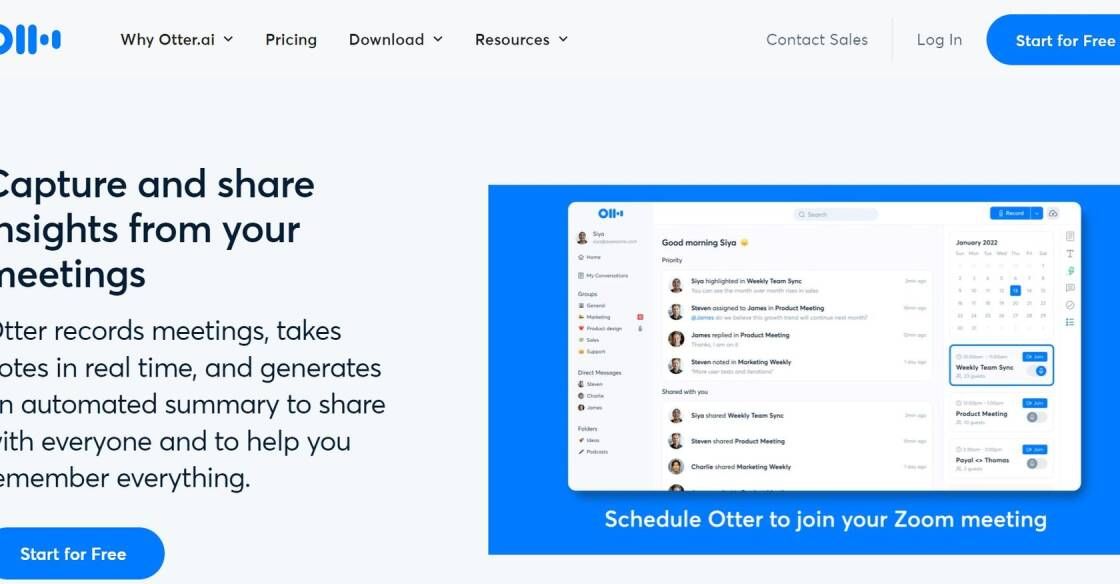
Otter AI
AI-Powered Transcription and Meeting Notes

Perplexity AI
Building Smarter AI
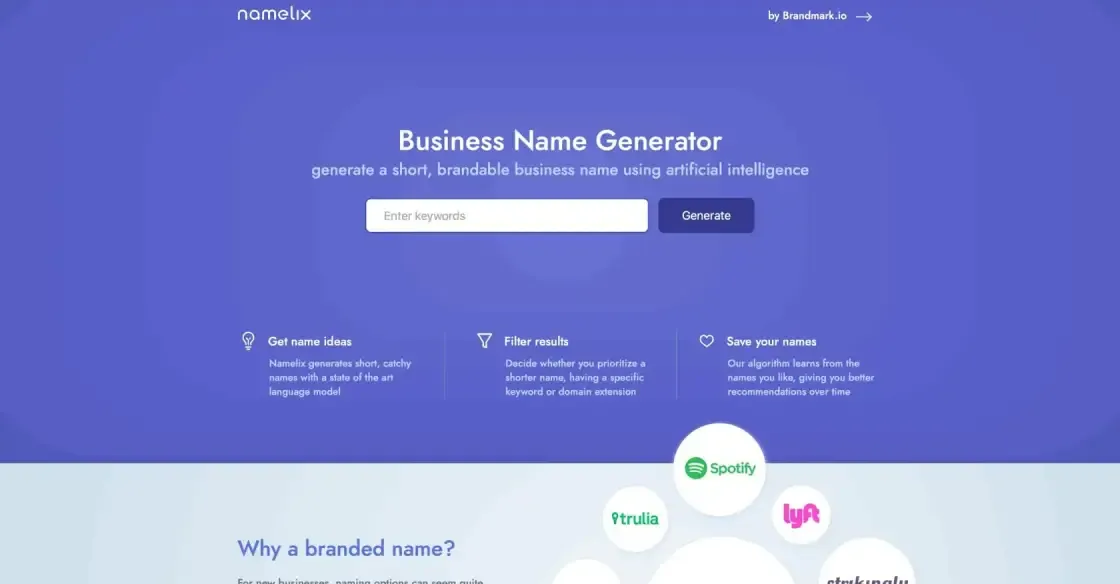
Namelix
Business Name Generator - free AI-powered naming tool - Namelix
TextAloud is a revolutionary software that has been designed to convert text into audio files. This tool has been gaining popularity among individuals who face difficulties in reading or have limited time to go through written content. TextAloud makes it possible to listen to any kind of text, from emails, web pages, PDFs, and even eBooks, by converting them into spoken words.
This software can be an excellent tool for people with visual impairments, learning disabilities, or those who prefer listening to reading. It can also be used by busy professionals who want to save time by multitasking while listening to their documents. With TextAloud, users no longer need to strain their eyes reading lengthy texts, or worry about missing important information. Instead, they can sit back and relax while the software reads out the content to them.
The software offers various customizable options such as voice selection, speed, volume, and pitch, making it easy to personalize the experience to suit individual needs. Additionally, TextAloud supports multiple languages, including English, French, German, and Spanish, among others. In conclusion, TextAloud is an essential tool that can save time, improve productivity, and provide accessibility to a wide range of users.
TextAloud is a tool that allows users to convert any written text into spoken audio format.
Yes, TextAloud can read any type of written text including emails, web pages, documents, and eBooks.
Yes, TextAloud is compatible with Windows, Mac, and Android operating systems.
Yes, TextAloud offers a variety of voices to choose from and allows users to customize pitch, speed, and volume of the voice.
Yes, TextAloud supports multiple languages including English, Spanish, French, German, and Italian.
Yes, TextAloud allows users to save the audio files in multiple formats including MP3, WAV, and WMA.
Yes, TextAloud offers a free trial period for users to test out the software before purchasing.
Yes, TextAloud has a user-friendly interface and is easy to navigate for all users.
Yes, TextAloud can be used for educational purposes such as helping students with reading difficulties or learning a new language.
The benefits of using TextAloud include improved accessibility for those with visual impairments, enhanced productivity through multitasking, and increased comprehension of written material through audio reinforcement.
| Competitor | Main Features | Price | Difference from TextAloud |
|---|---|---|---|
| NaturalReader | Text-to-speech, OCR technology, multiple languages | Free trial, $99.50 – $199.50 | Offers OCR technology and supports more languages than TextAloud |
| ReadSpeaker | Customizable voices, real-time streaming, integration with various platforms | Contact for pricing | Offers real-time streaming and integrates with more platforms than TextAloud |
| Balabolka | Text-to-speech, customizable voices, supports multiple file formats | Free | Completely free and supports more file formats than TextAloud |
| Voice Dream Reader | Text-to-speech, dyslexia-friendly features, supports multiple file formats | $14.99 | Offers dyslexia-friendly features and supports more file formats than TextAloud |
| Ivona | Natural-sounding voices, supports multiple languages, integration with various platforms | Contact for pricing | Offers natural-sounding voices and supports more languages than TextAloud |
As technology continues to advance, there are more and more tools available to make our lives easier. One such tool is TextAloud, which converts text to audio. Here are some things you should know about TextAloud:
1. TextAloud is a software program that can read text aloud to you. This can be useful for people who have difficulty reading or who prefer to listen to content instead of reading it.
2. TextAloud is customizable. You can choose from a variety of voices, including male and female voices, and adjust the speed and volume of the voice to suit your preferences.
3. TextAloud can be used with a variety of file types. It can read text from documents, web pages, emails, and more.
4. TextAloud can also convert text to MP3 files, which can be played on a variety of devices, including smartphones, tablets, and MP3 players.
5. TextAloud can be a valuable tool for people with disabilities, such as visual impairments or dyslexia. It can also be useful for people who want to listen to content while driving, exercising, or doing other activities where reading is not possible.
6. TextAloud is available for purchase online. There is a free trial version available, as well as several different pricing options depending on the features you need.
Overall, TextAloud is a useful tool for anyone who wants to convert text to audio. Whether you have a disability, prefer to listen to content instead of reading it, or simply want to multitask while listening to content, TextAloud can help you achieve your goals.
TOP