

50+ Chat Bots Like Chatgpt | Best and Free Chatbots | Top OpenAI Chatgpt Alternative | #chatbot
YouTubeIn recent years, the emergence of deepfake videos has increasingly become a popular trend in the world of digital media. Among several software available in the market, DeepFaceLab has emerged as one of the leading and user-friendly tools for creating deepfake videos. With its easy-to-use interface, this software has gained popularity among content creators who want to create high-quality and realistic deepfake videos. DeepFaceLab has proven to be an effective tool for video editing and special effects, paving the way for high-quality and entertaining digital content.
ProPhotos is a user-friendly tool that allows users to transform their casual photos into professional headshots. With its easy-to-use interface, ProPhotos offers numerous features and filters to help individuals enhance their photos, making them suitable for use in professional settings such as LinkedIn profiles, resumes, or business websites. Using advanced image recognition technology, the tool identifies facial features and adjusts lighting, color, and other elements to produce stunning results in just a few clicks. ProPhotos is the perfect solution for those looking to elevate their online presence with high-quality headshots without the need for expensive cameras or complicated editing software.
Picsart Quicktools offers an impressive range of functionalities, making it easy to get your work done quickly and efficiently. With access to Quicktools, you can convert file types, create custom calendars, enhance images and more, all in one convenient location. There's no need to switch between multiple applications or search endlessly for the right tool. QuickTools provides all the tools you need in a single place.
Palette.fm is a great tool for colorizing black and white photos. It's free, no sign-up required, and automatic so you don't have to do any of the laborious work yourself. It's a great way to add life to old photos and make them more vibrant. Whether you're a professional photographer or just a casual hobbyist, Palette.fm can help you bring your photos to life.
Photo editing is an important part of photography and can make the difference between a good photo and an amazing one. However, mastering the art of photo editing takes time, patience, and lots of practice. Fortunately, Topaz Photo AI has made it easy to maximize your image quality with minimal effort. This revolutionary software uses tomorrow's technology to sharpen, remove noise, and increase the resolution of your photos automatically - so you can focus on the creative side of photography.
Perfectly Clear Video is the world's leading provider of automated image correction and AI video enhancement. It offers instant, automatic corrections to photos and videos, quickly and easily enhancing the quality of media content. With its cutting-edge technology, it can make any photo or video look its best with minimal effort. This makes it an invaluable resource for businesses and individuals alike who need to quickly and efficiently produce professional-looking media content.

Canva Text-to-Image
AI-Generated Graphics

Shutterstock.AI (Upcoming)
AI Image Generator | Instant Text to Image | Shutterstock

Remove.bg
Remove Background from Image for Free – remove.bg
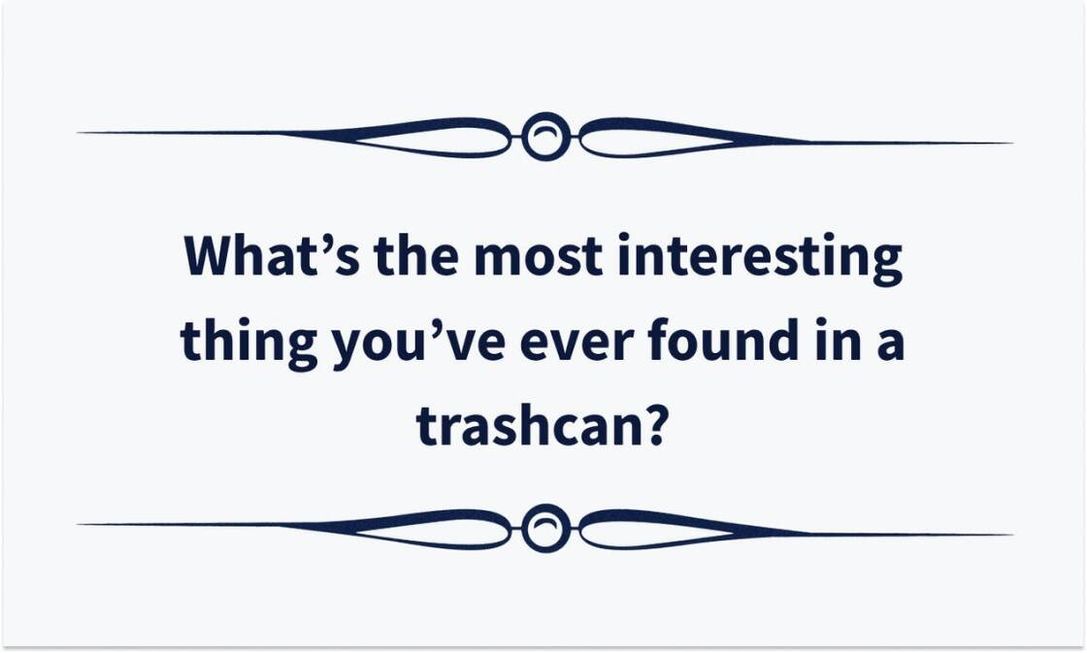
500+ Openers For Tinder Written By GPT-3
500+ Original Conversation Starters

GPT-3 Road Trip Plans For 2021 By CarMax
AI Plans a Road Trip | CarMax

QuickBooks
QuickBooks®: Official Site | Smart Tools. Better Business.

Casetext
AI-Powered Legal Research

QuickTools By Picsart
Comprehensive Online Image Tools | Quicktools by Picsart
TextGPT is a revolutionary new service that allows you to access OpenAI’s GPT and Dall-E 2 through text messaging. With TextGPT, you can quickly and accurately ask any question you may have and generate realistic images with a simple text. Through this service, you can stay connected to the power of AI without having to worry about complex programming or technical jargon. Signing up is easy and once you do, you can text your questions/prompts to a specific number. TextGPT is designed to make the process of accessing AI technology simpler and more accessible for everyone. So if you’re looking for quick answers to questions or want to explore the world of AI, then TextGPT is the perfect service for you.
Signing up for TextGPT is simple! Just visit the website and follow the instructions.
You can ask any kind of question you like! TextGPT uses OpenAI’s GPT and Dall-E 2 to provide quick and accurate answers.
Your answer will be sent to you via text message.
Yes, TextGPT is completely free to use.
Yes, with TextGPT you can generate realistic images with a simple text prompt.
TextGPT uses OpenAI’s GPT and Dall-E 2 to provide information that is always up-to-date.
You can access TextGPT through its website or by texting your questions/prompts to the specific number provided.
No, TextGPT does not require any special software to run.
No, TextGPT is completely free to use.
Yes, TextGPT supports multiple languages and provides answers in the language of your choice.
| TextGPT | Competitors | Difference |
|---|---|---|
| Access OpenAI’s GPT and Dall-E 2 through text messaging | Google Cloud Natural Language API | TextGPT allows users to access OpenAI's GPT and Dall-E 2 models through text messaging, while Google Cloud Natural Language API is a cloud-based API. |
| Quick and accurate answers to any question you may have | IBM Watson | TextGPT provides quick and accurate answers to any question, while IBM Watson requires more complex coding to get the desired output. |
| Generating realistic images with a simple text | Google Cloud Vision API | TextGPT can generate realistic images with a simple text, while Google Cloud Vision API requires uploading an image for analysis. |
TextGPT is a revolutionary way to access OpenAI’s GPT and Dall-E 2 models to get quick and accurate answers to any question you may have, or to generate realistic images with just a few words. After signing up, you can text your questions/prompts to a specific number. With TextGPT, you can leverage the power of these cutting-edge AI models and get the answers you need quickly and conveniently.
One of the best things about TextGPT is that it allows you to use natural language processing to ask questions and receive answers in the same conversational format. This makes it incredibly user-friendly for someone who may not be familiar with AI technologies. Additionally, the results generated by TextGPT are accurate and reliable, so you can trust the answers you get from the service.
Another great feature of TextGPT is its ability to generate realistic images from text prompts. All you have to do is send a text message with a prompt and TextGPT will generate an image based on the prompt. This is incredibly useful for a wide range of applications, such as art, marketing, and more.
Overall, TextGPT is a great way to access OpenAI’s GPT and Dall-E 2 models quickly and conveniently. With natural language processing and image generation capabilities, TextGPT can provide you with the answers and images you need quickly and accurately.
TOP