

acreom is a markdown knowledge base with tasks for developers. Capture tasks, issues and ideas instantly. Create knowledge base, projects and track progress all in one lightweight interface.
BookAI.chat is a revolutionary artificial intelligence tool that brings a whole new level of interaction to the world of literature. Imagine being able to discuss your favorite books with an intelligent chat interface, and receive insightful suggestions and feedback tailored just for you. With BookAI.chat, readers can engage with their favorite stories in a completely personalized manner, unlocking new insights and understanding into the books they love. This groundbreaking technology is set to change the way we experience literature, making it more interactive and engaging than ever before.
Filechat.io is a revolutionary tool that enables users to browse and explore documents using the power of artificial intelligence. With cutting-edge technology, Filechat simplifies the process of searching for relevant files and information, making it easier and faster for users to access the data they need. By leveraging AI algorithms, Filechat offers an intuitive and interactive interface that allows users to collaborate and share files securely. This innovative tool has transformed the way people work and collaborate, making it an essential asset for businesses and individuals alike.
SnapGPT is an innovative text recognition app that combines the power of Optical Character Recognition (OCR) technology with the GPT-3 API, a state-of-the-art Artificial Intelligence language model developed by OpenAI. The app allows users to extract text from images and obtain answers to any questions related to the text. With just a simple photo, SnapGPT can recognize and interpret text, making it an incredibly useful tool for both personal and professional applications. Whether you need to quickly scan a document, identify a product label or translate a sign, SnapGPT makes it effortless and fast.
Xata is a serverless database platform that has revolutionized the process of adding value to data by integrating OpenAI's ChatGPT technology. It enables businesses to create Q&A bots that can answer questions on various platforms like websites, applications, documentation, and knowledge bases. Xata comes equipped with a comprehensive database that includes full-text search, vector search, and tuning capabilities for ChatGPT. Additionally, it offers a generous free-tier support plan that allows up to 750K records and 15GB of storage, along with OpenAI API calls. This platform is an excellent solution for businesses looking to streamline their data management and improve customer experience.
GraphGPT is a new technology that harnesses the power of GPT-3 to automatically create knowledge graphs from unstructured text. This technology enables developers to quickly build knowledge graphs with minimal manual effort and allows them to use these graphs to better understand natural language. GraphGPT also provides an efficient way of transferring information from text to a structured format, allowing for faster and more accurate decision making. Through the use of this technology, developers can quickly generate knowledge graphs that provide a comprehensive view of the information contained within their unstructured text.

Shutterstock.AI (Upcoming)
AI Image Generator | Instant Text to Image | Shutterstock

DALL·E By OpenAI
GPT-3 Model for Image Generation
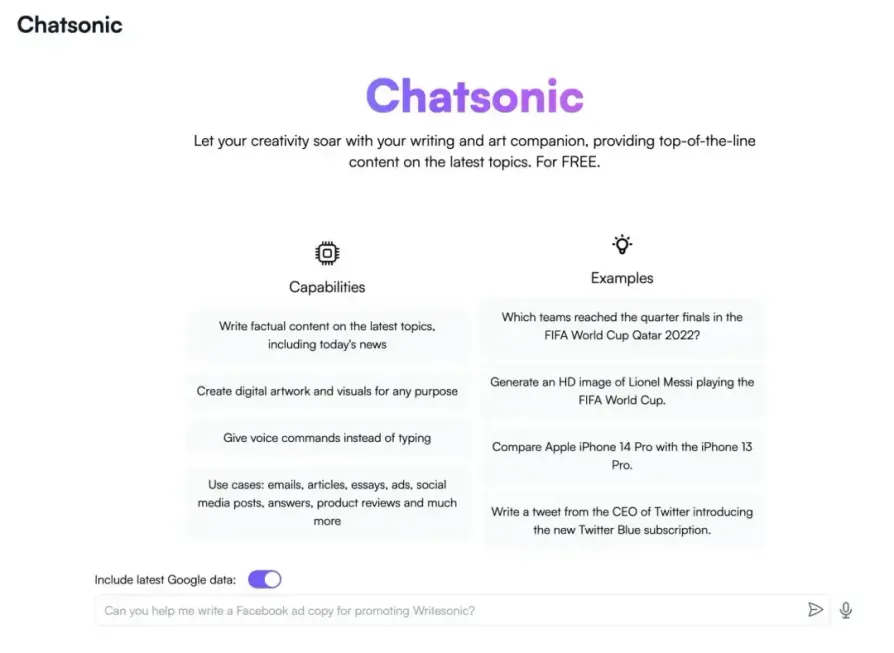
Chatsonic
ChatSonic - A ChatGPT alternative with superpowers

Media.io
Media.io - Online Free Video Editor, Converter, Compressor

WatermarkRemover.io
Watermark Remover - Remove Watermarks Online from Images for Free

Picsart
AI Writer - Create premium copy for free | Quicktools by Picsart

TwitterBio
AI Twitter Bio Generator – Vercel

Keeper Tax
Keeper - Taxes made magical
DocGPT is an innovative AI tool that presents exciting possibilities for students, researchers, and professionals alike. This cutting-edge software enables users to interact with their uploaded documents through an intuitive chat interface, offering a unique and personalized experience. Whether you're a student looking to streamline your research process, a researcher in need of quick access to important data, or a professional needing a fast and efficient way to manage your documents, DocGPT might just be the solution you need. The tool is designed to cater to these three groups of users, providing a versatile and adaptable platform that can evolve to meet changing demands. With its intelligent algorithms and state-of-the-art features, DocGPT offers a promising glimpse into the future of document management and collaboration. So whether you're a student grappling with a difficult assignment, a researcher trying to make sense of complex data, or a professional seeking to streamline your workflow, DocGPT may prove to be the ultimate tool for all your document needs.
DocGPT is an AI tool that allows users to interact with their uploaded documents through a chat interface.
The three groups of users that DocGPT caters to are students, researchers, and professionals.
For students, DocGPT can help with homework assignments, essays, and other academic tasks by providing suggestions on grammar, syntax, and style, as well as answering questions on the content of the document.
Researchers can use DocGPT to analyze research papers, find relevant literature, and suggest changes in methodology.
Professionals can use DocGPT to proofread professional documents, such as business plans, proposals, or medical records, as well as to provide suggestions on how to improve such documents.
Yes, DocGPT allows users to customize their chat interface, including font size, color scheme, and other personal preferences.
Yes, DocGPT supports various file formats, including docx, pdf, txt, and more.
DocGPT follows strict privacy and security protocols to protect the data of its users, and it uses encryption and authentication methods.
DocGPT currently supports English, but it will add more languages soon.
The price of DocGPT varies depending on the type of plan that users choose, but it offers a 14-day free trial for all new users.
| Competitor | Description | Target Users | Key Features |
|---|---|---|---|
| Grammarly | AI writing assistant | Students, professionals | Grammar and spelling check, sentence structure analysis, readability score, plagiarism detection |
| Turnitin | Plagiarism checker and grading tool | Students, educators | Originality checking, grading and feedback, peer review |
| Copyscape | Plagiarism detection software | Bloggers, website owners | Website content plagiarism check, batch search, API integration |
| Zotero | Research management tool | Researchers, academics | Bibliography generation, PDF organization, research collaboration |
| Mendeley | Reference management software | Researchers, academics | PDF organization, citation creation, research collaboration |
| EndNote | Reference management software | Researchers, academics | Citation formatting, reference storage, PDF annotation |
As the digital world advances, we are introduced to AI tools that are capable of simplifying our complex tasks. One such tool is the DocGPT, which is an AI-based platform that allows users to interact with their uploaded documents through a chat interface. The main purpose of this tool is to cater to three groups of users - students, researchers, and professionals.
Students can benefit greatly from DocGPT as it provides a simple way to check the quality of their written assignments, research papers, and essays. By uploading their documents onto the platform, they can receive feedback on grammar, vocabulary, and clarity. This feature is especially useful for non-native English speakers who struggle with the language and require assistance in refining their work.
Researchers can find DocGPT extremely useful as it not only checks the quality of their written work but also provides suggestions related to the structure and content of their research papers. This can help researchers save time and effort by providing them with ideas on how to improve their work and make it more appealing to their target audience.
Professionals can also benefit from the DocGPT platform as it provides them with a quick and efficient way to proofread their work. Whether it be a business proposal, email, or report, DocGPT can help ensure that the document is free of any grammatical errors and is easy to read.
Overall, the DocGPT AI tool has proven to be an essential platform for students, researchers, and professionals alike. Its ability to provide instant feedback on written documents and help users improve their writing skills has made it an indispensable tool in the digital age. Despite its many advantages, users must exercise caution when using the platform, as it may not always provide accurate feedback and may require human input and review.
TOP