

Ausmium, an innovative AI-powered image generation tool, revolutionizes the realm of digital creativity. With just a simple tap, users are empowered to craft captivating and original stock pictures, NFTs, artworks, and paintings. Ausmium's cutting-edge technology harnesses the limitless possibilities of artificial intelligence, unlocking a world of artistic expression for both amateurs and professionals alike. By seamlessly merging human imagination with the capabilities of AI, Ausmium fuels the creative process and eliminates the barriers that previously hindered artistic creation. This advanced platform introduces a new era of limitless artistic potential, propelling the digital art industry into uncharted territories.
Adobe Photoshop Background Remover is a cutting-edge AI-powered tool that has revolutionized the way we remove backgrounds from images. This powerful and versatile tool is integrated into Adobe Photoshop, making it easily accessible to millions of users worldwide. With its advanced algorithms and intuitive interface, the Photoshop Background Remover can quickly and accurately isolate objects from their backgrounds, allowing you to create stunning compositions and designs with ease. Whether you're a professional photographer or a graphic designer, this tool is sure to become an indispensable part of your toolkit.
Tagbox is a state-of-the-art creative asset management tool that leverages the power of AI to help teams streamline their creative workflows. With its intuitive interface and advanced search capabilities, Tagbox enables creative teams to easily organize, manage, and find their visual assets. Designed to meet the needs of modern businesses, Tagbox is a game-changing solution for companies looking to optimize their creative processes and boost productivity. Whether you're a marketer, designer, or content creator, Tagbox provides the tools you need to deliver high-quality visual content at scale.
HitPaw Online Object Remover is a cutting-edge tool that uses AI to remove unwanted objects from photos. With just one click, users can quickly and precisely eliminate not only people and objects but also brand logos, text, stickers, and dates. This free tool is designed to make photo editing easier and more efficient, allowing users to enhance the quality of their images effortlessly. With its advanced features and user-friendly interface, HitPaw Online Object Remover is an essential tool for anyone looking to improve their photo editing skills.
Cuteness Score from Veeks is a revolutionary AI-powered tool that allows pet owners to determine their pets' cuteness score by simply uploading a picture. The AI-generated score is displayed in a media box, which can be shared with friends and family on social media platforms like ProductHunt. With its innovative technology, Cuteness Score from Veeks provides pet owners with an exciting way to showcase their pets' adorability while also providing an accurate measurement of their cuteness.
The Clip Interrogator is a revolutionary plug-in that aims to ease the process of image replication. With this tool, users can simply plug in an image and receive a prompt that will guide them in creating a similar image. This innovative technology is set to transform the world of graphic design by simplifying the process of creating stunning visuals. The Clip Interrogator is a must-have tool for anyone looking to create high-quality images with minimal effort.

Canva Text-to-Image
AI-Generated Graphics

Namecheap Logo Maker
AI Powered Logo Creation

Jasper
AI-Powered Customer Support

Wordtune
Wordtune | Your personal writing assistant & editor

FILM
google-research/frame-interpolation – Run with an API on Replicate

Venngage
Valentine’s Day Card Maker

ChatGPT Pro
ChatGPT Plus Access | OpenAI Help Center
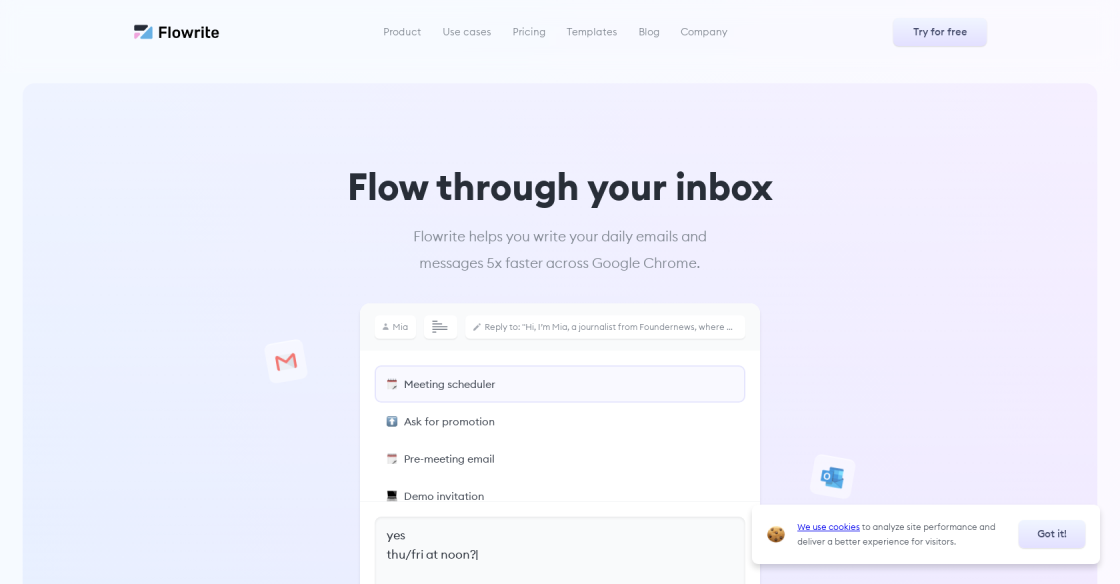
Flowrite
Flowrite - Supercharge your daily communication
Thumbnail Face is a revolutionary AI-powered tool that empowers users to create thumbnail-quality faces in bulk and in seconds. With the ability to upload or take any number of images, this innovative tool quickly removes backgrounds, crops and highlights faces, allowing users to build an extensive library of high-quality thumbnails effortlessly. Thumbnail Face is designed to save time and effort by streamlining the process of creating high-quality faces, eliminating the need for manual editing and reducing the time spent on tedious tasks. This user-friendly tool has been created with the needs of content creators, social media managers, and marketers in mind, providing an efficient solution to the ever-increasing demand for creative and engaging visuals. Whether you are looking to create promotional content for your business or personal brand, or simply want to enhance your social media presence, Thumbnail Face is the ultimate tool for creating stunning thumbnails that stand out from the crowd.
Thumbnail Face is an AI-powered tool designed to help users quickly and easily create a library of thumbnail-quality faces in seconds.
With Thumbnail Face, users can upload or take any number of images and get background-removed, cropped, and highlighted faces instantly using AI.
Yes, you can upload any number of images at once and get the faces extracted instantly with Thumbnail Face.
No, you don't need any prior experience to use Thumbnail Face. It's very easy to use and requires no technical skills.
Yes, you can customize the output images by choosing the size, resolution, and file format of your choice.
No, there's no limit to the number of faces you can extract with Thumbnail Face. You can extract as many faces as you want.
Yes, Thumbnail Face supports all popular image formats such as JPEG, PNG, BMP, GIF, etc.
Yes, your data is safe with Thumbnail Face. We use advanced security measures to protect your data.
Yes, you can try Thumbnail Face for free. We offer a free trial period for new users.
To get started with Thumbnail Face, simply sign up for an account on our website and start uploading your images.
| Competitor | Description | Difference |
|---|---|---|
| Canva | Canva is a graphic design platform that allows users to create social media posts, presentations, posters and other visual content. | Canva offers a wider range of design options while Thumbnail Face focuses solely on creating thumbnail-quality faces. |
| Adobe Photoshop | Adobe Photoshop is a professional-level image editing software used for retouching photos, creating graphics, and more. | Adobe Photoshop offers more advanced features and tools compared to Thumbnail Face, but may require more time and expertise to use effectively. |
| Figma | Figma is a collaborative interface design tool that allows multiple users to work on the same project simultaneously. | Figma offers a broader scope of design capabilities beyond just creating thumbnail-quality faces. |
| PicMonkey | PicMonkey is an online photo editor and design maker that allows users to create graphics, collages, and edit photos. | PicMonkey offers more design options and templates but is not solely focused on creating thumbnail-quality faces. |
| Filmora | Filmora is a video editing software that allows users to add effects, music, and text to videos. | Filmora is not directly related to creating thumbnail-quality faces. |
Thumbnail Face is an innovative AI-powered tool that has been designed to cater to the needs of content creators, influencers, marketers, and anyone who requires high-quality thumbnail faces in bulk. With this tool, users can quickly and easily create a library of thumbnail-quality faces in just a few seconds.
One of the most significant advantages of Thumbnail Face is its ease of use. Users can upload or take any number of images and get background-removed, cropped, and highlighted faces instantly. This feature saves time and effort and allows users to focus on creating content rather than spending hours editing images.
The tool's AI-powered algorithms ensure that the faces are of high quality, and the images are optimized for thumbnail viewing. The tool also offers customization options, allowing users to adjust various parameters such as brightness, contrast, and saturation to create the perfect thumbnail.
Thumbnail Face also offers seamless integration with popular platforms such as YouTube, Facebook, and Instagram. This makes it easy for users to upload their thumbnail-quality faces directly to their social media channels without any hassle.
One of the most notable features of Thumbnail Face is its ability to process images in bulk. This means that users can upload large numbers of images and get them processed within seconds, saving time and effort.
In conclusion, Thumbnail Face is an excellent tool for content creators, marketers, and influencers who require high-quality thumbnail faces in bulk. Its ease of use, AI-powered algorithms, customization options, and bulk processing capabilities make it an indispensable tool for anyone looking to enhance their content creation process.
TOP