

The ever-evolving technology industry demands constant updates to products and services. Keeping track of product changelogs can be a tedious task for developers, project managers, and stakeholders alike. The solution lies in the integration of diverse data sources, such as Jira, Linear, and Github, to generate comprehensive changelogs automatically. GPT-4 Powered Changelog is a tool that aims to do just that, enabling teams to focus on development rather than documentation. Powered by advanced machine learning algorithms, this tool promises a quicker and more efficient way to document changes between product releases.
PaletteBrain is a Mac application that aims to revolutionize workflow processes through its innovative chatbot technology. Designed to simplify tasks and increase productivity, it offers a range of GPT templates that can be customized to suit individual needs. With PaletteBrain, users can streamline their work processes by creating automated workflows that can be accessed via simple chat commands. This app provides an easy-to-use platform for professionals in various fields, enabling them to collaborate, share and execute tasks efficiently. With its advanced technology, PaletteBrain is set to transform the way we approach work, making it more efficient, faster and more streamlined.
Pineapple Builder is a user-friendly, online platform for creating professional and responsive websites. With its drag-and-drop interface and customizable templates, building a website has never been easier. Pineapple Builder offers a wide range of features such as SEO optimization, e-commerce integration, and mobile responsiveness to help businesses create a strong online presence. With its affordable pricing plans and excellent customer support, Pineapple Builder is the perfect solution for small businesses, entrepreneurs, and anyone looking to create a stunning website without the need for technical expertise.
Promptitude.io is an innovative tool that offers a powerful method for integrating GPT (Generative Pretrained Transformer) with a library of prompts. With this technology, users can generate high-quality content efficiently, saving time and resources. The platform's advanced features allow the creation of unique and engaging text for various purposes, including social media posts, blog articles, emails, and more. Promptitude.io is a game-changer in the world of AI-powered text automation, providing unparalleled capabilities to businesses and individuals looking for a reliable and user-friendly solution.
UNCODE-IT is an AI-powered tool that revolutionizes the world of coding by offering a simpler and smarter way of handling complex lines of code. Designed to simplify the process and make it more accessible for everyone, this techie gem provides users with a summary, description or interpretation of their raw code in a jiffy. With just a click of the "UNCODE" button, users can watch their codes undergo a magical transformation and come out on the other side as a clear and logical analysis. This innovative program is undoubtedly a game-changer for coders who crave simplicity and efficiency.
Buzz Mail is an innovative AI email assistant that helps users to manage their inbox efficiently. With its advanced features, Buzz Mail can sort and prioritize emails based on importance, respond to emails automatically, and even schedule emails for later. This smart email tool saves time and energy, allowing users to focus on other important tasks. Its intuitive interface and user-friendly design make it easy to use for everyone. In this digital age where emails have become a crucial part of communication, Buzz Mail has emerged as a game-changer.

CharacterAI
Personality Insights and Predictive Analytics

Shutterstock.AI (Upcoming)
AI Image Generator | Instant Text to Image | Shutterstock

MarioGPT
AI-generated Super Mario Levels
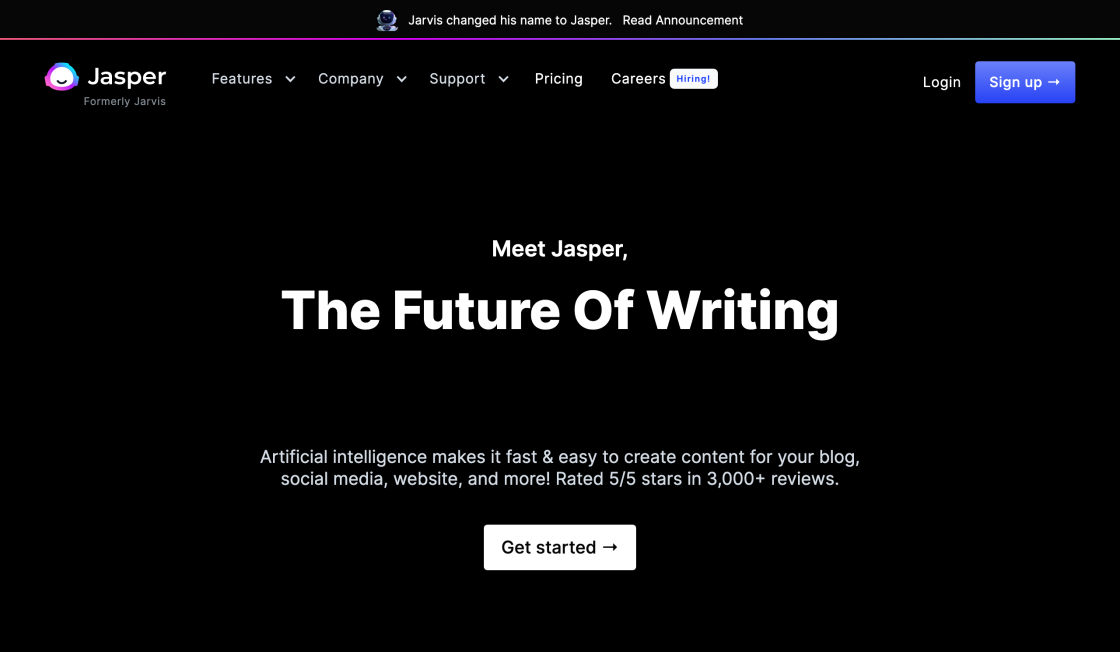
Jasper (previously Jarvis)
Your Personal AI Assistant

Casetext
AI-Powered Legal Research

Let’s Enhance
Let’s Enhance - Image Quality Online App & Free Photo Enlarger
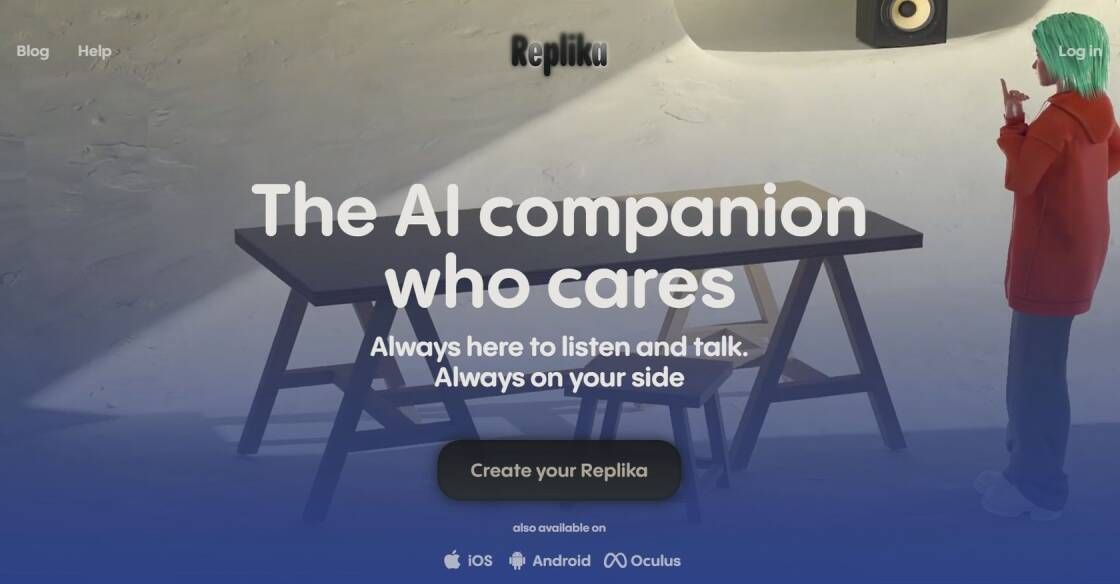
Replika
The AI companion who cares. Always here to listen and talk. Always on your side.
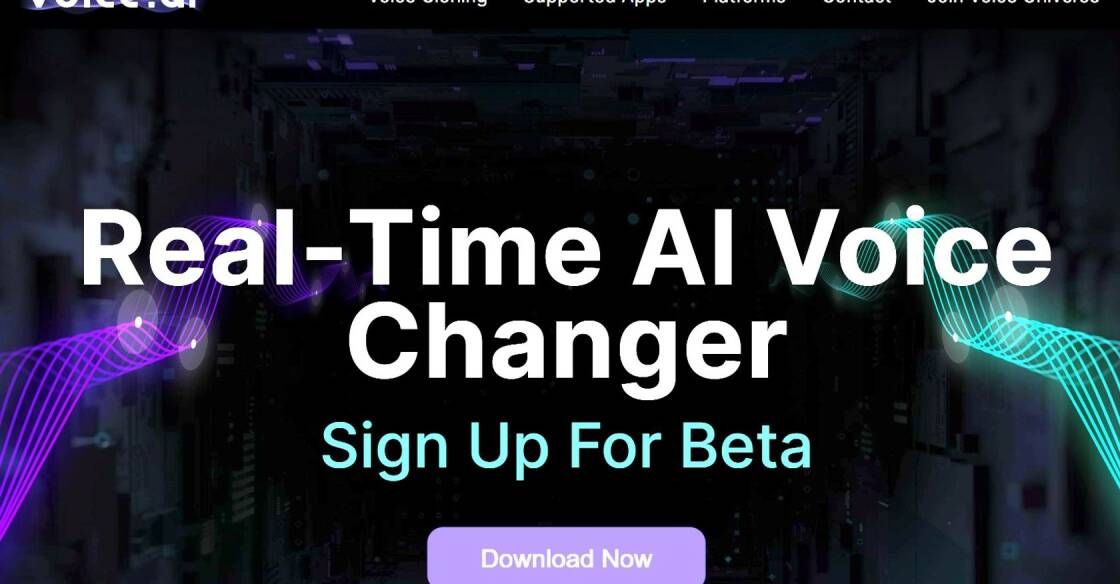
Voice-AI
Voice Analysis and Optimization
ThumbnailAi is a ground-breaking tool that is revolutionizing the way YouTube creators generate ratings for their thumbnails. As we all know, a thumbnail is the first thing that a viewer sees when browsing through YouTube videos, and it often determines whether they will click on the video or not. Therefore, creating an eye-catching thumbnail that accurately represents the video content is crucial for boosting views and engagement. However, not all creators have the creativity or expertise to create compelling thumbnails, and this is where ThumbnailAi comes in.
Using advanced algorithms and machine learning techniques, ThumbnailAi analyzes the video content and generates various thumbnail options that are optimized for maximum impact. The tool takes into account various factors such as colors, text, and image composition to create a visually stunning and informative thumbnail. With ThumbnailAi, creators can save time and effort in creating thumbnails and focus on producing quality content. Moreover, the tool provides real-time analytics and feedback, allowing creators to track the performance of their thumbnails and make necessary adjustments for better engagement. In summary, ThumbnailAi is a game-changer for YouTube creators looking to boost their views and reach a wider audience.
ThumbnailAi is an online tool that uses artificial intelligence to generate ratings for YouTube thumbnails.
ThumbnailAi uses machine learning algorithms to analyze and rate thumbnails based on various factors such as color, contrast, and composition.
Yes, you can use ThumbnailAi for free. However, the free version has limited features and capabilities.
The accuracy of the ratings generated by ThumbnailAi depends on various factors such as the quality of the thumbnail and the complexity of the content. However, our algorithm has been trained on millions of images and can provide reliable ratings.
Yes, you can customize the ratings generated by ThumbnailAi by adjusting the settings and preferences according to your requirements.
Currently, ThumbnailAi is designed specifically for YouTube thumbnails. However, we are working on expanding our capabilities to other platforms in the future.
Yes, ThumbnailAi provides tips and suggestions on how to improve your thumbnails based on the ratings generated.
Yes, ThumbnailAi is a user-friendly tool that is suitable for beginners as well as experienced content creators.
No, there are no storage limits for the thumbnails generated by ThumbnailAi. You can store as many thumbnails as you want.
Yes, you can cancel your subscription to ThumbnailAi at any time. However, please note that this may affect your access to certain features and capabilities.
| Competitor | Description | Difference from ThumbnailAi |
|---|---|---|
| TubeBuddy | A YouTube management and optimization tool that includes thumbnail creation | Offers more features beyond just thumbnail rating |
| Canva | A design tool with templates for social media graphics, including YouTube thumbnails | Doesn't specifically focus on YouTube thumbnail ratings |
| Crello | Another design tool with templates for YouTube thumbnails | Offers more customization options than ThumbnailAi |
| Adobe Spark | A design tool with templates for social media graphics, including YouTube thumbnails | Offers more advanced design features |
| Placeit | A design tool with templates for YouTube thumbnails and other social media graphics | Offers the ability to mockup the thumbnail in a YouTube video player |
ThumbnailAI is an innovative tool that generates ratings for YouTube thumbnails. It is designed to help creators optimize their thumbnail designs, thereby increasing the chances of engagement and views on their videos.
Here are some things you should know about ThumbnailAI:
1. How does it work?
ThumbnailAI uses advanced technology and machine learning algorithms to analyze your thumbnail designs. It considers various factors such as color, contrast, text, and image placement to generate a rating score between 0 and 100. The higher the rating, the more likely your thumbnail will attract viewers.
2. Why is it important?
A thumbnail is the first thing that viewers see when browsing YouTube. It plays a crucial role in determining whether someone clicks on your video or not. A well-designed thumbnail can make all the difference in getting your content noticed among the millions of videos on the platform. ThumbnailAI helps you create effective thumbnails that stand out from the competition.
3. What are the benefits of using ThumbnailAI?
Using ThumbnailAI can help you save time and effort when creating thumbnails. It provides instant feedback and suggestions for improvement, allowing you to fine-tune your designs quickly. You can also use the tool to compare different thumbnail variations and see which one performs better.
4. Is it easy to use?
ThumbnailAI is user-friendly and straightforward. All you need to do is upload your thumbnail design to the tool, and it will generate a rating score and provide feedback on how to improve it. You don't need any prior knowledge of design or machine learning to use the tool effectively.
In conclusion, ThumbnailAI is a valuable tool for anyone looking to improve their YouTube thumbnails' performance. It helps creators create eye-catching designs that attract viewers and increase engagement on their videos. Try it out today and see the difference it can make to your content!
TOP