

Genly AI tool has revolutionized the way images are created as it allows users to generate unique images from text input. With the use of artificial intelligence, the tool can capture any user's imagination and turn it into a stunning visual representation, effortlessly. Gone are the days of tedious image creation work; Genly AI has made it possible for users to bring their ideas to life in no time. This incredible tool is an innovation that could change the face of image creation forever, unlocking endless possibilities for users across various industries.
Blend AI Studio is a revolutionary tool designed for creating high-quality product photos. Equipped with sophisticated artificial intelligence technology, this software enables users to easily capture and retouch professional-grade images of their products. With Blend AI Studio, businesses can now seamlessly edit and enhance their visual content, resulting in increased sales and conversions. The tool's user-friendly interface makes it accessible for even those without extensive photography experience. Whether you're an e-commerce business owner or a marketer looking to improve your brand's online presence, Blend AI Studio is an ideal solution for all your product photography needs.
AnimeMaker - AI Anime Maker is a revolutionary free AI tool that enables users to create anime-style images with ease. This tool employs an advanced default model known as AV3, which can be customized by clicking the 'concepts' button in the MAKE box. Anime enthusiasts and artists alike can utilize this tool to create stunning anime-style images in no time, without any necessary drawing skills. With its user-friendly interface and intuitive design, AnimeMaker is swiftly gaining popularity among anime lovers worldwide.
REimagineHome is a cutting-edge virtual redesign platform that empowers users to transform any space with ease. This innovative tool enables homeowners, interior designers, and architects to reimagine their living spaces by visualizing new designs and layouts in a virtual environment. With REimagineHome, users can experiment with different styles, furniture, and decor options without the hassle and expense of physical renovations. The platform's intuitive interface makes it easy to create stunning 3D models that accurately represent the user's vision. Whether you're looking to spruce up your home or create a new design from scratch, REimagineHome is the perfect solution for all your interior design needs.
Bright Eye is the all-encompassing AI app that is here to revolutionize the way we use mobile devices. This cutting edge AI technology offers a range of innovative tools that meet the needs of tech enthusiasts and casual users alike. From art and image generation to code generation, essay and poem generation, and text extraction and image captioning, Bright Eye has something for everyone interested in AI.
The power of artificial intelligence (AI) cannot be understated. It has the potential to revolutionize any industry, allowing businesses to streamline their operations and increase their bottom lines. Obviously AI helps companies unlock the full potential of AI by providing a streamlined platform to turn raw data into predictive models. With Obviously AI, you can go from raw data to industry-leading predictive models in minutes, not months.
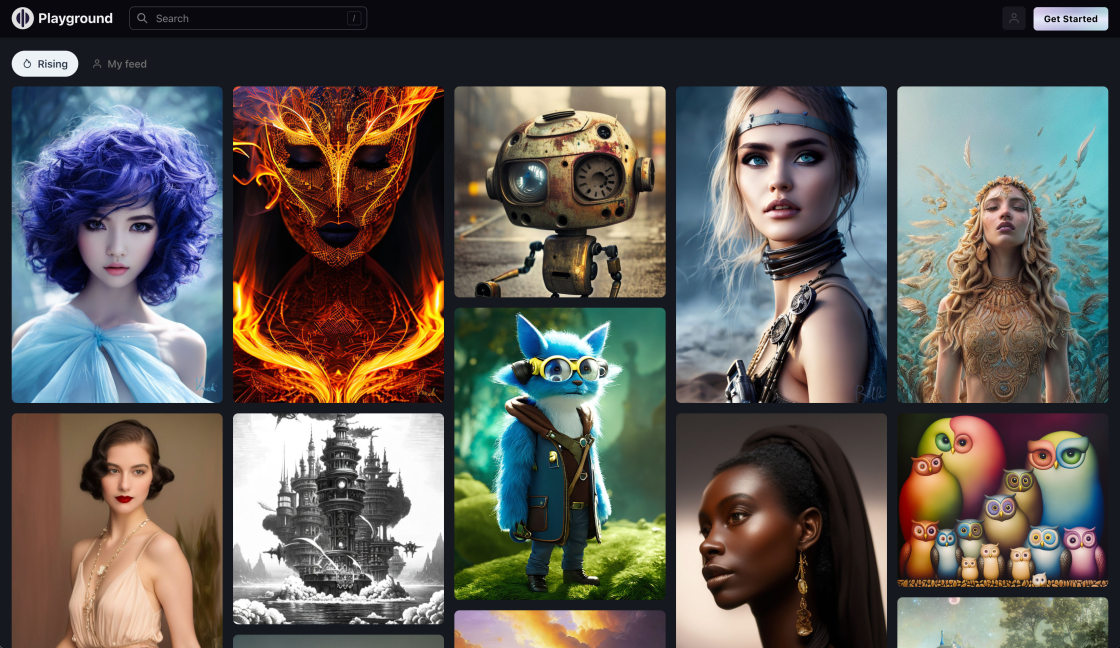
PlaygroundAI
A free-to-use online AI image creator

Writer
Writer - Generative AI your people will love

Lexica
The Stable Diffusion search engine.

Perplexity AI
Building Smarter AI
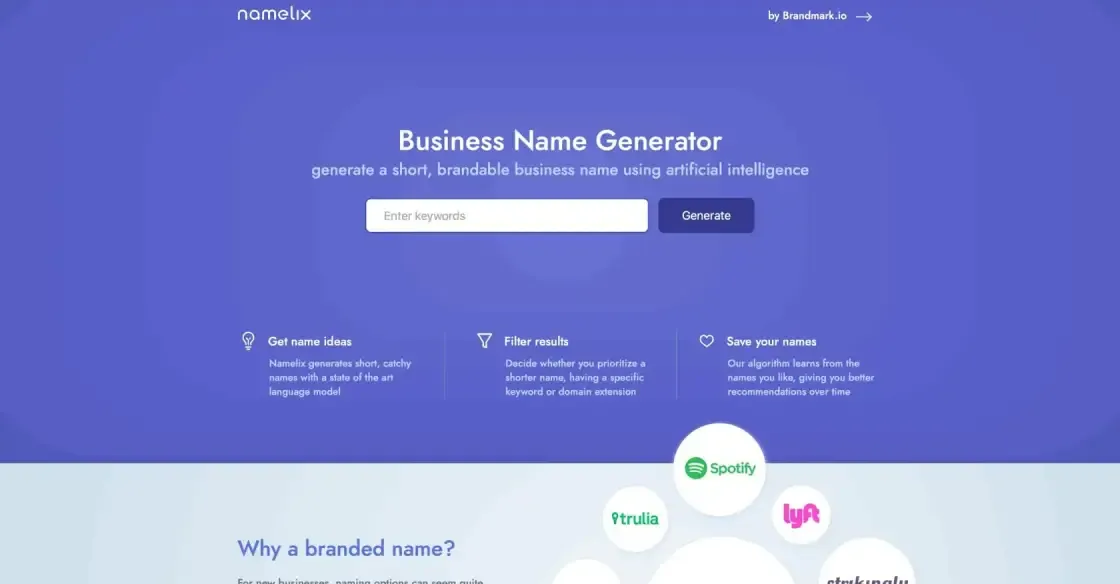
Namelix
Business Name Generator - free AI-powered naming tool - Namelix

Dreamstudio AI
Your Personal AI Artist

Simplified
Free AI Writer - Text Generator & AI Copywriting Assistant

PromptHero
PromptHero - Search prompts for Stable Diffusion, DALL-E & Midjourney
ThumbnailMaker is a powerful and user-friendly tool designed for generating high-quality video thumbnails. This software was developed to address the increasing need for captivating visuals to accompany video content on various platforms, including YouTube, Vimeo, and social media channels. With ThumbnailMaker, users can easily create custom thumbnails that enhance the appeal of their videos and draw more viewers to their content.
The software comes equipped with various features that make it easy to use, such as drag-and-drop functionality, customizable templates, and a wide range of preloaded graphics. Creating visually appealing video thumbnails has never been easier or more accessible, making it the perfect tool for content creators who want to stand out in a crowded online space.
In addition to its ease of use, ThumbnailMaker also offers features that help optimize thumbnails for search engine optimization (SEO). The software allows for the inclusion of metadata, keywords, and other on-page SEO elements that can help increase visibility and improve search rankings.
Overall, ThumbnailMaker is an essential tool for anyone looking to create compelling visuals that can drive more traffic to their videos and improve engagement. Its intuitive interface and advanced features make it the ideal choice for video creators of all levels, from beginners to seasoned professionals.
ThumbnailMaker is a tool for generating video thumbnails in an easy and fast way.
Yes, ThumbnailMaker is completely free of charge.
Yes, ThumbnailMaker is fully compatible with all types of devices, including desktop computers, laptops, tablets, and smartphones.
No, ThumbnailMaker is designed to be user-friendly and does not require any technical knowledge.
Yes, ThumbnailMaker provides a wide range of customization options, including text, images, and colors.
Yes, ThumbnailMaker works perfectly for creating thumbnails for YouTube, Vimeo, Facebook, and other video platforms.
You can create an unlimited number of thumbnails using ThumbnailMaker.
Yes, ThumbnailMaker is completely safe to use and does not contain any viruses or malware.
Yes, ThumbnailMaker supports a variety of image formats, including JPEG, PNG, and GIF.
No, there are no limitations to using ThumbnailMaker, and it can be used to create thumbnails for any type of video content.
| ThumbnailMaker Competitors | Features | Price | Pros | Cons |
|---|---|---|---|---|
| Canva | Easy to use interface, drag and drop functionality, large library of templates and design elements | Free - $30/month | Offers design solutions beyond just video thumbnails, multiple pricing options for different needs | Limited file size support, not specifically designed for video thumbnails |
| Adobe Spark | Easy to use interface, customizable templates, includes animation and video capabilities | Free - $33/month | Wide variety of design capabilities, integrates with Adobe Creative Suite | Limited customization options, higher price point |
| Fotor | Wide range of tools and effects, affordable pricing plans, user-friendly interface | Free - $8.99/month | Offers tools beyond just thumbnail generation, affordable pricing plans | Limited template options, lower quality image resolution |
| Snappa | Large library of templates and design elements, intuitive editing interface, affordable pricing | Free - $20/month | Offers design solutions beyond video thumbnails, good for social media marketing | Limited customization options, lacks advanced editing features |
ThumbnailMaker is a powerful tool for generating stunning video thumbnails. This tool has been designed to help content creators, marketers, and video enthusiasts create compelling video thumbnails that can grab the attention of their target audience. Here are some things you should know about ThumbnailMaker.
1. User-Friendly Interface:
The first thing you will notice about ThumbnailMaker is its user-friendly interface. This tool has been designed with the intention of being accessible to everyone, regardless of their technical knowledge. It is simple and easy to use, making it an ideal choice for anyone who wants to create high-quality video thumbnails quickly.
2. Customizable Templates:
ThumbnailMaker comes with a wide range of customizable templates that users can choose from. These templates have been designed keeping in mind the latest design trends and are perfect for creating eye-catching video thumbnails. Whether you are creating content for YouTube, Vimeo, or any other video platform, ThumbnailMaker has got you covered.
3. Built-in Image Editor:
One of the best features of ThumbnailMaker is its built-in image editor. This tool allows users to edit their images right within the software, eliminating the need for additional editing software. You can adjust the brightness, contrast, saturation, and hue of your images or add text, shapes, and icons to make them stand out.
4. Comprehensive Video Support:
ThumbnailMaker is compatible with almost all types of video formats, including MP4, AVI, MOV, and more. This tool also allows for fast and easy extraction of frames from videos, which can be used to create beautiful video thumbnails. This is particularly useful for marketers and video creators who want to create thumbnails that represent the content of their videos accurately.
5. Affordable and Flexible Pricing:
Finally, ThumbnailMaker offers flexible pricing plans that are affordable and cater to different needs. The basic plan is free, while the paid plans offer premium features such as unlimited downloads, access to premium templates, and more. Whether you are a beginner or an experienced video creator, ThumbnailMaker has a plan that will suit your needs and budget.
In conclusion, ThumbnailMaker is a powerful tool for generating video thumbnails that are both visually appealing and effective in grabbing the attention of your target audience. With its user-friendly interface, customizable templates, built-in image editor, comprehensive video support, and flexible pricing plans, ThumbnailMaker is a must-have tool for anyone who wants to create compelling video thumbnails.
TOP