

Any cryptocurrency can be used to contribute to Turkey Earthquake Relief Efforts. Funds will go towards helping those impacted by the disaster through trustworthy social organization Ahbap, founded by Haluk Levent. You can send tokens to reconnect people who lost their homes.
Order food from the most popular eateries across America for only $5 overnight shipping regardless of where you live. Want to try Pizzana’s famous Cacio e Pepe pizza from LA? It’s $23 in store and the equally delicious frozen version is $23 on Locale.
CouchTimes is a free TV show tracking app with a beautiful design and full organization control. With iCloud sync, no account creation needed, and curated search suggestions, it's a privacy-focused solution to keep your TV show tracking private and secure
Turn scattered customer feedback into strategic insights for the entire organization with Feedback Sync, an AI-driven Slack app.
The integration of Artificial Intelligence (AI) technology has revolutionized numerous industries, and the realm of scheduling is no exception. The Scheduler AI is an innovative tool that can propel your business to new heights by supercharging the scheduling process. By harnessing the power of AI, this advanced system optimizes efficiency, accuracy, and productivity, streamlining your operations and maximizing your resources. With its intuitive algorithms and predictive capabilities, Scheduler AI takes the guesswork out of scheduling, ensuring seamless coordination and improved customer satisfaction. Step into the future of scheduling with Scheduler AI and experience the transformative impact it can have on your business.
Bricksee is an innovative AI-powered mobile application that solves the problem of organising and cataloguing LEGO bricks for users. With Bricksee, users can easily set up their profile and add their own LEGO sets to the app's database. This application is designed to provide an efficient way of sorting and finding specific bricks with ease. By leveraging artificial intelligence, Bricksee can quickly recognise and identify individual bricks, making it easier for users to organise and manage their collection. With its user-friendly interface and seamless integration, Bricksee is a must-have tool for all LEGO enthusiasts.
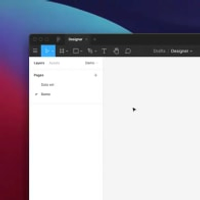
GPT-3 × Figma Plugin
AI Powered Design
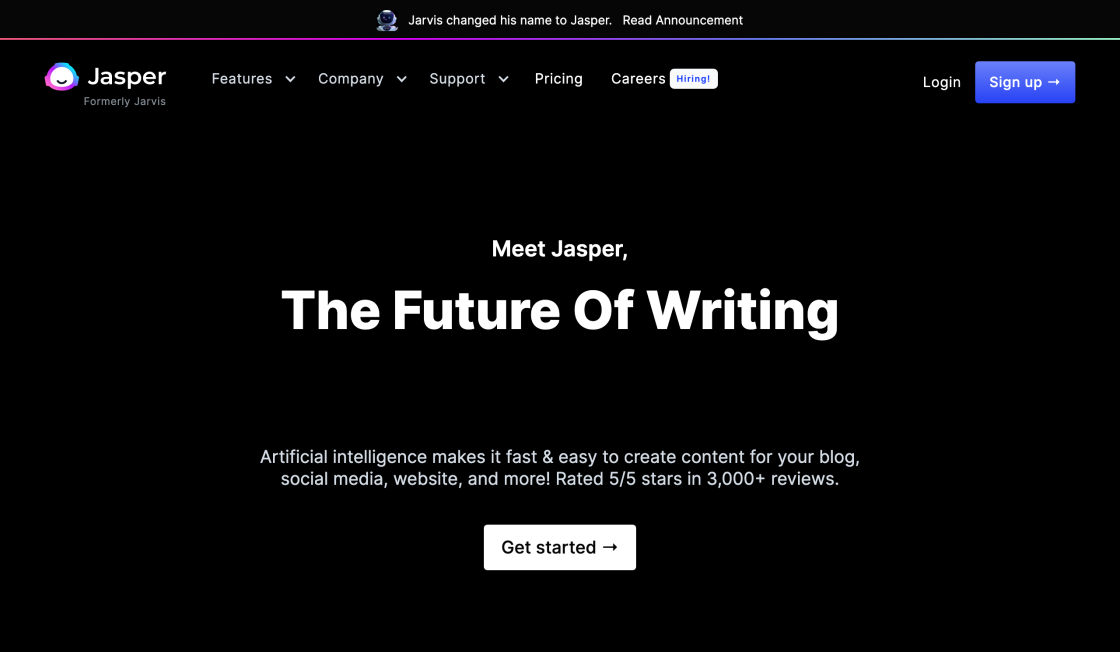
Jasper (previously Jarvis)
Your Personal AI Assistant

FakeYou
FakeYou. Deep Fake Text to Speech.

PhotoRoom
PhotoRoom - Remove Background and Create Product Pictures

Clippy AI
AI-Powered Writing Assistant

Perplexity AI: Bird SQL
A Twitter search interface that is powered by Perplexity’s structured search engine
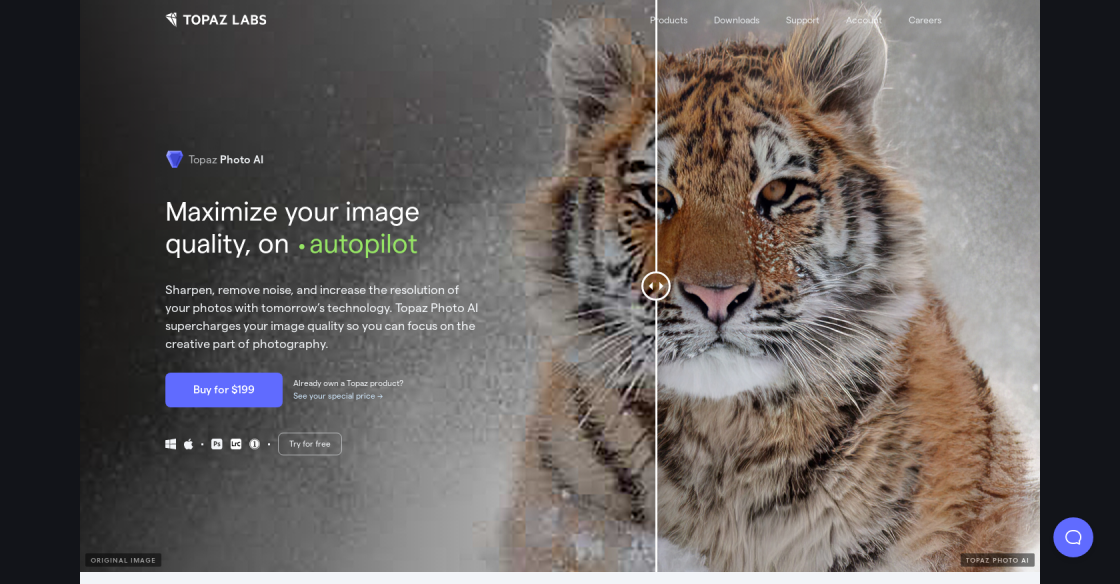
Topaz Photo AI
Topaz Photo AI - Maximize Image Quality on Autopilot

Fliki
Fliki - Turn text into videos with AI voices
Todoist is a popular task and list management application that has gained immense popularity among individuals and teams seeking to streamline their workflows. The app provides a simple and intuitive interface that allows users to create, organize, and prioritize their tasks effortlessly. With its collaboration features, Todoist enables teams to work together seamlessly and achieve their goals efficiently. This powerful tool can be accessed from multiple devices, including desktops, smartphones, and tablets, making it easy to stay on top of tasks wherever you are. Whether you're a busy professional, a student, or a parent, Todoist has everything you need to stay organized and productive. In this article, we'll take a closer look at the features that make Todoist one of the best task and list management apps on the market. We'll explore how it can help you manage your tasks more effectively and collaborate with others to achieve your goals.
Todoist is a task and list management app that allows you to organize your tasks, set priorities and deadlines, track your progress, and collaborate with others.
Todoist helps you keep track of all your tasks in one place, so you don't forget anything important. You can create projects, subtasks, and labels to categorize your tasks and prioritize them according to their importance.
Yes, you can use Todoist to collaborate with others by sharing your projects with them. You can assign tasks to team members, add comments and attachments, and track their progress in real-time.
Yes, Todoist is available as a mobile app for both iOS and Android devices. You can access your tasks and lists anywhere, anytime, and sync them across all your devices.
Todoist helps you stay focused and productive by breaking your tasks into smaller, manageable chunks. You can set deadlines, reminders, and recurring tasks to ensure you never miss a deadline.
Yes, Todoist integrates with several popular apps and services, such as Google Calendar, Gmail, Slack, and Trello. You can easily import and export tasks, set up automations, and streamline your workflow.
Yes, you can customize Todoist to fit your preferences and workflow. You can choose from different themes, layouts, and settings, as well as create custom filters, views, and shortcuts.
Yes, Todoist uses SSL encryption and two-factor authentication to ensure the security and privacy of your data. Your tasks and lists are stored in the cloud, but you can also use offline mode to access them without an internet connection.
Todoist offers both free and paid plans. The free plan includes basic features, while the paid plans offer more advanced features, such as reminders, labels, and project templates. The pricing starts at $3/month.
To get started with Todoist, simply sign up for an account on their website or download the app from your app store. Once you've signed up, you can start creating tasks and lists, organizing them, and collaborating with others.
| Competitor | Key Features | Collaboration | Pricing |
|---|---|---|---|
| Trello | Kanban-style boards, customizable cards, checklists, calendar view | Yes | Free, Business Class ($9.99/user/month), Enterprise (custom pricing) |
| Asana | Task management, project tracking, custom fields, calendar view | Yes | Basic (Free), Premium ($10.99/user/month), Business ($24.99/user/month), Enterprise (custom pricing) |
| Wunderlist | List management, reminders, due dates, file attachments, subtasks | Yes | Free, Pro ($4.99/month or $49.99/year) |
| Microsoft To Do | List management, reminders, due dates, file attachments, My Day feature | Yes | Free |
| Google Tasks | Simple list management, integration with Gmail and Google Calendar | Yes | Free |
Todoist is a popular task and list management app that offers advanced features for personal and team productivity. The app is designed to help users organize their tasks, set priorities, and collaborate with others effectively. It provides a simple and intuitive interface that makes it easy to manage a variety of tasks and projects.
Here are some essential things that you should know about Todoist:
1. Task Management: Todoist offers a comprehensive task management system that allows users to create and organize their tasks in a flexible way. Users can add due dates, labels, priorities, and reminders to their tasks to keep them on track.
2. List Management: With Todoist, users can create multiple lists to organize their tasks based on different categories such as work, personal, shopping, etc. The app also provides the ability to group tasks by project, label or priority, making it easy to find specific tasks quickly.
3. Collaboration Features: Todoist offers advanced collaboration features that allow users to share their tasks and projects with others. Users can assign tasks to team members, add comments and attachments, and track progress in real-time.
4. Integration: Todoist integrates with a variety of tools such as Google Calendar, Slack, Zapier, and more. This allows users to streamline their workflow and automate tasks, saving them time and effort.
5. Productivity Insights: Todoist offers detailed productivity insights that help users understand how they are spending their time and identify areas where they can improve. Users can view reports on completed tasks, productivity trends, and more.
In conclusion, Todoist is a powerful task and list management app that offers advanced features for personal and team productivity. It is easy to use, highly customizable, and integrates with a variety of tools, making it an excellent choice for anyone looking to improve their productivity.
TOP