

Conduct at-scale training for presentation skills by providing secure, structured, and targeted AI feedback on specific corporate solutions and sales scenarios, driving employee performance via a closed deliberate practice and smart feedback loop.
Zen Mode for macOS - Avoid those awkward moments in public places or in presentation meetings in 1-click
GlimmerAI revolutionizes the world of presentations with its cutting-edge technology. By harnessing the power of GPT-3 and DALL·E 2, this AI-driven presentation tool takes creativity to new heights. With GlimmerAI, users can effortlessly transform their text and voice requests into visually captivating presentations. Gone are the days of spending hours on design and layout, as GlimmerAI uses its advanced algorithms to create stunning visuals that are sure to captivate any audience. Prepare to be amazed as GlimmerAI brings innovation and simplicity together, elevating the art of presenting to a whole new level.
PresentationAI is a cutting-edge technology that has revolutionized the way presentations are created and delivered. With its advanced features and intuitive interface, PresentationAI makes it easy for professionals to create and deliver engaging presentations that captivate their audience. By leveraging artificial intelligence and machine learning algorithms, PresentationAI is able to tailor presentations to the needs and preferences of each individual viewer, resulting in a highly personalized and impactful experience. With its ability to engage audiences like never before, PresentationAI is quickly becoming the go-to platform for professionals looking to make a lasting impression in today's fast-paced business environment.
Microsoft PowerPoint is a widely used presentation software that comes as a part of the Microsoft Office suite. It is designed to make presentations more engaging and informative by allowing users to create slideshows with various multimedia elements. PowerPoint offers a range of features and tools that can help users create presentations with ease, including templates, themes, animations, and transitions. Its intuitive interface and user-friendly design make it accessible to both novice and experienced users. In this paper, we will explore the history and evolution of Microsoft PowerPoint, its key features and functionalities, and its importance in modern-day presentations.
Present AI is an amazing tool to help you quickly create beautiful presentations. With a wide selection of visuals to choose from, such as Low Poly, Cyberpunk, Surrealism, Anime, Realism, Memphis Design, Fantasy, and Cartoon, you can create stunning presentations to fit any theme. You can also enter your own text to personalise the presentation to suit your needs. Get ready to be blown away with what Present AI has to offer!

DALL·E By OpenAI
GPT-3 Model for Image Generation
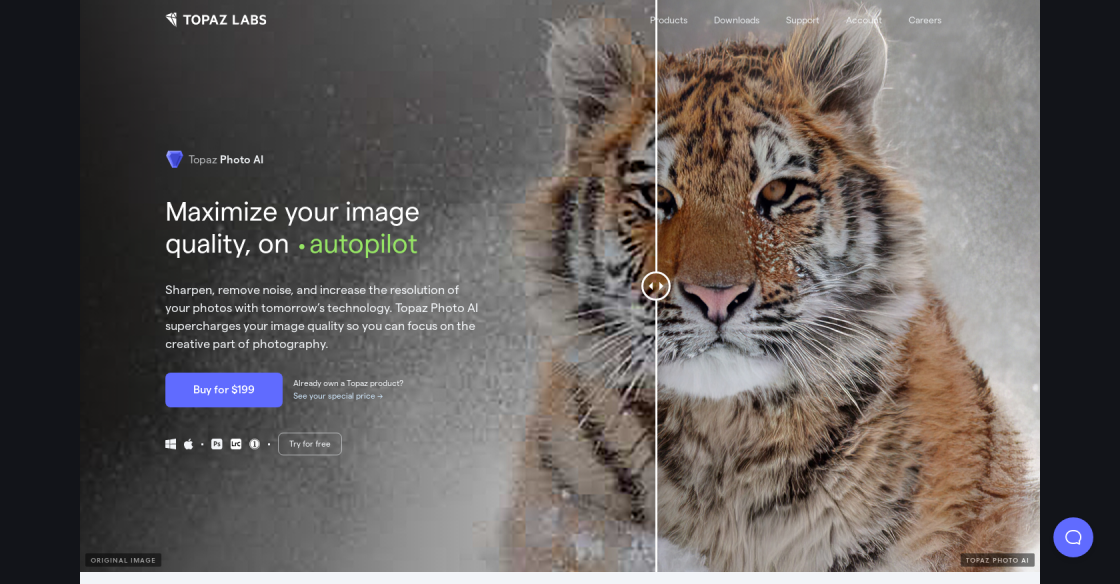
Topaz Photo AI
Topaz Photo AI - Maximize Image Quality on Autopilot

Erase.bg
Free Background Image Remover: Remove BG from HD Images Online - Erase.bg
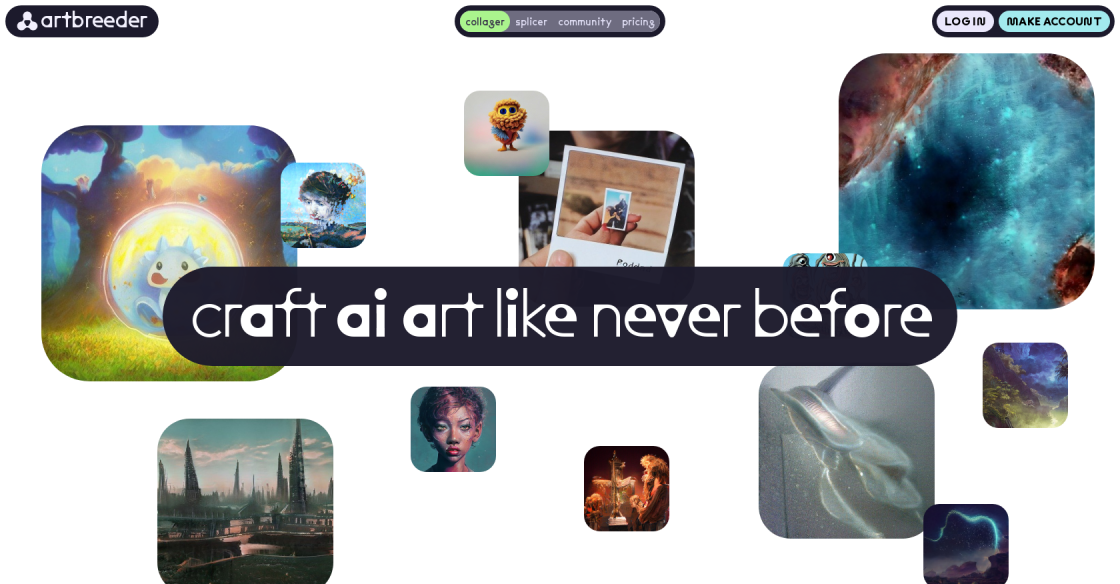
Artbreeder
AI-Generated Art and Design

PromptHero
PromptHero - Search prompts for Stable Diffusion, DALL-E & Midjourney
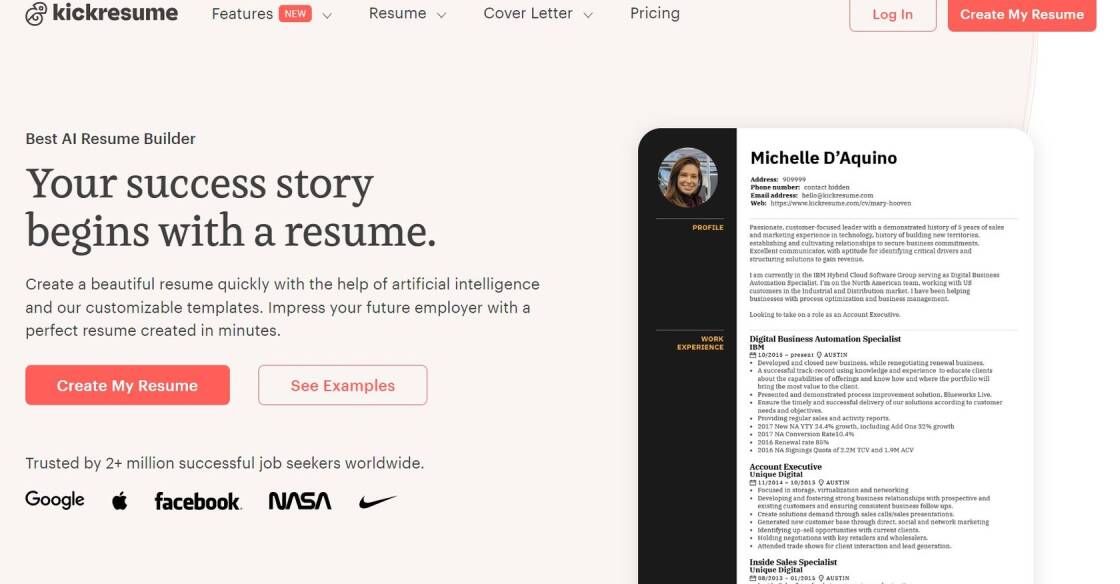
Kickresume
Kickresume | Best Online Resume & Cover Letter Builder

Keeper Tax
Keeper - Taxes made magical
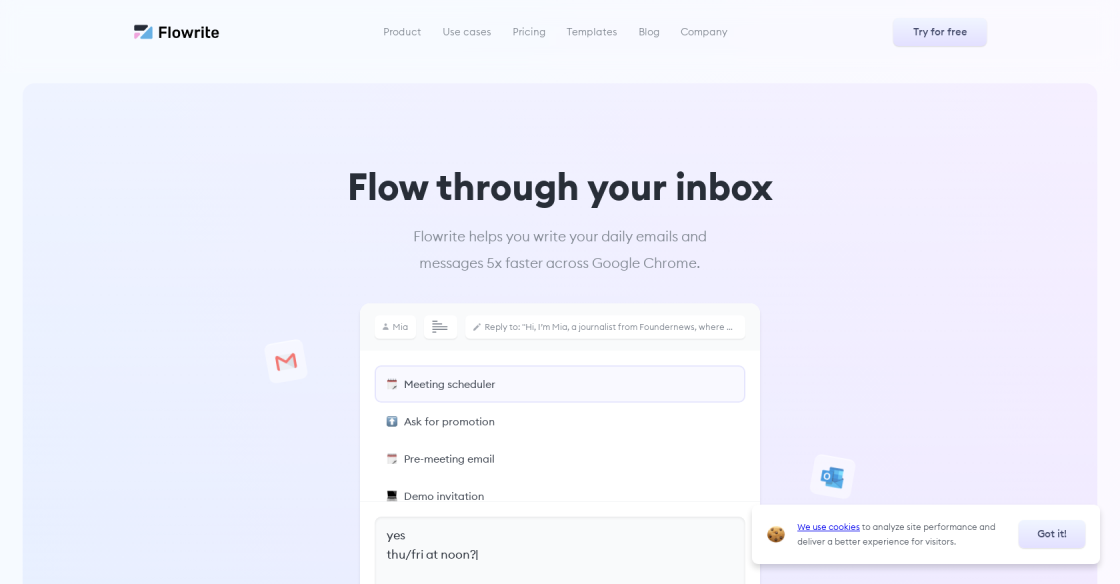
Flowrite
Flowrite - Supercharge your daily communication
Tome AI is an innovative technology that leverages generative AI to create presentation decks. This technology offers an efficient and effective way for businesses to create presentations, quickly and easily. It provides users with an automated solution to produce high-quality presentations that capture key points and resonate with their audiences.
The idea behind Tome AI is simple: it allows users to input their thoughts and ideas into the platform and have them automatically converted into a professional looking presentation. This eliminates the need to manually design each slide, saving time and allowing users to focus on more important tasks. Additionally, Tome AI's automated design process ensures that all slides are created to meet industry standards, creating a consistent look and feel for any presentation.
Tome AI also saves users from having to hunt down images and videos to add to their presentation. Instead, the platform automatically suggests relevant content from various sources to help make their presentation more engaging. Furthermore, users can access an extensive library of designs and templates to choose from when creating their presentation.
Overall, Tome AI is a revolutionary tool that uses generative AI to streamline the presentation creation process. It simplifies the task of creating presentations by automating the design and formatting process, while providing users with access to relevant content and industry-standard design elements.
Tome AI is a generative AI for presentation decks. It automates the process of creating slides, optimizing visuals, and improving consistency across multiple presentations.
Tome AI uses natural language processing to analyze text and automatically generate slides based on the content. It also works with existing templates to optimize visuals for better presentation.
Tome AI can create any type of presentation, including slide decks, webinars, and marketing materials.
Tome AI uses design intelligence to ensure that all visuals in your presentation are optimized for impact. This includes using the right colors, fonts, and images to make sure your presentation is visually appealing.
Yes, Tome AI is compatible with most popular presentation software, including Microsoft PowerPoint and Google Slides.
No, Tome AI is free to use.
Tome AI currently supports English, Spanish, French, German, and Italian.
Yes, Tome AI has collaboration features that enable you to share your presentation and collect feedback from team members.
Tome AI takes security seriously and has implemented industry-standard measures to protect user data.
Yes, Tome AI has a mobile app available for both iOS and Android devices.
| Competitor | Difference |
|---|---|
| Prezi | Tome AI includes artificial intelligence capabilities for automated content generation and customization. Prezi does not. |
| Canva | Tome AI includes natural language processing capabilities for automated story development. Canva does not. |
| Haiku Deck | Tome AI includes automated image recognition and content curation capabilities. Haiku Deck does not. |
| Slides | Tome AI includes automated design and layout capabilities. Slides does not. |
| Google Slides | Tome AI includes automated presentation optimization capabilities. Google Slides does not. |
Tome AI is a revolutionary new AI-powered tool for creating presentation decks. It provides an easy-to-use interface that enables users to quickly and easily create attractive, high-quality presentation decks.
Tome AI combines the power of generative Artificial Intelligence (AI) and natural language processing (NLP) to generate stunning, professional-looking decks. It uses state-of-the-art AI algorithms to analyze user input and automatically create visually appealing slides that look like they have been designed by a human designer.
Tome AI has several benefits over traditional presentation software. First, it is easy to use - users can quickly create beautiful presentation decks without any prior design experience. Second, it is highly automated - the AI algorithms used by Tome AI do all the hard work, so users don't need to worry about formatting or layout. Third, it produces results quickly - users can create stunning presentation decks in minutes. Finally, it is cost-effective - there are no expensive monthly fees for using Tome AI, making it an ideal choice for budget-conscious users.
Overall, Tome AI is a powerful and efficient tool for creating professional-looking presentation decks. Its intuitive interface and automated AI algorithms make it easy to use, while its cost-effectiveness makes it a great choice for any budget-conscious user.
TOP